What’s new of V1.35 Orange 5 Plus clone? How to install? Check the guide below.
What’s the feature of V1.35 Orange5 Plus?
OEM Orange 5 Plus comes with a USB Dongle that makes operation easier, faster and safer.
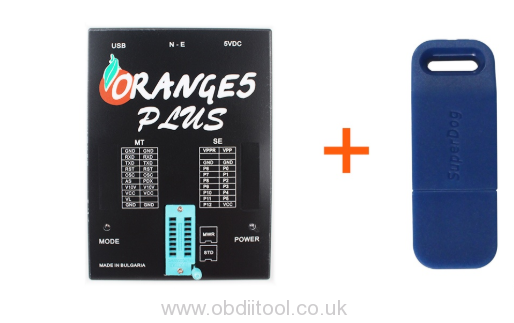
Software version: V1.35, the software doesn’t support update.
Language: English, Russian, Chinese
Operating Systems: WINXP WIN7 WIN8
What’s the function of V1.35 Orange 5 Plus Car ECU Programmer?
EEPROM
MCU
MTRK
IMMO
Special_05
Tools
Test
CarRadio
Airbag (new)
Renesas (new)
IMMO&PIN (new)
Car Mileage (new)
Motorbike mileage (new)
Mileage for MTRK (new)
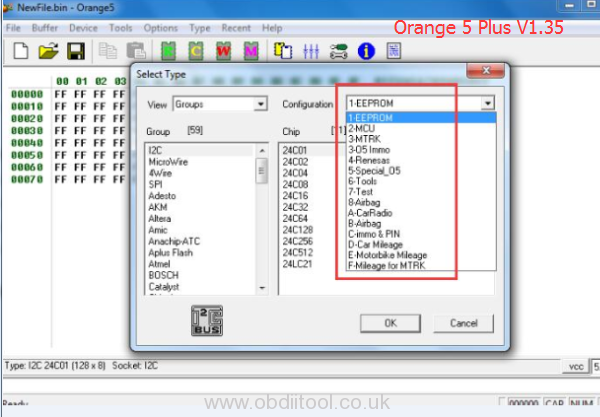
What software license does Orange 5 plus clone support?
-MTRK (Included in Orange-5 base)
-TMS (Included in Orange-5 base)
-M08V NEW
-IMMO HPX 9V0
-NEC V850ES/SJ3 V850ES/SG3 UART
-NEC V850E2 NEW
OEM Orange 5 Plus full package:

Orange-5 plus programmer 1
USB Dongle 1
USB cable 1
Incircuit wire 10
SOIC8/DIP8 Expert adapter 1
SOIC8/DIP8 adapter 1
SOIC8_14_93Cxx adapter 1
SSOP8/DIP8 1
Lead with clips SOIC8 & DIP8 1
Adapter 05L28/05B 1
Adapter 908AS60/AZ60 QFP64 1
Adapter 68HC(7)05P3/E6 1
Adapter 05B/X_705B/X QFP64 V2 1
Adapter 11PA8/11E9 QFP64 1
Adapter 68HC05H12 1
Adapter 68HC11EA9 1
Adapter 908AS60 1
Adapter 9S12Dxx 1
Adapter 912Dxx 1
Adapter 9S12X 1
Adapter 912B32 QFP80 1
Adapter 68HC11F1 1
Adapter 68HC11L6 1
Adapter 68HC11KA4 1
Lead 11E9(20) with power 1
Lead for EWS3 mask 0D46J 1
Adapter TMS374C003A 1
Adapter MSP430F 1
Adapter 68HC11KA4 PLCC68 1
Adapter 908JL 1
Adapter PCF7941 1
Adapter 9S12XE 1
How to install V1.35 Orange 5 Plus software installation on Win 7?
Step 1: Install device driver
Step 2: Install Orange 5 Plus V1.35 software
Open CD software to copy Orange5_1.35 and paste to local Disk C
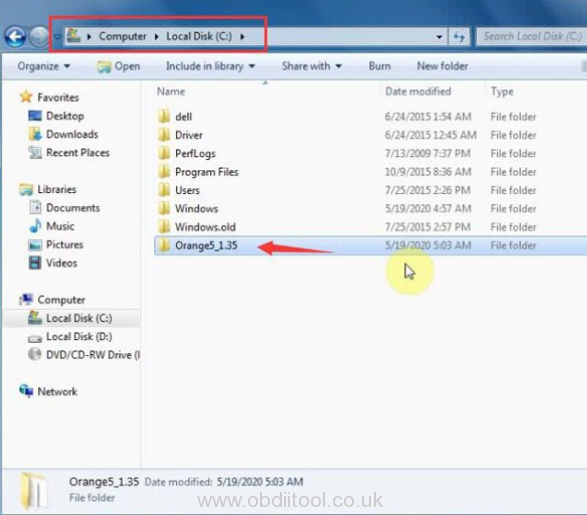
Connect Orange 5 plus ECU programmer to computer via USB cable
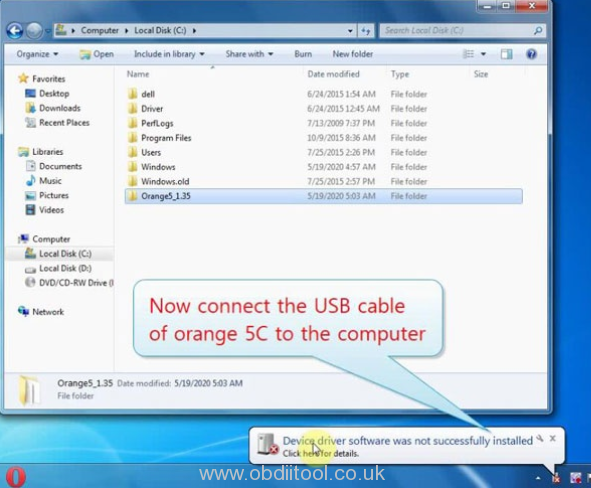
Select Device Manager->Other Devices->Orange5 USB-> Update Driver software
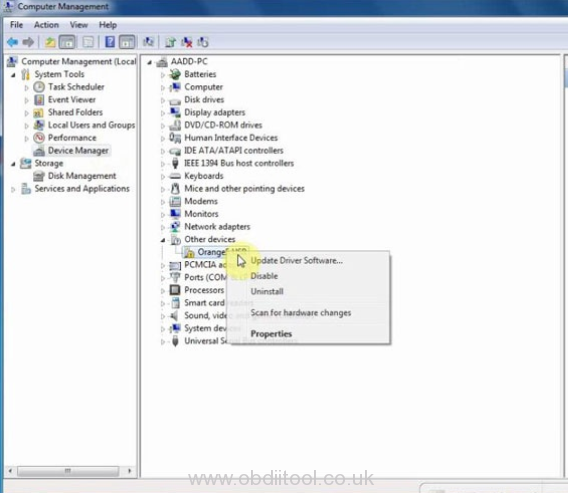
Search automatically for updated driver software
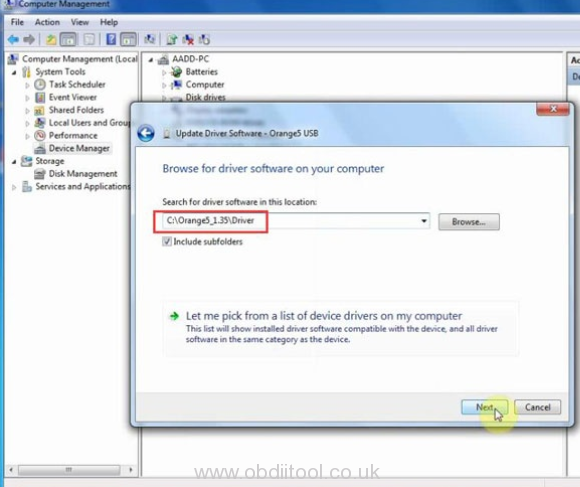
Save driver software to C:// Orange5_1.35/Driver
Insert the USB Dongle
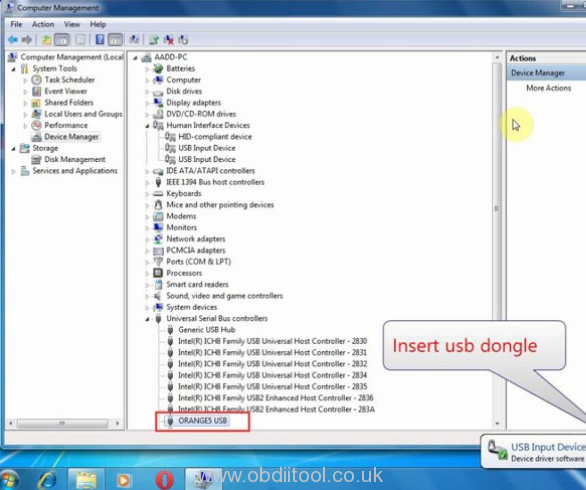
When finish updating driver software, run the English_Orange software in disk C
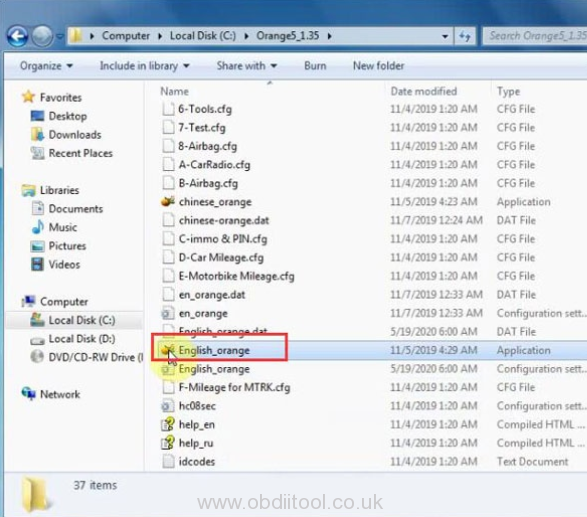
Select Options->Hardware->Test to run a hardware test
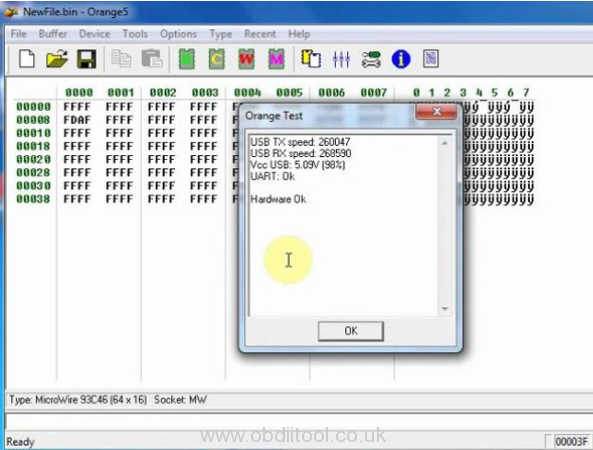
Go to Help option->System info to check hardware, S/N and license information
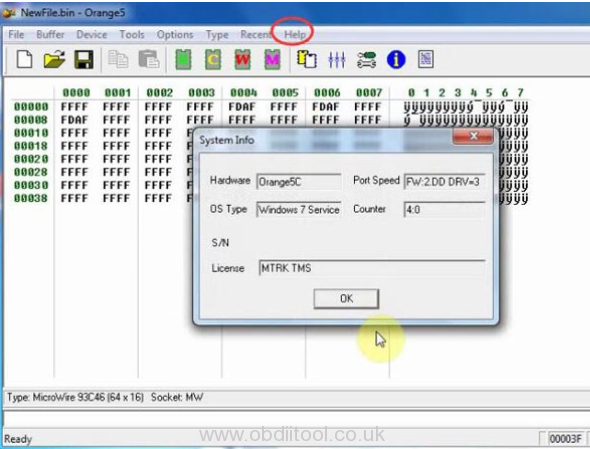
Then can select the corresponding chip type to read and write.
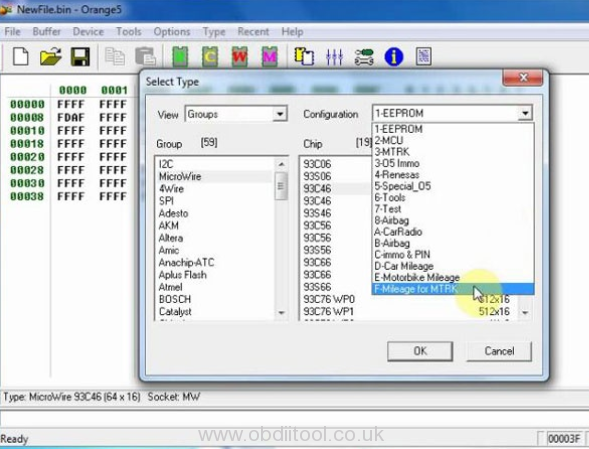
Buy V1.35 Orange 5 Plus clone at good price with high quality:
http://www.obdiitool.co.uk/wholesale/orange5-plus-programmer.html



