Hi guys, today is a review of the Autel MaxiAP AP200. This is one of Autel’s portable scan tool devices made to work with your mobile phone. I’m excited about this because for do-it-yourselfers who are on a budget, but want a professional level scan tool, this is one good solution to look at. I’ll cover how to set it up, registration and all, give you a walkthrough of its functions, compare it to other Autel devices, and as well as, what to expect in terms of updates.
Now let’s get this! The device itself and a quick reference guide.

Setup
This is an all-system scanner, so this is going to give you access to all modules, whether you’re talking AC module, suspension module, ABS, SRS, immobilizer etc. This device is comparable to the Autel MK808, it’s able to do all that the MK808 is able to do. The only difference is that you’re doing it from your phone. This is a very affordable device. I got this for, roughly, about $60. So to set it up, the first thing is to scan the QR code and download the Maxi AP200 app.
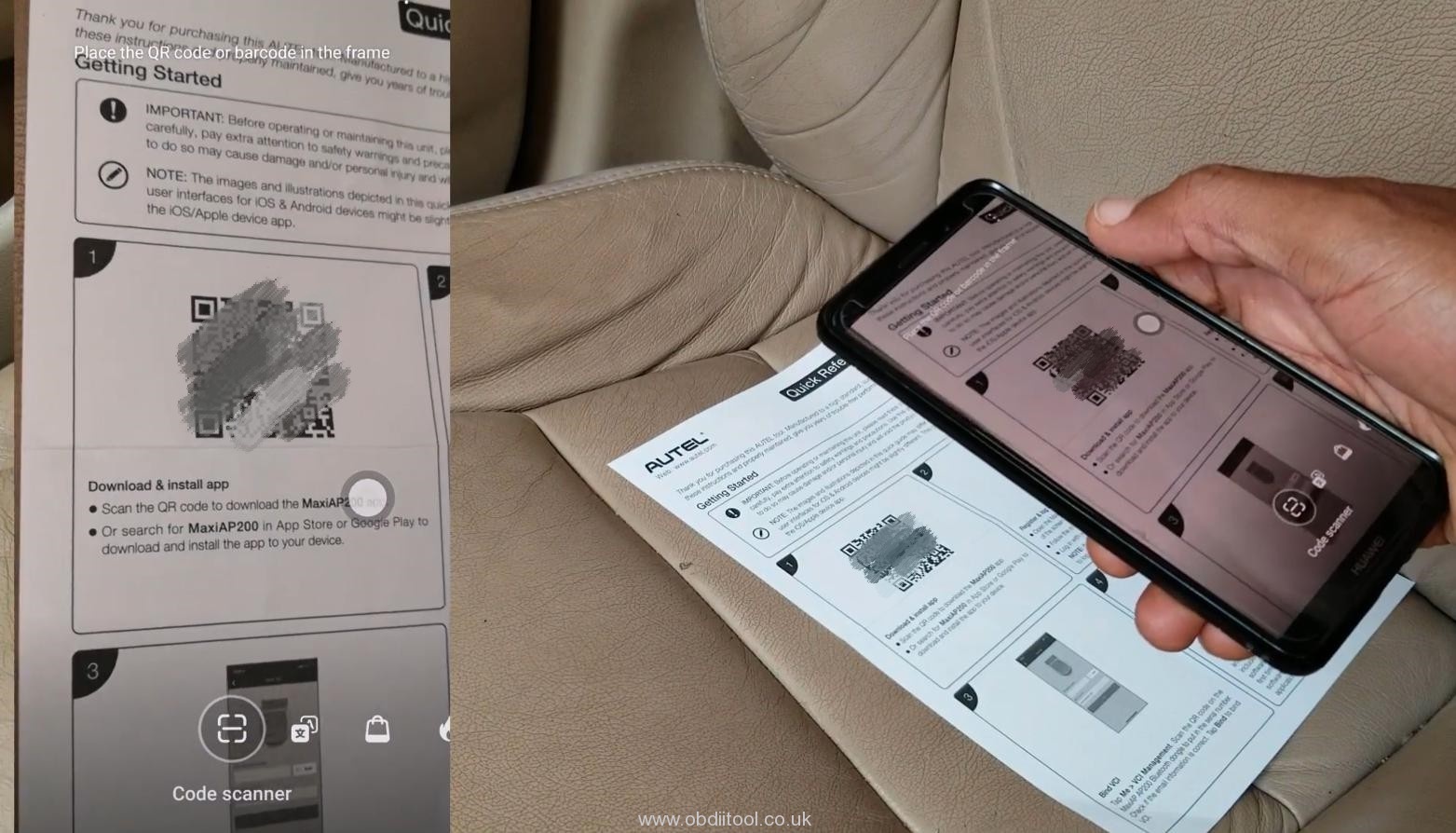
And it gives you the website you go ahead. After that, I’ll just open the app. I already have an Autel ID, so I’ll just login. If you don’t have one, just click on “Register” and follow the prompts. So we’re logged in. Once you’re logged in, it’s going to ask you to scan the QR code which is the serial number for the device. It means you’re binding the device to this Autel ID
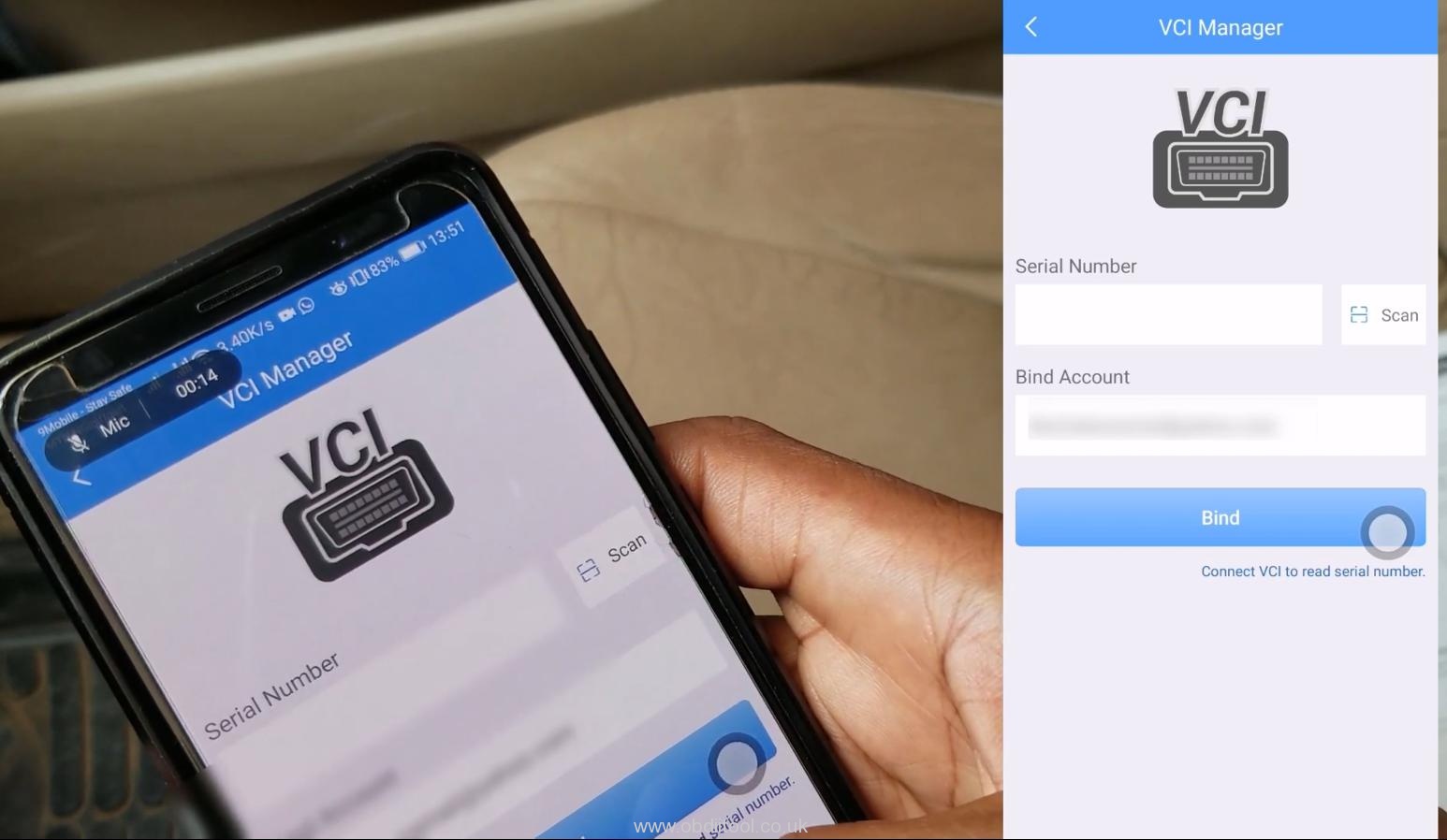
One-brand access for a lifetime
So we’re in the app. The first thing you’re going to do is that Autel gives you one brand of a car that you have access to for a lifetime. You don’t need to pay for annual license for the particular brand you choose. And to do that, click on “Mall”, it tells you “A vehicle is free and permanently valid, please get it in time”. So I’ll scroll down to Honda, and claim it for free. As you can see, expiry date is infinity.
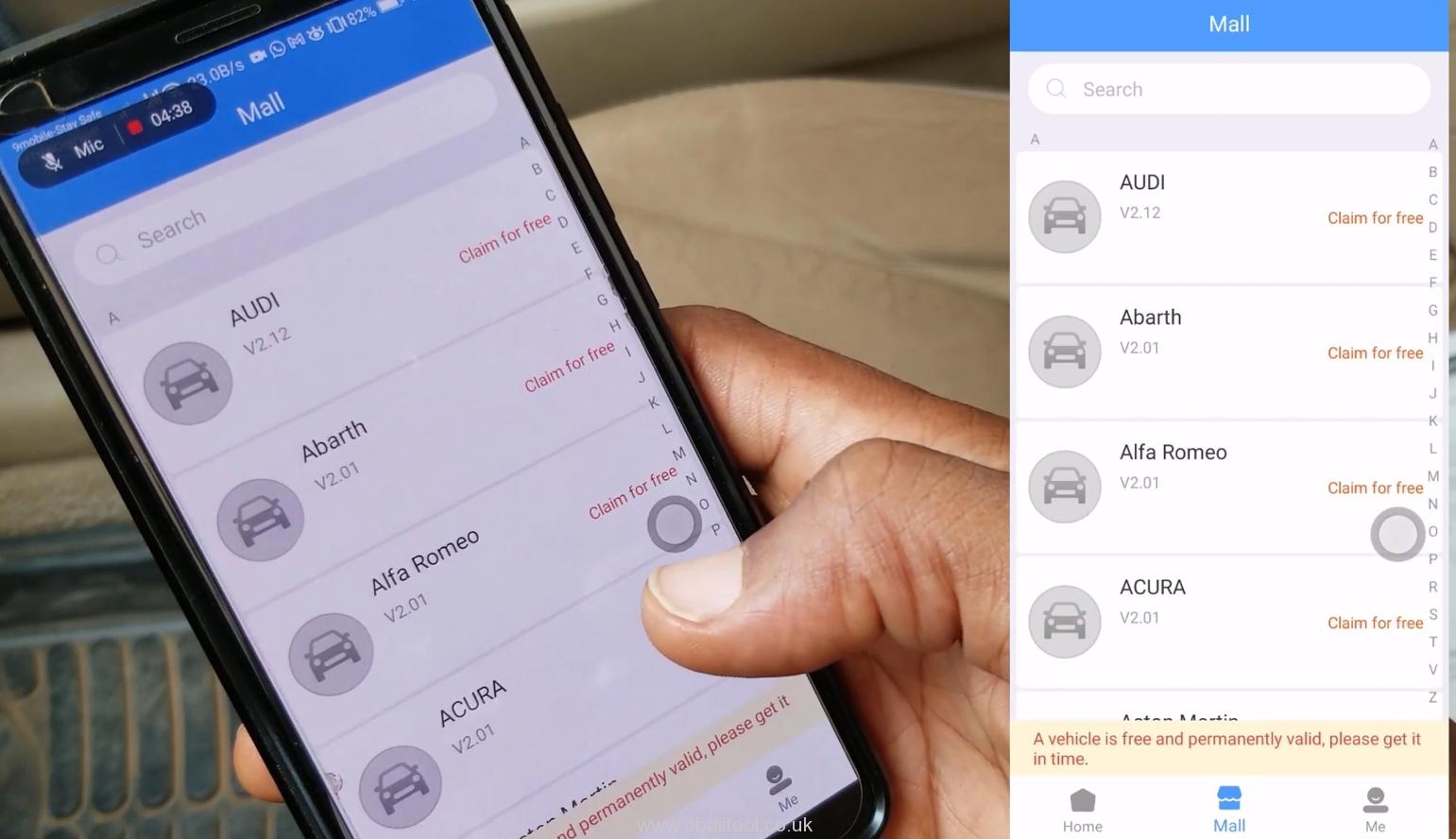
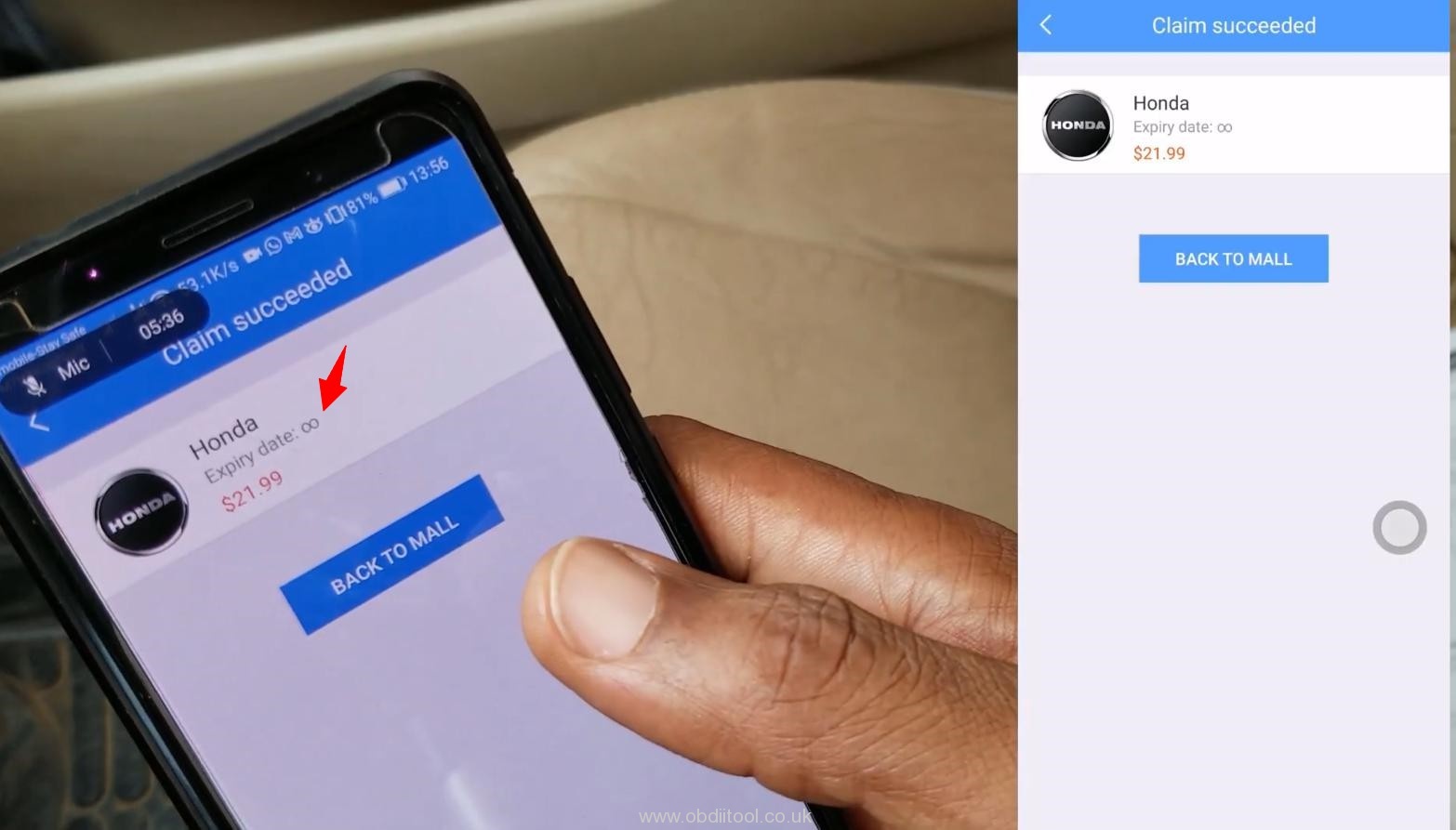
Download software
Every other app is going to be one year, and you have to pay $21.99. Next is to download the Honda app. You also need to download a secondary app for the manufacturer region. The main app pulls on this app automatically.
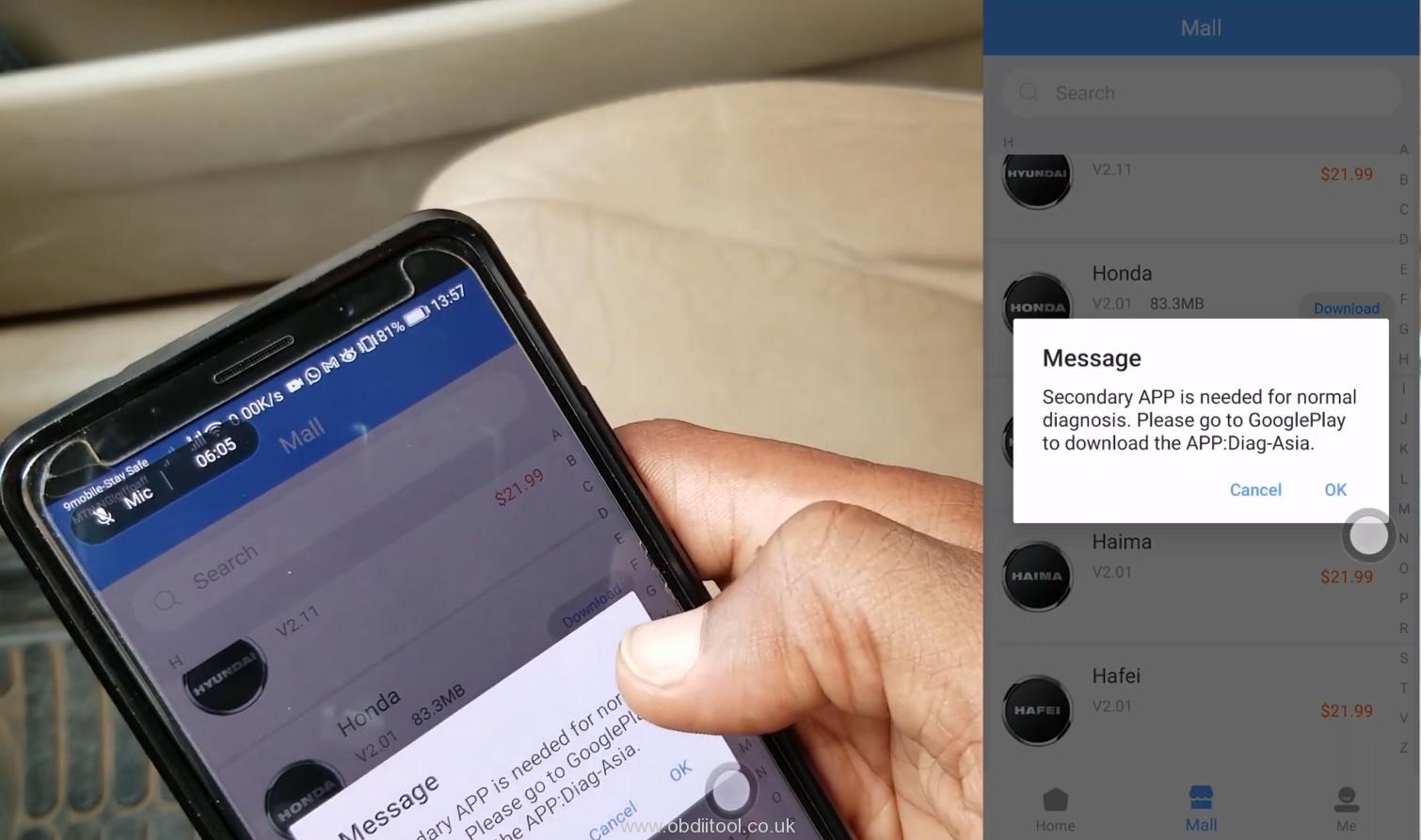
It just runs in the background, you never need to login this secondary app. We also download the EOBD, with it you can read generic codes on most cars for a lifetime. No additional costs are needed.
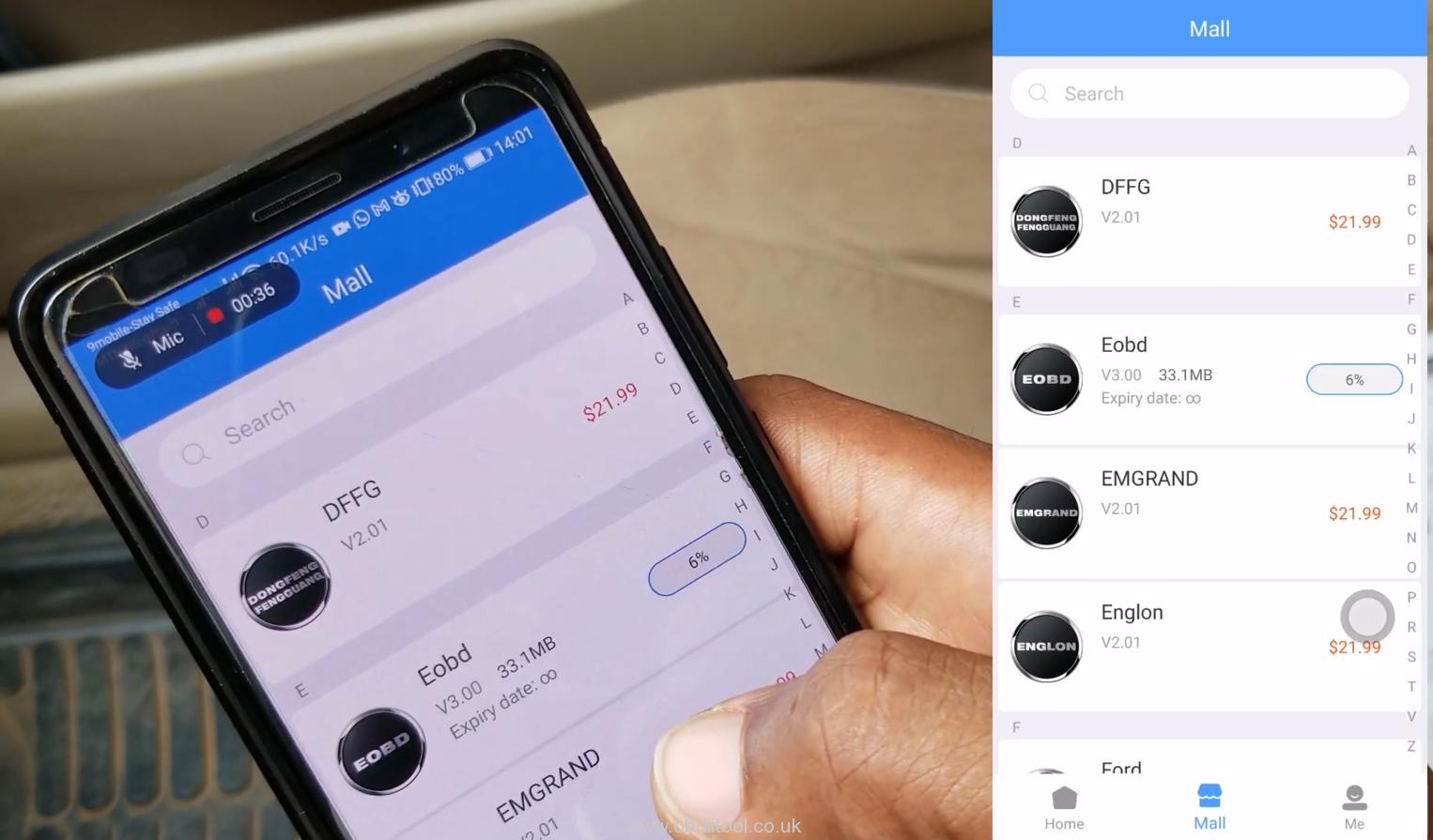
Diagnostics
Connect this to OBD port. Turn the ignition. Next you can either tap this “VCI” button, or tap the “Me” button.
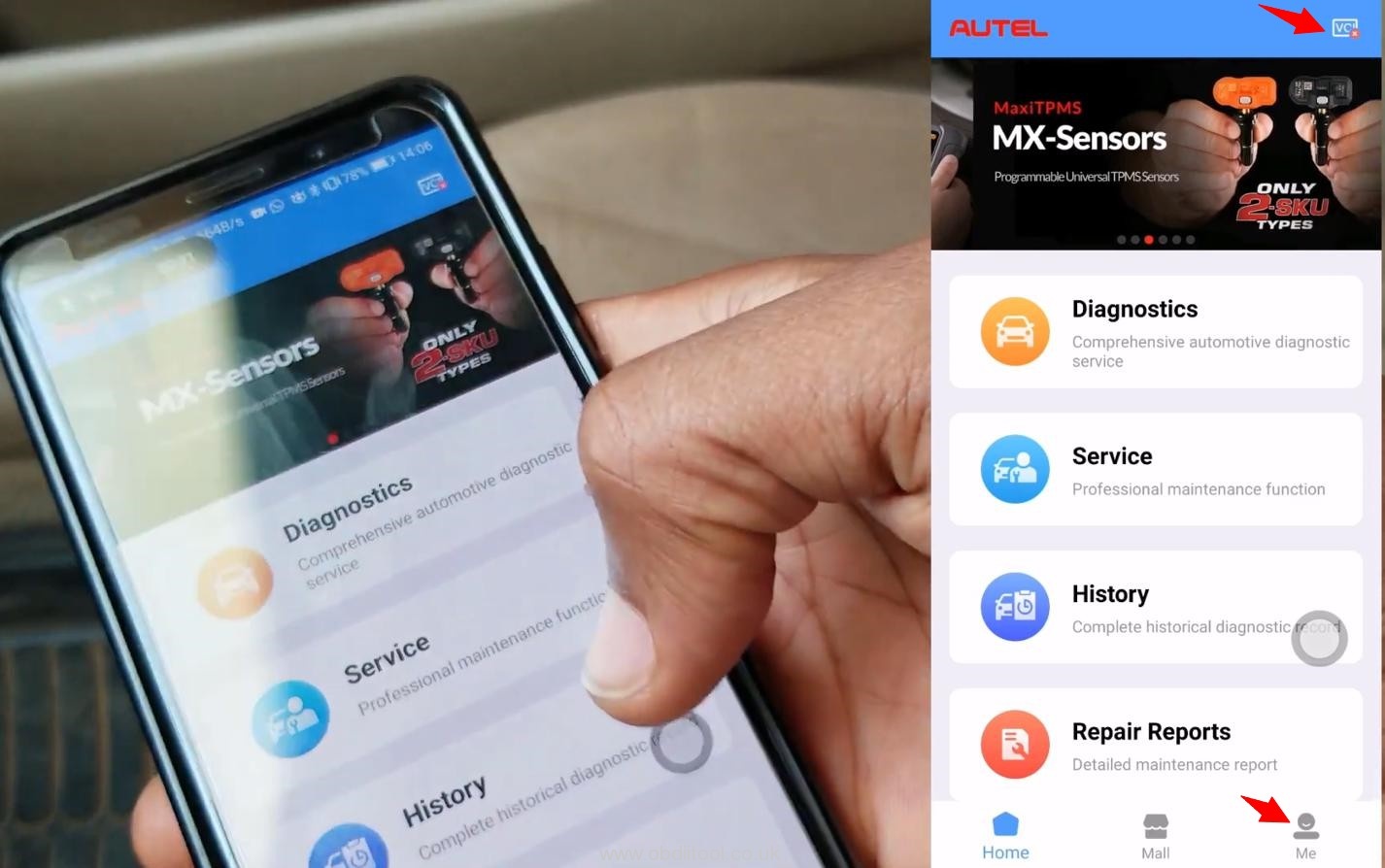
Just tap VCI to connect, and turn on the location to pair the device. First I’d like to select Honda. Do a firmware upgrade. So it says: do not disconnect the Bluetooth, or switch the interface. OK click on Honda again and do a manual selection. It asks me to enter the VIN. We’ll do an auto scan, which will scan all the modules in the car. That took about 3 to 4 minutes in real time. Just see this “Body electrical” that has a fault. Let’s click this info. It gives you a description of the DTC, and also tells you possible failures.
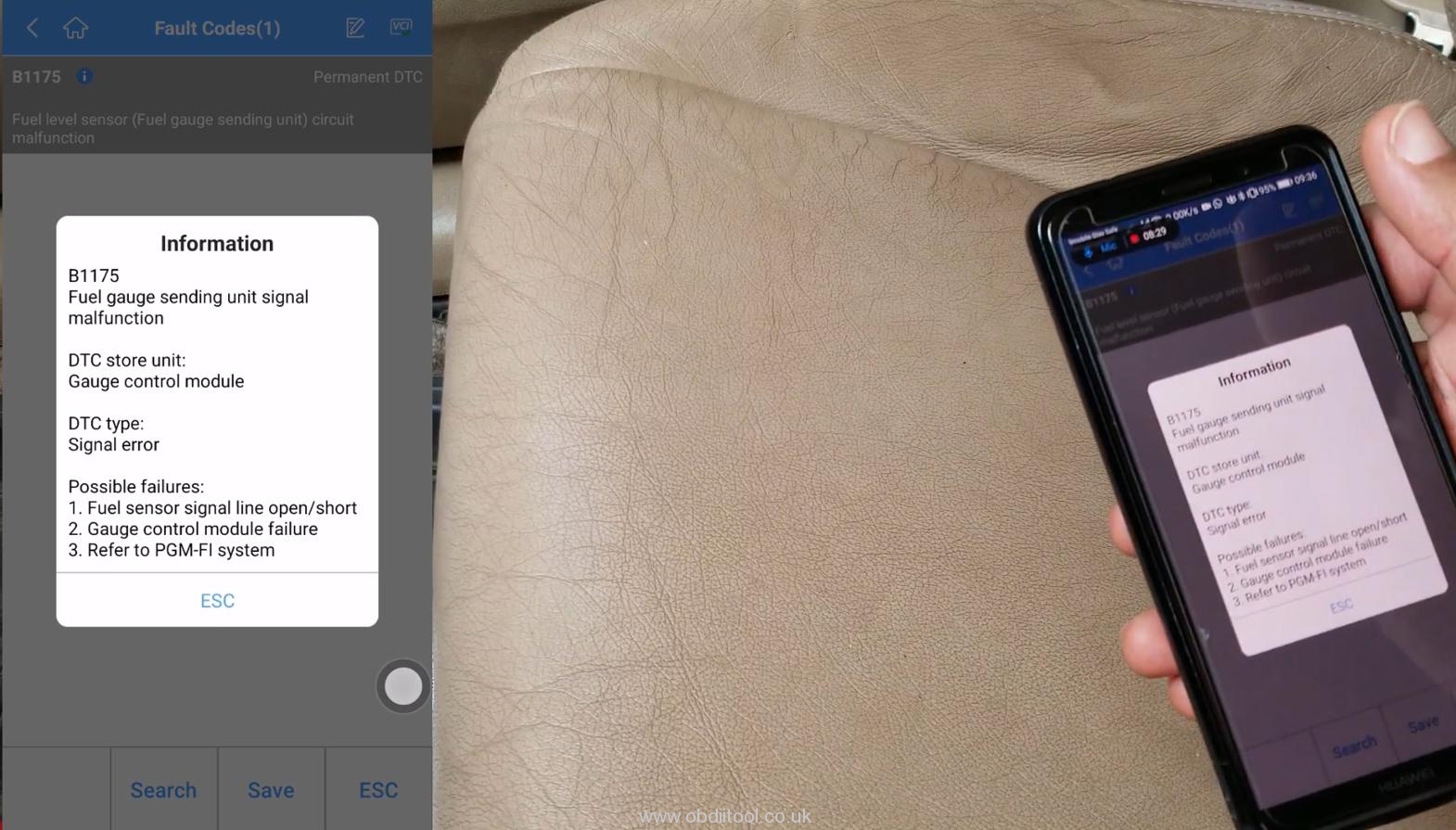
I’ll use this opportunity to reset this, so let’s erase the code. So it gives you some additional details on how to clear this.
Read codes to verify.
Go back. Take a look at the SRS. Let’s look at the live data, from the latches to the buckles, DTCs in the SRS module.
So escape, also look at the transmission. Let’s see live data in the transmission. Start the car, so we get some movement on the things: throttle position sensor, ECT, shift control, ATF temperature etc. This is very decent level of data.
Service
Go back to the Autel AP200 scanner main menu. Let’s explore Service functions. Oil light resets, electronic parking brake, TPMS. You’re able to read TPMS codes but not able to relearn TPMS sensors because you need a TPMS device to activate the TPMS sensors in the tires. BMS, for those like BMWs where you need to register a new battery. Brake bleed, diesel particulate filter, it’s able to do that. Immo keys, you’re able to program some keys of course not in all vehicles. You’re able to code injectors. Steering angle sensor reset or calibration, able to do that. Suspension, for certain vehicles. All these are dependent on vehicles. Nice access to functions.
History
History just tells you the cars you’ve scanned.
Repair Reports
Repair reports. If you’ve done repairs, you can get the reports there.
Me
Over to this “Me” part. Data logging, if you want to record live data. VCI manager, for updates. User manual. You have the user manual within the tool itself, which is nice.
Complete! Nice and clear!



