Customer problem in FACEBOOK:
Hello everyone here! i want to change the language on the xhorse vvdi key tool max, but the device says i have to get authorized by the dealer! I don’t have a dealer anymore! It doesn’t exist anymore! How do I do that now??? Please help me! Thanks!
For this problem, we have collected the related solution as below.
In fact, VVDI MINI Key Tool, VVDI Key Tool Max, Dolphin XP005 Multi-language is free to switch now!
The language includes English, German, Spanish, Persian, French, Hebrew, Hindi, Indonesian, Italian, Korean, Polish, Portuguese, Russian, Thai, Turkish, Ukrainian, Vietnamese and Chinese.
No need to get from local dealer!
What you need to do is:
Delete the xhorse application and download the firmware version V2.1.8 or above.
After that, you can change the language as you like.
The guide to change language on Xhorse Key Tool Max:
Click “Setting” icon and select “Language”
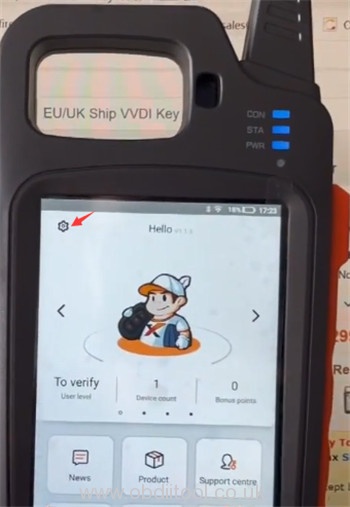
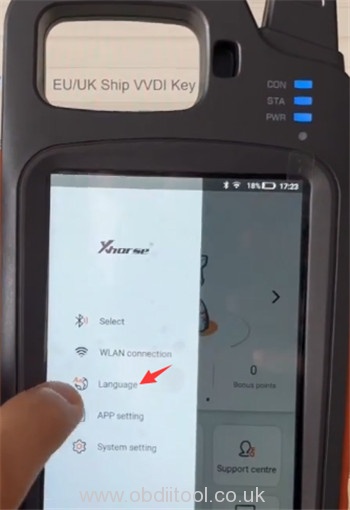
The current language is English, just select the language you desire to change directly.
e.g. French language
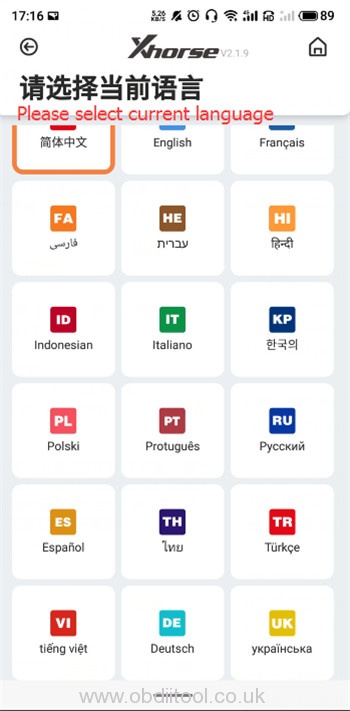
After changing, the xhorse application will switch to the corresponding language.

If you have any problem about Xhorse tool, please feel free to contact us!
- Whatsapp/ Hot line: +8618150117535
- Email/ Skype: Sales@OBDIItool.co.uk



