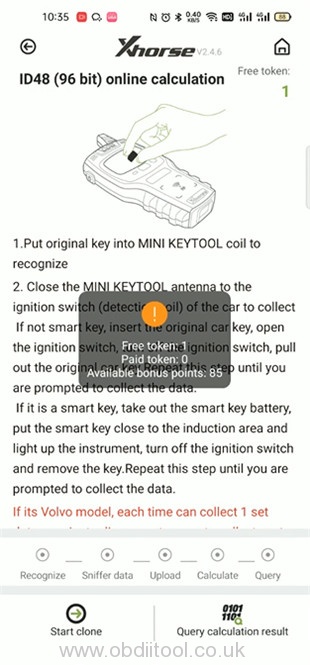Recently, many customers gave feedback that they didn’t know where to check the ID48 96bit tokens they purchased on VVDI Mini Key tool. Therefore, obdiitool.co.uk engineer makes the relevant operation video.
The guide with words and images:
Run Xhorse APP
Go to MINI KEYTOOL interface
Select ‘Transponder Clone’
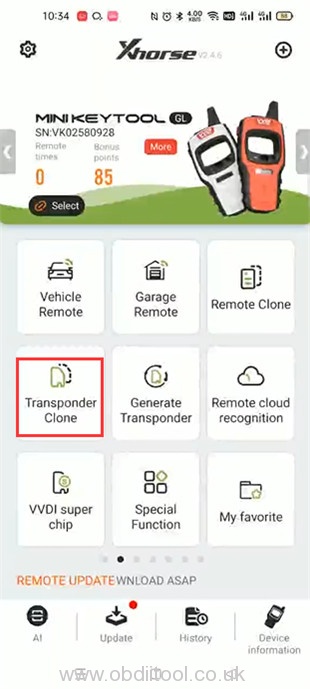
Click ‘Clone’
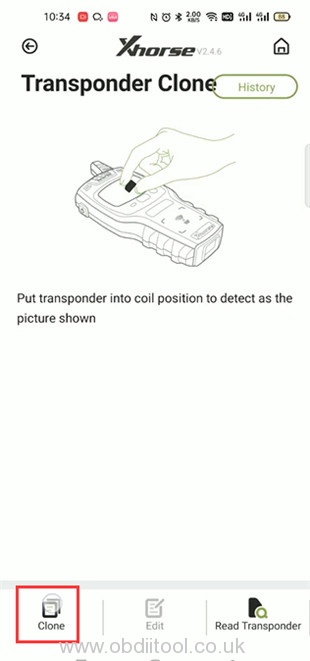
Select ‘ID48 (96 bit) online calculation’
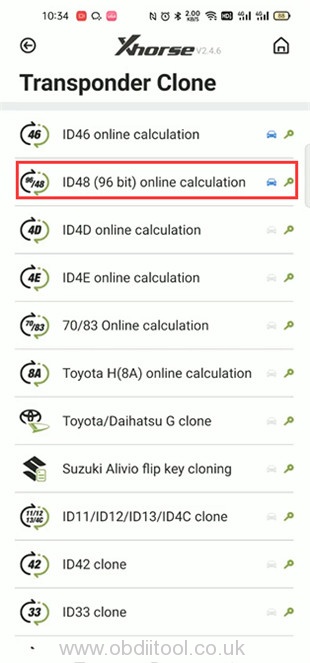
Click ‘Free token’ on the top right corner
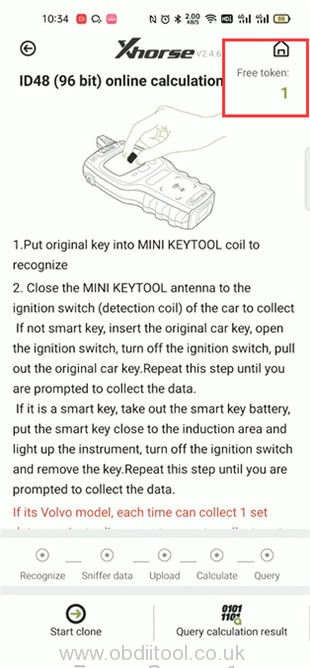
Now you can see the free token, paid token and available bonus points.