Sometimes, after you change spark plugs or new battery on your Honda car, and then go to start the engine, the original VSA warning light appears on the dashboard and remains on. Many customers want to know how to solve this problem. Here will share a method which is offered by @ CarsNToys to clear the VSA light and indicator using Foxwell scanner.

The device can be used:
Foxwell NT530 /NT510 Elite, Foxwell NT650 Elite, Foxwell NT630 Plus
Step-by-step guide to turn off VSA light:
You can try to turn off the light with the switch to the VSA switch.
What we need to do is that reset the system to perform the test.

Step 1: Connect Foxwell scanner into the vehicle via the diagnostic cable
Step 2: Turn the ignition switch on
Step 3: Select “ABS& Airbag”-> “Asia”-> “Acura” or other car model-> “Smart VIN”

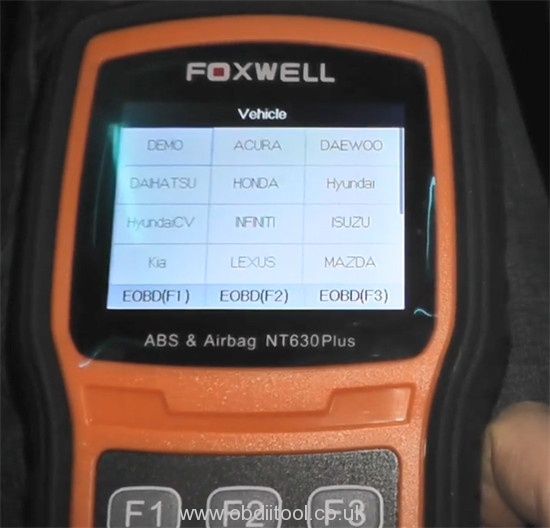
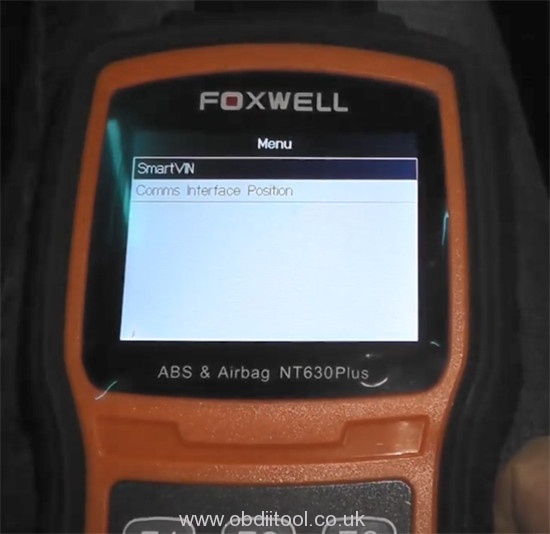
Note: When you perform this test, make sure the vehicle is level and the wheels are straight because it’s going to reset the entire system.
There are four options in the main group:
- Quick Scan
- Control Modules
- Vehicle Details
- SCS
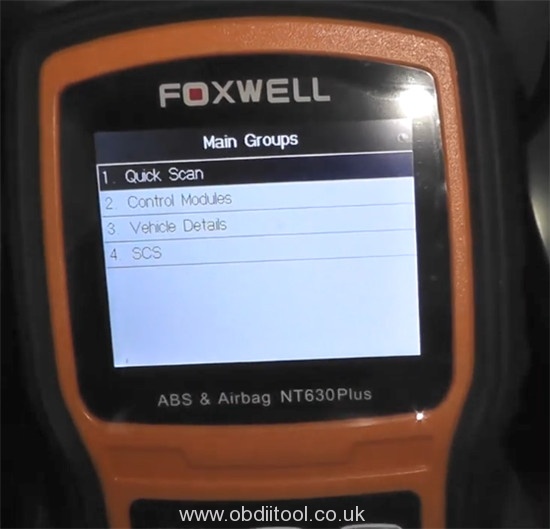
Step 4: Select “Quick Scan” to scan the system
Step 5: Read the on-screen instruction carefully and then wait system scanning.
Step 6: It will check the brakes, the stability control and the airbag system.
When you see the VSA fault appearing, go to erase it firstly.
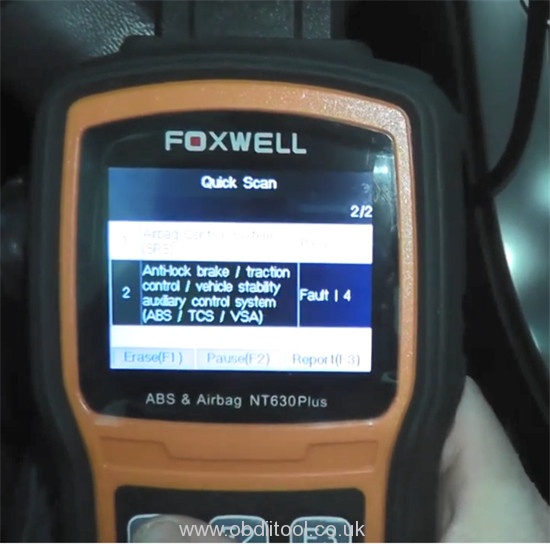

Note: Though every scan tool is a little bit different, you also have to go through these different menus just to figure everything out.
Step 7: Select “Control Modules”-> “Anti- lock brake/ traction control/ vehicle stability auxiliary control system (ABS/ TCS/ VSA)”

Note: ABS/ VSA Control Unit will quit communication about 50km/h (29MPH) above.
Step 8: Select “Special Functions”-> “ALL SENSORS”
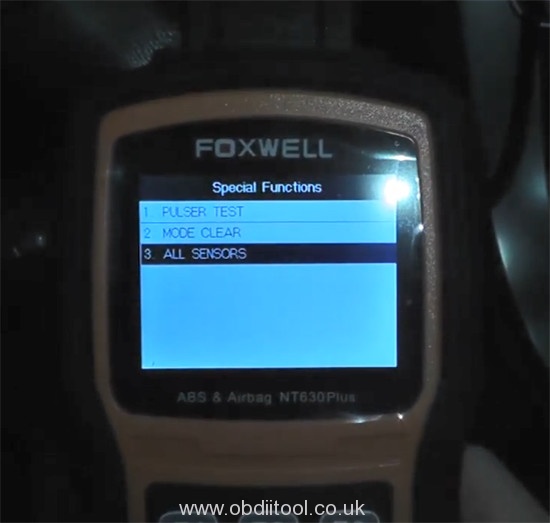
After replacing the VSA control unit or sensor cluster, do the neutral position memorization procedure for all sensors- Steering Angle Sensor, Brake Pressure Sensor and Lateral G Sensor.
Pay attention to the test conditions:
- No DTC except for 84-1 is stored in the VSA control unit.
- The engine is stopped.
- The vehicle must be level and foot off brake pedal.
- Steering should be straight ahead.
- The brake pedal is not pressed.
Step 9: Start the neutral memorization procedure
- Gear in P position or gear in N position and apply the parking brake
- IG ON and start the engine
- Turn the steering wheel lock to lock, check for smooth operation of the steering
- Keep the steering wheel in the straight ahead position and drive the vehicle in a straight line for more than 3 meters
- Stop the vehicle on a level surface
Step 10: The operation is done.
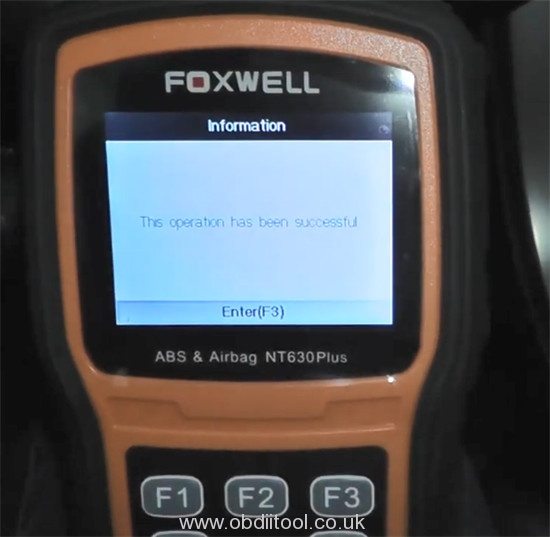
Step 11: Turn ignition off, check if we can actually control the VSA light.


That’s the job how to delete the VSA activation light.
Thanks to@ CarsNToys!
Here is some customer’s feedback about using the method to solve the same problem on their Honda cars.
Feedback 1: Worked great on my 03 MDX.
Feedback 2: Thanks! Worked on my 2013 Honda Pilot EX-L.
Feedback 3:Thx for the video had the same issue with my 05 acura tsx I bought the Foxwell NT530, works good no light an worth the $180.
Feedback 4: Bought the same tool. It worked! Vsa and tpms light would stay on my cousins 17 Accord Sport. Finally helped him turn the VSA light off.
Feedback 5: Worked perfectly for my 2008 Acura TSX! Thank you so much!
If you have the same problem, try to fix it using the method above! Come and share your test result with us!
- Whatsapp: +8618150117535
- Email/ Skype: Sales@OBDIItool.co.uk
- Hot line: +8618150117535



