Is it possible to do fuel injector coding on a 2008 BMW 335i using Foxwell NT530 scanner?
The answer is YES. When you setup new fuel injectors on your BMW engine, you are supposed to enter each new injector value into the PCM. Foxwell NT530 BMW Scan Tool can perform this function perfectly.
The procedure is not difficult. Just follow the steps to do as below:
Step 1: Switch the ignition on (do not start engine) and plug the foxwell scanner (you’ll need BMW software) into the OBDII port of the vehicle

Step 2: Select “BMW” from the main menu
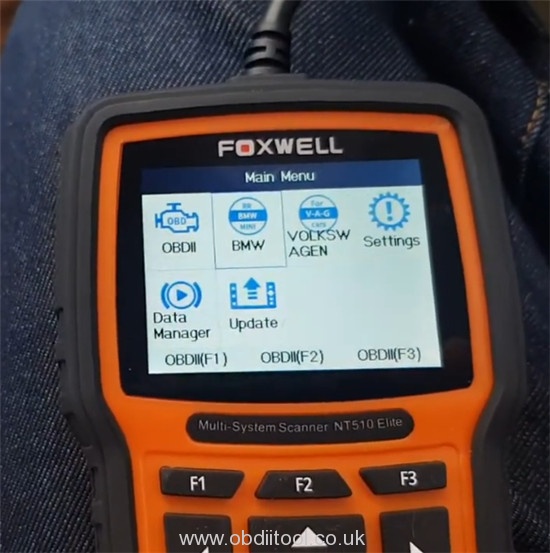
Step 3: Select “BMW” from [Select Vehicle] menu
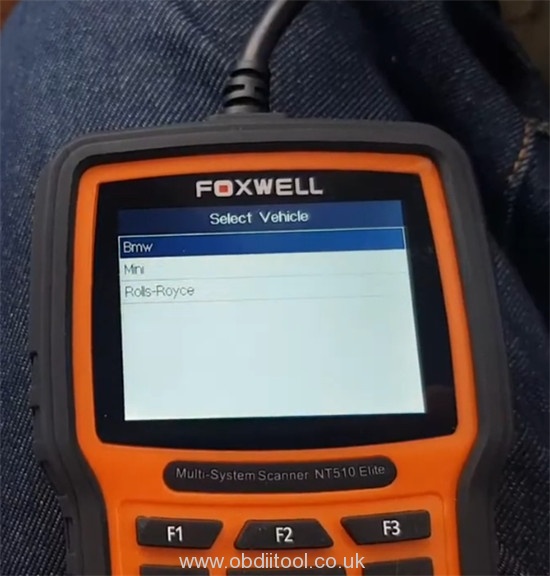
Step 4: Select “SmartVIN”
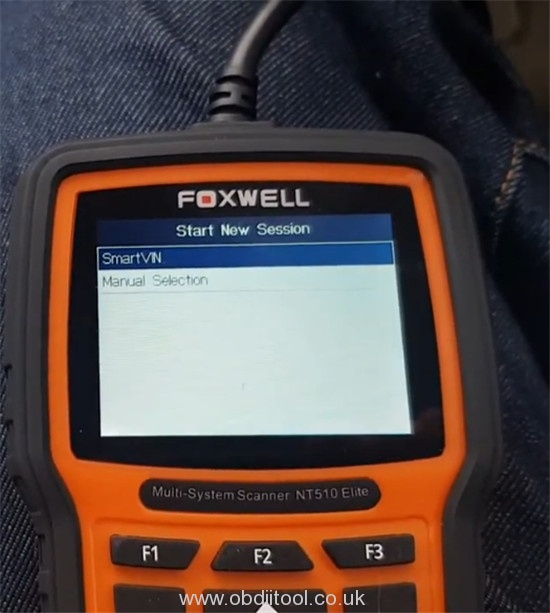
- The Foxwell scan tool will connect to the car and get the VIN automatically.
- Confirm the VIN info is correct or not
Step 5: Select “Service”
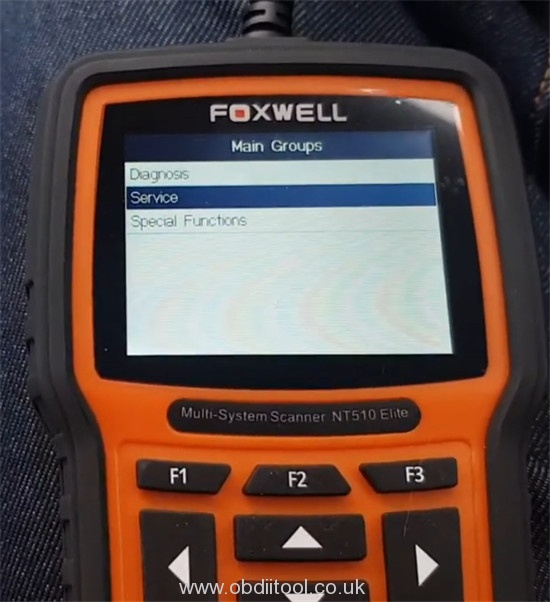
Step 6: Select “Power train”
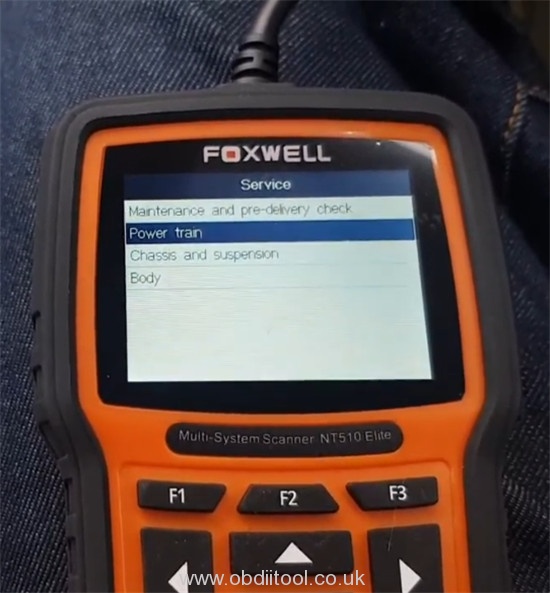
Step 7: Select “DME”
Step 8: Select “Injection volume compensation”
Then follow the on-screen instructions to finish whole procedure.
Available link to get Foxwell NT530 scanner with BMW Software (UK ship No Tax):
https://www.obdiitool.co.uk/wholesale/foxwell-nt530-with-bmw-software.html



