Do you hesitate to buy a new Creator C310+ code reader to work for your BMW cars?
I want to say it’s a cost-effective and professional multi-system scan tool. It not only can support basic diagnostic functions, but also be available with many special functions for BMW from 1997 to 2019. Go ahead to learn more details.
1.Creator C310+ vs. Creator C110+:
| Item | Creator C310+ | Creator C110+ |
| IMG |  |
 |
| Price | £46.00 (UK ship No Tax) | £37.99 (UK ship No Tax) |
| Software version | V11.7 | V6.2 |
| Online update | Yes, update for free for life | Yes, update for free for life |
| Language | English, Chinese | English, German, Chinese |
| car list | Supports BMW cars from 1997 to 2019
1 series: 1’_E81/E82/E87/E88,1’_F20/F21 2 series: 2’_F22/F23,2’_F45/F46,2’_F87 3 series: 3’_E46,3’_E90/E91/E92/E93,3’_F30/F31 /F34/F35,3’_F80 4 series: 4’_F32/F33/F36,4’_F82/F83 5 series: 5’_E39,5’_E60/E61,5’_GT(F07),5’_F10/F11 /F18 6 series: 6’_E63/E64,6’_F06/F12/F13 7 series: 7’_E38,7’_E65/E66,7’_F01/F02 /F03/F04, 7’_G11/G12 X series: X1_E84,X1_F48/F49,X3_E83,X5_E53, X5_70,X6_E71, X6_E72,X3_F25,X5_F15/F85,X6_F16 /F86,X4_F26 Z series: Z4_E85/E86,Z4_E89 I series: I’_I01/I02 MINI: MINI_R50/R52/R53, MINI_R55/R56/R57/R58/R59/R60, MINI_F55/F56 |
Supports BMW cars from 1997 to
2019; With MINI Cooper test function 1 series: 1’_E81/E82/E87/E88,1’_F20/F21 2 series: 2’_F22/F23,2’_F45/F46,2’_F87 3 series: 3’_E46,3’_E90/E91/E92/E93, 3’_F30/F31/F34/F35,3’_F804 series:4’_F32/F33/F36,4’_F82/F83 5series:5’_E39,5’_E60/E61,5’_GT(F07),5’ _F10/F11/F18 6 series: 6’_E63/E64,6’_F06/F12/F13 7 series: 7’_E38,7’_E65/E66,7’_F01/F02 /F03/F04, 7’_G11/G12 X series: X1_E84,X1_F48/F49,X3_E83, X5_E53,X5_70,X6_E71,X6_E72,X3 _F25, X5_ F15/F85,X6_F16/F86,X4_F26 Z series: Z4_E85/E86,Z4_E89 I series: I’_I01/I02 MINI: MINI_R50/R52/R53, MINI_R55/R56/R57/R58/R59/R60, MINI_F55/F56
|
| System | Drive, Chassis and Body all system | all systems |
| Diagnostic | 1.Read trouble codes
2.Erase trouble codes 3.Display live data stream 4.Clear adaptation 5.Engine oil reset |
1.Read trouble codes
2.Erase trouble codes 3.Display live data stream 4.Clear adaptation 5.Show vehicle version information |
| Special function | Yes
1.Engine Oil Reset |
No |
In conclusion:
Though C110+ is cheaper than C310+, but C310+ BMW supports more functions incl. special function while C110+ cannot support.
2.Creator C310+ BMW Software Update:
It’s easy to update for free for life via USB cable. Just follow the step-by-step guide as below to operate.
Step 1: Visit official website: www.szcreator.com and select [DOWNLOAD] option
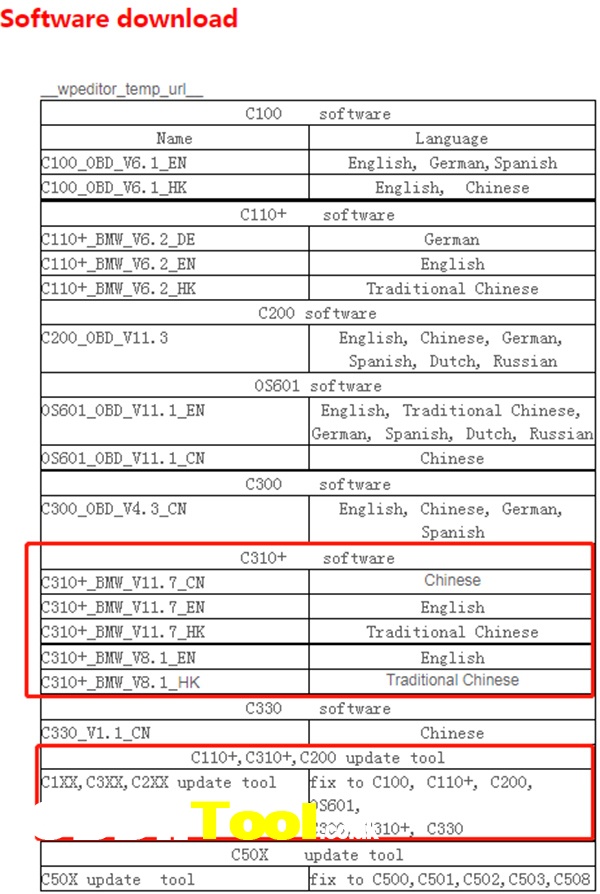
Download [C310+ software]
Select the corresponding language version depends on your need
When download the software successfully, unzip it and you will get a BIN file, remember the save path.
Step 2: Connect C310+ code reader with your computer via USB cable
Step 3: Download [C310+ update tool]
Unzip and install the C310+ update tool
Finish installation
Run Creator C100 application
Click on [Update] button
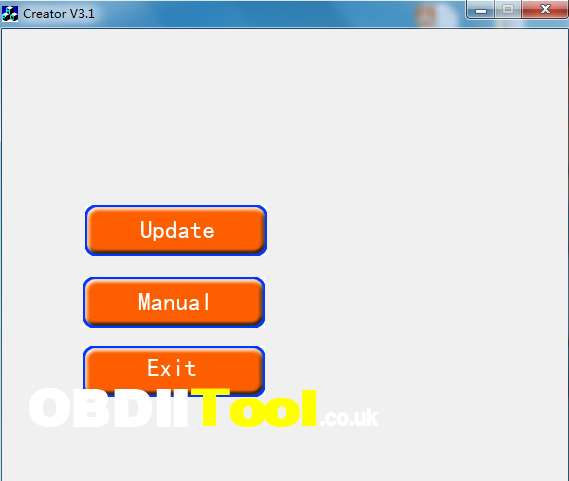
Select the C310+ software BIN file in step 1
Click [Open] to update till the process is completed
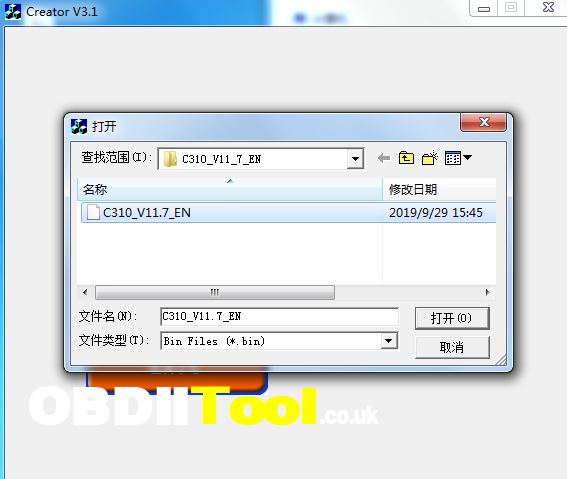
3.Creator C310+ BMW Customer Reviews:
@ JohnnyBgood
It works for air bag and service lights, for real!
I have a 2004 330ci coupe and had a Service Engine Soon and Airbag Light on. I received this c310+ scanner and literally bypassed the instructions, plugged it in, ran diags and found my problems within minutes. I reseated a cable for the sevice code and recognized the Airbag code was due to previous repairs and did not reset. I was able to delete all codes, restarted the car and the annoying dash lights were gone. I asked the shop to run the codes for me when they changed my oil and they said it would be a couple hundred bucks just to hook the car up for diagnostics. I immediately ordered this tool and I am happy to report that it saved me time, money and gave me a piece of mind knowing exactly what was wrong with my car. Very easy to use.
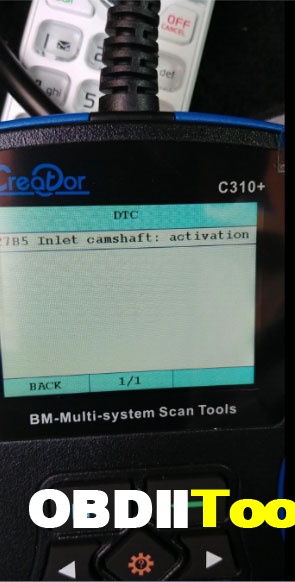
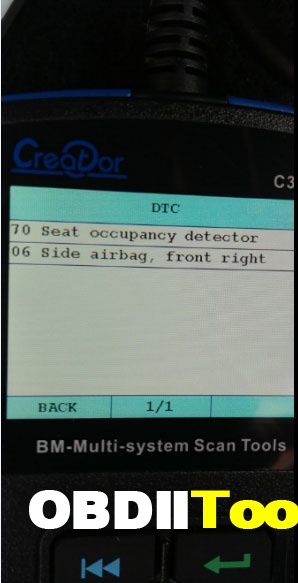
@ChuckG: Great Reader for my R55 Clubman S Mini Cooper!
I had purchased another scan tool to read error codes for my 2009 Mini Cooper Clubman S. While it read errors, it didn’t read/output the errors particular to my car.
I purchased the Creator C310 Plus C310+ Code Scanner for BMW Mini, and it read all the codes specific to my car. It was easy to designate the Make/Model because it reads various BMW/Mini models, including my Clubman S.
While I can do basic maintenance and repairs to my car, some of the electronics and smaller quirks of the mini can be hard to fix. Because the Creator V8.0 C310 Plus C310+ Code Scanner for BMW Mini worked well, I was able to read some ignition errors I was having before taking my car to get fixed at the dealer. The codes were confirmed, and because of this, my advisor said it was easy to get in and get my car fixed without extra diagnostic time.
@Mr. Gadget: Great Addition to the tool box.
I have a couple of OBD2 Code Scanners. They are great for generic codes but were useless reading some of the codes on my 2016 Mini Cooper. Specifically, the SRS codes. While repairing the heating element in the driver’s seat, I turned on the ignition with the cable harness disconnected from both seats. That trips an error that there is something wrong with the side airbags. That error can only be cleared with a reader that can read the error code. My existing reader couldn’t read or reset the codes. This C310+ reader can. That saved me a trip to the dealer and the labor cost involved.
Well worth the investment.
@Aaron: Worked on my R53 Mini (including airbag!)
I bought the C310+ because it wasn’t much more than the C110, and reviews stated it had more features. The unit came with 8.0 firmware, so the first thing I did after taking it out of the box was navigate to the szcreator.com website for an update. I downloaded the UpdateTool and the 11.7 firmware and proceeded to update the unit. Warning, this takes about 20-30 minutes to complete!
I headed out to the car, plugged the unit in and off I went. The auto detect was unable to determine what it was plugged into, so I selected Mini, then the R53 for my vehicle. I had an airbag light on from having the battery disconnected for a month for repair, so I worked my way through the menus, found the SRS menu, and read the codes for the airbag. It immediately found the code and I made note of it. I then cleared the airbag codes, and it was fast and no more airbag light after the first try.
I then went to check the ECU and Powersteering for codes, but there weren’t any, so nothing more to clear. I was able to read the data stream for many parameters, which will be helpful when doing modifications or maintenance to the vehicle.
Overall, this unit worked very well for me, and it was a very cost effective purchase. The menus are a little clumsy, so it takes a little bit to work your way through them.
@JCL: my 2005 x3 MT got the 4×4, brake, tire pressure, and abs lights!
Well…. i got those lights all at once. The car didnt have ABS, 4×4, not even cruise control. The culprit: the rear right abs speed sensor! the c310 showed that it wasn’t even registering the speed, a mechanic charged me $140 for the part and labor: I just went there and told him what to replace, he plugged in his fancy wireless tablet-computer reader to my car and he got exactly the same screens as my humble c310. He did agreed with my prognosis… but still he was trying to tell me I needed a new axle, I’m pretty sure that without the knowing before hand what was wrong i’d have to spend some serious $$ to fix my 15 years-old 213,000 miles car.
@Jay Chevalier: Must have tool, does the job of more expensive tools.
This a very inexpensive must have for a BMW owner. Resets SRS, airbags, and many different function most tools in this price range don’t cover. I have heard you can buy for a cheaper price but then all the prices were $8-$10 for shipping. I do all my purchases with Prime so I received this creator c310+ sooner and was immediately able to diagnose, clear codes and fix problems. Plenty of videos on how to use, reviews and praise. I don’t even use my other scan tool for my BMW Z4 now because this has more info and diagnoses and clears more codes. Probably does way more functions than I know how to perform.
Where to buy V11.7 Creator C310+ BMW Multi System Scan Tool?
You can buy C310+ ship from UK No Tax!
https://www.obdiitool.co.uk/wholesale/creator-c310-bmw-scan-tool-.html



