Question: I bought VCM II SP239-B and downloaded Ford IDS / Mazda IDS & Ford Mazda patch. It will not allow me to install both together, nor will the patch work on either, it just shows a notice stating that the IDS can’t be found. how do I get these IDS software into VMware so I can run both on one PC. I already have VMware v6.0.2 installed with JLR SDD on it.
obdiitool.co.uk engineer solution:
Divide the hard disk into two partitions for example C drive and D drive, and then install a computer system on the C drive and D drive.
Please look at these images, you can get multiple systems on this hard drive:
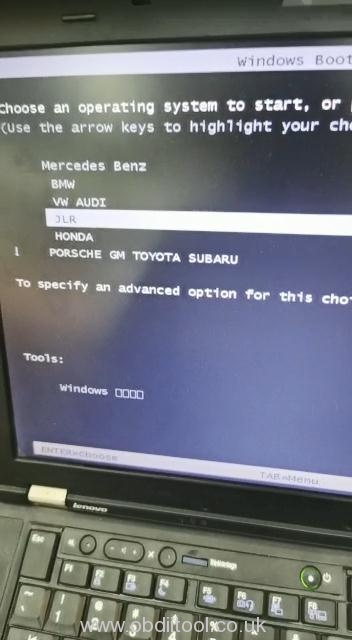
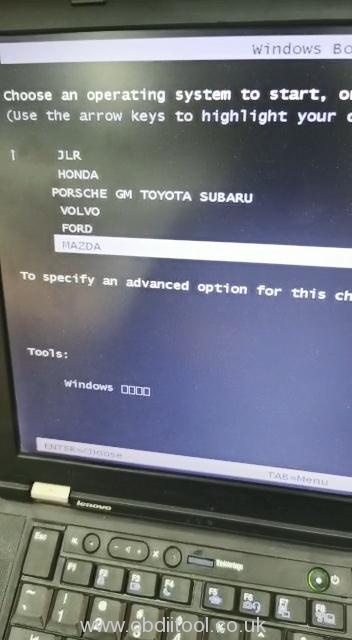
Important using tips:
- please uninstall the anti-virus software. Otherwise, it will block all software from downloading.
- Download the newest virtual machine software V1.22:
VM_Ford IDS86:
https://mega.nz/#!YR0TkKbI!IceZeZAtA2fwAJMu01uzT1abBY3m1v8hBwHjwcx-9go
VM_Ford IDS98:
https://mega.nz/#!QYcDALhL!O8ibp-syZzPcc99vthyhGRoQ3lUQpUHYb74d9omK_1A
(Relatively old and not compatible with some Ford /Mazda models)
VMWARE-PLAYER6.0
https://mega.nz/#!dEU3GApQ!WgKNuv3G691mGf8_lxZ9HLEeNmAHUJqIB3DCnKfTq5U
Okay, this is the method and tips to have both SP239-B VCM II Ford IDS / Mazda IDS software run on one PC.
For newest Ford IDS / Mazda IDS software and newest virtual machine software, please contact at Sales@OBDIItool.co.uk.



