This post will show how to resolve the 4A63 DDE: EWS tampering fault on a BMW using Foxwell NT530 BMW.
Vehicle: e.g. BMW E61 530D 2008 LCI (Europe)

Fault Code: 4A63 DDE: EWS tampering
Fault Cause: battery run down, charge very low, car wouldn’t turn over. Replaced the battery but too late the fault had appeared.
Fault Symptoms: After battery replaced/recharged, engine will turn over but won’t start
Device used to fix the fault: Foxwell NT510 Elite (Foxwell NT530 scanner also has the same function)
Step-by-step guide to fix the fault:
1.Replace or charge the battery – battery must have a strong charge – you can leave yours charging while you fixing the fault.
2.Connect the corresponding Foxwell scanner (you’ll need BMW software) to OBD2 port of the vehicle
3.Go to the main menu to select BMW
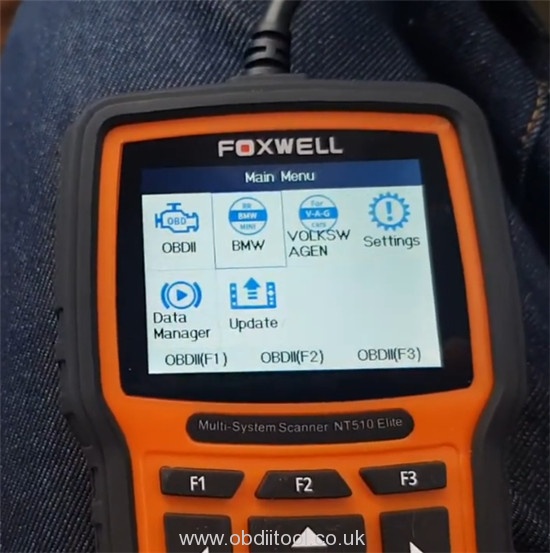
4.Select BMW from [Select Vehicle] menu

5.Select Smart VIN
- The Foxwell scan tool will connect to the car and get the VIN automatically.
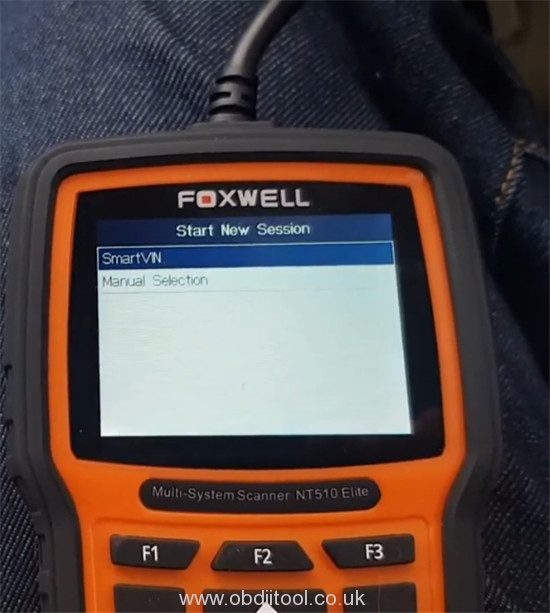
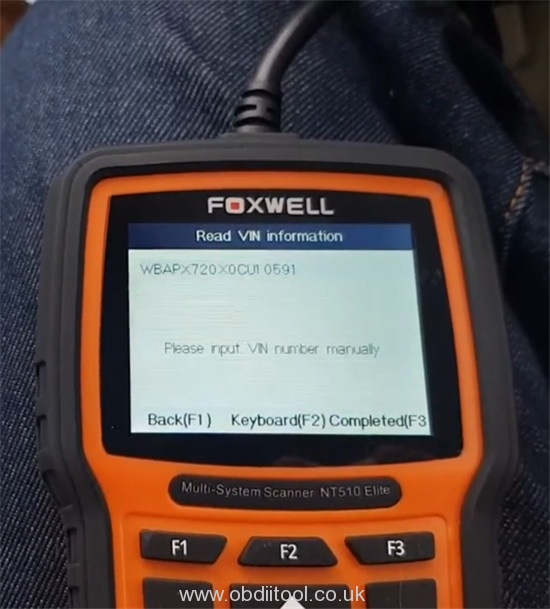
- If it fails, the VIN also can be found on the car somewhere like on the car door pillar.

Confirm the vehicle info detected out
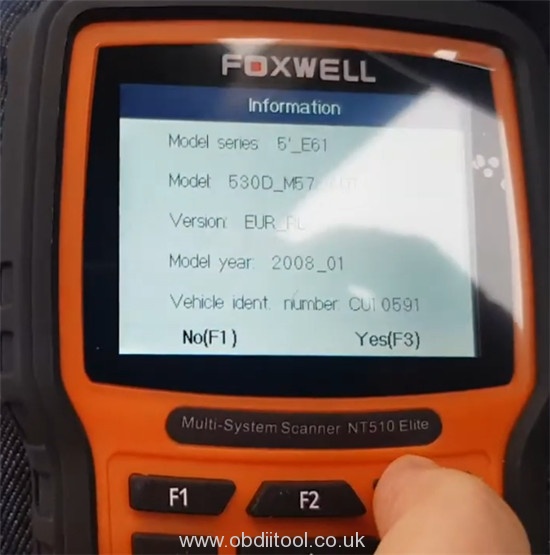
6.Select “Service”-> “Power Train”-> “Digital Diesel Electronics”->“Adjustment functions”->“DDE-CAS”->“DDE-CAS Adjustment”
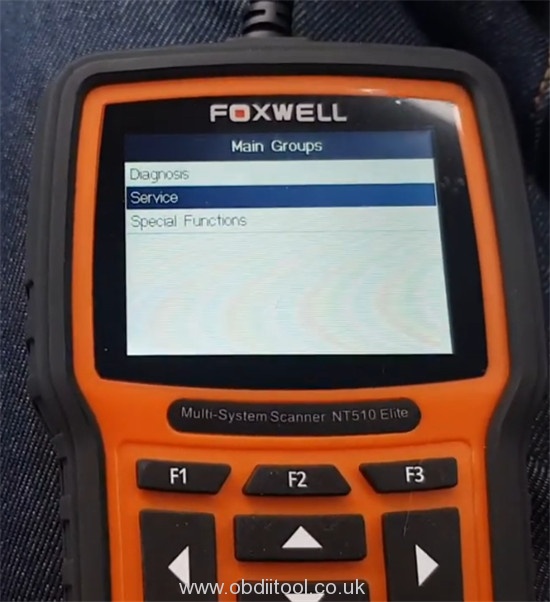
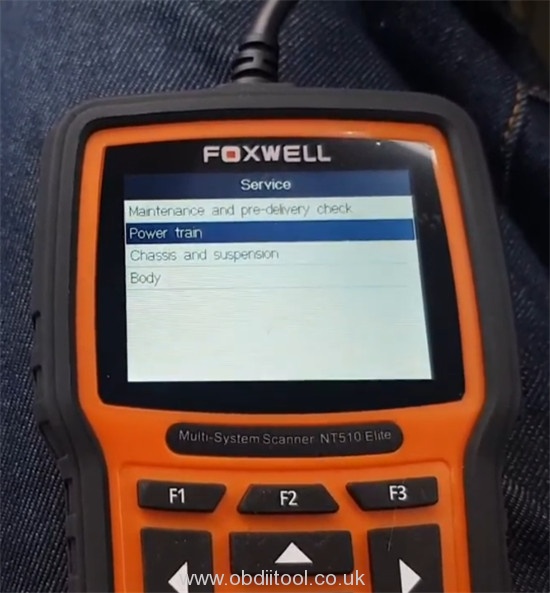
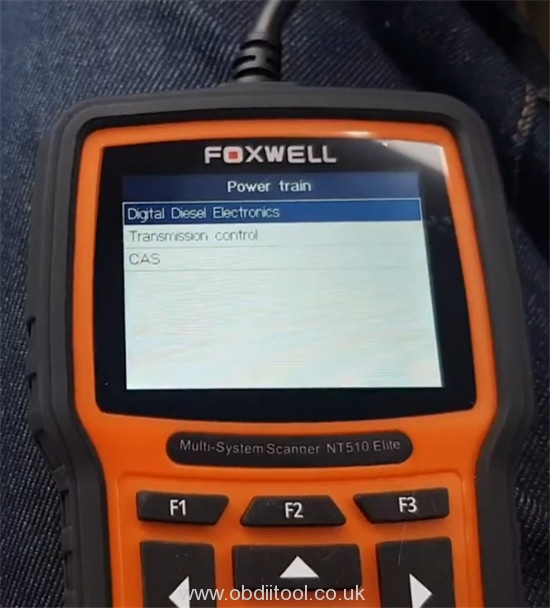
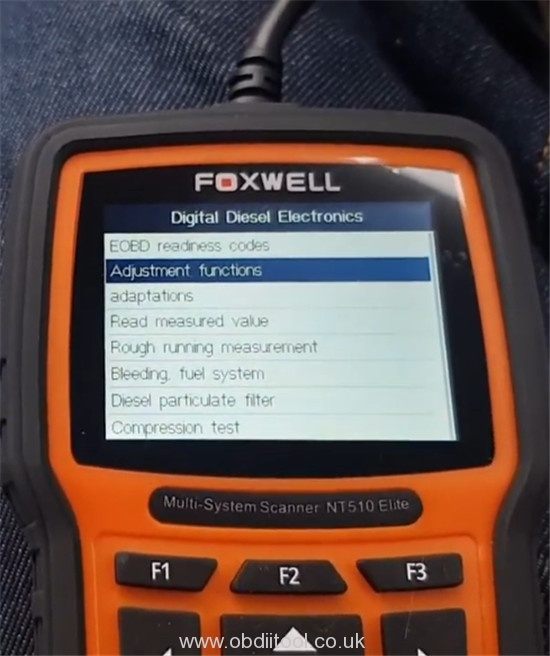
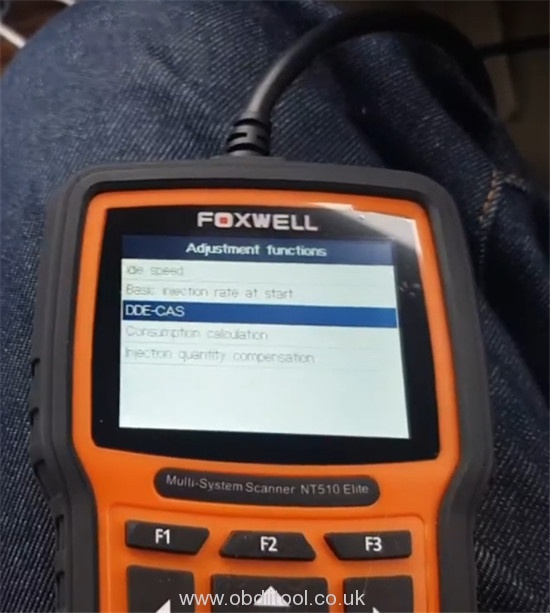
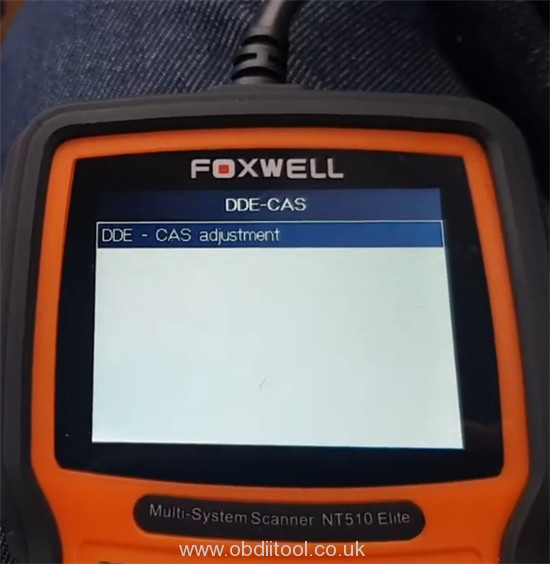
7.Follow the on-screen instructions, which will take you through the reset process and enable you to start the car
8.Once the car is started, don’t forget to go back and clear the 4A63 fault code.
If you have the same problem, try to solve it using the method above. Come and share your result with us!
- Whatsapp/ Hot line: +8618150117535
- Email/ Skype: Sales@OBDIItool.co.uk
Besides, Foxwell NT530 Multi-System Scanner also can solve BMW fault code “2F44 EWS preventing manipulation”.
Reference: Foxwell NT530/ GT60 Plus Reset (Re-sync) DME/EWS for Fixing BMW Code 2F44



