Fault code “2F44 EWS preventing manipulation”. This is a common fault code flagged by BMW & MINI vehicles when the EWS (also known as the CAS module or immobilizer) no longer communicates with the DME. It can cause the car cannot start suddenly. Some of the most common causes, for this condition may be caused by the battery failure or ignition key failure.
So, how to solve the problem? Use a factory level scanner such as Foxwell NT530 or Foxwell GT60 Plus to perform the DME to CAS/EWS immobilizer alignment procedure and clear fault codes.

Here are the main steps to re-Sync the modules with GT60 Plus.
Step 1: Ensure the cars battery is fully charge or even better on a charger
Step 2: Connect Foxwell scan tool to the car and select BMW mode
Then find your VIN or manually input your car VIN number
Allow the unit to run until you are at the Diagnosis/Service screen
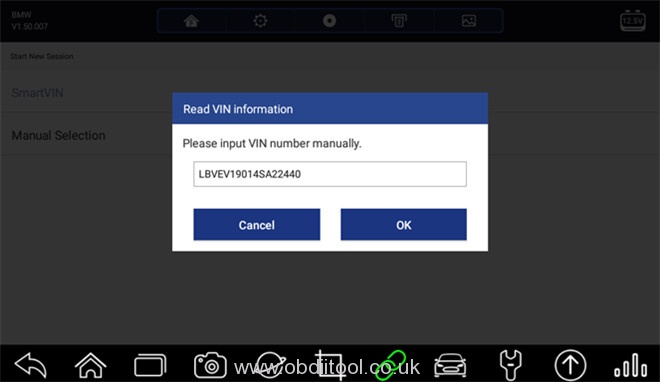
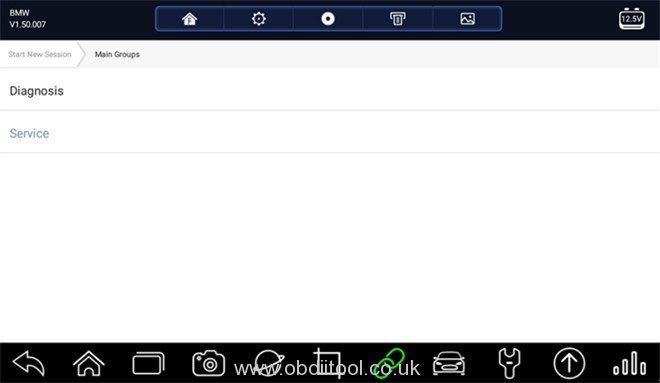
Step 3: Select Service-> Power train-> Electronic car immobilisation system-> DME (DDE) – EWS-III Adjustment-> Adjustment, engine control- EWS
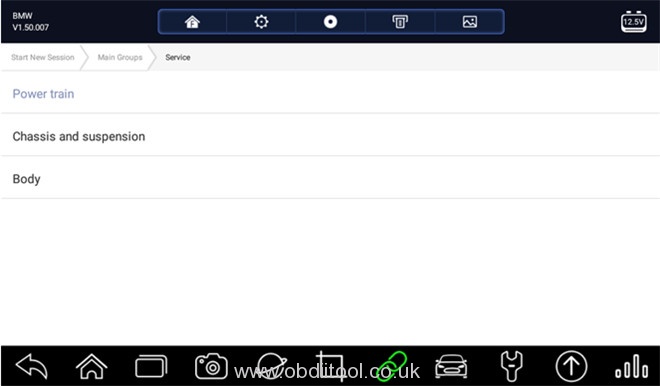
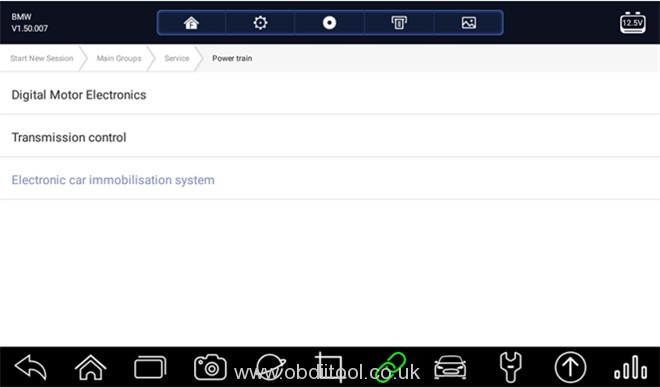
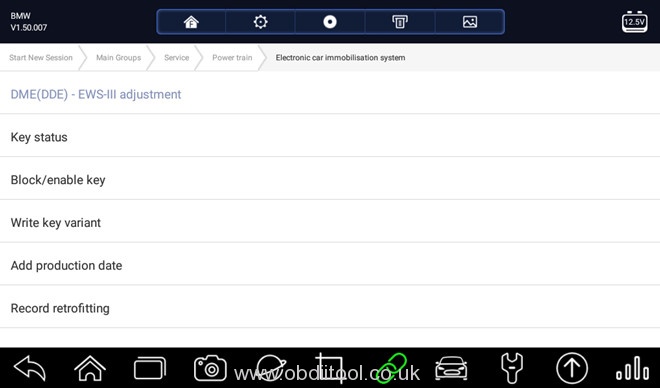
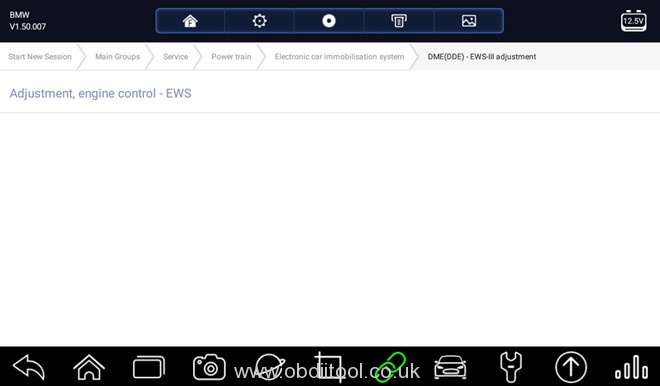
Step 4: It will establish the following vehicle condition:
Engine off and ignition on
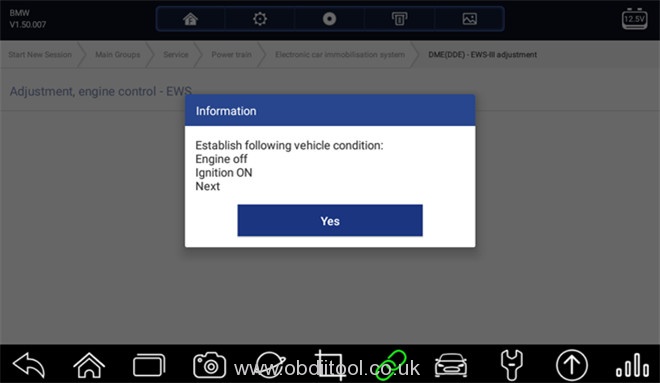
Step 5: Check the interfaces for control units
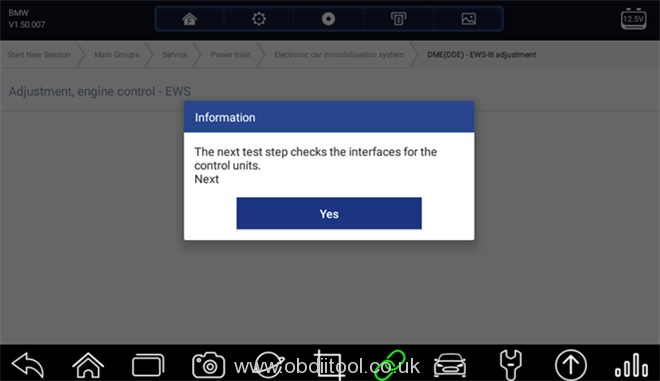
Step 6: Wait a moment to load data and start DME (DDE) EWSIII adjustment
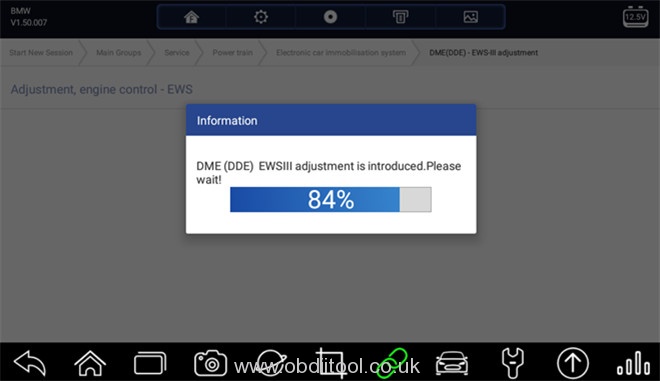
Step 7: Switch off terminal 15 and terminal R (just follow the on-screen instruction)
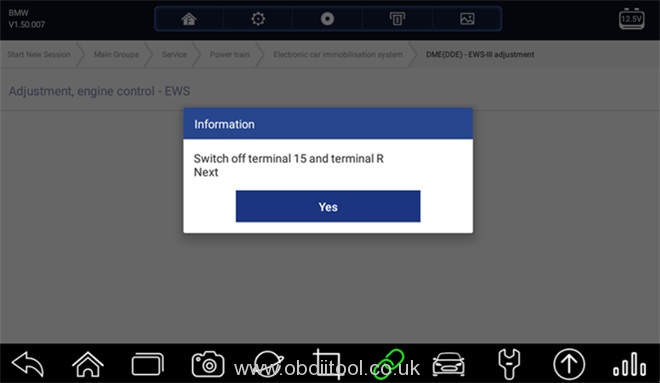
Step 8: The adjustment is now stored.
The procedure will take approx. 25 seconds.
Do not change terminal status!
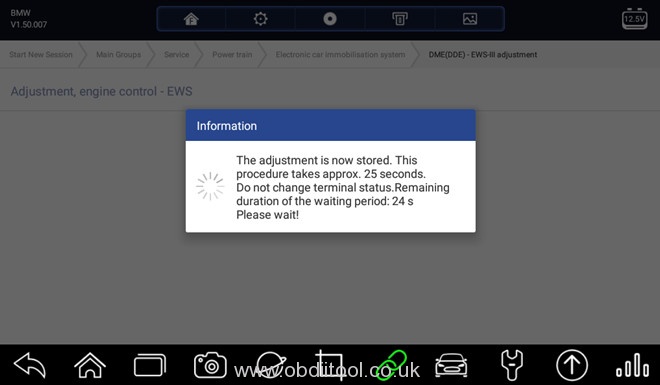
Step 9: When DME (DDE) EWS adjustment successfully completed, switch on terminal 15
Then click “Yes” to end the process.
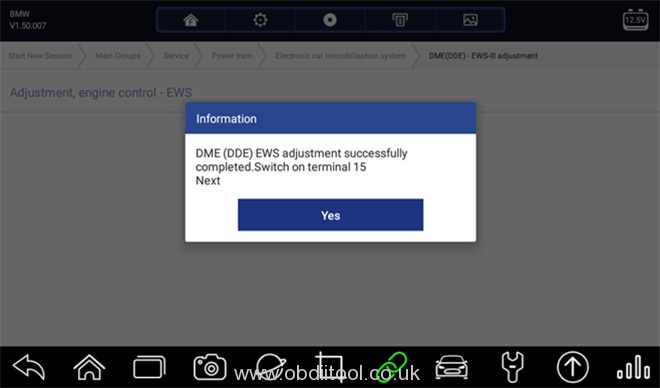
At this moment, the engine can start normally and the fault code also has been cleared successfully. You can rescan and ensure it’s gone.
Do you successfully fix the BMW code: 2F44 EWS preventing manipulation by the solution offered by obdiitool.co.uk engineer?
Come and share with us!
Contact info:
- Whatsapp: +8618054815707
- Email: Sales@OBDIItool.co.uk
- Skype: Sales@OBDIItool.co.uk
- Hot line: +8618054815707



