This post comes with the tutorial to register a new account, update license and diagnose FEM/BDC module using GODIAG V600- BM with BMW ICOM software and GODIAG FEM/BDC Test Platform.
First, connect all devices correctly as below.
1.Connect CON7, CON8 and Power connector of GODIAG FEM/BDC Test Platform to the corresponding positions of BMW FEM/BDC module
2.Connect V600-BM with GODIAG BMW FEM/BDC Programming Test Platform via the OBD2- DB25 cable
3.Connect V600-BM with computer via the network cable
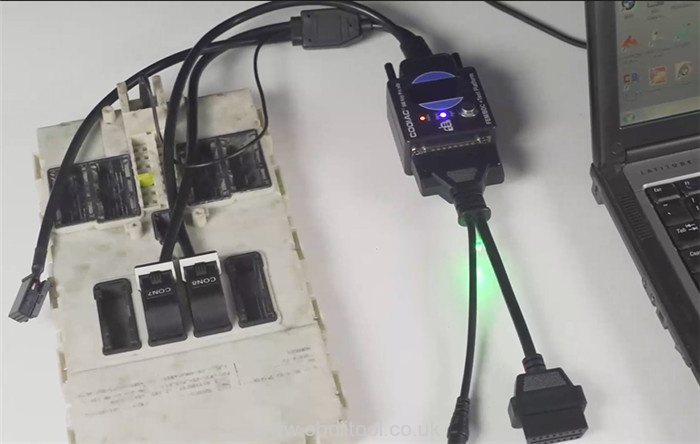


Next, open ITOOL Radar software to check the license status.
When the V600-BM is connected to the computer, the active services show “any- vci” service on the screen when you open the iToolRadar software, you need to update the license, otherwise the car cannot be tested.
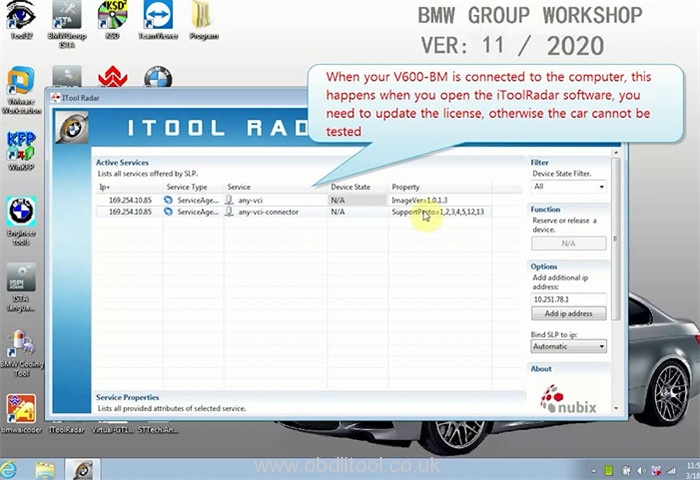
Then, open STTech.AnyVCI.UpdaterStarter.exe to update the license.
If you don’t have an account, you need to register firstly.
Click “Register a new user” and fill in the related user info incl. user name (email), password, product SN and product key of V600-BM.
After that, click “Register” to finish the process
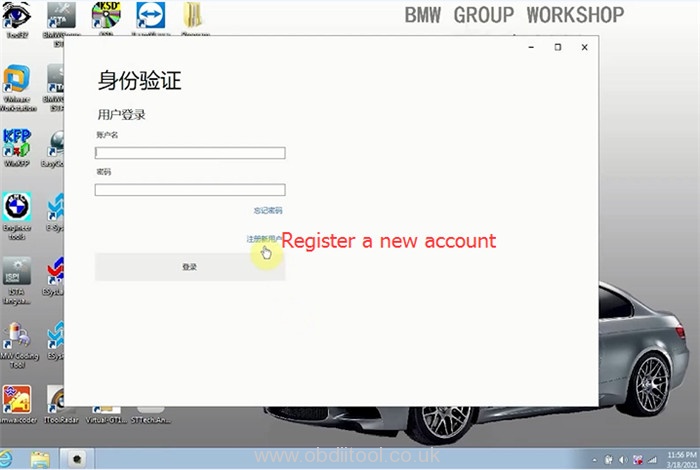
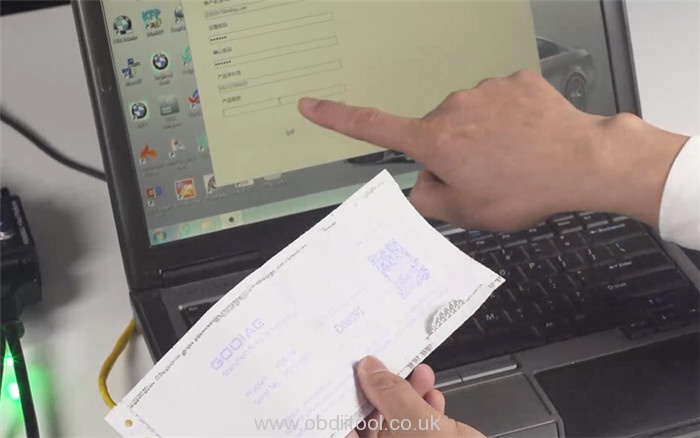
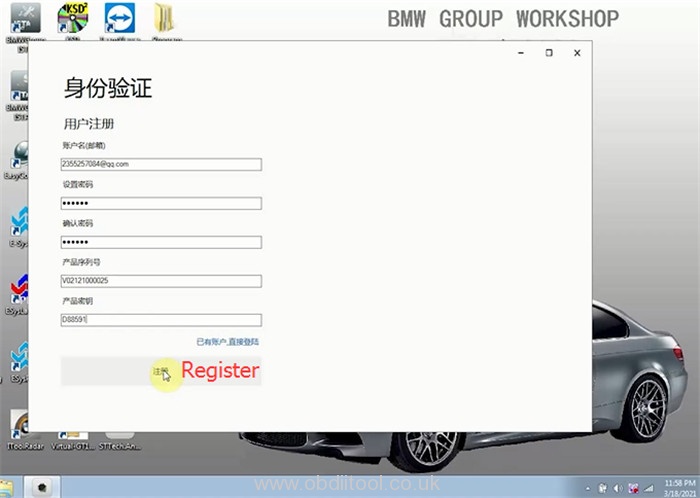
Note: The serial number and product key can be found in the password paper which comes with the GODIAG V600 BMW package.
Click “Yes” to connect your V600-BM device has been detected
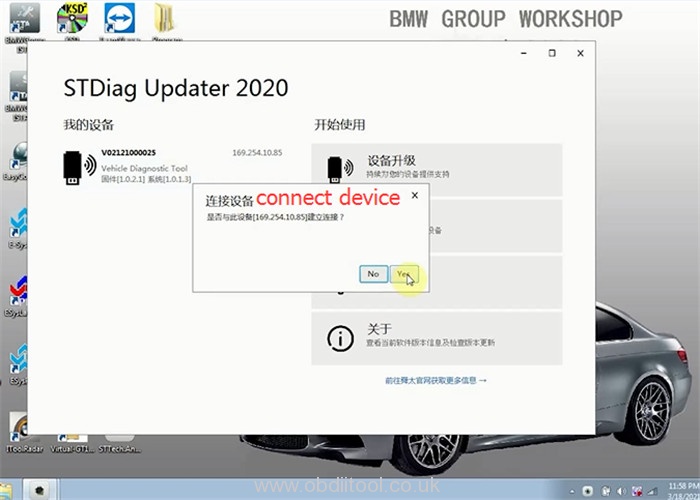
When the device has been connected successfully, click “Advanced features” to update the license

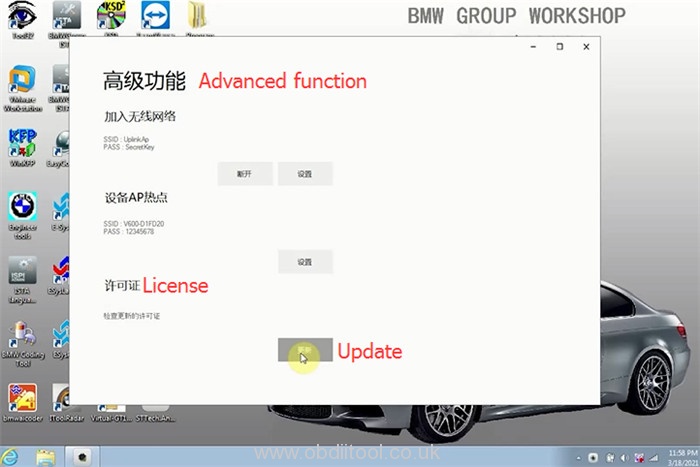
Now the license has been updated successfully.
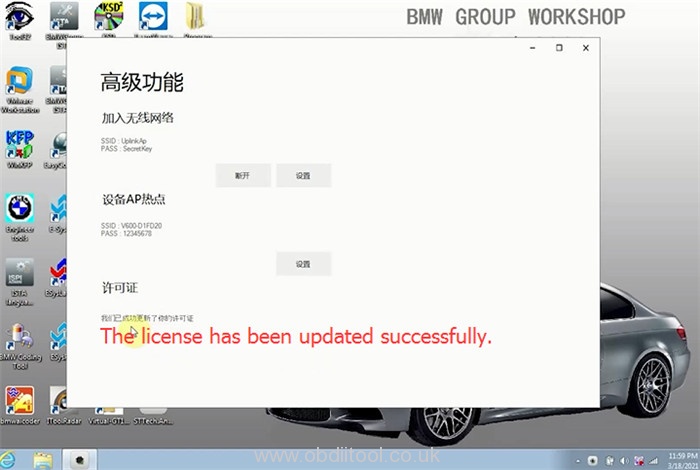
After that, open ITOOL Radar software again to check the newest active services status.
Now it adds the BMW- VCI@ICOM service with “Free” status and ivm.connector services, it means the license is normal and the car can be tested now.

Finally, open BMWGroup ISTA software to diagnose FEM/BDC module.
Select “Operations”-> “Read Out Vehicle Data”-> “Complete identification”
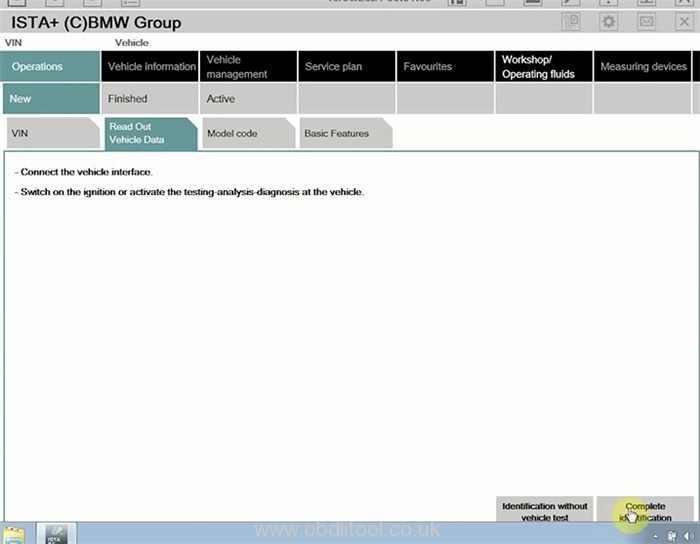
And it will show the related GODIAG V600 BMW diagnostic tool info incl. ID, color, type, VIN, connection, KL15 [V] and state info, click “Set up connection”
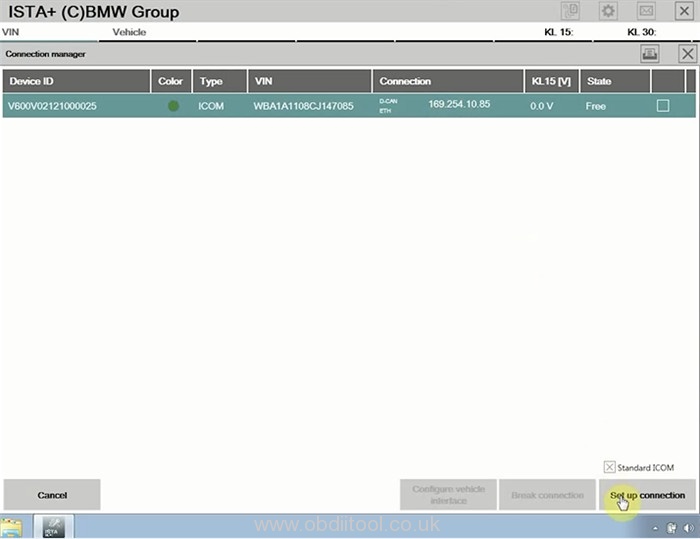
Pay attention to the warning about using ISTA workshop system, then click “OK” to continue
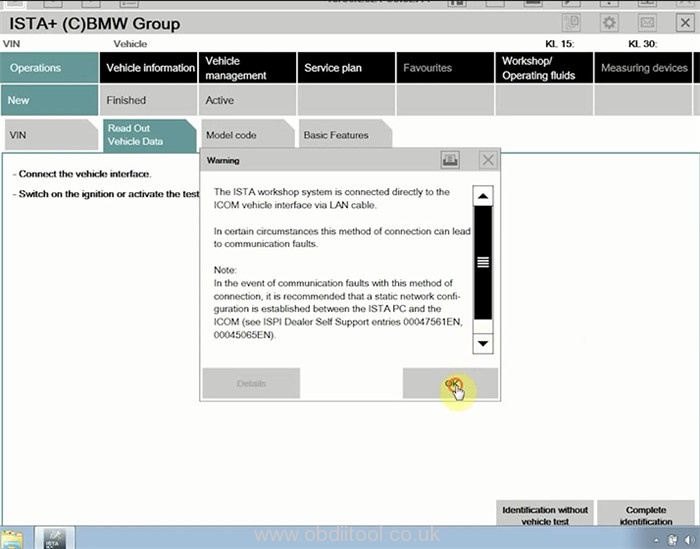
Read current vehicle details…
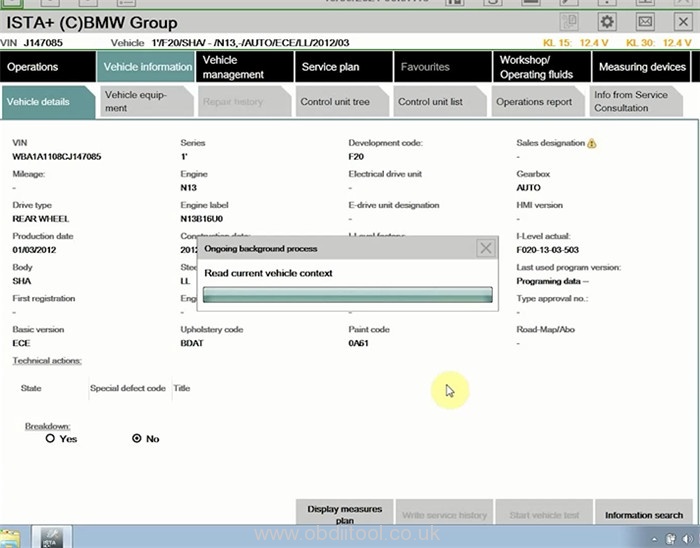
Show the control unit tree, click “Display fault memory” to see the related faults
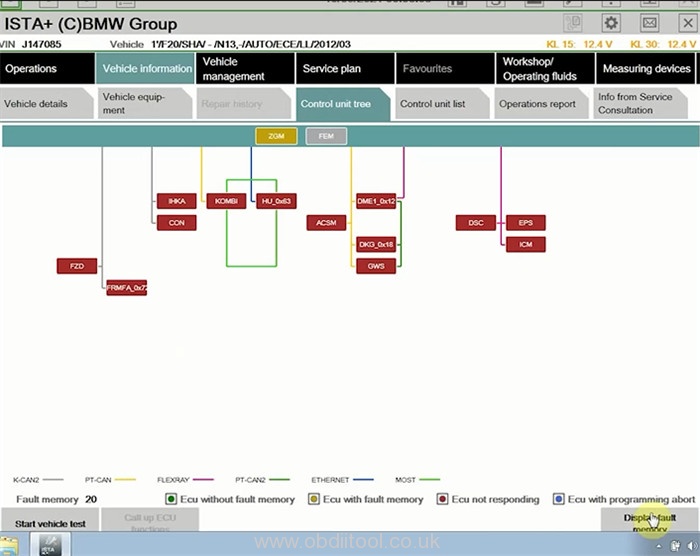
Click “Calculate test plan” to view the related service plan.
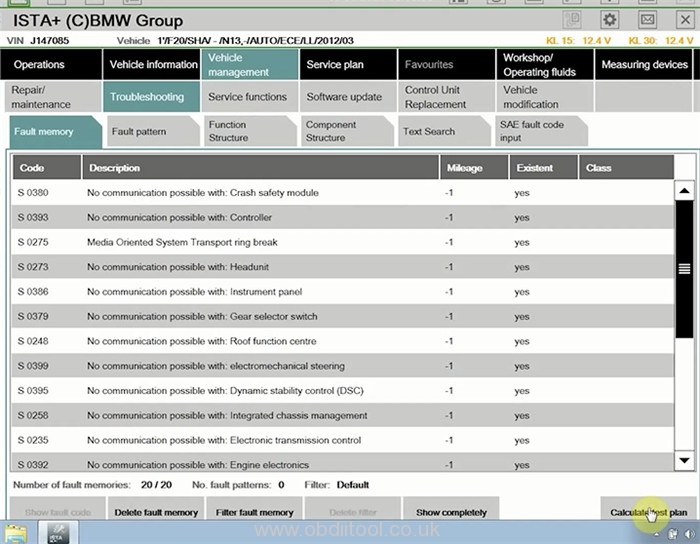
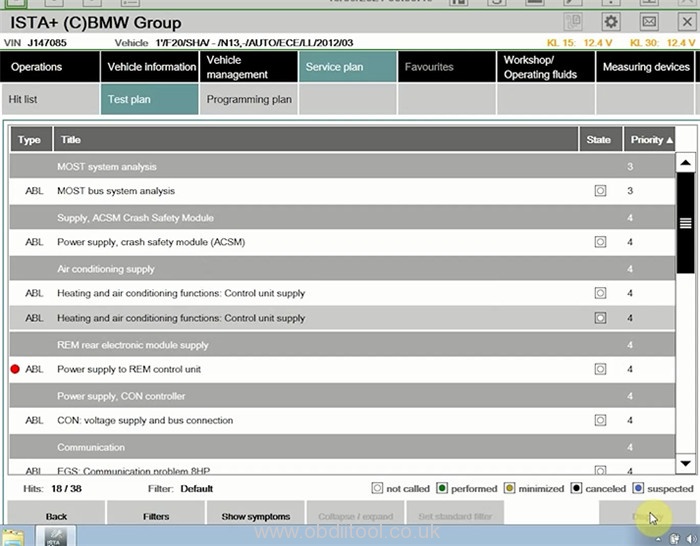
That’s totally awesome! GODIAG V600- BM works well with the BMW ICOM software for testing FEM/BDC module using GODIAG FEM/BDC programming Test Platform.
Devices used above:
GODIAG V600-BM Diagnostic and Programming Tool for BMW with BMW ICOM Software 500GB HDD:
https://www.obdiitool.co.uk/wholesale/godiag-v600-bm-with-bmw-icom-software-hdd.html
GODIAG Test Platform for BMW FEM/ BDC Programming:
https://www.obdiitool.co.uk/wholesale/godiag-test-platform-for-bmw-fem-bdc.html
Read more:
GODIAG V600-BM BMW Diagnostic and Programming Tool User Manual
What’s the Difference Between GODIAG V600-BM and BMW ICOM A2 A3 Next?



