When you use FVDI 2015, FVDI 2018, FVDI 2 OBD terminator or TM100 Transponder key programmer, if a message appears “Device not opened” error, how to do?
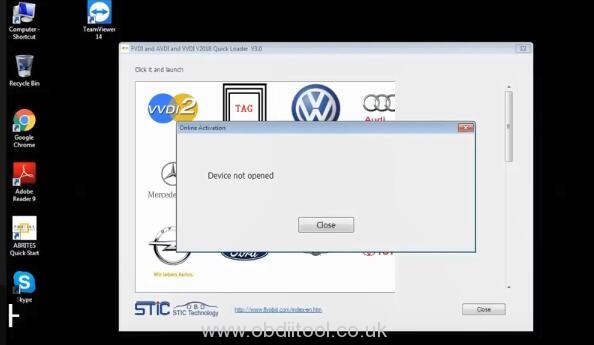
Solution:
Don’t worry! It is easy to solve.
There are main causes for “Device not open” error:
1.USB driver problem
2.Connection problem
Please operate follow the steps below:
Step 1: Check the connection with device and computer
Step 2: Check the USB driver version whether is V2.10.0
Then install FVDI USB driver again!
FVDI Driver free download link: http://www.fvdiobd.com/download/FVDI_DRIVER.zip
Or Mega link:
https://mega.nz/#!7Th0BShR!wmBcqnbEjPiSVBqCIa6tND6YrW60waLrymAsrTsxGWw
For your information, here is the video to solve SVCI 2018 “Device Not Opened” error clearly:



