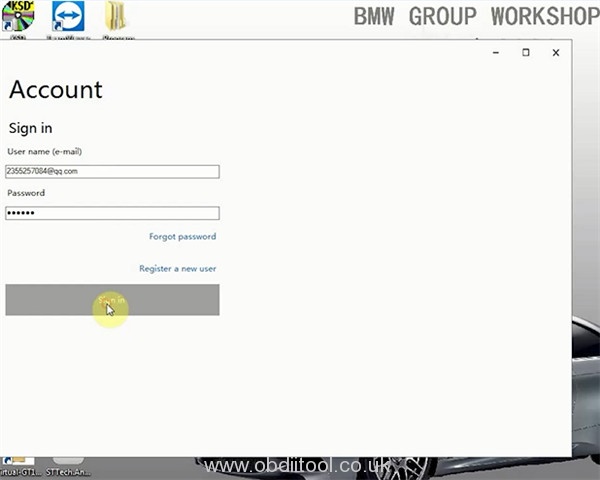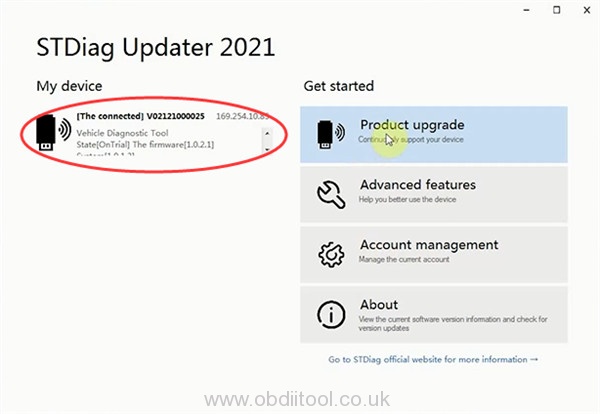In the previous post, you can learn how to register and update license for GODIAG V600- BM, and get the method to diagnose BMW FEM/BDC module (click here to review). Today you can get another tutorial for updating V600 BMW firmware.
All devices used are same as the last post.
- GODIAG V600- BM with BMW ICOM software
- GODIAG FEM/BDC Test Platform with OBD2- DB25 cable
- BMW FEM/BDC module
- Computer
Make sure all devices are connected properly, and remember to connect V600- BM to the computer via the USB cable, then follow the steps as below to do.
1.Open STTech.AnyVCI.UpdaterStarter.exe
2.Sign in with the available user name (e-mail) and password
3.Connect the device detected out
4.Then click “Product upgrade”
5.Select the newest version to download

Wait a moment till the process is complete
6.When it shows “Have downloaded”, click the version again to update V600 BM

7.It starts transferring the data.
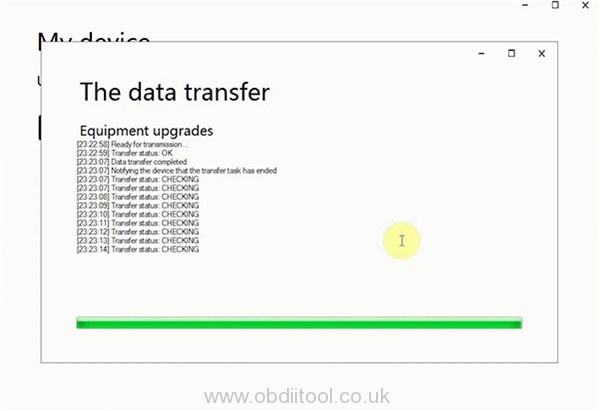
8.When the file transfer has been completed, the device is about to be upgraded. It will take about 4- 5 minutes. Do not cut off the power during the process.

Update GODIAG V600 BMW firmware successfully

Job’s done!
If you have any other problems about GODIAG V600- BM diagnostic and programming tool, please feel free to contact us.
- Whatsapp: +8618054815707
- Email: Sales@OBDIItool.co.uk
- Skype: Sales@OBDIItool.co.uk
- Hot line: +8618054815707