Customer problem:
I bought a new Ktmflash Ktmbench Ktmobd 3 in 1 ecu programmer. When I received it, I tried to install the related software. I have installed English version, but it failed to use. The system said there was no activated license. Do I need to install the Chinese version too? How can I deal with it?
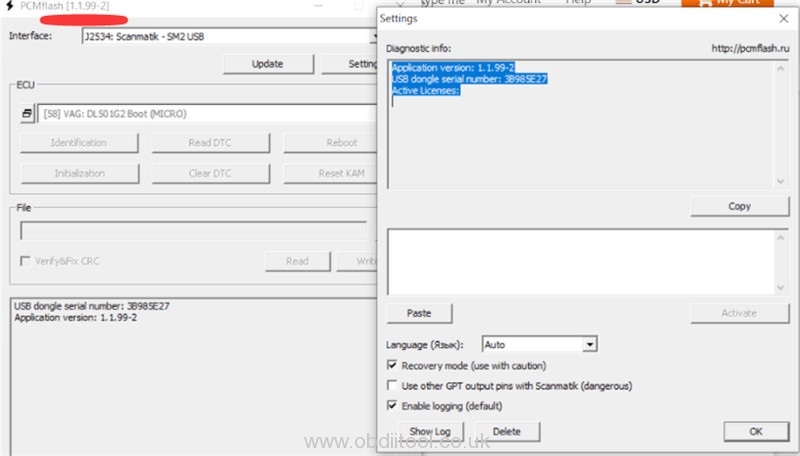
Obdiitool.co.uk engineer replied:
No need to install KTM 3-in-1 software Chinese version. Please follow the steps as below to reinstall the English version software.
Step 1: Install GrdDrivers
Path: Select Soft-> ENGLISH-> GrdDrivers-> click “Install”
Step 2: Install PCMflash 1.2.0 (in the Chinese folder)
Step 3: Install Scanmatik_2.21.2beta31_Setup (in the English folder)
After that, you can run PCMflash software.
Reference: How to Use V1.20 Ktmflash Ktmbench Ktmobd 3 in 1 ECU Programmer?
Tech support:



