Today we’re going to do a fuel injector service on a GMC Denali 2013 by ThinkDiag OBD2 full system scanner.

If your fuel injectors ever need to be replaced, then you can go ahead and change that with this device.
Let’s start now!
This is 2013 GMC Sierra 1500 Denali

Plug the ThinkDiag device into OBDII port inyour vehicle

Turn the ignition on
Open the ThinkDiag APP
Go to ThinkStore->Select INJECTOR
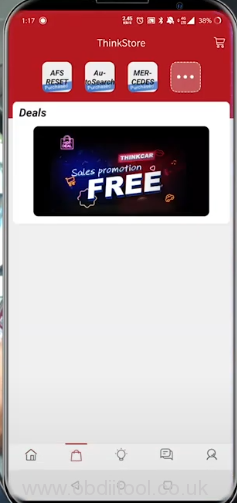
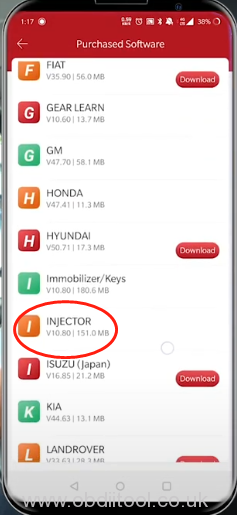
Connecting Bluetooth…
When hear the beep that means it’s connecting to the Thinkdiag device
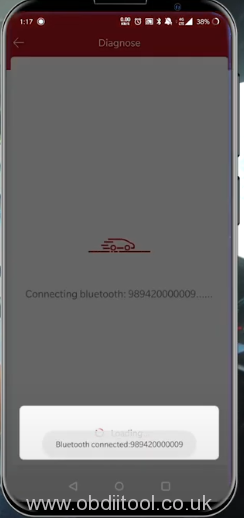
Select GM
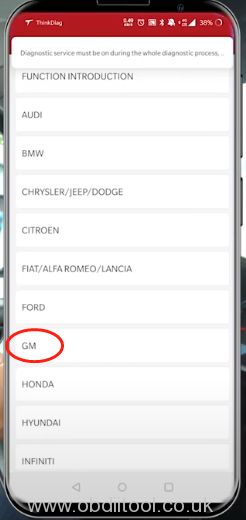
It will ask to switch on ignition, we have turned on, so just click “OK” to continue
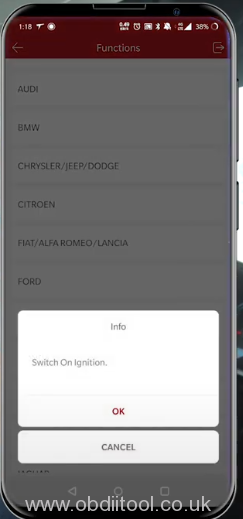
Pay attention to this info:
If the first bit of the VIN is the L letter. Please select path: CHINNESECAR->SGM. Press [OK] enter GM software. Press [Cancel] exit.
Here click “OK”
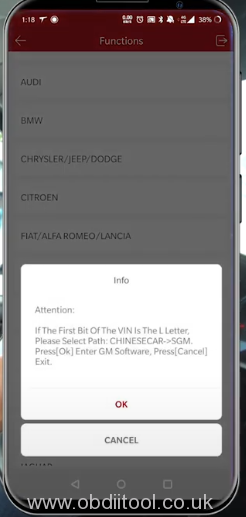
Select LD Trk, MPV, Incomplete->GMC truck->Sierra->2007-2013
Confirm the vehicle info
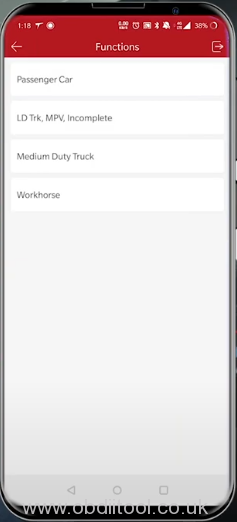
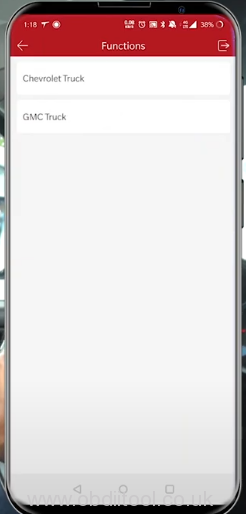
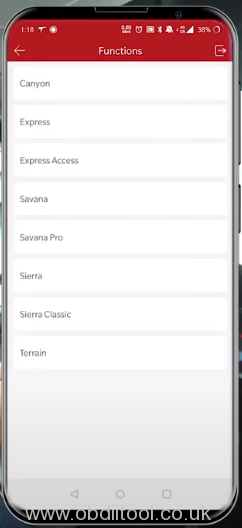
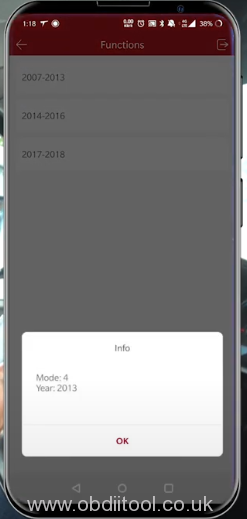
There are two module options:
Engine control module
Glow plug control module
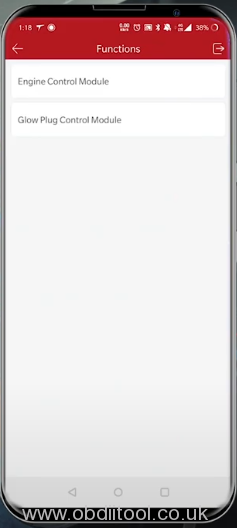
Whatever we change, both the modules need to be changed.
So go to Engine Control Module firstly
If the cylinder 1 was changed out, we’ll go with selecting Cylinder 1 Injector Identifier
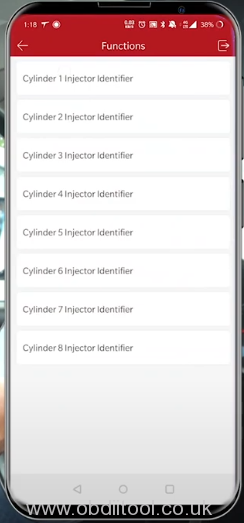
Follow the prompt to stop the vehicle and engine, and turn the ignition on, then click “OK”
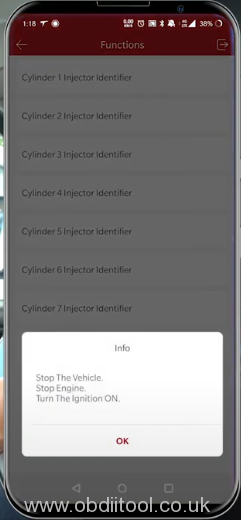
The identifier will be directly on the part that you replace so you can get the number from there.
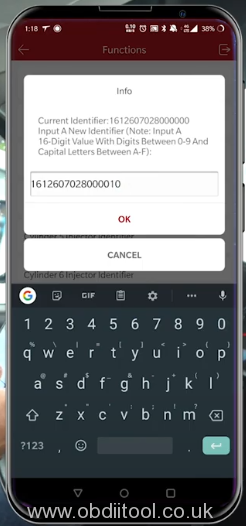
Performed successfully
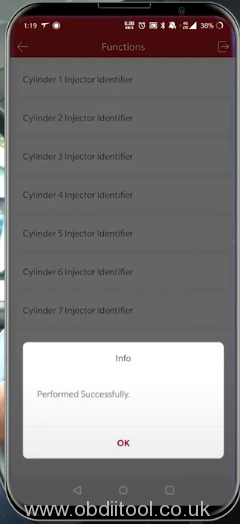
Then can go back to cylinder 1 injector identifier to check the identifier just changed
After that, select Glow plug control module to change the identifier
The operation steps are same as the “Engine Control Module”
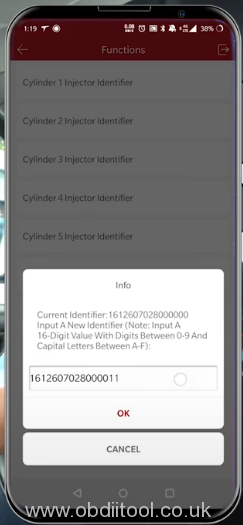
Job’s done!
Thinkdiag OBD2 full system with 4 free software:
http://www.obdiitool.co.uk/wholesale/thinkdiag-obd2-full-system.html



