All right I’m going to do a review of the LAUNCH X431 V I just purchased. This is a automotive scanning tool that is a huge upgrade. Prior to this, a lot of my work was done with something small and expensive like this, just a cheap WIFI or Bluetooth scanning device.

It’ll scan the code but it’s not bi-directional. In other words, it does not let you control any of the systems of the vehicle. I have so many vehicles that I work on and it’s so many of the systems are not available to be scanned or diagnosed through, so I finally invested in a fairly highly-rated device from Launch. I’ve already put quite a bit of work into this.
So it comes in this wonderful molded case. Inside you’ve got the main tablet itself. This is the actual OBDII plug-in module that talks in a wireless way through Bluetooth to this tablet. And you have all kinds of connectors specific to different vehicles. There are just different cables, like clamps for getting power if you need auxiliary power.
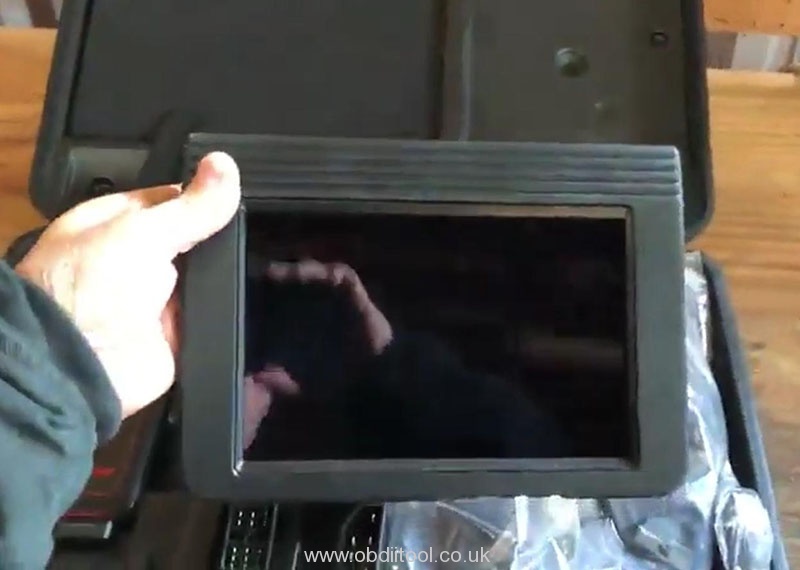

Let’s take the tablet and VCI through a simple test. We’re doing this Jeep Liberty 2005 today. This car frequently has problems with misfires and emissions. Set up the VCI in the OBD port. You can see as I plug in this module, lights indicate it’s on.

Turn on the tablet, the tablet is actually a quality Lenovo tablet with sturdy cover. The one I want to choose is Jeep, V32.30, 16 PIN Connector. In most case, it’s best to automatically search and let it pull the information from the VIN number. Now we can do health report, a system scan or select a specific system. I want to show you different numbers of systems. Now it’s going for the PCM,very common. It’s checking the TCM. You can see on the right side it says whether it’s equipped or not equipped. In some cases a module will more than one thing. For instance it says I don’t have ABS, although I do have ABS brakes, so it’s included in the PCM or the other modules. At the end of scanning, you can see which one it’s equipped with and which one it’s not.
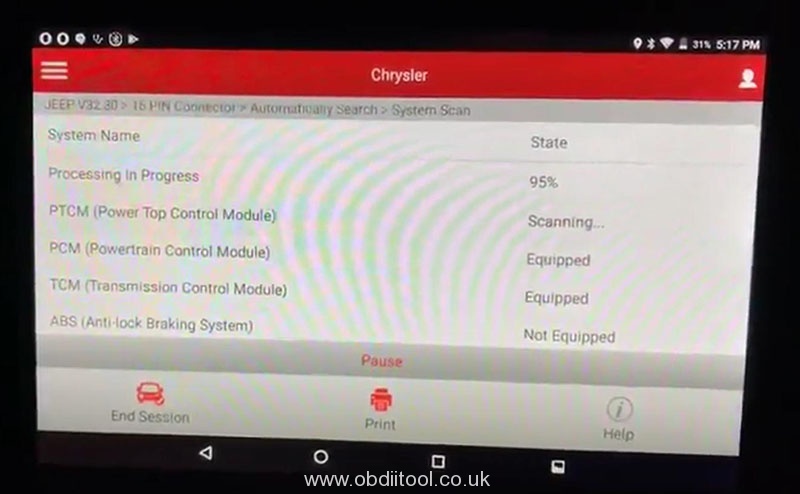
I also need to see about programming another key or checking the security system that would be the SKIM system. Go into that, here we can get module information. It just tells me the VIN. I can check for any fault codes, no codes right now. You’re probably very interested in the bi-directional control of it, so there are actuation tests about indicator lamp. When I click indicator lamp it should turn on. There the read light, so I can force that light on.

Let me go back to the PCM to do a quick “read data stream”. There’s all kinds in this case 119 different data points potentially that could be watching, let me find a couple of simple ones.
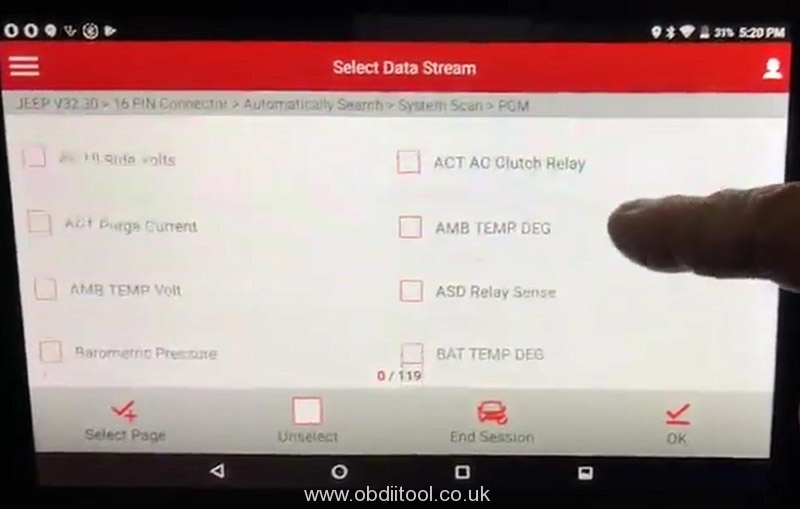
For instance the “Engine RPM”, the “Engine Coolant Temperature”, “Map Vacuum”, “Spark Advance” and we press “OK”. So for instance the “Engine Coolant” is 57 degrees, it’s pretty cold out today. Engine is running a little high at about a thousand RPM, again because it’s cold. Map Vacuum, 426; Spark Advance, 7.5 degrees. You see all this data live while it’s running.
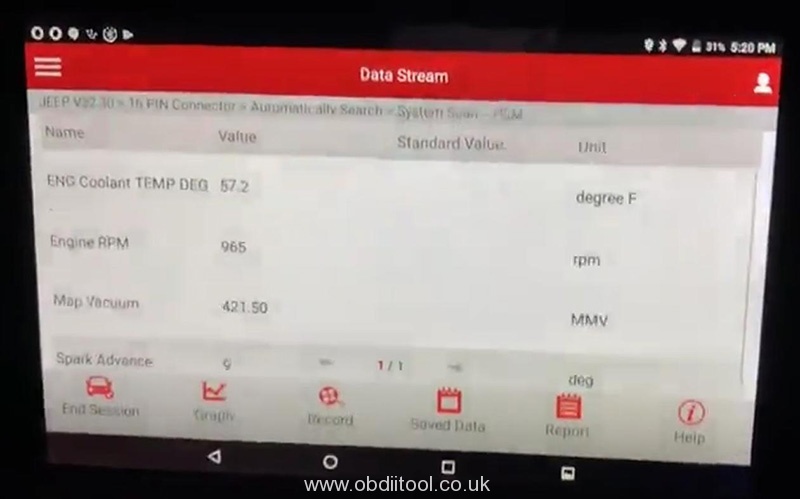
You can graph the data, you can record the data which is very handy, you know, save that, report on it. Just I mean everything you’d expected from a really high-quality tool.
In a lot of ways it’s in a much more economical package. When it scans the codes it’ll actually not just give you the code number but it’ll give you specific information about the code. If you’ve got a problem with the particular sensor, it’ll tell you a lot of reasons why that sensor may have gone bad or why you may be reading that code.
So again, Launch X431 V scanner, I really enjoyed it.



