This post comes with the guide to print diagnostic data report using Launch X431 V+ diagnostic scan tool and Mini Printer via WiFi.
Something important to know:
Launch X431 V+ V4.0 newest upgrade in 2021 is that it increases the internal storage and expandable memory, adds more special function and fix some issues. Now it features in 30+special functions, Bluetooth/WIFI connection +Free Software +ECU Coding + Actuation Test + Make AF Adjustment + 2 Years Free Update + 32GB Storage (can be extended to 128GB)+ multi- languages supported.
Now let’s see how to print diagnostic data report.
Turn on the Launch WiFi printer

Connect X431 V+ to the printer hotspot (e.g. X-431PRINTER–, password: 12345678)
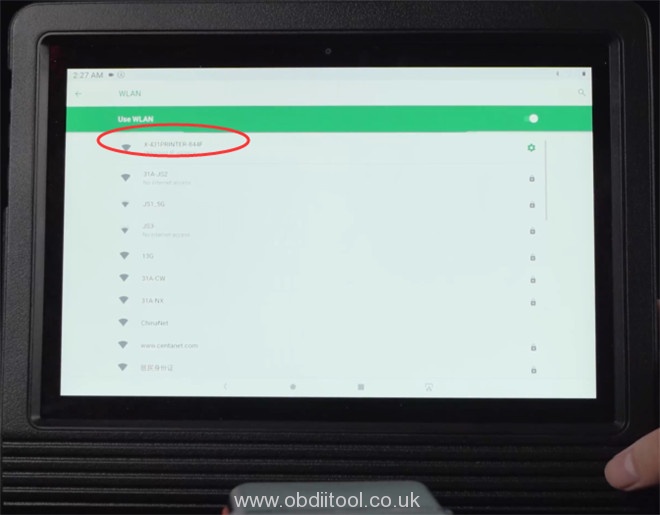
In the main menu, enter “Report” function
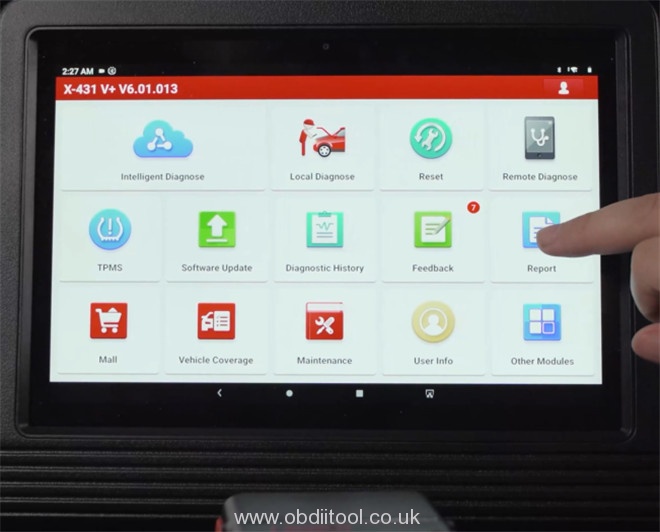
Then select the related report you want and click “Print” in the corresponding page
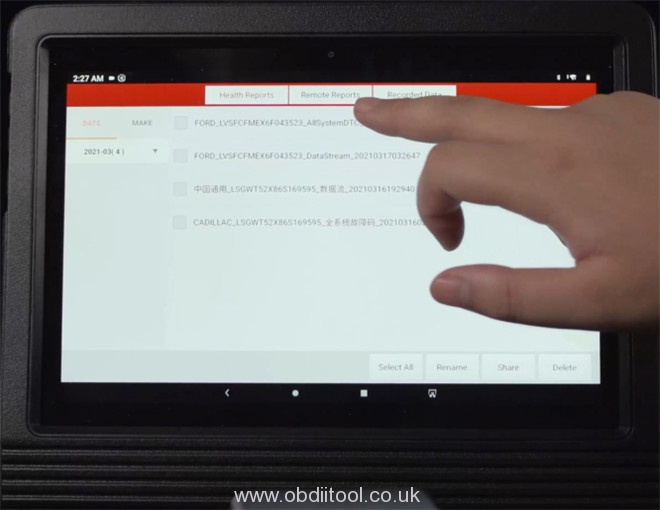
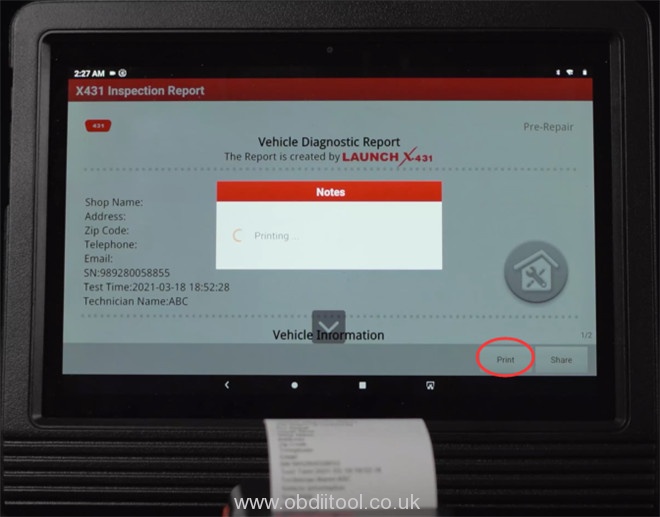
Print report successfully
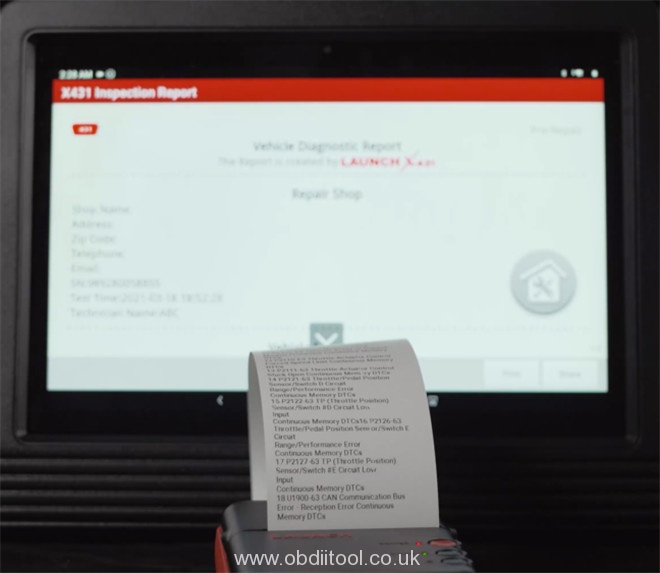
Note: This guide also applies to Launch X431 V V4.0.
Done!



