OBDSTAR MS50 motorcycle diagnostic tool provides complete diagnostic functions and One-Click remote function, etc for most of the Asian and Europe models. When you start to use it for the first time, what you should know is that how to register, update and others. This post will help you more.
Let’s see the hardware and package of OBDSTAR MS50 firstly.
OBDSTAR MS50 motorcycle scanner comes with MS50 main unit, main cable, power cable, charger and different of models connectors. All goods are put in a sturdy plastic case and packed in a big carton.



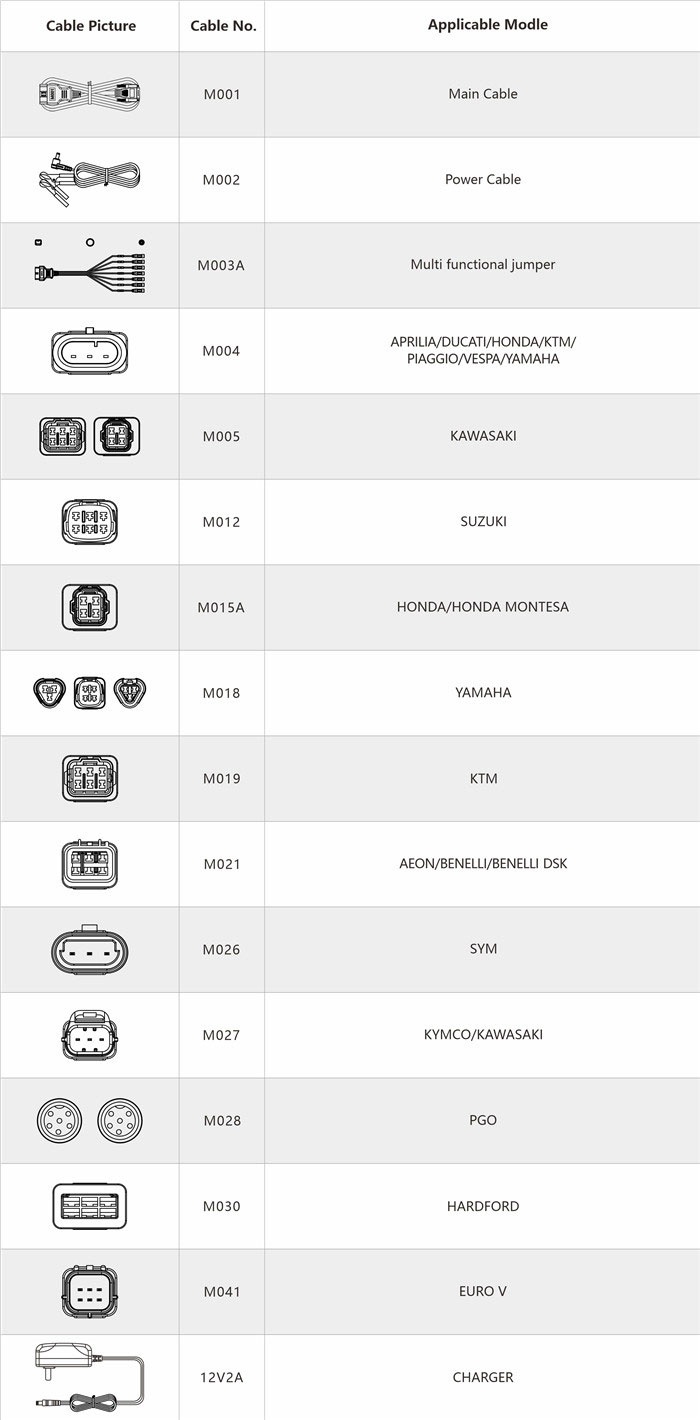
Next, check the related user guide of OBDSTAR MS50.
1.OBDSTAR MS50 register:
Connect power supply before register

Connect to an available Wi-Fi, enter the correct password and make sure the connection is normal.
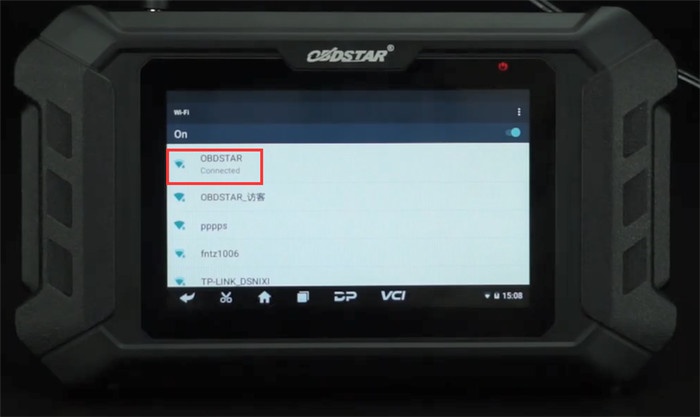
Select [Personal Center] to enter user login interface
Tap “Register”, and then you should finish the following operation:
Account information-> contact information-> register success
1).Fill in the related user info incl. user name, password, confirm password and email-> click “Next”

2).Fill in the contact info incl. user name, cellphone number, company name, address and post code-> click “Register”
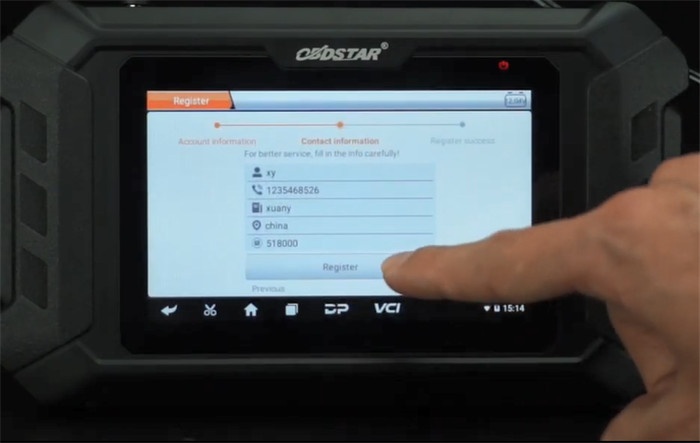
3).Register successfully, and then click “Login now!”

Enter the user name & password has registered and click “Login”

Then the related user info will display on the [Personal Center]
Back to main menu
Select [Upgrade]
Choose the software you need and click “Bulk update” to download the newest software easily and fast

3.OBDSTAR MS50 support center function:
There are three functions in the [Super Center]: Video, Manual and FAQ

Enter [Manual], you can see introduction, diag notes, upgrade, others and remark.
-Introduction: let you know more details of OBDSTAR MS50 scanner
-Diag notes: provide the guide to connect VCI connector, register, login, change/recover password, etc
-Upgrade: offer detection system upgrade, diagnostic function upgrade, etc
-Others: offer the user guide of WLAN, browser, alarm, etc
-Remark: incl. copyright info, trademark info and safety precautions
Enter [FAQ], you can see the common problem and solution.
-Startup failure, Touchscreen interference, slow or failed one-key upgrade, crash, test failure and unable to charge
4.OBDSTAR MS50 TeamViewer function:
Enter [Teamviewer] to see how to contact at OBDSTAR in time.
After it shows connected, it will show an ID.

Note: If there is no Teamviewer on the MS50 scanner tablet, you can use [AnyDesk] for remote assistance.
Path: Back to home page-> AnyDesk

Then you will get the tutorial:
You can abort the tutorial by touching the area outside the blue circle. You can get detailed help or restart the tutorial anytime here in the menu. Touch the marked area to proceed.

Then you can get the password for unattended access
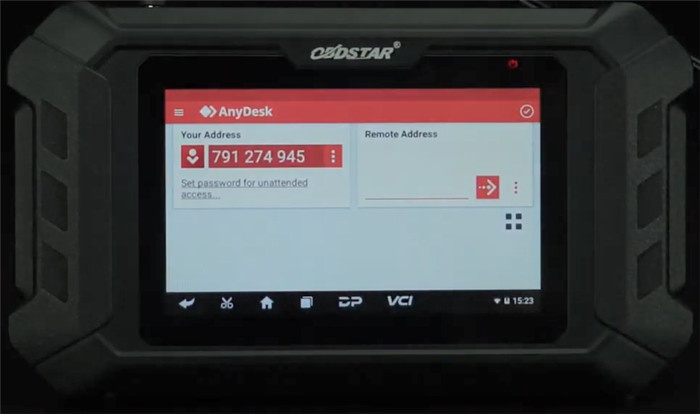
More info of OBDSTAR MS50 Motorcyecle Scanner such as motorcycle models supported, comparison with MS80, etc, please visit https://www.obdiitool.co.uk/wholesale/obdstar-ms50-motorcycle-scanner.html



