Issue:
Lonsdor KH100+, most of the screen is blank and white. The buttons respond but nothing happens.
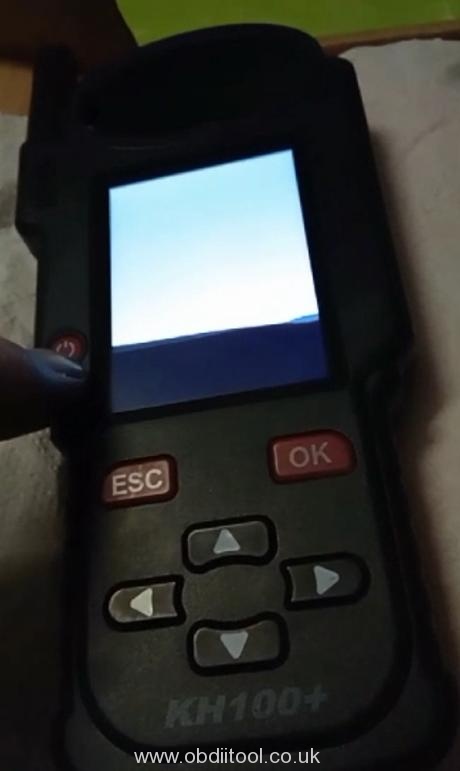
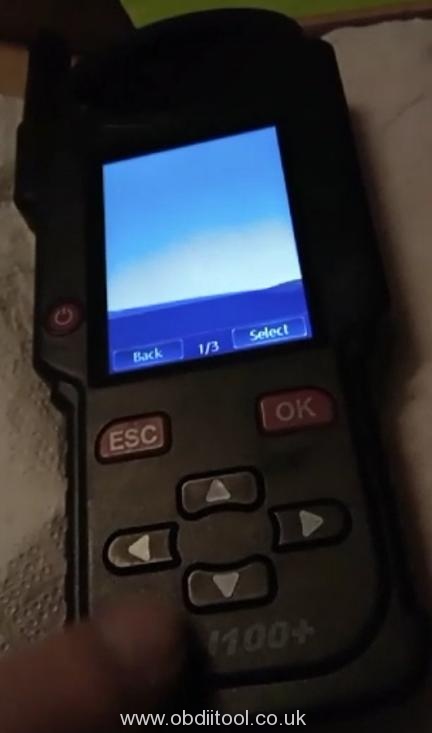
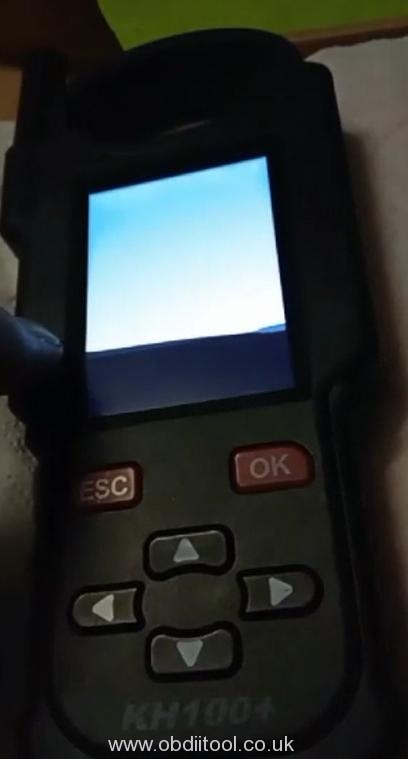
Here obdiitool.co.uk raises the
Solution:
Repair the handset by updating package on PC. (this approach applies to KH100/KH100+)
Step 1
Contact us, and we’ll send you a repair package.
Unzip the package into your PC.

Step 2
Connect your KH100 to a PC by USB cable.
Step 3
Hold the down button for a few seconds and turn it on.
Now your device will be on “USB disk mode”.


Step 4
On PC, run “KH100UpdateTool” and click on “Update”
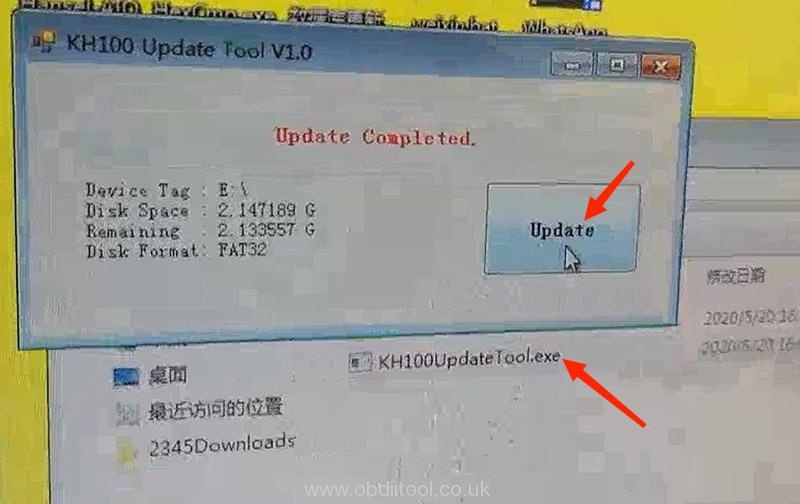
Step 5
When the update is completed, click on “OK” on KH100/KH100+.
Then the device will update automatically.
Check if it works well when the update ends.

That’s how we fix the blank/white screen issue of Lonsdor KH100/KH100+.
Any questions, contact us.



