The inspection light on Audi A6 is there to let you know to get your vehicle inspected and the oil changed. Usually a dealership or mechanic will reset this light when they are done with the service. If they forgot then you can reset it yourself using Foxwell NT680 Pro. Check the step-by-step guide to reset “Inspection Due” light on Audi A6 C7.5. It applies to all Audi from 2011 to 2018.
Main steps:
This is the value want to reset in service intervals.

The original value can be found in the dashboard.

Make sure the connection between NT680 Pro and the vehicle is proper
Now the car is on but the ignition is off, so just press the button marked one time.

Then operate on the Foxwell OBD2 scanner
Select “Maintenance”-> “OILRESET”-> “Europe”-> “AUDI”-> “Auto reset”



Note: If automatic reset is not successful, please refer to the manual reset!
Select “OldMode”
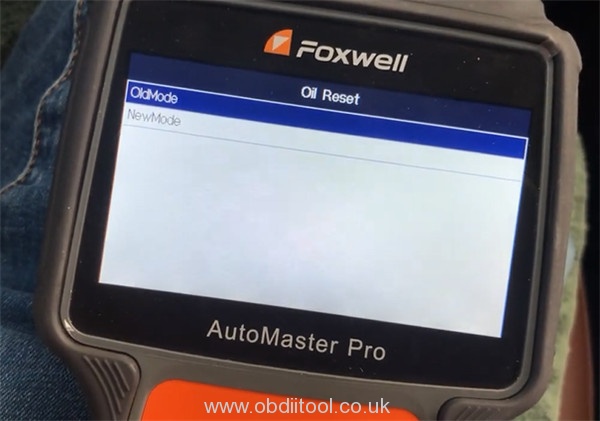
Note: If it shows the current mode cannot be reset successfully, use another mode, just press “OK” to continue.
Then you can operate by selecting “Small maintenance” or “High maintenance” depends on your need
There are three options in “High maintenance”:
- 30000 km/730 day
- 60000 km/1095 day
- Manual set
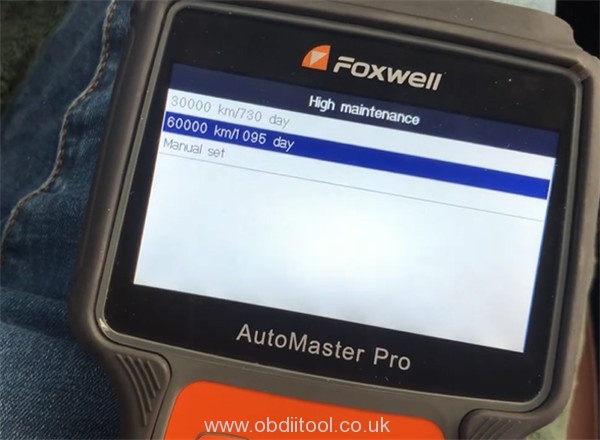
e.g. select the option 2 to reset
Reset successfully

There are 5 options in “Small maintenance”:
- 5000 km/180 day
- 7500 km/180 day
- 15000 km/365 day
- Manual set
- ESI Resetting ESI
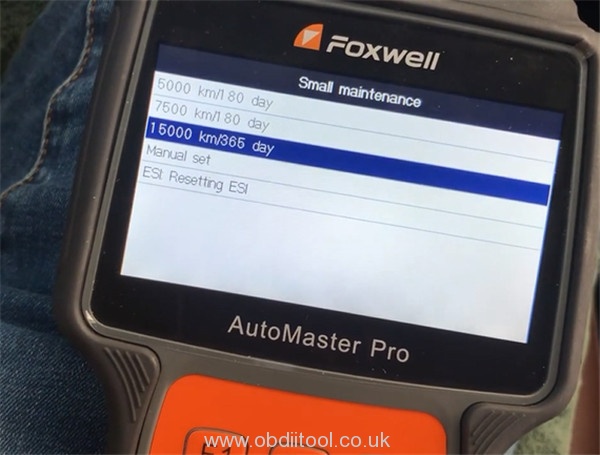
e.g. select option 3 to reset
The new values have been set successfully.
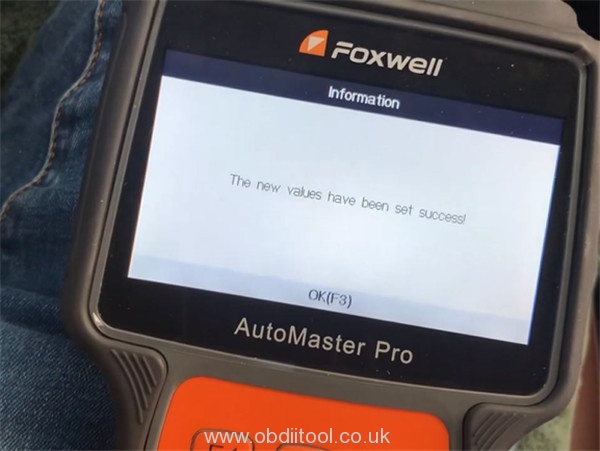
Finally, back to Service & Control-> service intervals to check the value
All right, it works!

Done!
Foxwell NT680 Pro all systems scan tool is available at obdiitool.co.uk.
https://www.obdiitool.co.uk/wholesale/foxwell-nt680-pro-with-all-adapters-package.html



