Here offer the solution for the problem when use Foxwell NT530 obd2 scanner to diagnose Sprinter by entering “Mercedes Benz” &“SMARTVIN” and it will suddenly turn to white screen.
Check the real feedback from customer:
My car info:
Mercedes Sprinter 311CDI (NCV3, w906, OM646, 2.1litre 111kW)
VIN: WDB9066352S2xxxxx
I have progressed SLIGHTLY since sending the original request, through uninstalling all Mercedes software then reinstalling the oldest version available through FoxUpdate (v1.32.001), then updating to newest version (v1.40.001).
My error pathways from the main NT530 homescreen are now as follows:
\ Mercedes
\ Benz
\ Smart VIN…”Gateway Data Initialising”
(Correct VIN recognised, as above)
{F3=Completed}
[Sub-menu Title]: “906.635 Main Groups”
\ Quick Scan
(freezes when, blank screen & blue bar across top; cannot move selector up/down or select{BACK})
\ Control Modules
(goes to white screen, no options visible; BACK button does return to sub-menu)
\ Oil Reset
(Gives message “Function not supported”)
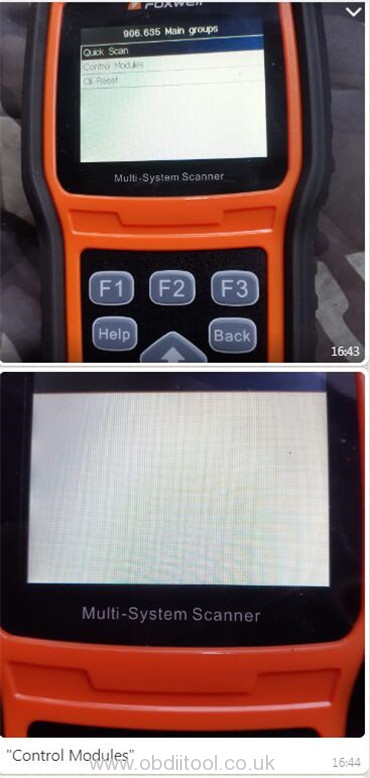
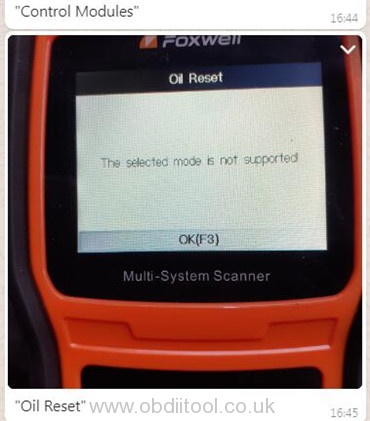
The solution offered by obdiitool.co.uk engineer:
The reason for your Foxwell NT530 has blank display is that Mercedes-Benz models and Sprinter models are independent rather than linked models. You’d better enter “SPRINTER” option instead of “Mercedes Benz” and “SMARTVIN”.
If have the same problem, please try to use the method above to solve. Come and share your result with us!
- Whatsapp: +8618054815707
- Email: Sales@OBDIItool.co.uk
- Skype: Sales@OBDIItool.co.uk
- Hot line: +8618054815707



