Customer problem:
I have a new JLR mangoose SDD Pro. When I try to install sdd software V160 on my pc, though the CD has been put into the driver, it also cannot read successfully. It always appears the error “Please insert a disk into SC Drive (D:).” as shown in the following figure.

Obdiitool.co.uk engineer replied:
The possible cause is that there is something wrong with your computer driver or the CD.
Please download directly from the official website:
http://diagnosticdelivery.jlrext.com/idscentral
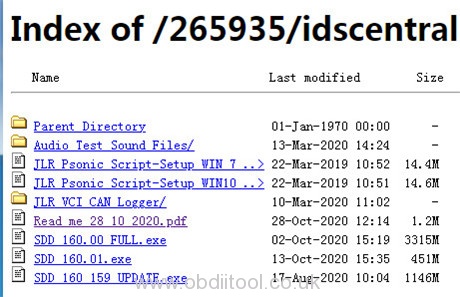
System requirements:
OS: Win 7 32 bit (recommend)/ 64bit
Win 10 32 bit/ 64bit
CPU: 2.5 GHz or greater (Or Higher)
RAM: 4GB
HARD DRIVE: 320GB Free Disc Space Minimum
Download the related software depends on your need.
SDD 160.00_FULL.exe
It applies to the user who requires when the SDD machine does not have the previous SDD software installed.
SDD 160_159 UPDATE.exe
It applies to the user who requires to update an SDD machine from the previous SDD software to the latest SDD Software.
SDD 160.01.exe
Contains SDD application enhancements and vehicle software updates and is to be installed after the FULL SDD Software
How to install SDD V160 full software?
Please refer to this post: JLR SDD V160 Software+ Driver+ Patch Free Download
If you have any other problem about V160 JLR SDD Pro, please feel free to contact us.
- Whatsapp: +8618054815707
- Email: Sales@OBDIItool.co.uk
- Skype: Sales@OBDIItool.co.uk
- Hot line: +8618054815707



