When you register Renault Can Clip V200 software successfully, it will show “Registration successful, next registration is due on: 12/31/2020 12:00:00 AM”, but now due to the registration date expired, it will fail to activate, and comes with the message “Code incorrect…” in the picture as below. Don’t worry! Go to solve it by the following method offered by obdiitool.co.uk engineer.
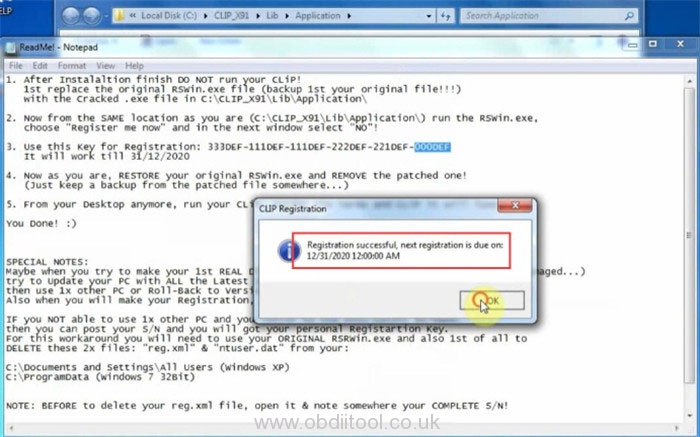
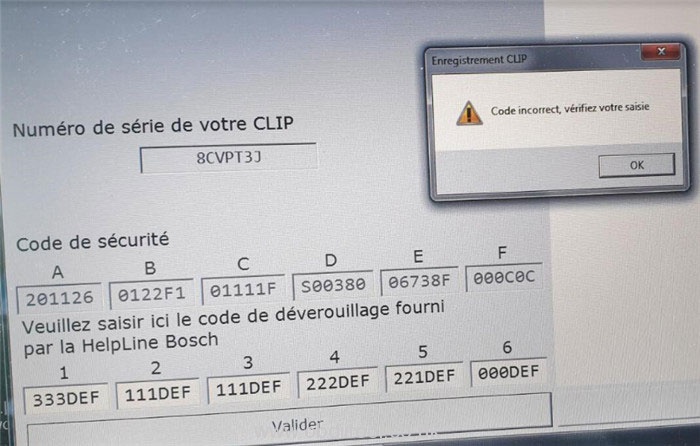
The solution:
There is no new crack software for Renault Can Clip so far, you can only solve the problem by changing the computer date.
Step 1: Change the computer date to any day before December 2020 (such as 15/11/2020)
Step 2: Install Renault Can Clip V200 software again
Can Clip 200 for Renault free download link:
https://share.weiyun.com/EODWlrxi
Password: xw7e66
Size: 2.71 GB
Security: No risk!
Note: please contact us to get weiyun account to download as soon as possible
OS: Windows XP, 7, 10 32bit
Language: English, German, Danish, Spanish, Finnish, French, Italian, Norwegian, Dutch, Portuguese, Romania, Swedish
Compatible device: Works well with all Chinese clone Renault Can Clip diagnostic tools (Item No. SP19-A, Item No. SP19-C and Item No. SP19-D)
Renault Can Clip 200 new features:
-Diagnosis help button in New Dialogs
-New RNFI package release
-No new vehicles integrated on this Clip version
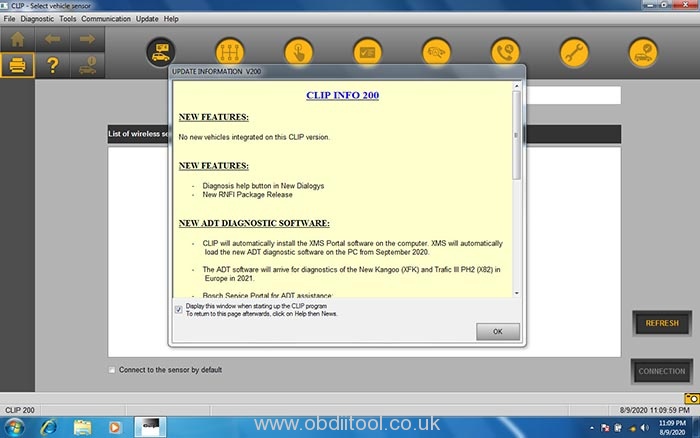
How to activate CAN Clip 200?
It’s easy to install, just follow the prompt to do.
After installation is done, DO NOT run your Clip!
Step 1: Replace the original RSWin.exe file (backup 1st your original file!!!) with the cracked .exe file in C:\CLIP_X91\Lib\Application\
Step 2: Run the RSWin.exe from the same location as you are (C:\CLIP_X91\Lib\Application\)
Click on “Register me now”
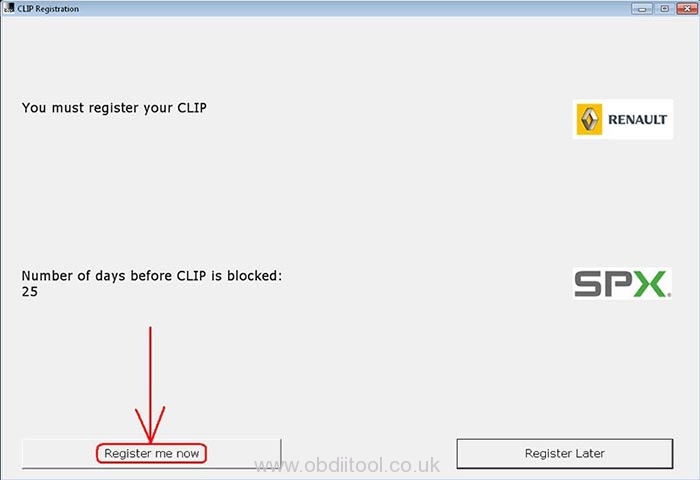
When it prompts “Are you part of the Renault Network?”, please select “NO”!
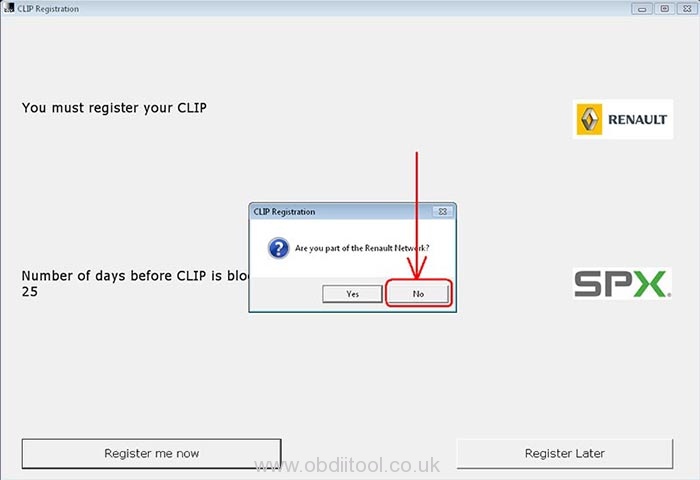
Step 3: Use this Key for Registration: 333DEF-111DEF-111DEF-222DEF-221DEF-000DEF. It will work till 31/12/2020.
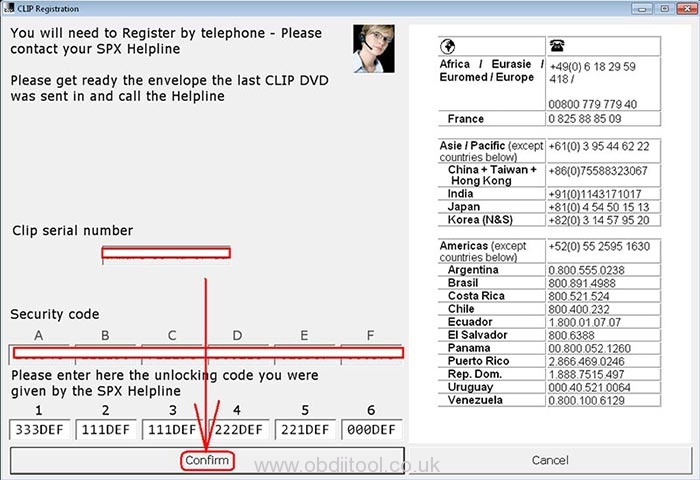
Step 4: Register successfully.
Step 5: Restore your original RSWin.exe and REMOVE the patched one! (Just keep a backup from the patched file somewhere…)
Step 6: Run Renault Can Clip software, accept the terms and Clip it will load.
If you have any problem of Can Clip for Renault, please feel free to contact us.



