Sometimes, when you install SVCI 2019 software and run it, it may appear “Error: 3” problem. Don’t worry! Just try to solve it following the suggestion of obdiitool.co.uk engineer.
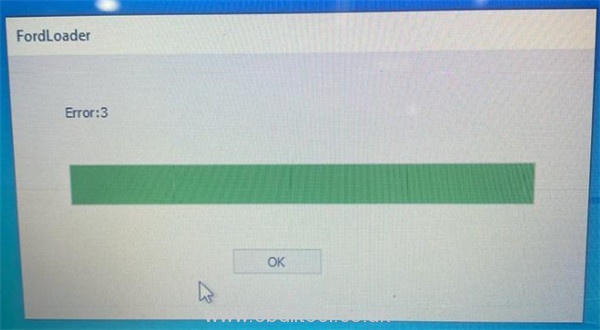
Caused the error reason:
1.The SVCI auto diagnostic tool is not connected to the computer properly.
2.The car model is not supported.
3.There is something wrong with the software.
The solution:
1.Make sure the connection between SVCI 2019, computer and the vehicle is correct;

2.Try to test on other cars;
3.If it also cannot work, please uninstall the current software and install the newest one by the following free download link:
https://mega.nz/file/hlZmRRyB#it27mAkK2iJaOnnsXxO7gi70e08yomWQl9iK6YANMuU
Note: You must make sure the anti-virus was uninstalled.
Come and share your test result with us! Or if you have any other SVCI diagnostic tool problem, please feel free to contact us!
- Whatsapp: +8618150117535
- Email/ Skype: Sales@OBDIItool.co.uk
- Hot line: +8618150117535



