With innovative DoIP technology, Tabscan S8 pro can diagnose perfectly for many Asian, European and American cars. This article mainly introduces the guide to diagnose 2014 Porsche Panamera by this EUCLEIA auto intelligent dual-mode diagnostic system.
EUCLEIA TabScan S8 Pro diagnose 2014 Porsche Panamera: Read extended identifications, delete fault codes, read values, reset maintenance interval
https://www.youtube.com/watch?v=kKHHZ34xXQg
Procedure:
Enter Porsche home page
Select “Diagnostics”
Run PIWIS Tester III diagnostics
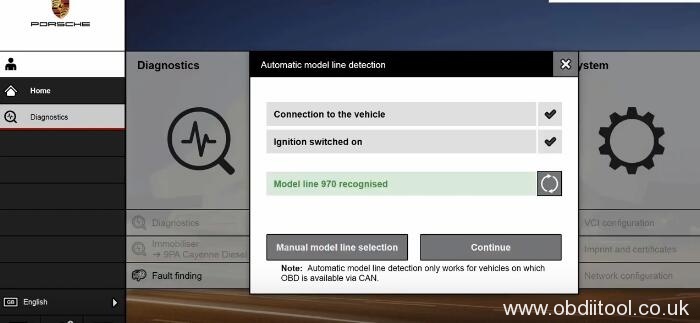
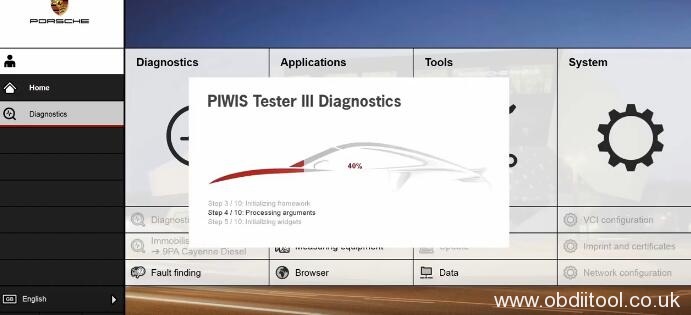
Load control unit data, initialise VCI connection
Diagnostic application starting…
Enter “Control unit” main page
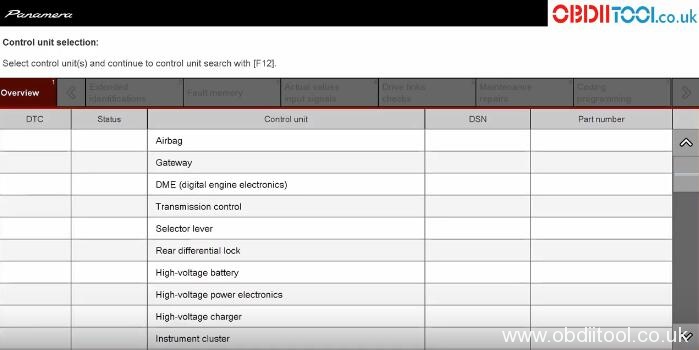
Control unit selection:
Select control unit(s) and continue unit search with [F12]
Create a VAL? Yes with [F12], No with [F11]
Note: Warranty processing is not possible without a VAL
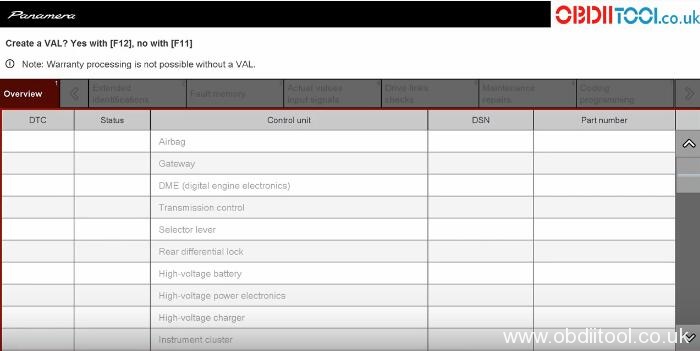
Back to main page
Searching for control units…
Search out the DSN and part number of following control unit:
Airbag (variant A2.3), gateway (A5.1), power distributor, battery sensor, DME V6 turbo row from model year 2014 (E), PDK (Porsche double clutch), selector lever, instrument cluster (A2.8), steering-wheel electronics (variant: A2.4), lane change assist (SWA2_A2_1), slave control unit, PCM, air conditioning (variant: 4-zone A2.22) and rear A/C operator control unit
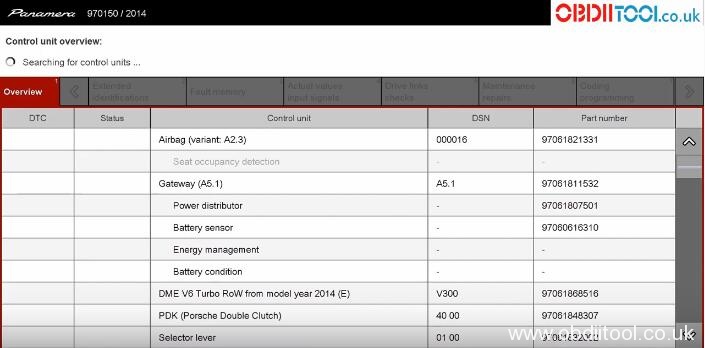
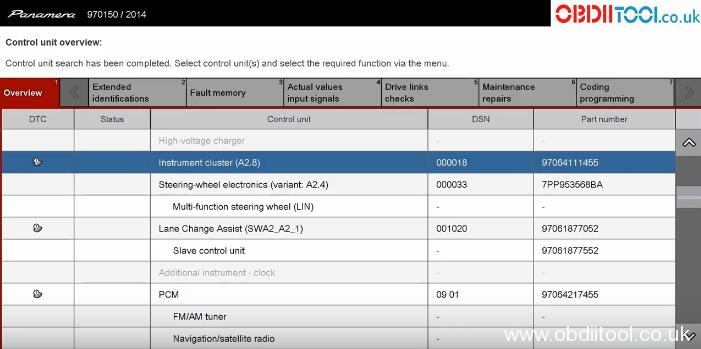
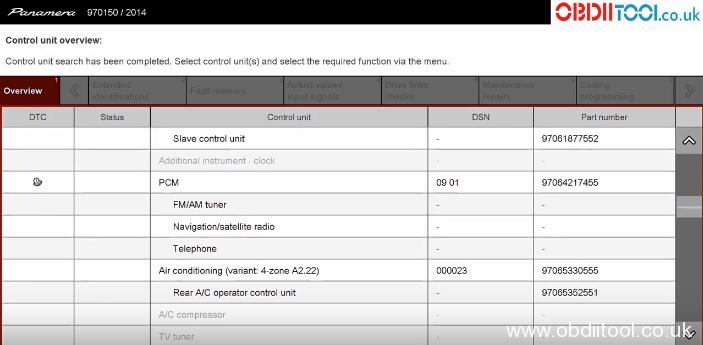
Control unit search has been completed
Select control unit(s) and select the required function via the menu
Here takes “Instrument cluster (A2.8)” for an example
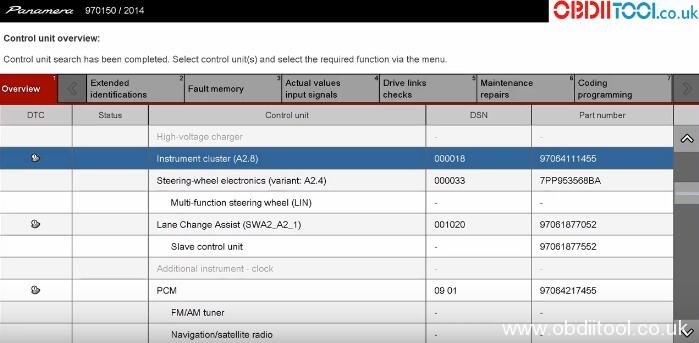
[Extended identifications]
Reading extended identifications…
Read out the extended identifications
Change and save identifications with [F8]
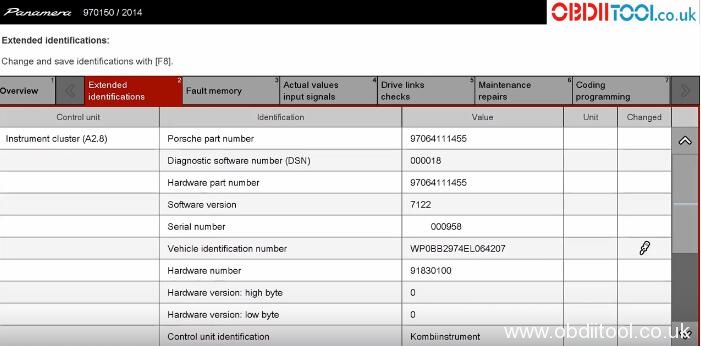
[Fault memory]
Press [F12] can delete all fault codes
Press [F11] can cancel process
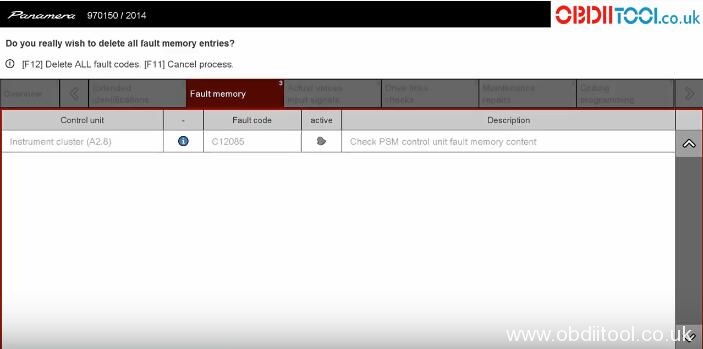
[Actual values input signals]
Select the groups you’d like to display, continue with [F12]
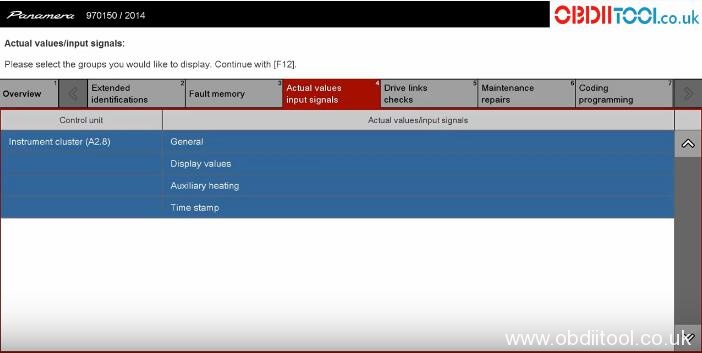
Select values and press [F12] to read the selected values
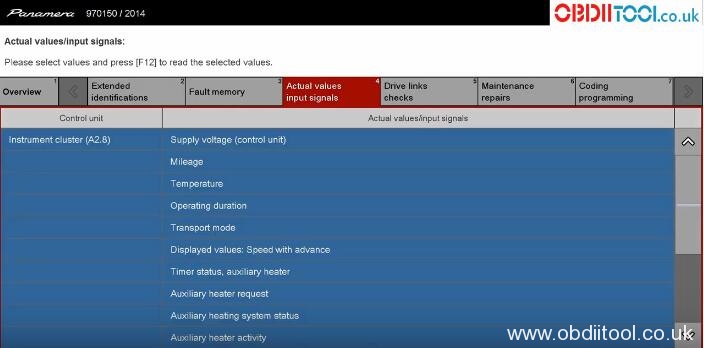
Reading values…
Switch displays by pressing [F8]
Switch to actual values/input signals selection by pressing [F11]
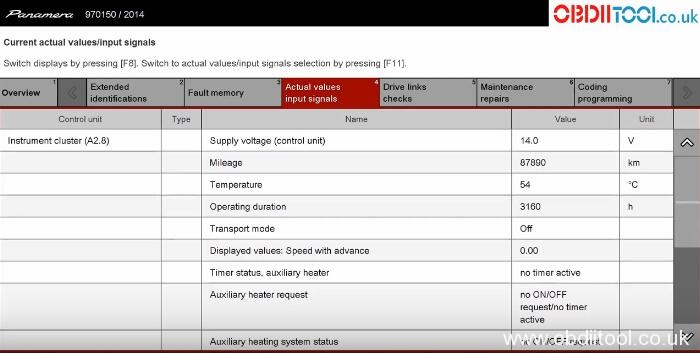
[Drive links/checks]
Select the groups you’d like to display, continue with [F12]
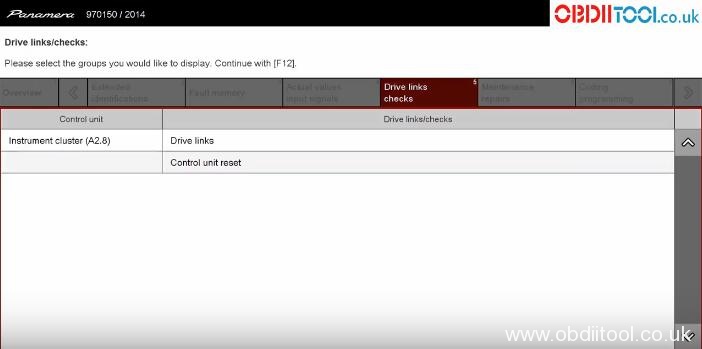
[Maintenance repairs]
Select a function, and press [F12] to continue
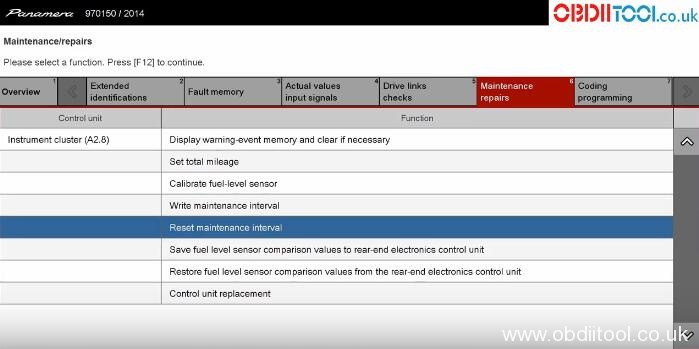
Select the completed maintenance measure and write with [F8]
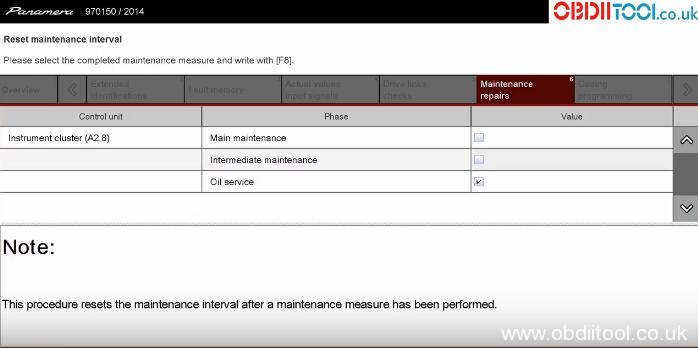
Function running…
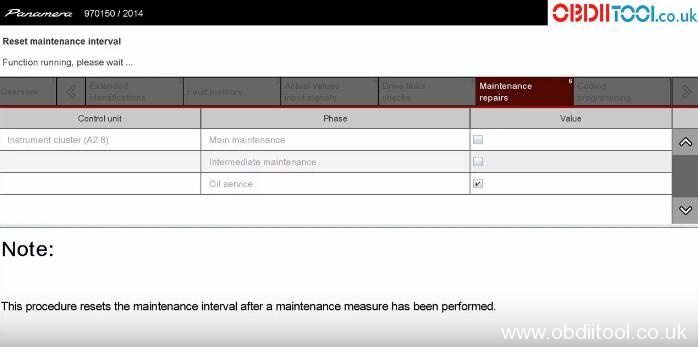
It shows 100004: Control unit gave negative response (service= serviceintervall_ruecksetzen_start_routine)
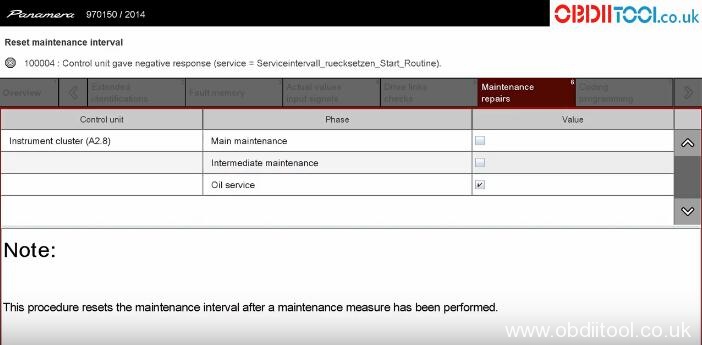
Click “Yes” to terminate application
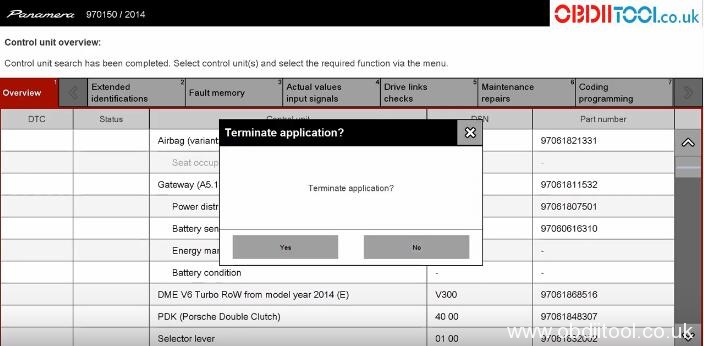
EUCLEIA TabScan S8 Pro auto diagnostic tool source: http://www.obdiitool.co.uk/wholesale/eucleia-tabscan-s8-pro-diagnostic-tool.html
Enjoy!



