This article is available with the guide to add more smart remotes to 2014 TOYOTA Altis using Xhorse Key Tool Plus.
Preparation:
Car: TOYOTA Corolla Altis 2014 (push start system)
Device: Xhorse VVDI Key Tool Plus Pad
One original key+ one blank key

Main operation guide:
Connect Key Tool Plus with the car via the main cable and turn on the tablet
Select “IMMO Programming”-> “Asia”-> “Toyota”-> “Select by type”-> “Smart key system”-> “Type 3 (8A/4D+ CAN)”
Turn ignition on
Click “Start programming”
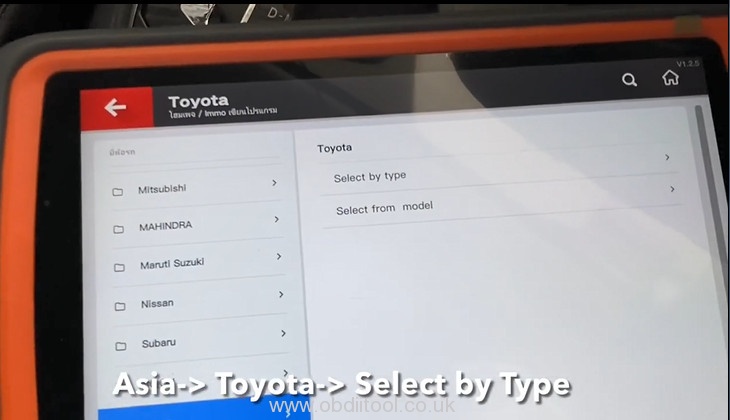
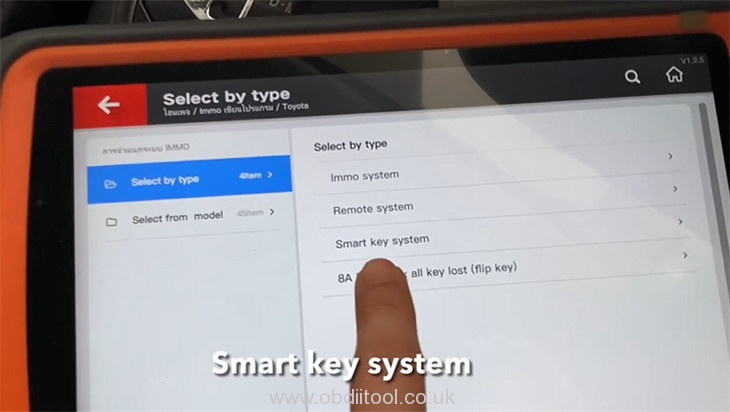
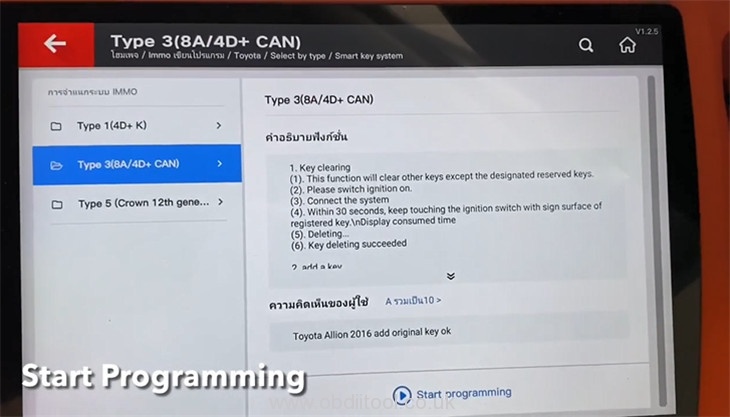
Select “Read the number of keys”
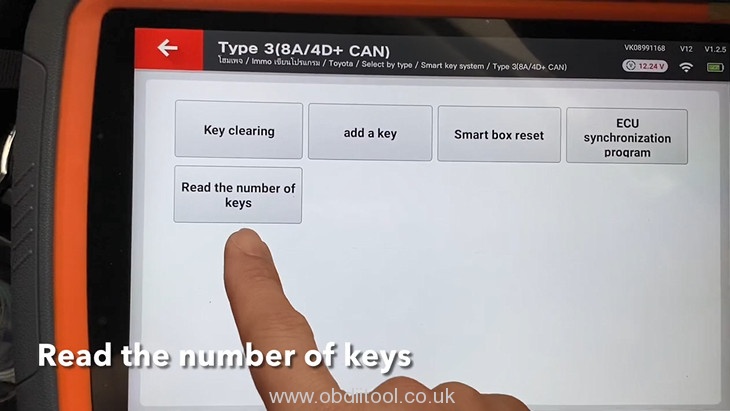
Then follow the prompt to switch ignition on
Read out the number of the registered key
Select “Add key”
Switch ignition on
It will prompt the number of the current registered key and the key number which can also be registered
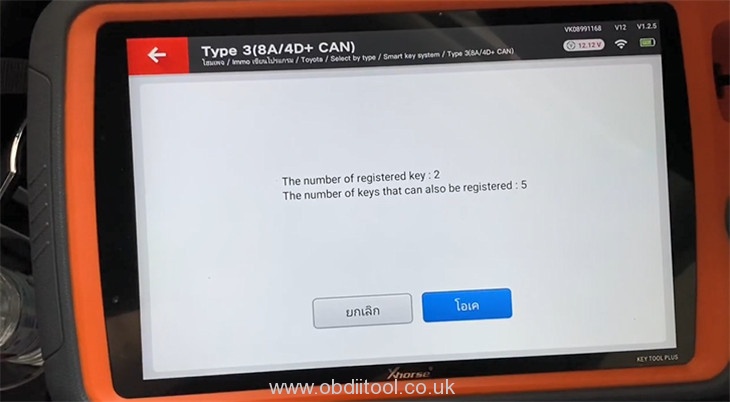
Keep touching the ignition switch with sign surface of a registered key, complete the operations within 30 seconds after clicking [OK]
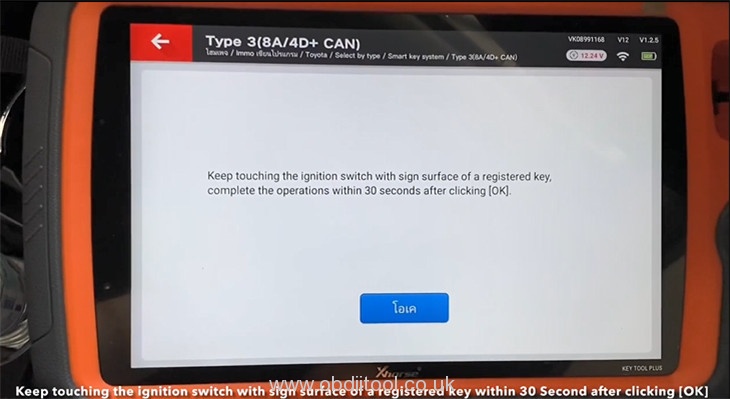
After touching will hear 1 response sound

Click “OK” on the screen to detect key to program, and keep the key touching the ignition switch, and you will hear 2 response sounds after touching

Make sure all steps are completed and wait for the key registration is successful
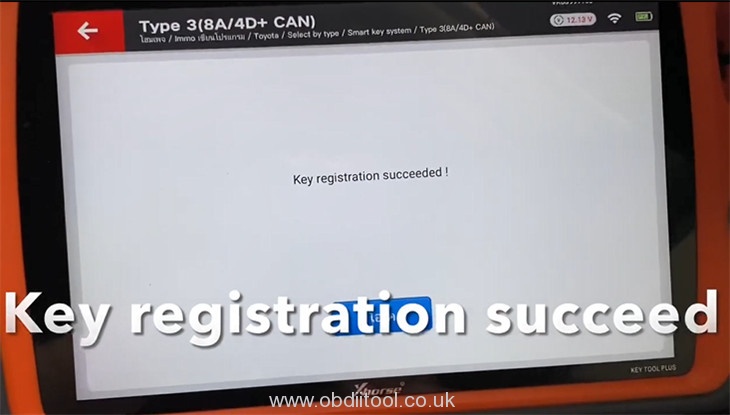
Now the number of registered key is 3
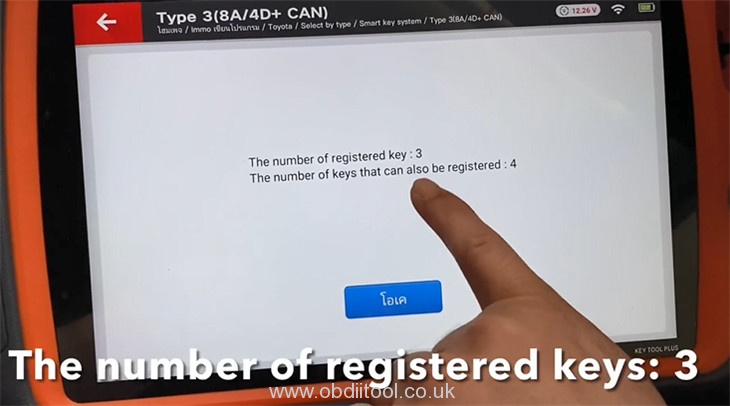
Finally, check if the functions of smart key are normal
Both test remote and start the car are OK


Done!
Get original Xhorse VVDI Key Tool Plus Pad All-in-One at reasonable price [EU/UK/US/RU Ship]:
https://www.obdiitool.co.uk/wholesale/xhorse-vvdi-key-tool-plus-pad.html
Maybe you’re interested in:
Xhorse Key Tool Plus Newest Update: Add Remote Online- Cloud Recognition
VVDI Key Tool Plus Program Mercedes W207 W204 AKL in 4 Steps
Xhorse Key Tool Plus Program CAS4 CAS4+ Key with GODIAG GT100 & Test Platform
Xhorse VVDI Key Tool Plus User Guide: Register+ Bind+ Update



