One of the main features of Xhorse VVDI Key Tool Plus Pad is that it supports IMMO programming for Mercedes-Benz incl. FBS3 keyless-go key, smart key, all key lost, add key, enable & disable key, EIS/EZS, ELV, ECU, gearbox and ISM replacement. This post will share the guide to program a new key on Mercedes W207 W204 all keys lost with password calculation.
This is Mercedes W207 W204 EIS and other related devices




Main operation steps:
Step 1: Calculate password
Step 2: Read EIS data
Step 3: Prepare Key File
Step 4: Read and write Key
Step 1: Calculate password
Enter [Immo Programming] function
Select “Europe”-> “Benz”-> “Select from system”-> “Password calculation”-> press “Begin”
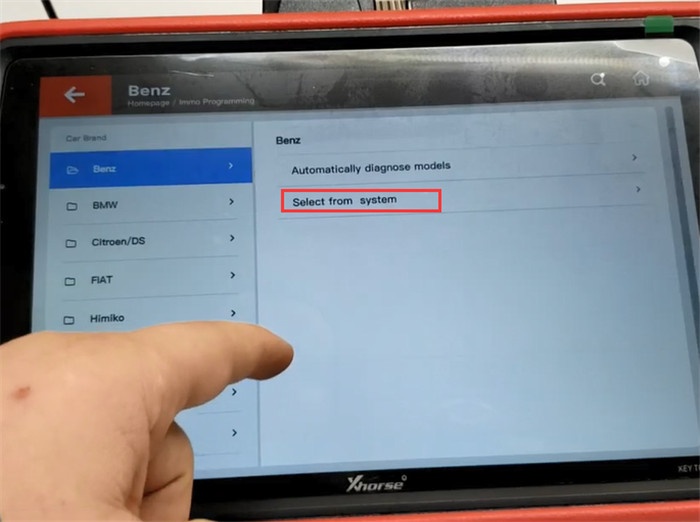
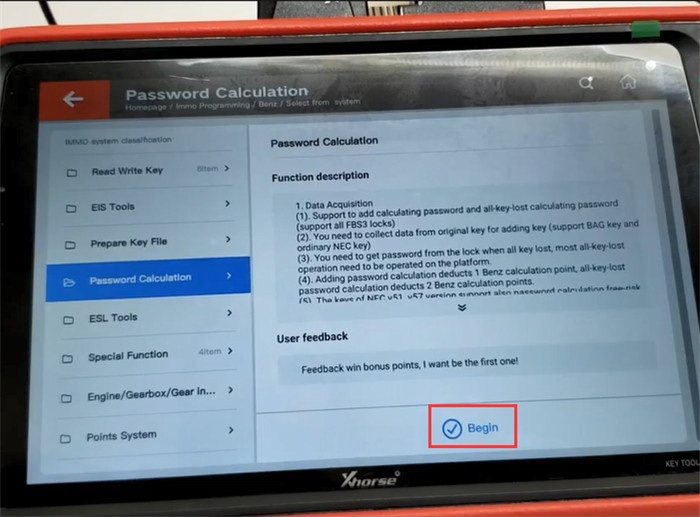
Then select “Data Acquisition”-> “All keys lost (fast collector)”-> “W172, 204, 207 (FAST)” –> “Process Wizard mode”
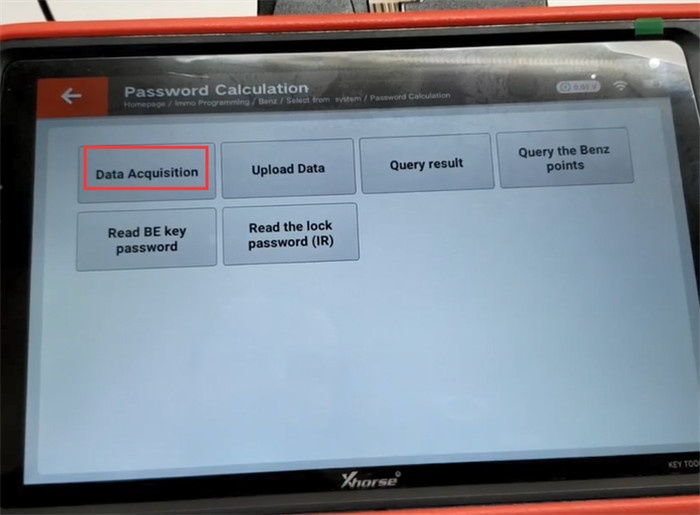
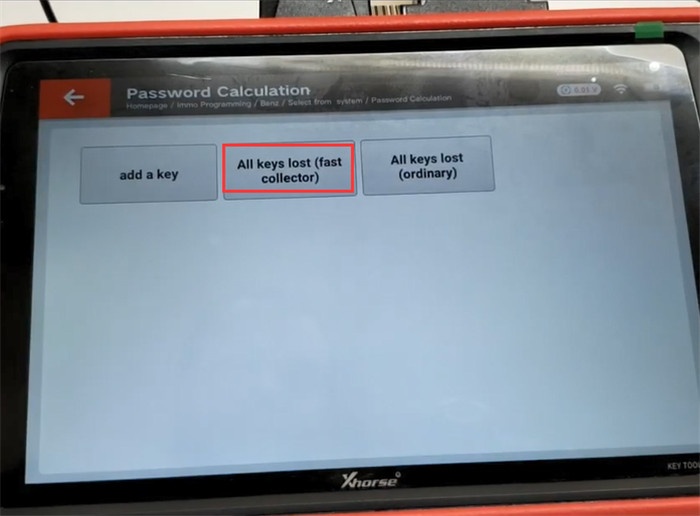
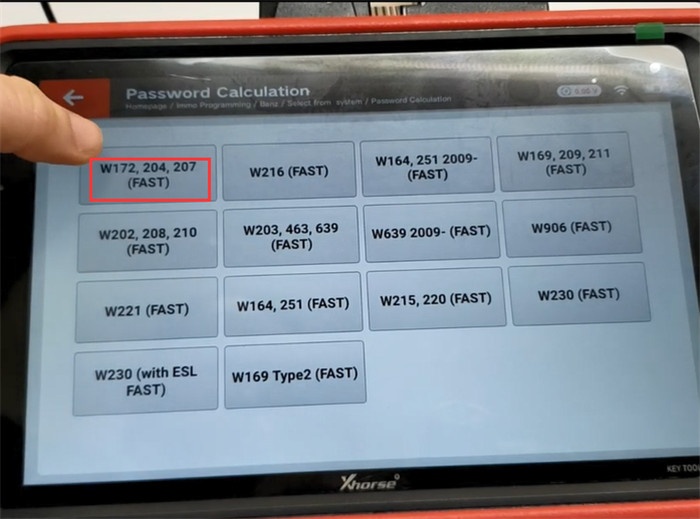
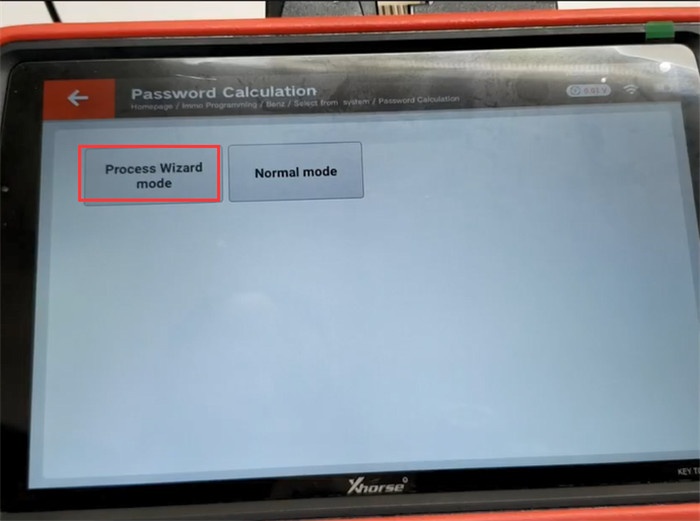
The related password calculation instruction will appear on the screen, press “Begin” to continue
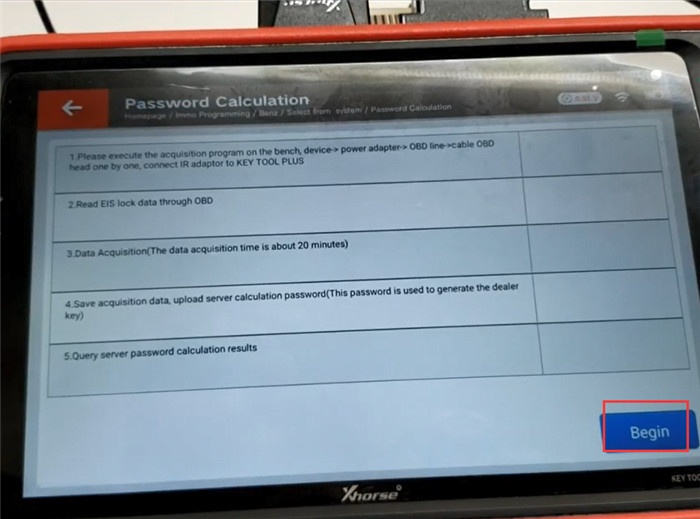
Follow the prompt to do as below:
1.Connect +12V to MB power adapter! Don’t provide +12V power to EIS cable!
2.Connect “device OBD line” to OBD on bench before continue
If the OBD line is not connected to the car or the car doesn’t have power, it will ask you to check.
After checking everything is ok, press “Yes” to continue
Then connect “IR adapter” to device before press “OK”

It will perform data acquisition about 20 minutes. Then save the data
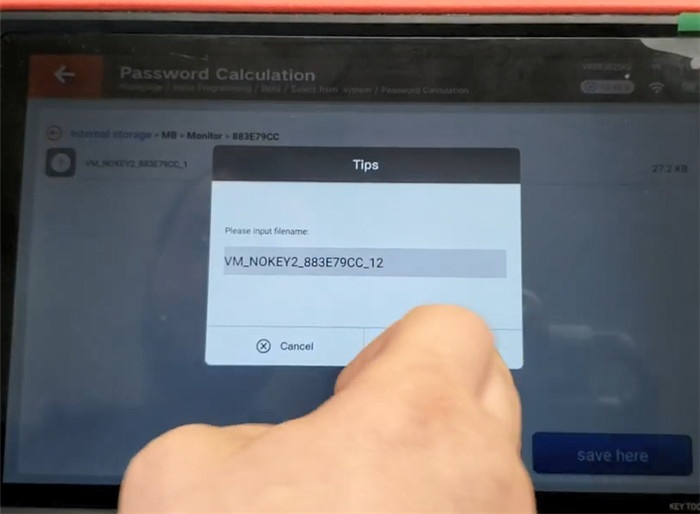
Data acquisition is done. Upload the data saved with “Upload data” for password
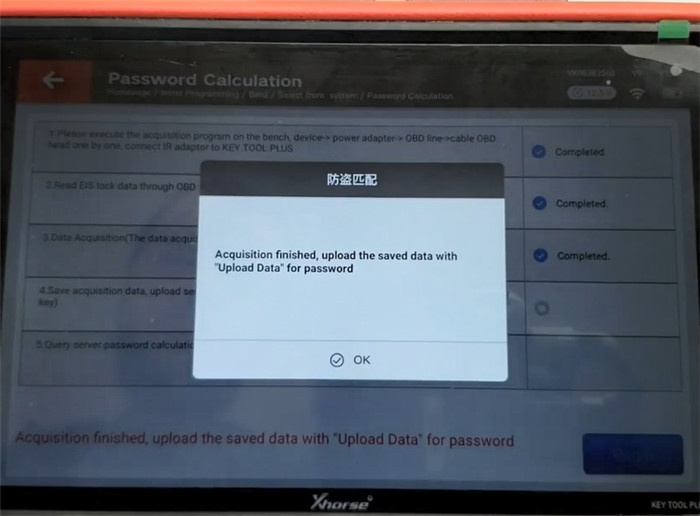
The password has been found successfully. It has been copied to the pasteboard and can be used directly.
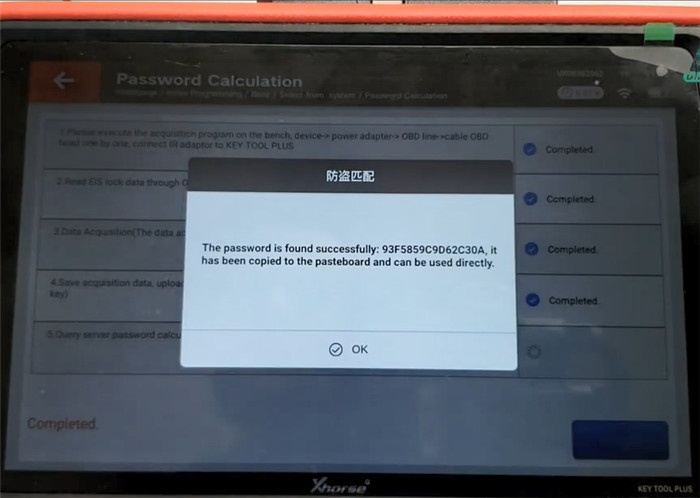
The password calculation process is done!
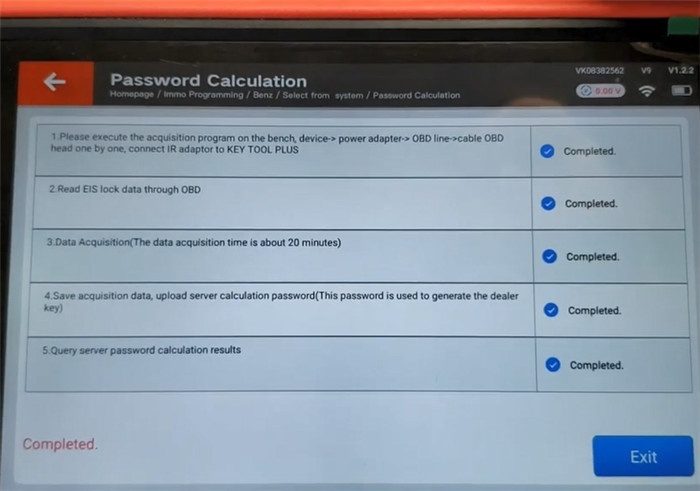
Step 2: Read EIS data
Back to select type system menu
Select “EIS Tools”-> press “Begin”-> “Auto Detect (CAN)”-> “Read the lock (EIS) data”-> “OBD”
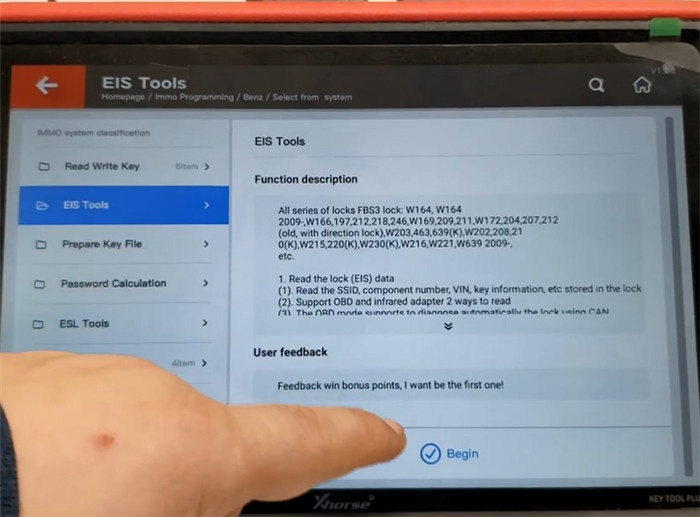
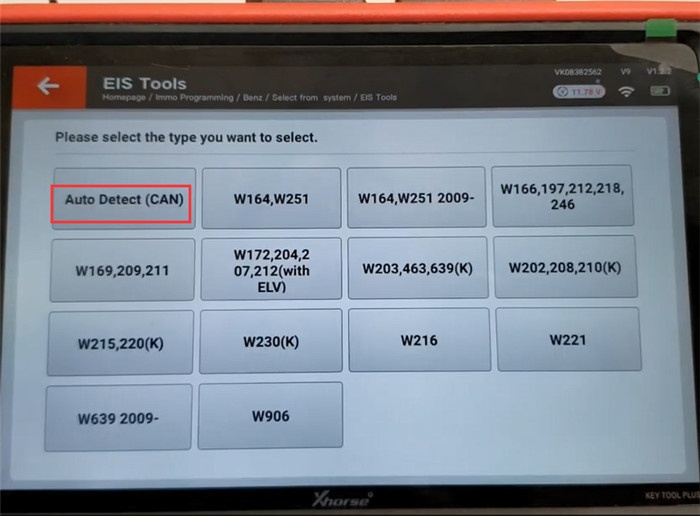
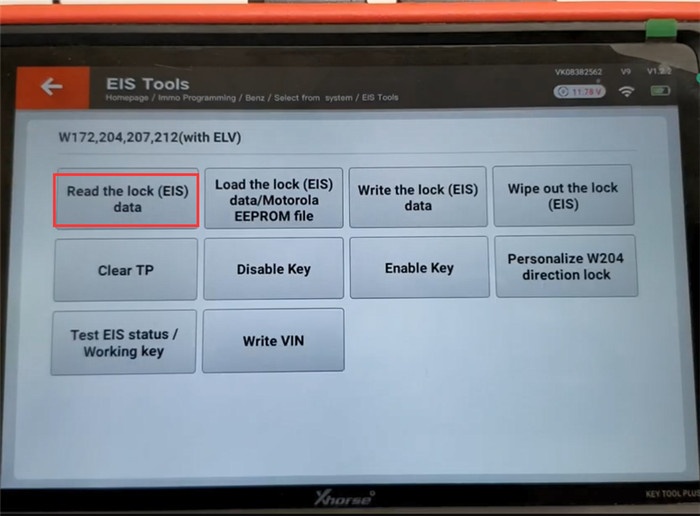
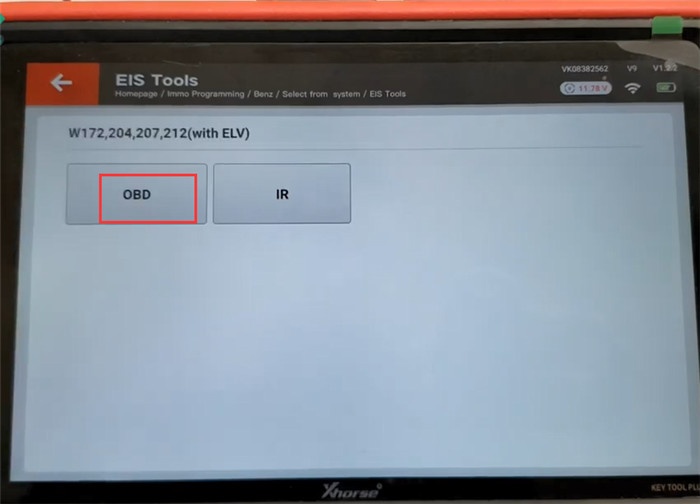
The password of the lock is detected, save it to EIS file.
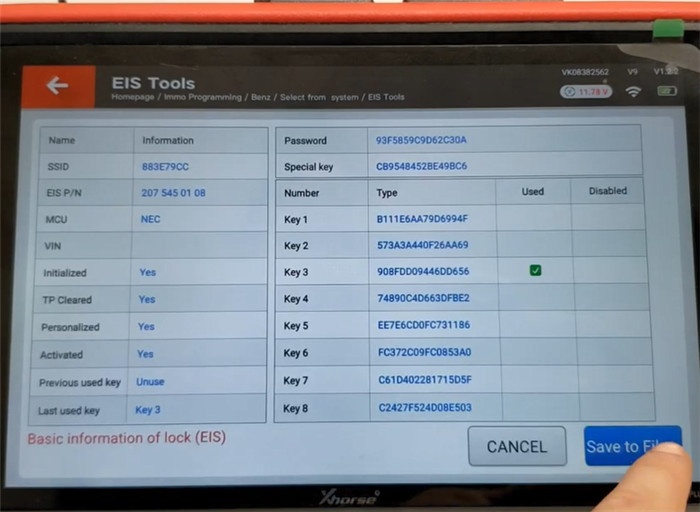
Step 3: Prepare Key File
Back to select type system menu
Select “Prepare Key File” and press “Begin”
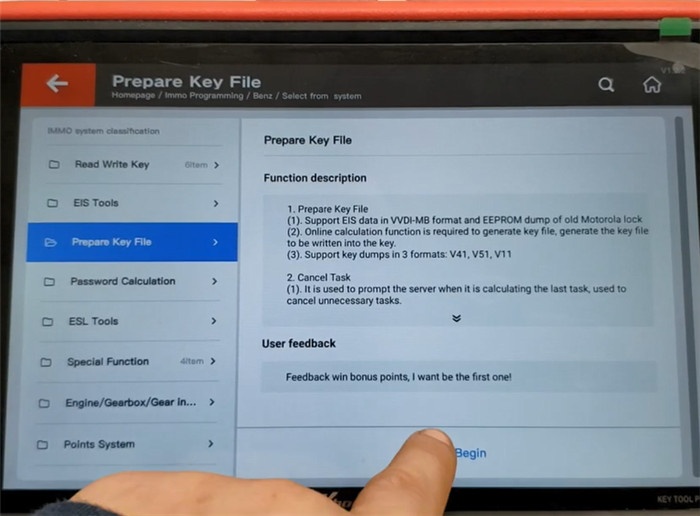
Tap “Prepare Key File” and click “OK” to load the EIS file with password
Confirm the key password is correct
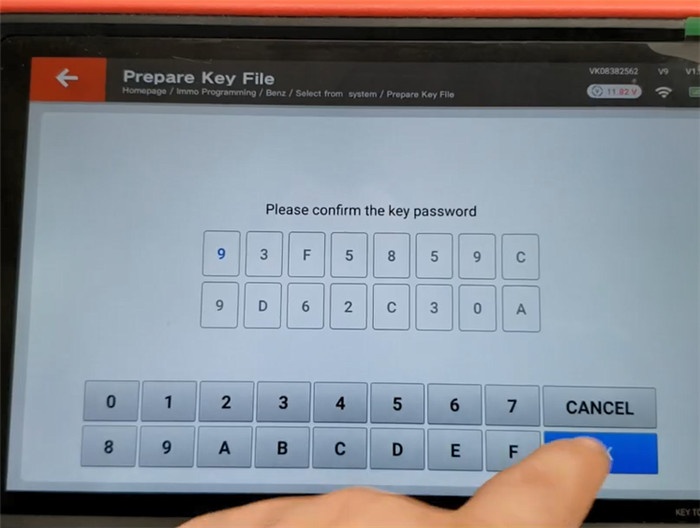
Select the type of the generated key file, here should select”V051”
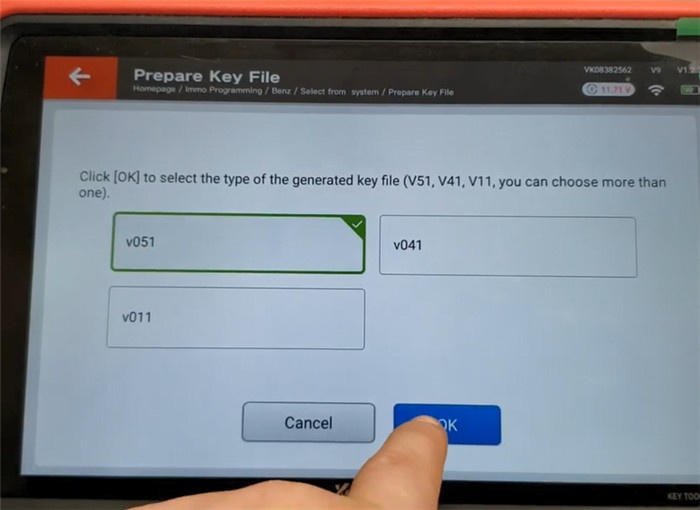
It will take 10 seconds to calculate.
Calculate successfully. Then save the file.
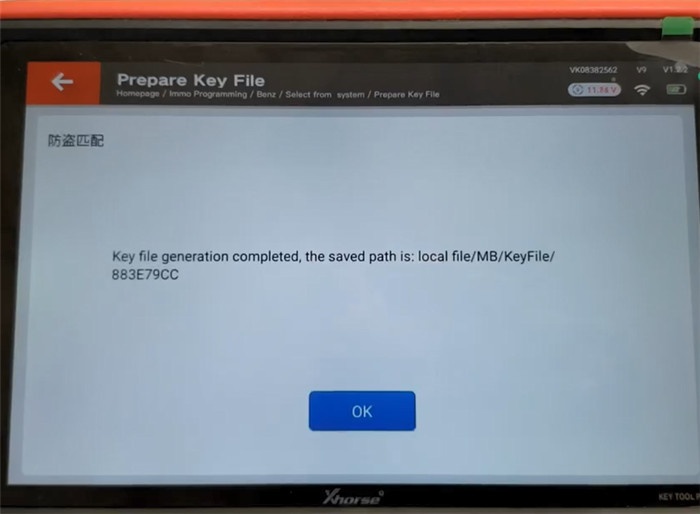
Step 4: Read and write Key
Plug the key into VVDI Key Tool Plus
Select “Read Write Key” and press “Begin”
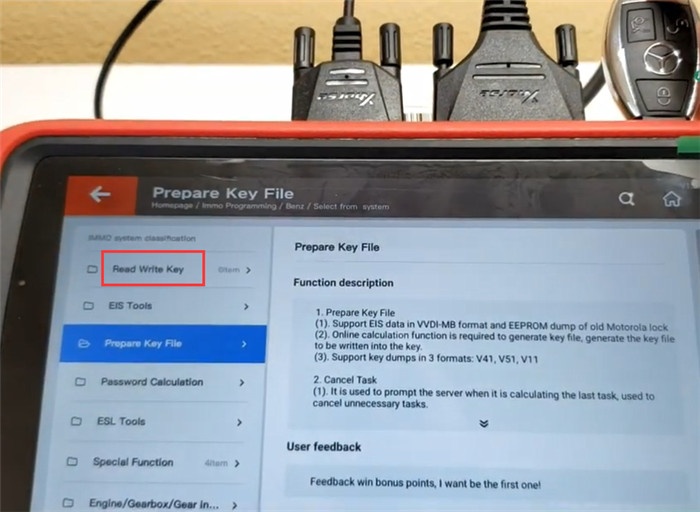
Select “Read Write Key via IR” and press “Begin”
Select “Infrared identification key information”
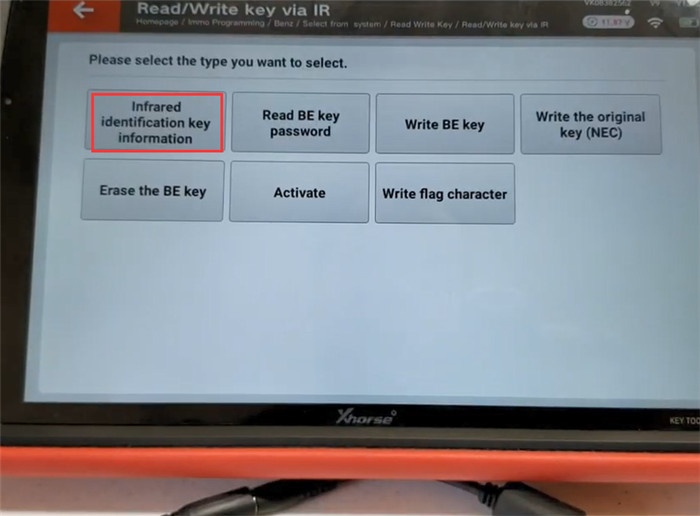
Then insert the key into the infrared antenna of the Key Tool Plus
Read out the key info and press “Continue”
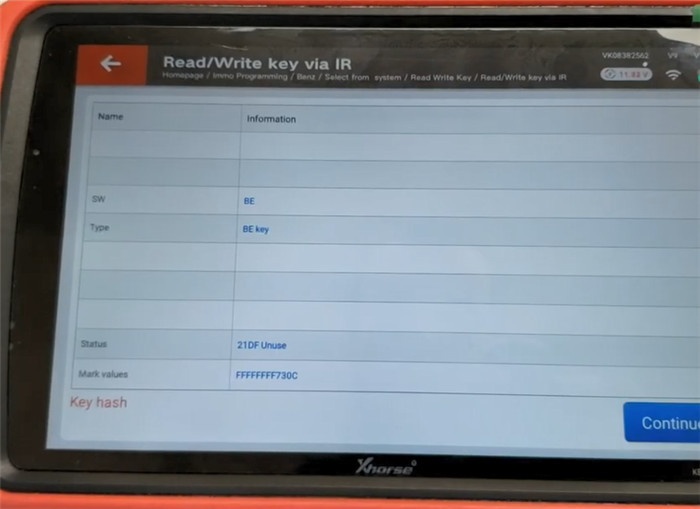
Select “Write BE key” and load the key file
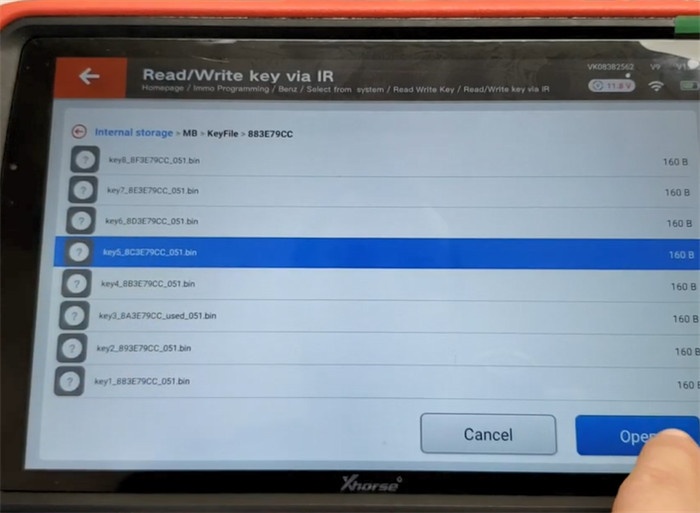
Insert the new BE key into the infrared antenna of the Xhorse Key Tool Plus Pad
Write data successfully
Note: If the key is smart key (BE), please install battery and wait 1 minute before learning key to car! (The key LCD will flashing during this time)!
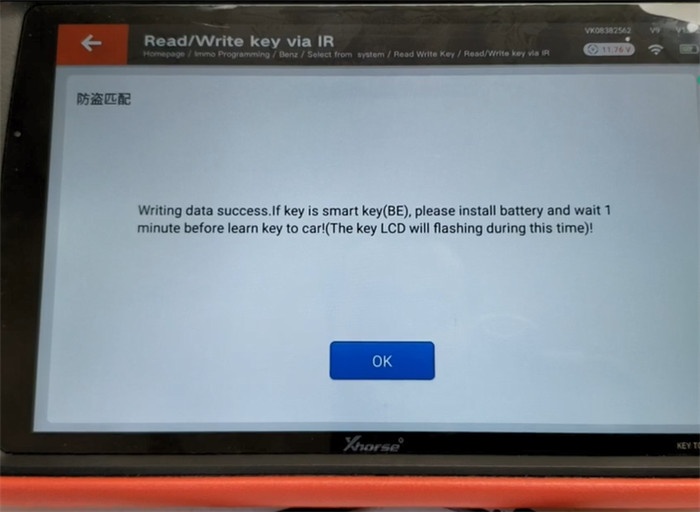
Select “Infrared identification key information” again, and now the key info is complete.
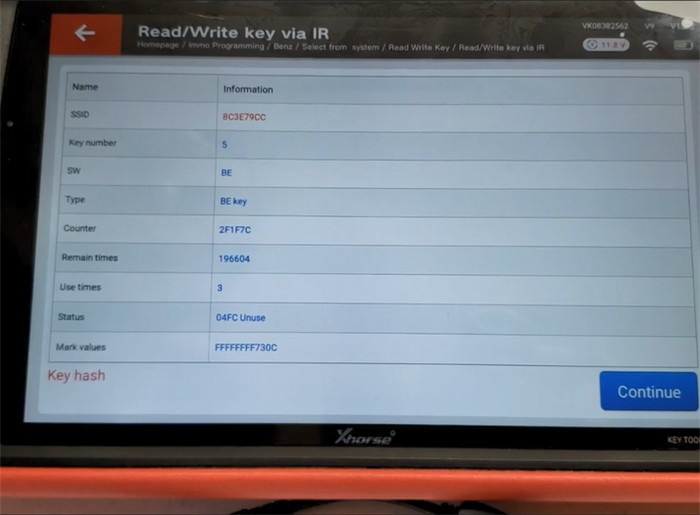
Select “EIS Tools” to read the lock (EIS) data again, the key number which is used can be seen clearly.
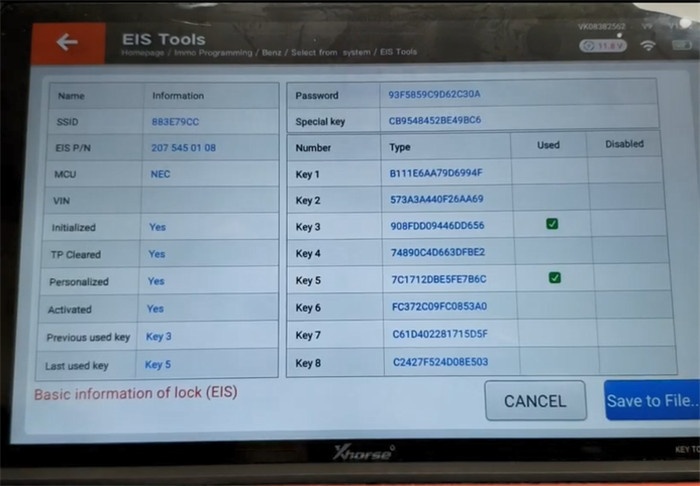
Please note!
The Xhorse Key Tool Plus Pad in red or orange color supports the same function and car models.
The orange Xhorse Key Tool Plus Pad Full Configuration will come at the end of this month, it also contains the VAG Helper function, offers professional all-in-one automotive solution for locksmith.
Pre-order now at best price:
https://www.obdiitool.co.uk/wholesale/xhorse-vvdi-key-tool-plus-pad.html



