I have updated VVDI Mini OBD Tool firmware on Xhorse Key Tool Max. But when I want to use it, there is an error message appears on the screen “The resource file is missing, please go to the Update Center to download database again.” (see the figs shown as below)
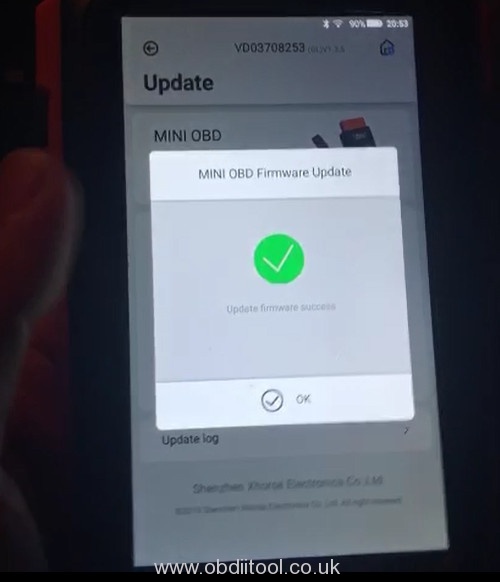
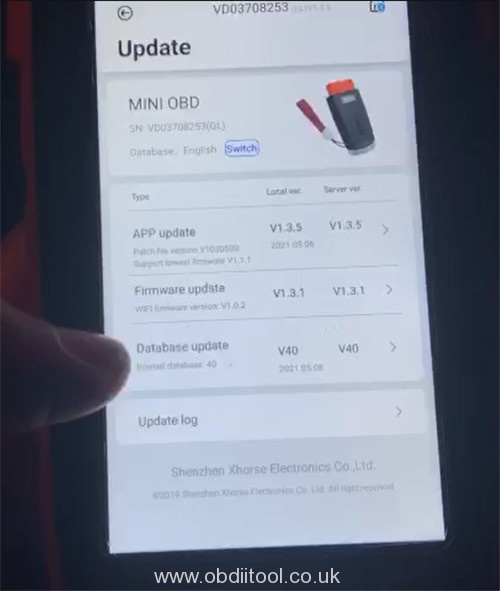
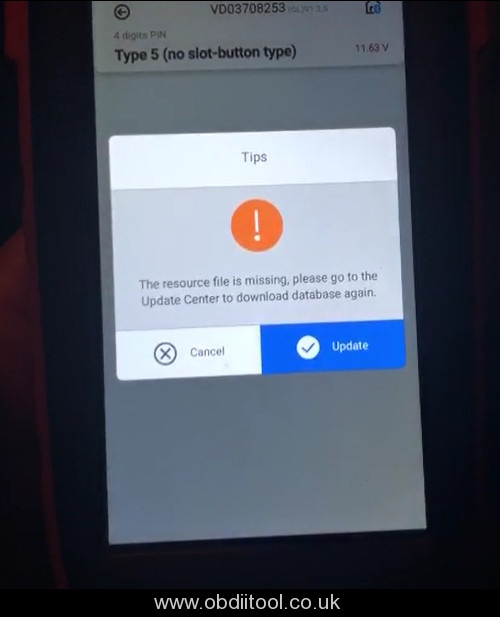
For this problem, obdiitool.co.uk offers the related solution:
Open Xhorse Upgrade Kit to clear all errors three times
After that, please update again.
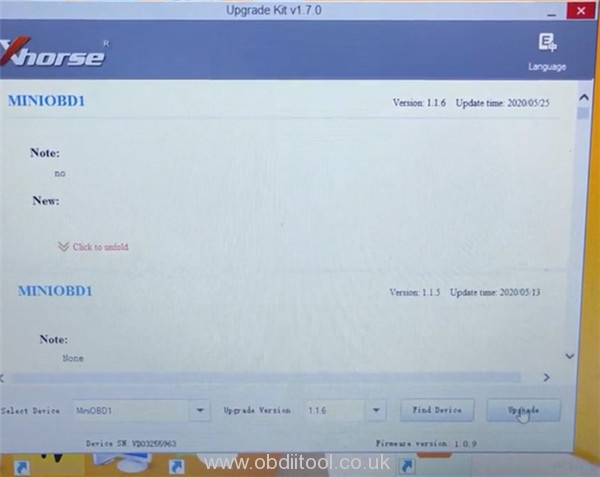
Xhorse VVDI mini OBD tool update is done via key tool max upgrade.
You need Xhorse Upgrade Kit which is installed on your PC with the internet connection online.
>>Connect white USB cable provided on Mini OBD Dongle to PC USB. Just follow on pop-up screen instructions. This stage does not switch ON your VVDI Key Tool Max.
The upgrade kit will Auto Detect your device and update to the next version.
IMPORTANT:
Update firmware version in sequence do not jump to the latest Version number.
Do it step by step until you get the latest version.
Finished>>>Switch on your Key Tool Max and pair (Bluetooth) with Mini OBD Tool, and you get screen pop-up menu on Key Tool Max.
Remark:
You can connect KEY TOOL MAX to MINI OBD TOOL in 3 methods:
1) USB TYPE-C Cable
2) WIFI
3) Bluetooth
Tech support:



