In this article, we’ll tell you everything you need to do before cutting a key using the new Xhorse Dolphin XP005L Key Cutting Machine.
Part 1. Package List
First, let’s see what we have in the package:
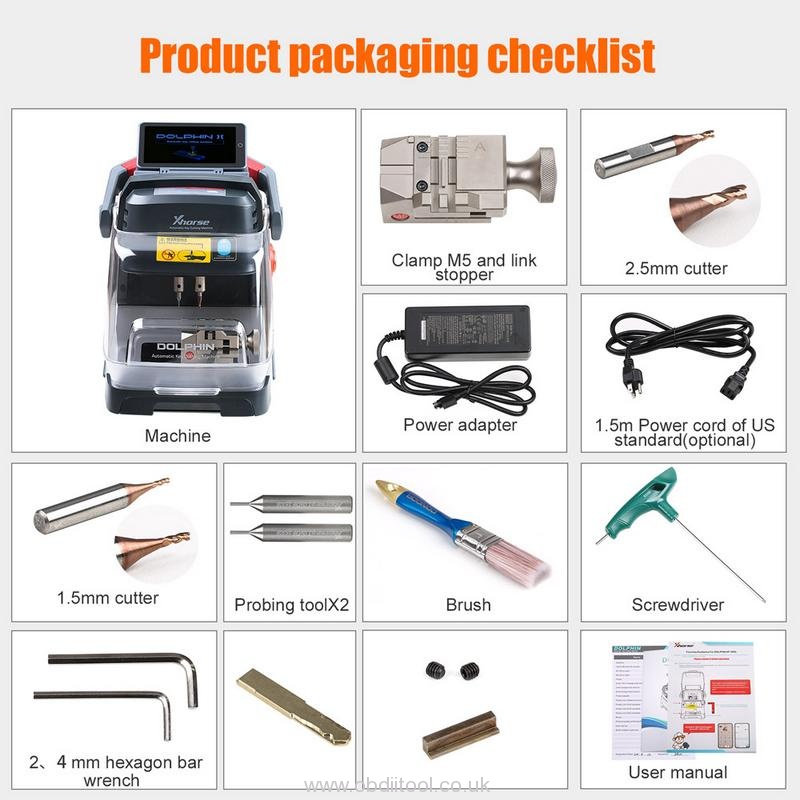
Package includes:
1pc x Machine
1pc x Clamp M5 and link stopper
1pc x Clamp M3 ( optional )
1pc x Clamp M4 ( optional )
1pc x 1.5mm cutter
1pc x 2.5mm cutter
1pc x Probe
1pc x 2mm+4mm 3mm hexagon bar wrench
1pc x 3mm hexagon bar wrench
1pc x 6mm hexagon bar wrench
1pc x Protective bracket
1pc x Power adapter
1pc x 1.5m Power cord of Mainland China standard
1pc x 1.5 Power cord of UK standard (optional)
1pc x 1.5 Power cord of US standard (optional)
1pc x 1.5 Power cord of EU standard (optional)
1pc x Built-in battery (optional)
1pc x Brush
1pc x Product quality certificate
1pc x User manual
Part 2. Installation
1)Unscrew 3 screws to remove the protective bracket.

2)Install Clamp M5.
Loosen the clamp locking screw, install a clamp M5, and tighten it.

3)Install the cutter and the probe
Put the cutter into the mounting hole, and tighten it when it reaches the limit.
Install the probe in the same way.
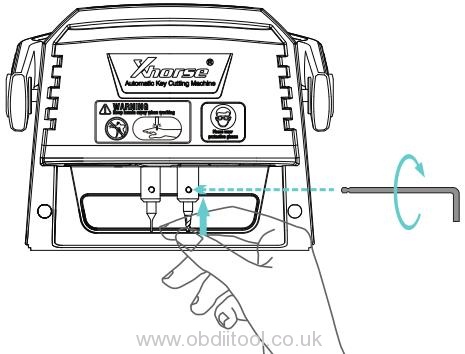

Part 3. Activation
For the first time we need to activate the machine.
Charge it up and turn it on.
Select the language and confirm some prompts. (Its built-in screen supports CN and EN, and Xhorse app supports multi-language)

Connect it to Wi-Fi.
Use Xhorse app to scan the QR code.

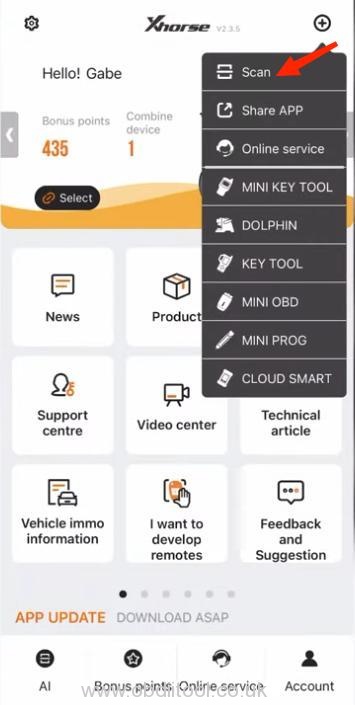
Input the verification code to bind it to your account.
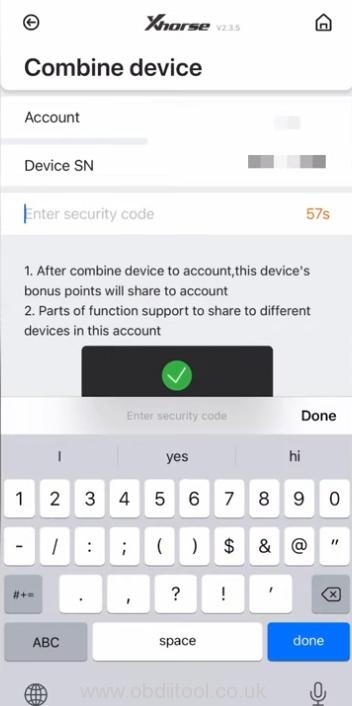
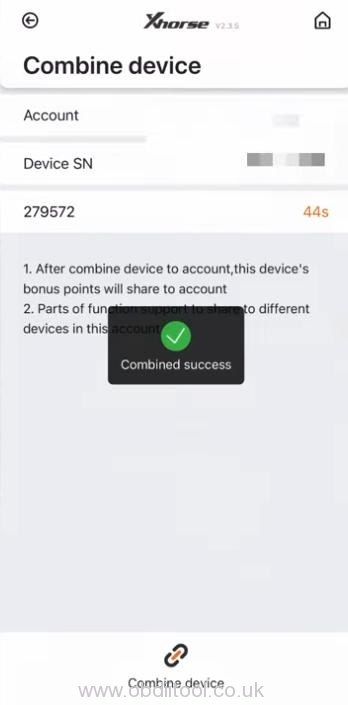
Click on “Activate” to complete activation.
Part 4. Calibration
Path:
System>>Machine parameter>>Cutting calibration
Select the diameter of the cutter you install.
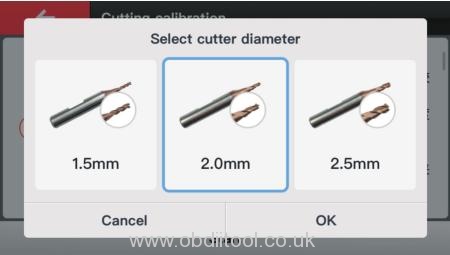
Put a key blank on the clamp and follow instructions.
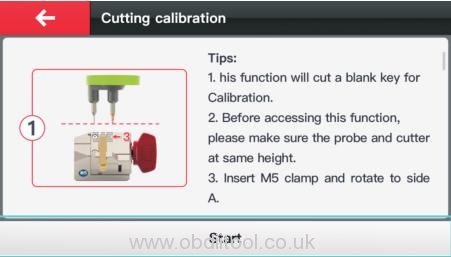
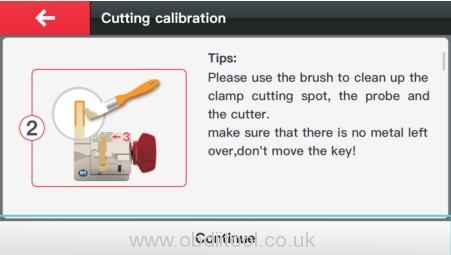
Click on “Continue” to finish calibration.
Now you can start key cutting with Dolphin XP005L.
For more info, you can check Xhorse Dolphin XP005L User Manual.



