As we know, Xhorse VVDI Key Tool Plus offers all in one automotive solution and IMMO programming for luxury car brands such as Benz, BMW, Audi, VW and common car brands. Besides, it also adds one new powerful function: Remote Online- Cloud Recognition which can quickly and accurately recognize your remote key.
The new function can be found by clicking “Remote Program” or “Remote Clone” on VVDI Key Tool Plus Pad.
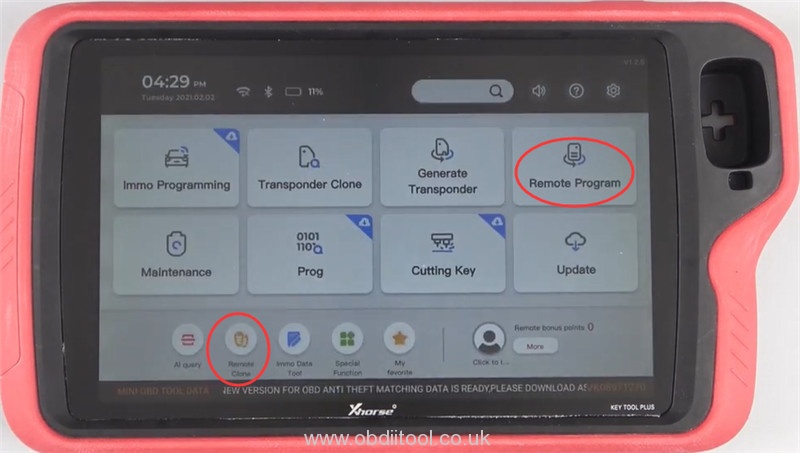
In “Remote Program”
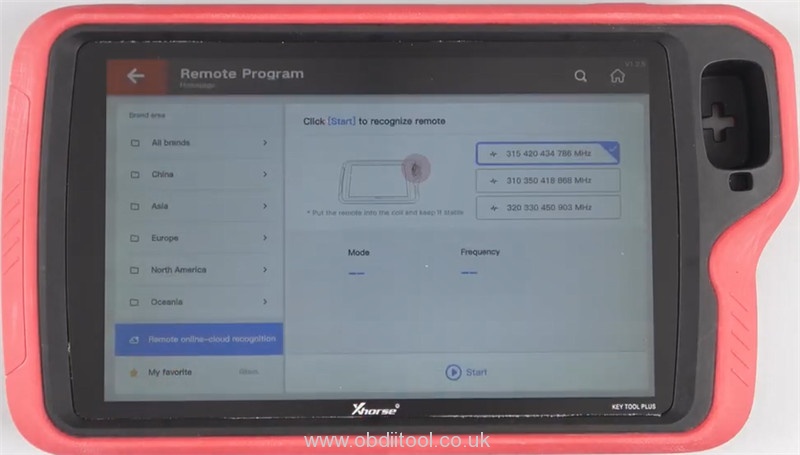
In “Remote Clone”
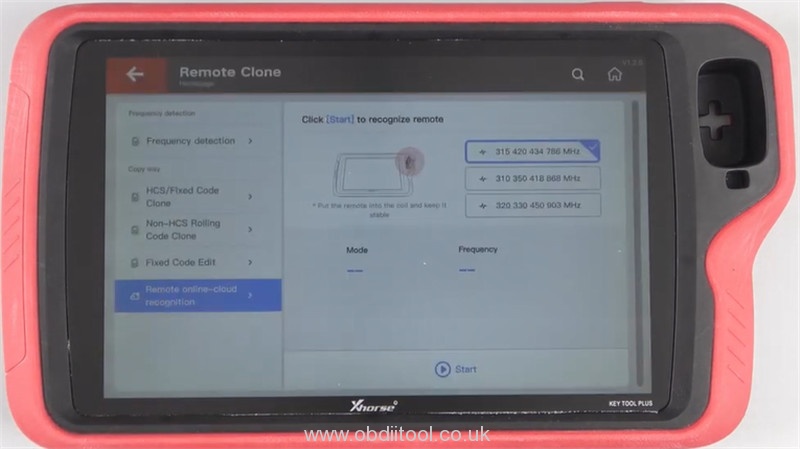
Then click “Start”, your remote can be easily recognized
Follow the prompt to operate as below:
Press “Lock” button
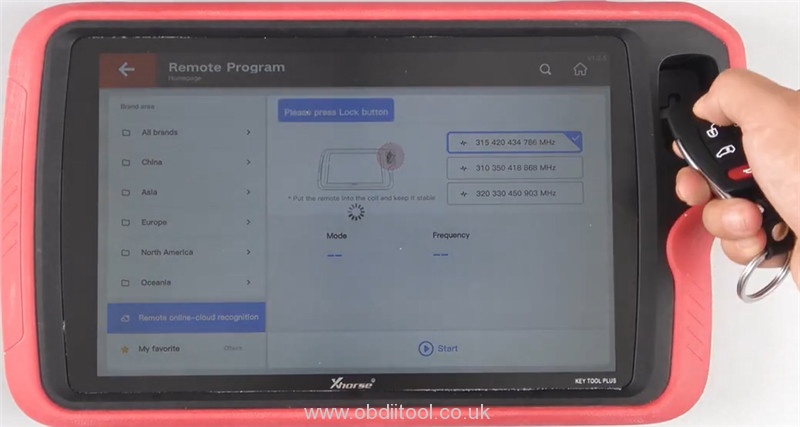
Release “Lock” button
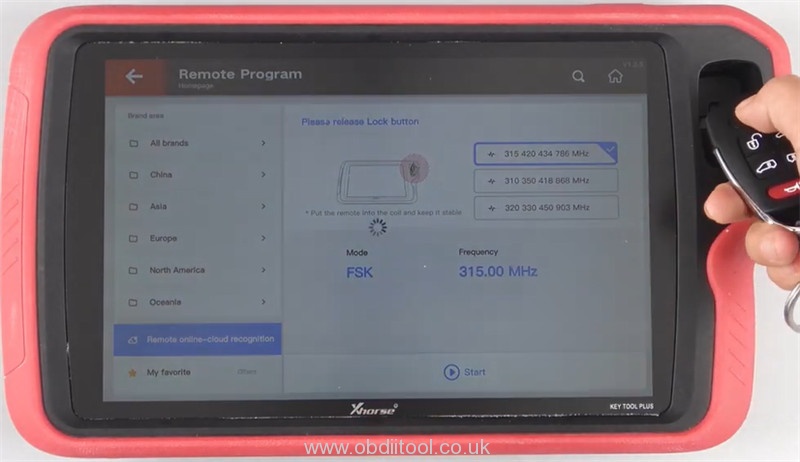
Press “Lock” button again
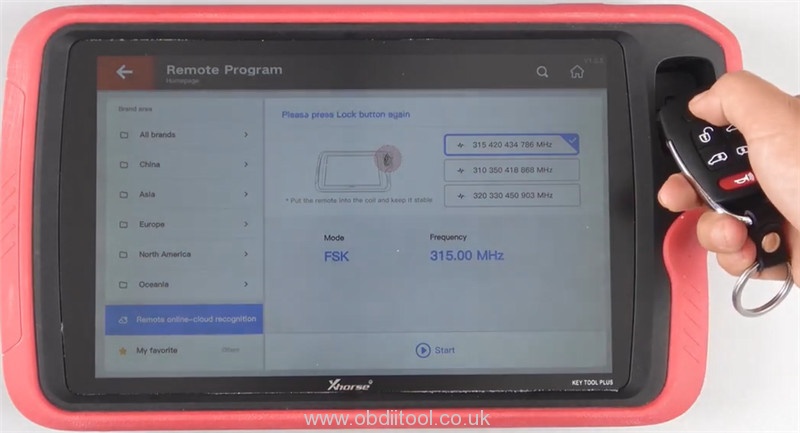
The remote online-cloud will recognize, wait a moment till the programming remote is obtained successfully.
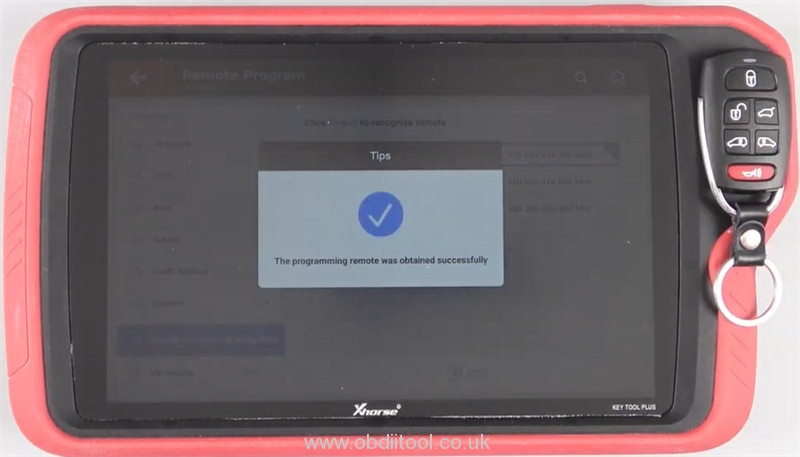
Then you will get the related remote info.
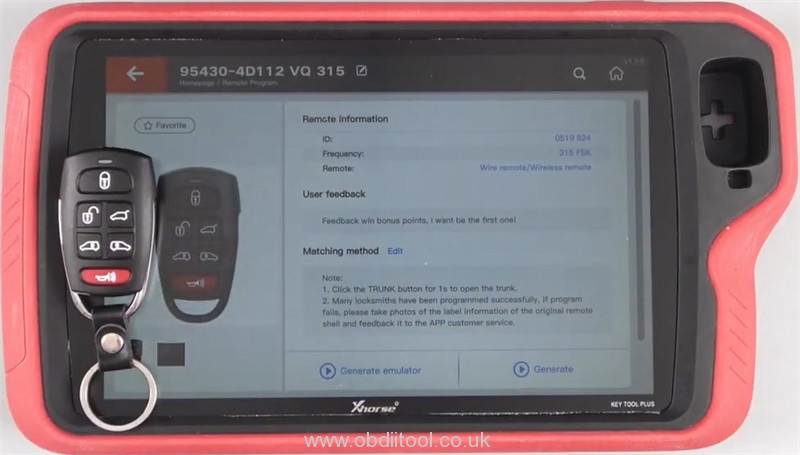
Sometimes, users need to choose the appropriate remote when recognizing multiple possible remotes.
Just follow the xhorse key tool plus step-by-step guide as below to do.
Click “Start” to recognize the remote as above
Then select the car maker you desire
Such as KIA
Select “All remotes”, then find the corresponding remote manually
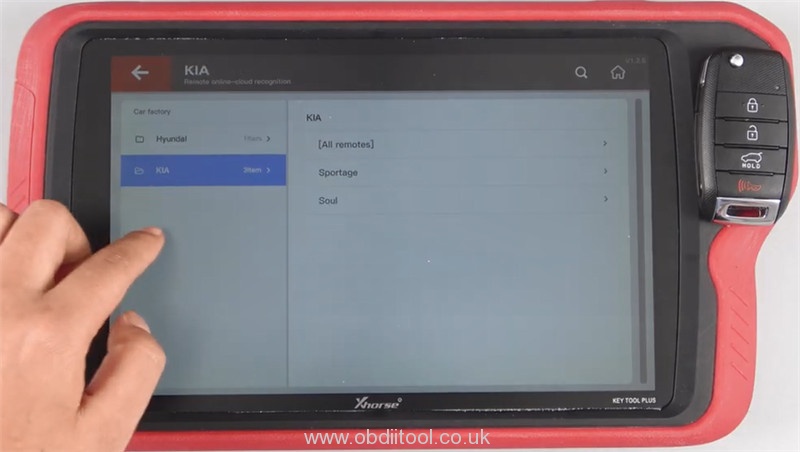
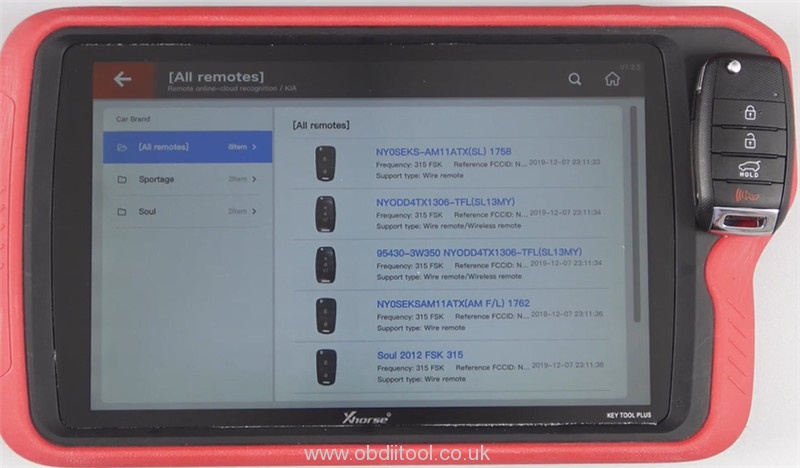
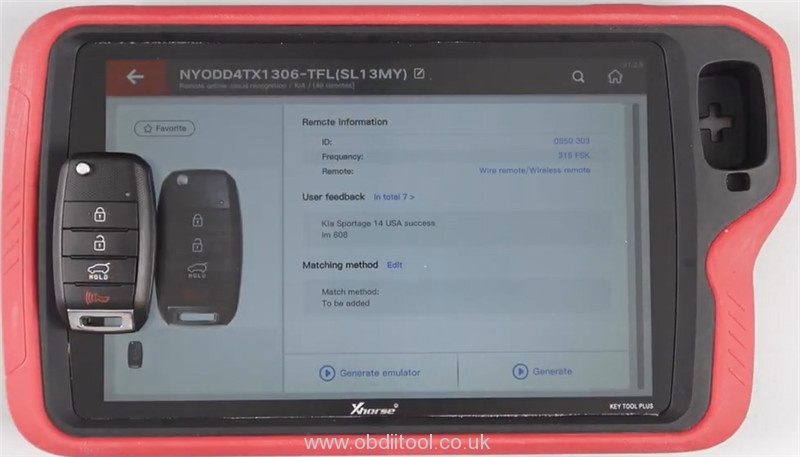
That’s all!
See also:
Xhorse VVDI Key Tool Plus User Guide: Register+ Bind+ Update
Xhorse Key Tool Plus Program CAS4 CAS4+ Key with GODIAG GT100 & Test Platform
VVDI Key Tool Plus Program Mercedes W207 W204 AKL in 4 Steps



