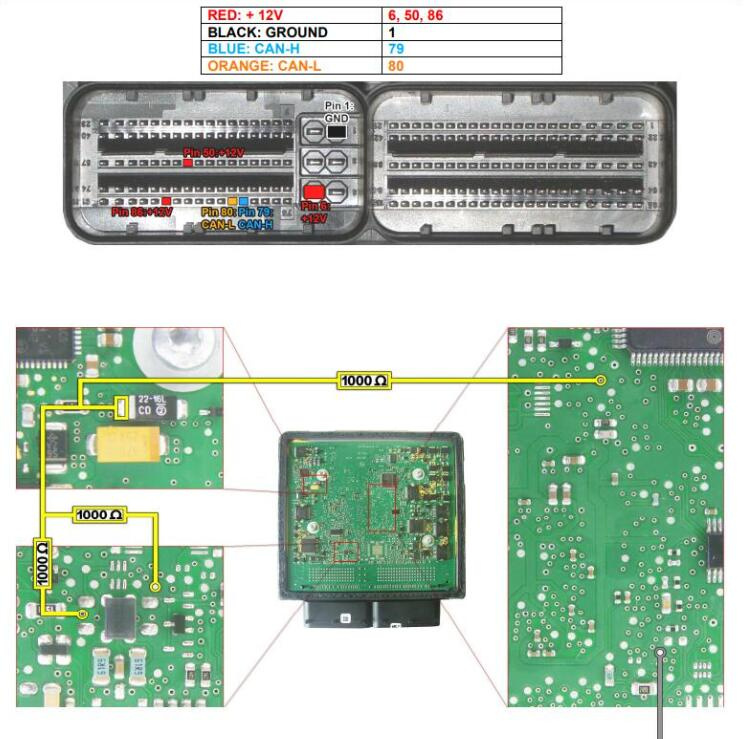Problem:
I tried to read Audi Simos 12 ECU with foxflash via obd, but failed. fox says virtual file not present in database.
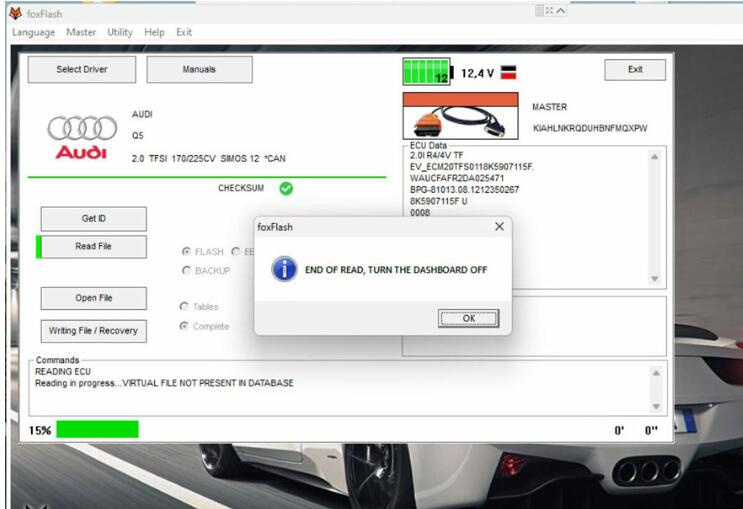
Solution:
foxflash cannot read simos 12 via obd if there is no file in server. Foxflash engineer will upload vr file to server once it is available.
You can read and write in boot mode.
SIEMENS SIMOS 12 [ TC1797 INT.F.] – VW, Audi, Seat, Skoda Boot Mode pinout to foxflash ecu tool.
Step 1: Password search:
Connect with the multifunction cable the following pinout and the connections on the pcb.
Use the driver:
→ TOOLS BOOT MODE
→ INFINEON TRICORE Password
→ PASSWORD SIMOS 12 BENCH BOX
→ Click on “Find Password”
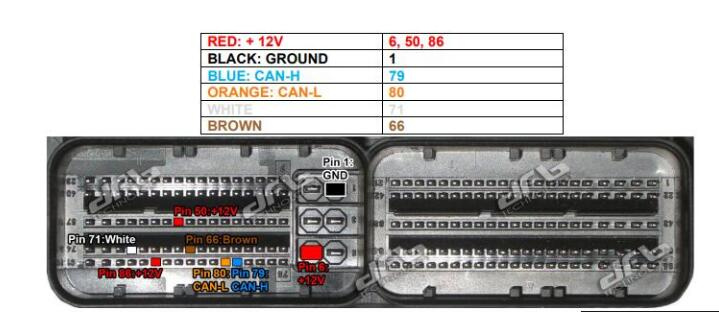
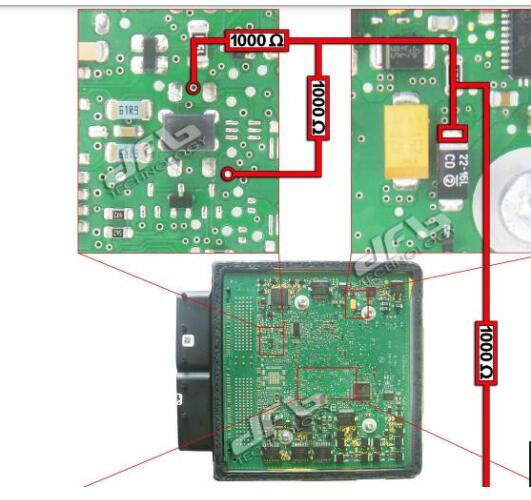
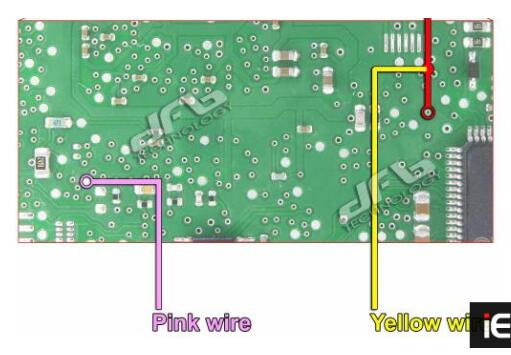
Now that the password has been found it’s possible to read and write the control unit. See next step.
Step 2: Read and write ECU
Connect with the multifunction cable the pinout. (Attention: Now remove the bench box)
Do the connection shown below.
Use the driver:
→ TOOLS BOOT MODE
→ INFINEON TRICORE Boot
→ SAK TC1797