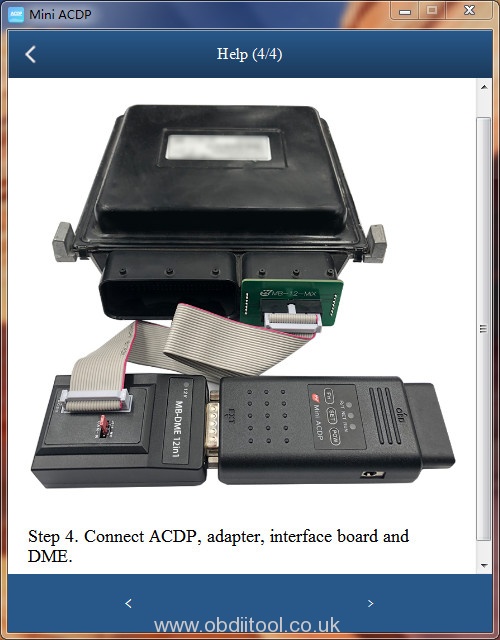
Mercedes- Benz DME Refresh with Yanhua MB 12-in-1 Interface Board Adapter No Wiring
Yanhua Tech releases a new interface board to work with Yanhua Mini ACDP for Mercedes- Benz DME refresh without soldering/wiring. That is Yanhua MB 12-in-1 […]
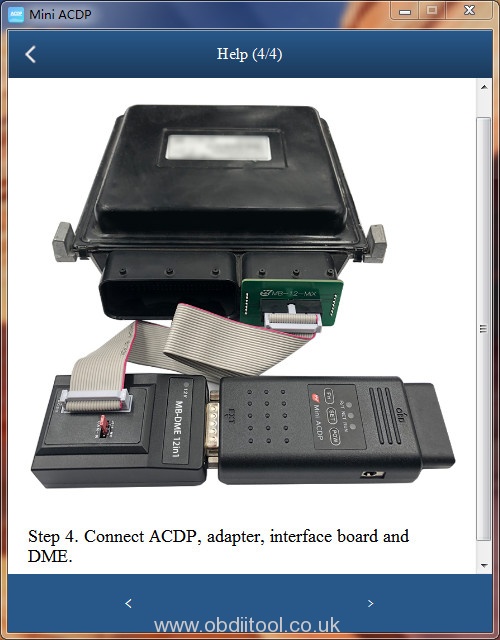
Yanhua Tech releases a new interface board to work with Yanhua Mini ACDP for Mercedes- Benz DME refresh without soldering/wiring. That is Yanhua MB 12-in-1 […]
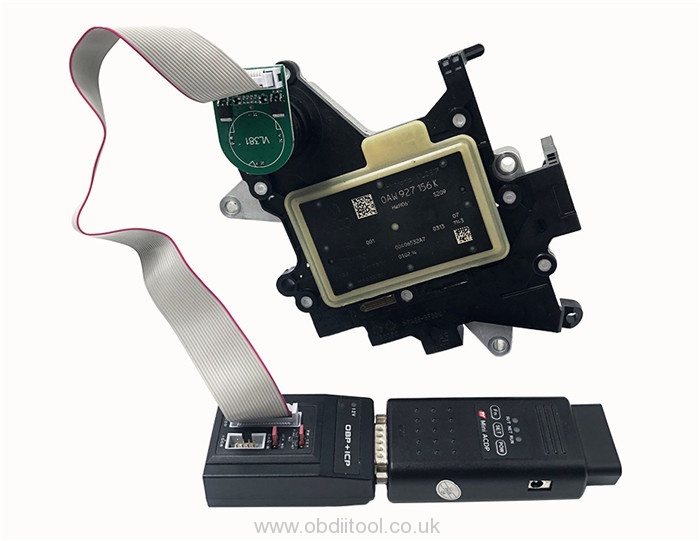
Yanhua ACDP module 21 is newly designed for Volkswagen Audi DQ200 (0AM/0CW), DQ250 (02E/0D9), DL382 (0CK), VL381 (0AW) gearbox mileage correction. Working with Mini ACDP, […]

In this article what Yanhua Mini ACDP BMW Full Package can do on BMW. The BMW package includes items below (all items can be purchased […]
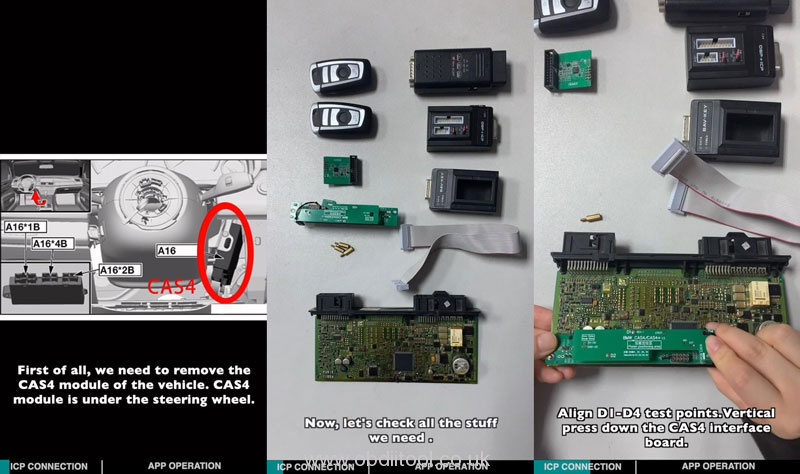
How to program BMW CAS4/CAS4+ key adding via Yanhua Mini ACDP? Follow the operation tutorial to learn how to do step by step. Tip […]
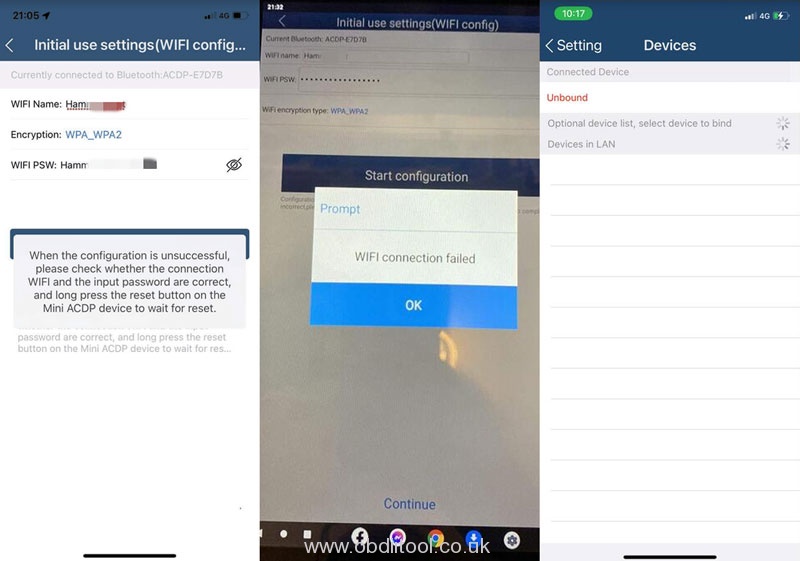
Problem My Yanhua Mini ACDP WIFI connection is normal before. I haven’t used it for 3 weeks. Now it’s unable to connect after iOS system […]
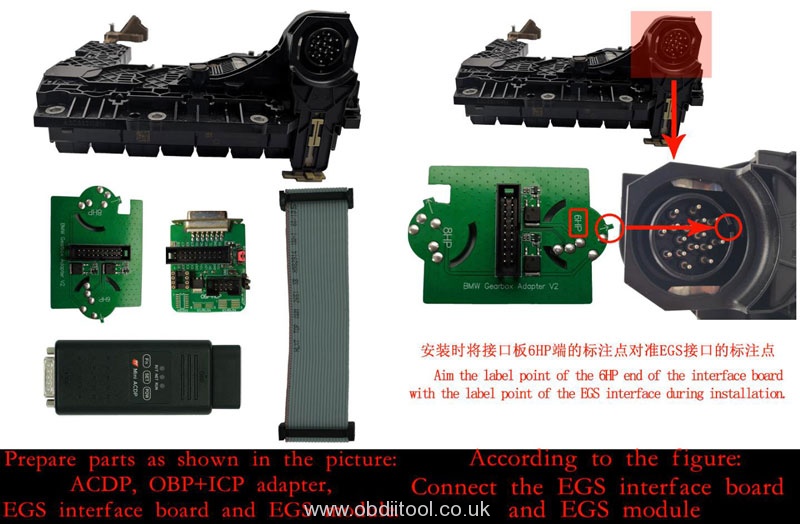
Yanhua Mini ACDP BMW + Module 11 can support to refresh BMW F series 6HP EGS on bench without soldering, this is a guide to […]

BMW CAS3+ all keys lost programming has been done with Yanhua Mini ACDP and module 1 by ISN mode. Main steps: Step 1: Read […]

How to clone BMW 7-dual-clutch (TEMIC DKG) Gearbox by Yanhua ACDP with Mini ACDP Module 19 without soldering? Check the step-by-step guide as below. […]

Today we are going to show you how to clone and add new keys to your BMW with a CAS module by a Yanhua Mini […]
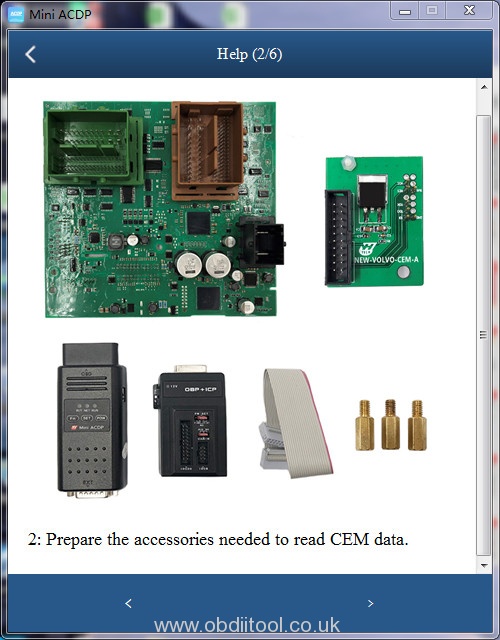
New Volvo IMMO module- Yanhua Mini ACDP module 20 has been released. It’s specially designed to work with Mini ACDP for newer Volvo (till 2021) […]

Yanhua ACDP module 19 is specially designed to work with Mini ACDP for SH725XX gearbox clone no soldering, no risk. Check the related user guide […]

One customer bought a Yanhua Mini ACDP programming Bluetooth Adapter to work with his Mini ACDP. But there was something wrong when he ran Mini […]

One customer asked for help: When I used mini acdp and 6hp/8hp adapter to clear my bmw egs isn, I got a prompt “The device […]

The newest Yanhua Mini ACDP module 18 has been fully launched. It is specially designed by Yanhua Tech for refreshing Mercedes-Benz DME /ISM no need […]

Here offer the solution to fix the problem that Yanhua Mini ACDP cannot setup hotspot on iPhone 12 successfully. Customer problem: I can connect […]

Here offer the registration guide on smart phone for the users who use Yanhua Mini ACDP at the first time. You need to download […]

Is it possible to do odometer adjustment on a 2010 BMW F10 by Yanhua Mini ACDP BMW? The answer is YES. For CAS module, use […]
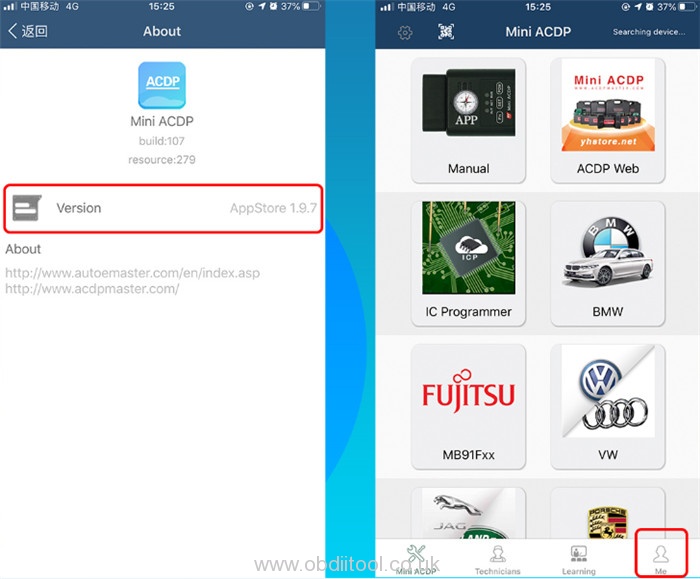
As we know, Yanhua Mini ACDP is a lightweight and professional key programmer which can be used to add key, do all keys lost, reset […]

The answer for the title question is YES. New Yanhua Mini ACDP module 17 which has been released at obdiitool.co.uk can make this job come […]

Obdiitool.co.uk has already released four Mini ACDP modules for cloning and refreshing gearbox without soldering for different car brands like BMW, Mercedes- Benz, VW, AUDI, […]
Copyright © 2024 | WordPress Theme by MH Themes