New Volvo IMMO module- Yanhua Mini ACDP module 20 has been released. It’s specially designed to work with Mini ACDP for newer Volvo (till 2021) CEM key programming without soldering.

What exactly can Mini ACDP Module 20 do?
1.Read CEM data by ICP mode without soldering
2.Program new keys via OBD mode
Which car models can work with it?
VOLVO XC40 (2020- ), VOLVO XC60 (2018- ), VOLVO XC90 (2015- )
VOLVO S60 (2020- ), VOLVO S90 (2017- )
VOLVO V60 (2018- ), VOLVO V90 (2016- )
Lynk& Co (2018- )
Key types supported:

CEM connection diagram:
SPC5646C/SPC5647G/SPC5648G CPU model

Volvo key programming in Mini ACDP APP operation guide:
Select Volvo>> IMMO>> select any Volvo module supported above (e.g. Lynk Co 01 (2018- )
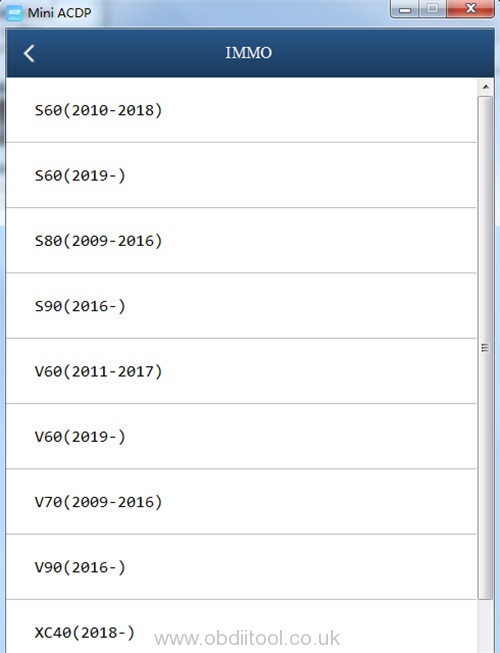
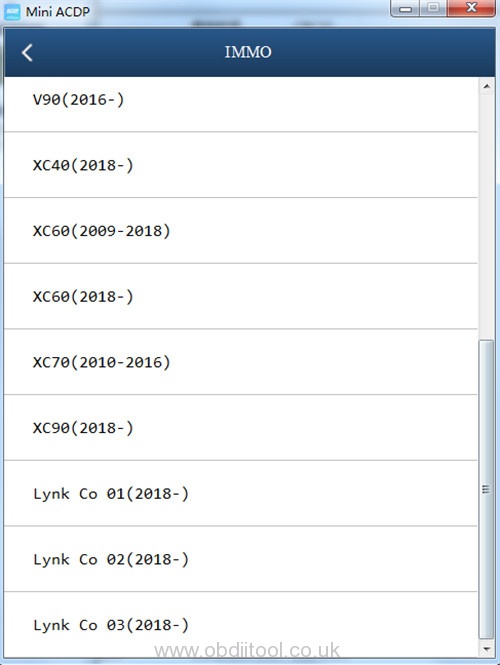
Note: For old Volvo, Mini ACDP Module 12 is required.
Reference: Program Volvo Smart keys & Semi-smart keys by Yanhua Mini ACDP: Done
There are 4 functions can be performed.
- OBD Detect (new update)
- Read CEM data by ICP (new update)
- Add key / all-key-lost
- Add key / all-key-lost after deleted all keys
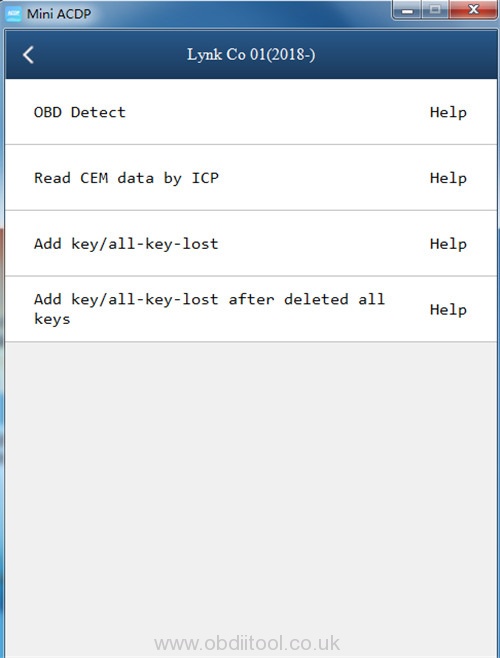
1.OBD detect
It is easy to operate by connecting ACDP to the car OBD interface.
2.Read CEM data by ICP
There are 3 options: SPC5646C (Volvo), SPC5748G (Volvo), SPC5747G (Link Co)
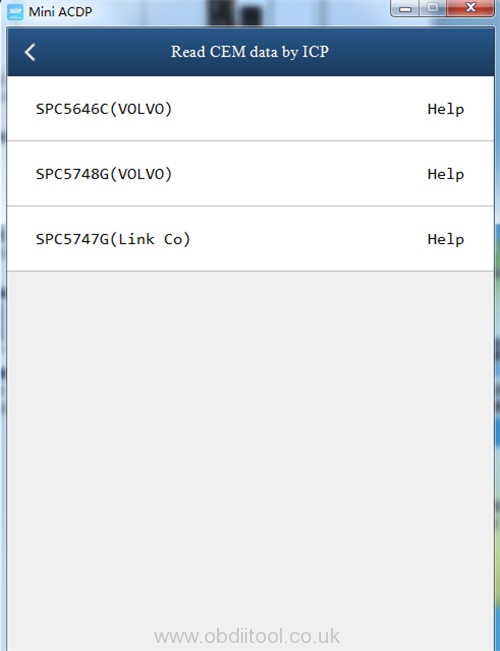
Take SPC5747G (Link Co) as an example.
1).Check the type of chip.

2).Prepare the accessories needed to read CEM data
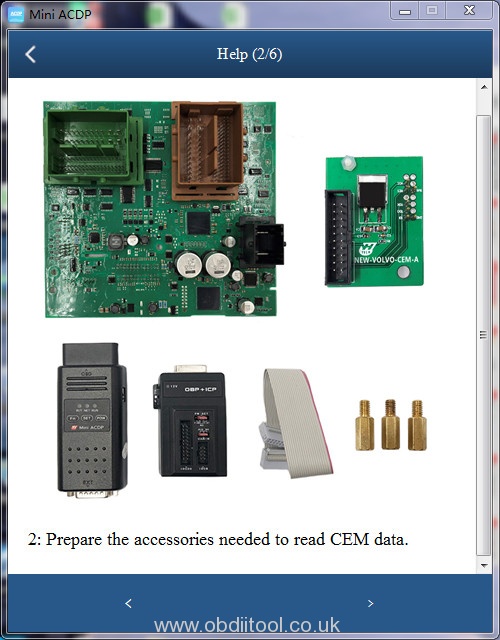
3).Install the copper pillar
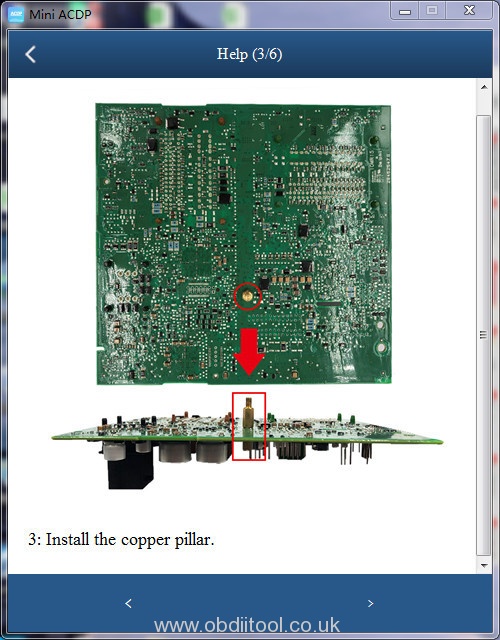
4).CEM module (Anchor point D1, D2) and test point details
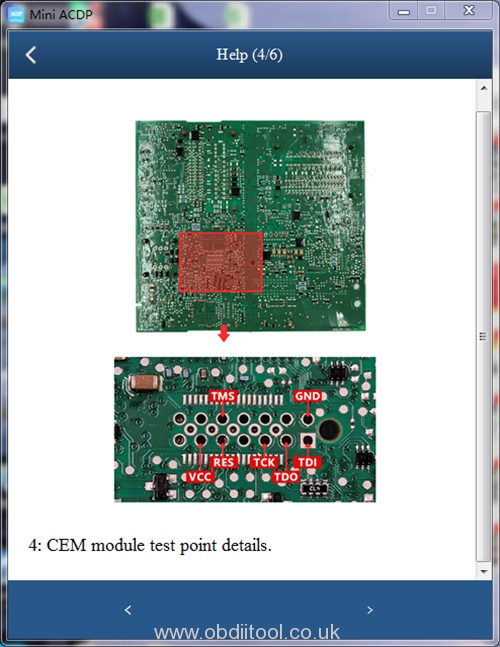
5).Install interface board according to test point
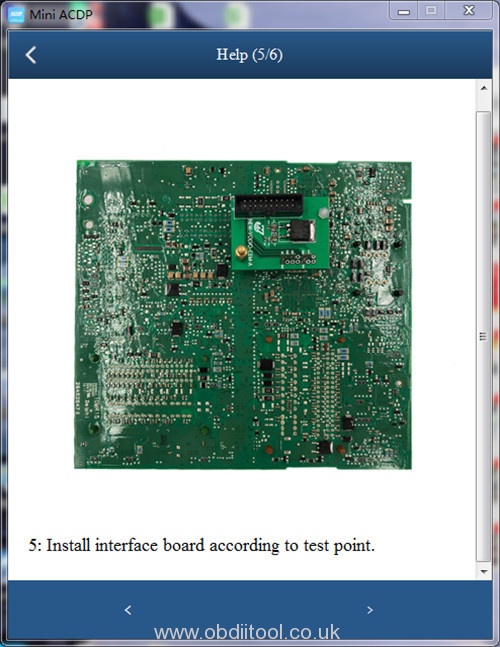
6).Overall connection diagram
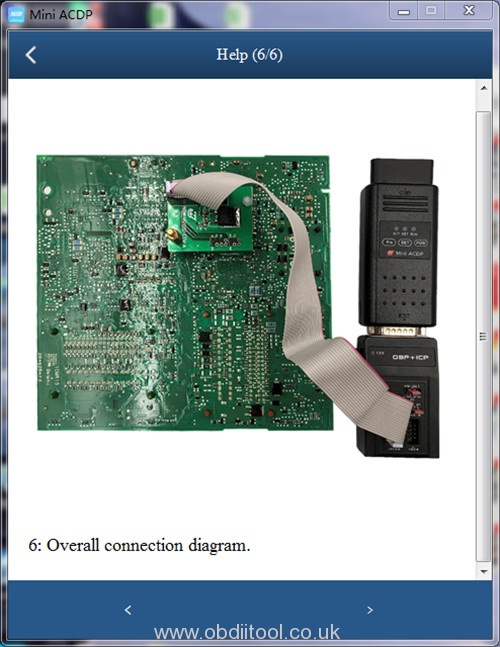
Finally, install the CEM module back to the car and program key via OBD.
Note: The CEM module is generally located on the main driver side, under the steering wheel.
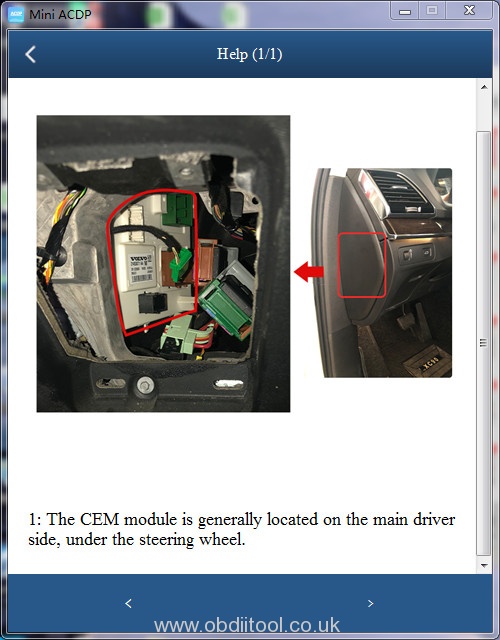
Select “Add key/all- key-lost” or “Add key/all- key-lost after deleted all keys” to program key depending on your actual need.
- Volvo key learning area

- Lynk&Co key learning area

If you are interested in this new Yanhua ACDP module 20, don’t hesitate to contact our customer service for more info.
Whatsapp/ Hot line: +8618150117535
Email/ Skype: Sales@OBDIItool.co.uk



