
GODIAG BMW FEM / BDC Test Platform, Any Good?
What’s the difference between GODIAG Test Platform and other BMW FEM / BDC Test Platforms on the market? What’s the advantage of GODIAG? Is it […]

What’s the difference between GODIAG Test Platform and other BMW FEM / BDC Test Platforms on the market? What’s the advantage of GODIAG? Is it […]
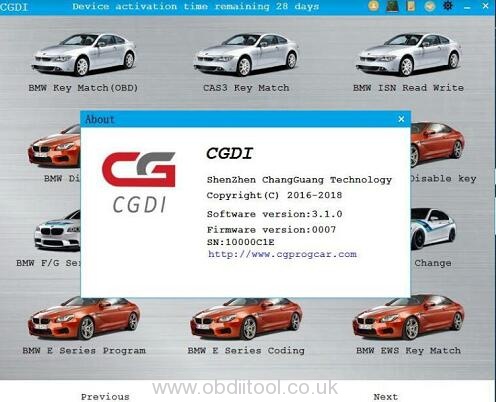
A customer got trouble in CGDI BMW key programmer update, here is the problem: I downloaded the newest CGDI prog BMW V3.1.0 from the official […]
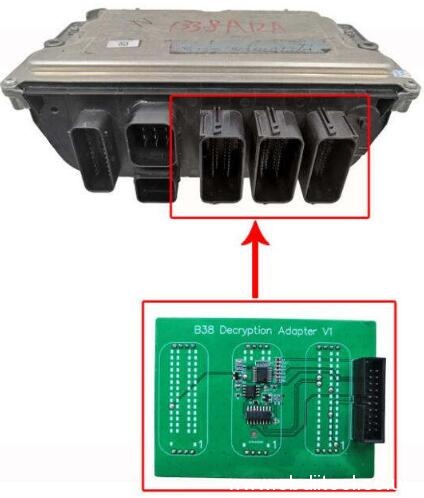
This article is available with two methods to read and write B38 ISN without dismantling. Method 1: Read /write B38 DME ISN by Yanhua […]

Are you searching the answer about whether CGDI prog BMW can code for 2016 BMW Mini cooper or not? Here share the test report about […]
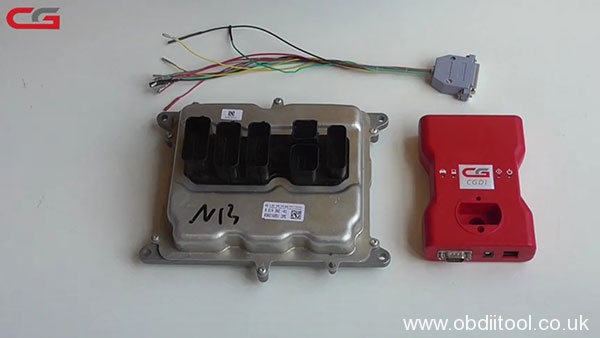
The previous article has introduced two ways to read and write N13/N20/N55 ISN by CGDI prog BMW without opening the DME shell. The easier way is […]

There are two ways to read N13/N20/N55 ISN by CGDI prog BMW no need opening the DME shell. Method 1: Use professional wiring harness […]

CGDI prog BMW MSV80 is a good car key programmer for BMW. It supports key programming for BMW cas1/cas2/cas3, and supports key matching and all […]
Copyright © 2024 | WordPress Theme by MH Themes