There are two ways to read N13/N20/N55 ISN by CGDI prog BMW no need opening the DME shell.
Method 1: Use professional wiring harness
Method 2: Update CGDI prog BMW authorization
In detail…
Method 1: Use professional wiring harness
In order to test directly, here use the DME removed from BMW car. It’s very easy to use, only need to unplug the port from the car and connect the harness with DME.
The wiring harness cannot be mixed, only used in the corresponding model of DME.

Procedure:
Plug the wiring harness to the corresponding DME type
Then connect to CGDI BMW key programmer via OBD
Power on and keep the voltage stable (about 12V)

Open CGDI BMW software

Read/ Write N20 DME ISN- OK
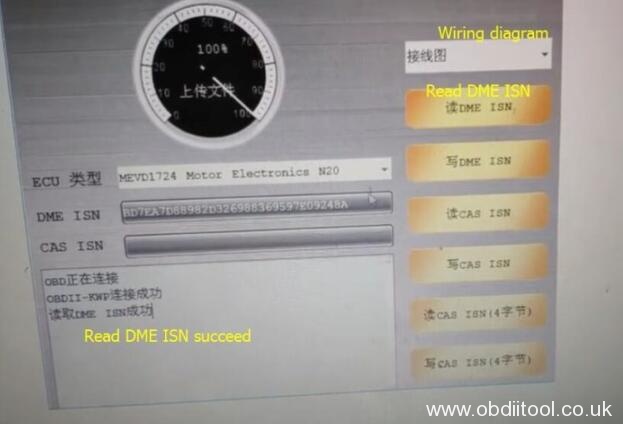
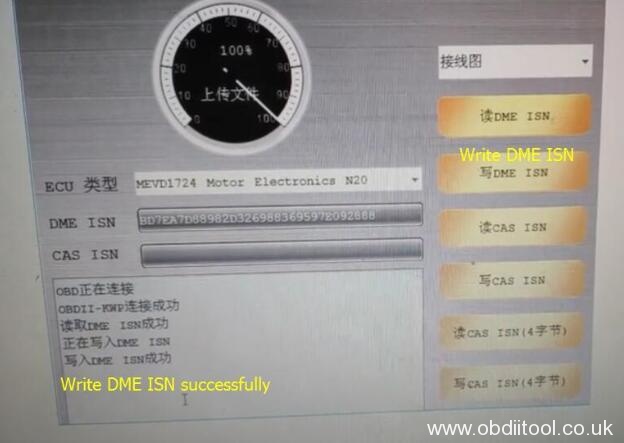
Read/ Write N13 DME ISN- OK
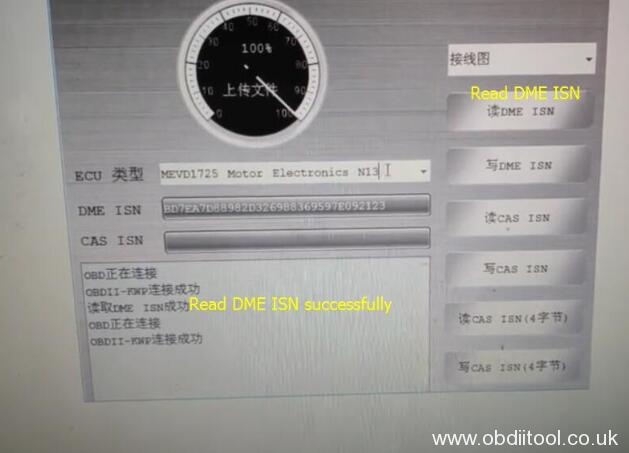
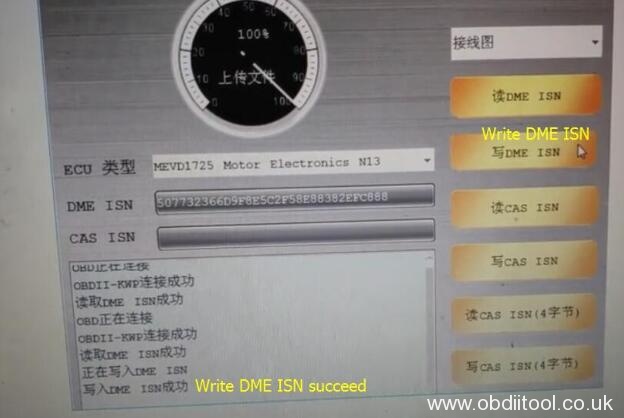
Read/ Write N55 DME ISN- OK


Method 2: Update CGDI prog BMW authorization
If you don’t have the professional wiring cable, please get the authorization, which is easier to use. Only need 61.99 euro for updating authorization and send your CGDI BMW device serial number to distributor once paid, then you can enjoy the newest CGDI prog BMW MSV80 key programmer feature below:
A0000015 B48 B58 read ISN
A0000017 MSD80 / 81 /85 /87 MSV90 read ISN
A0000018 N13 / N20 / N55 /B38 read ISN
All the DME types above no need to open the shell when read ISN.
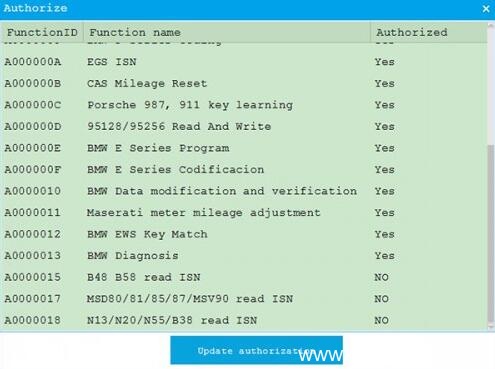
Available link to go: http://www.obdiitool.co.uk/wholesale/cgdi-bmw-read-isn-license.html
Hope it helps you!



