BMW CAS3+ all keys lost programming has been done with Yanhua Mini ACDP and module 1 by ISN mode.
Main steps:
Step 1: Read ISN
Step 2: Read CAS data
Step 3: Program a new key
The procedures:
DME module: CAS3 MSV80
According to the picture tip to find the DME module in the car and remove it

Step 1: Read ISN
1.All devices required:
ACDP host, PCAN cable, OBP+ ICP adapter
2.Connection:
Short the CAN termination resistor on the OBP+ICP adapter to the “CAN-R-Join” terminal

Connect OBP+ ICP and PCAN cable
Connect the DME module according to the color of PCAN cable
Connect OBP+ ICP and Yanhua ACDP
Power the ACDP host and prepare for APP operation

3.Operate on Mini ACDP APP:
Select BMW>> DME ISN>> OBD Mode Read/Write ISN>> Read MSV80/MSV801 DME ISN>> START
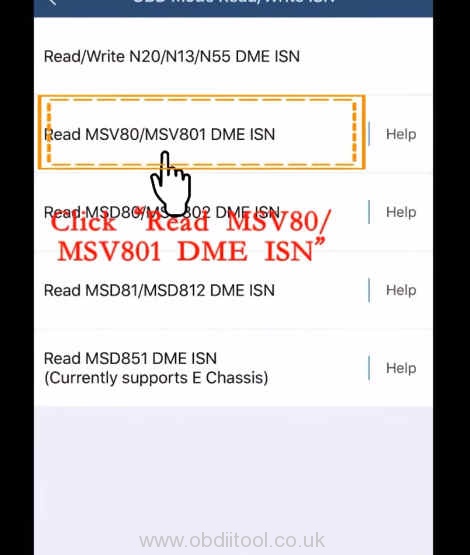
Make sure the connection between the ACDP device and DME module is normal
Read out the vehicle info (VIN)
Confirm to program the ECU
It will perform the process automatically as below.
- Download the programming file-> Erase code area-> Program DME-> Read ISN-> Erase code area> Program DME
Check the ISN and VIN read out
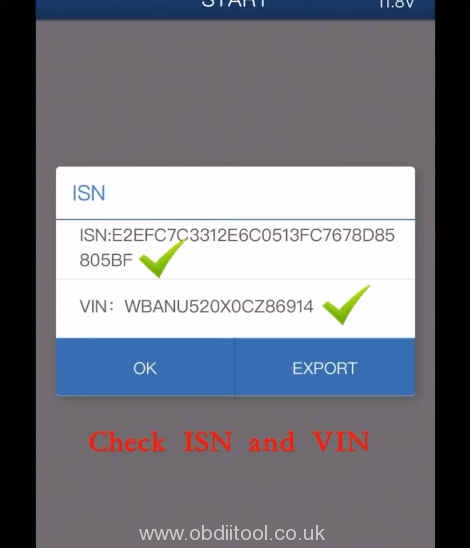
Record ISN manually or click “EXPORT” to export directly
Save the ISN data
Step 2: Read CAS data
1.Connection:
Open the CAS3 module
Prepare all devices: CAS3 interface board, 20 pin cable, OBP+ ICP adapter, BDM01, ACDP host, Blank key and BAV-Key adapter
Install the copper pillar
Find the location hole D1- D4
Install the interface board
After aligning D1- D4, vertically press down the interface board
Lock the board with copper pillar
Connect the ICP+OBP adapter, BDM01 adapter, CAS3 interface board and ACDP host
Power the ACDP host and prepare for APP operation

2.Operate on Mini ACDP APP:
Click BMW>> CAS 1~4>> CAS3/CAS3+>> ICP MC9S12XDP512 (Mask 0L15Y/0M23S)>> IMMO>> Step 1: Read the CAS data
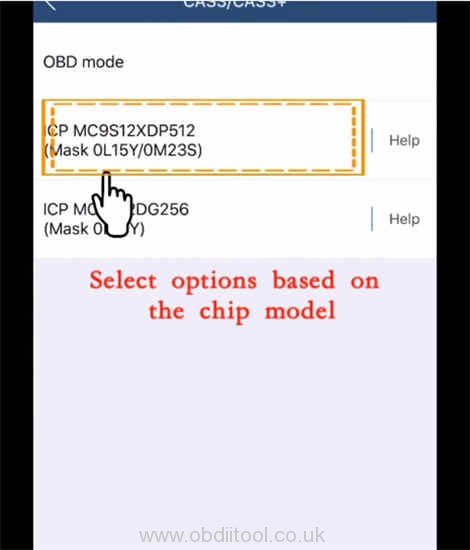
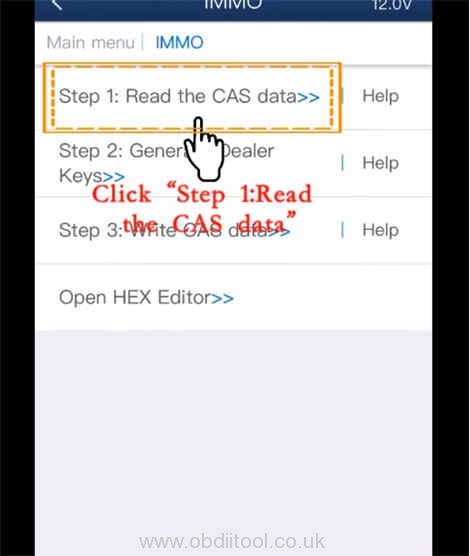
Note: select the option based on the chip model
Make sure the connect between ACDP, BDM adapter and CAS ECU are correct.
Note: If there is C_GND test pin on the interface board, remove or cut it.
Detect the pin successfully
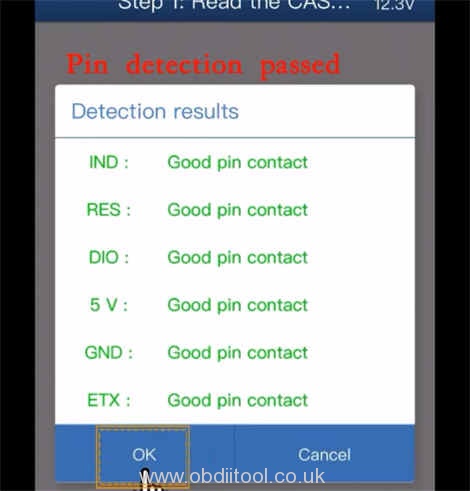
Read out the vehicle info incl. VIN, mileage, mechanical mode, remote frequency and CAS version type
Check if they are right and save the CAS data file
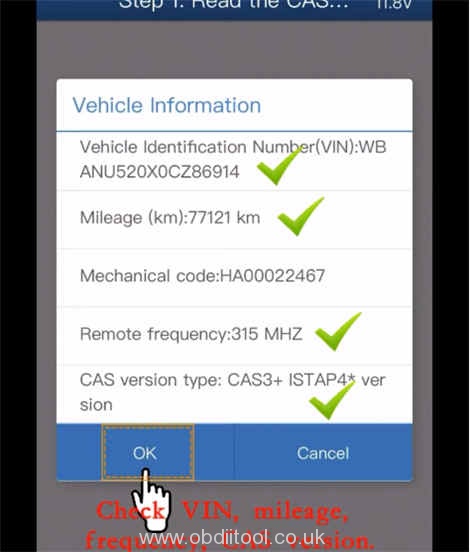
Step 3: Program a new key
Click “Step 2: Generate Dealer Keys”>> All-Key-lost (ISN mode)
Connect the ACDP Mini and BAV adapter according to the diagram and insert a blank key
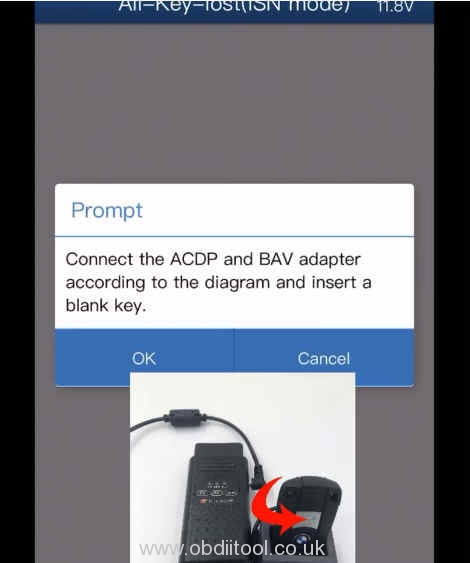
Read out the key info and status
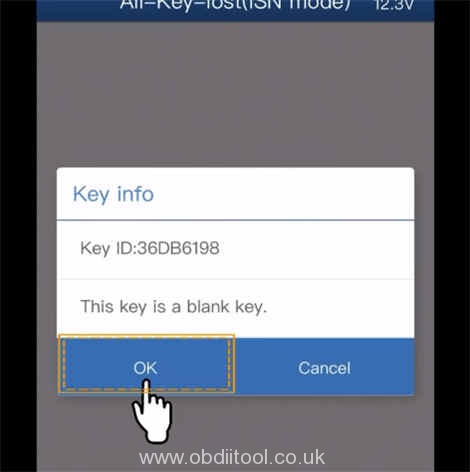
Select the corresponding CAS data file
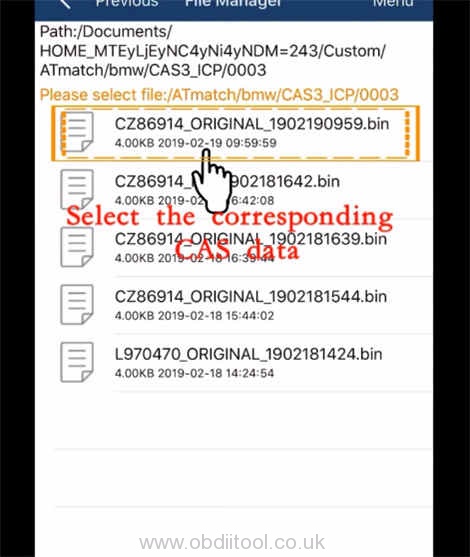
Check the VIN of the selected data
Select any blank key number and then select option based on the key type
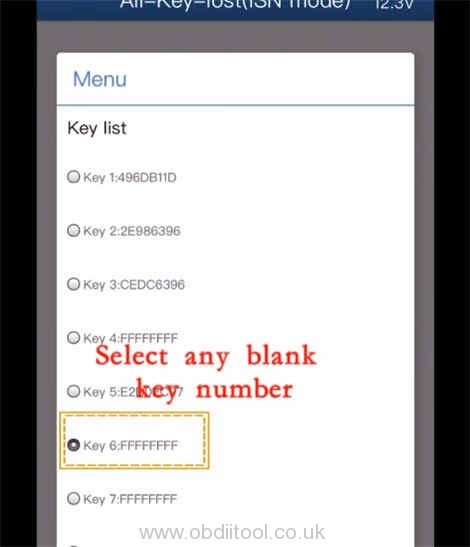
Confirm the key is put in the adapter
Manually enter the ISN or click “Import” to import directly
Then confirm the ISN
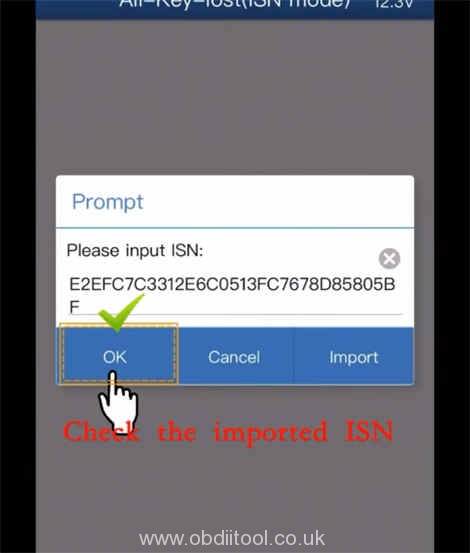
Save the CAS data which contains the info of programmed key and new key
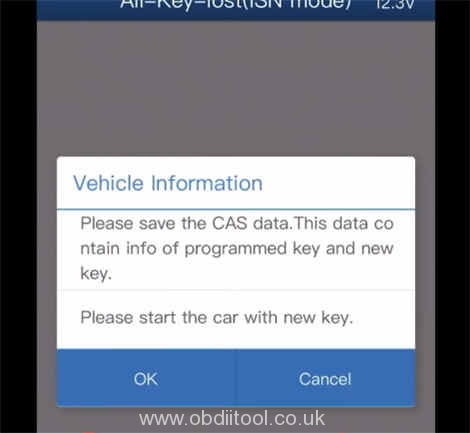
Load the DME module and CAS module and learn the new key
Finally, use the new key to start the car
Done!



