Newest software Ksuite 2.70 has been tested and verified that it works well for Kess V2 clone by obdiitool.co.uk engineer. Here share the related free download link and installation guide.
Kess V2 FW V5.017 Ksuite 2.70:
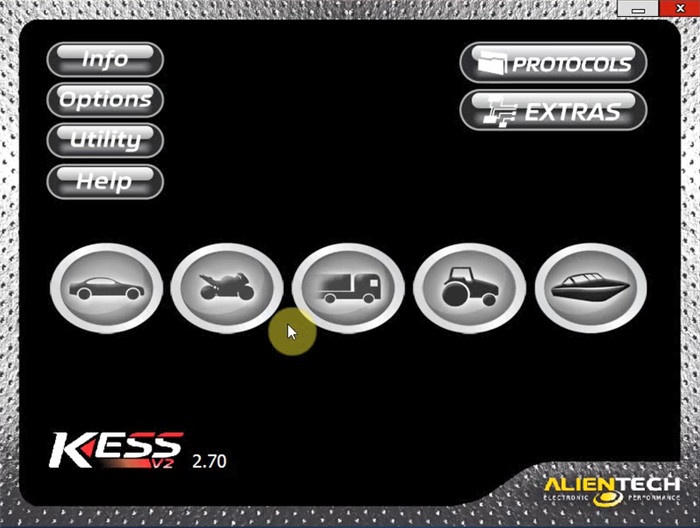
FW version: 5.017
Ksuite version: 2.70
Language supported: Italian, German, English, French, Port and Spanish

Operating system: Win 7, Win 8, Win 10 32/64 bit
Compatible devices: ksuite 2.70 can be used for all China clone KESS V2 incl. Item No.SE137-C, SE137-C3 and SE137- B1
Free download Kess V2 Ksuite 2.70 software:
https://share.weiyun.com/WF3yWyuZ
Password: g311lg
Size: 3.82 GB
Security: No risk!
Guide to install Kess V2 Ksuite 2.70:
Step 1: Extract Ksuite 2.70.rar to C drive
Step 2: Install Driver_USBDEVICEDRV.EXE under the driver directly
Step 3: Start Ksuite.exe
Step 1: Extract Ksuite 2.70.rar to C drive
Right click “kess v2 ksuite 2.70.rar”
Select extract file (A)
Select “Local Disk (C:)”
Click “OK”
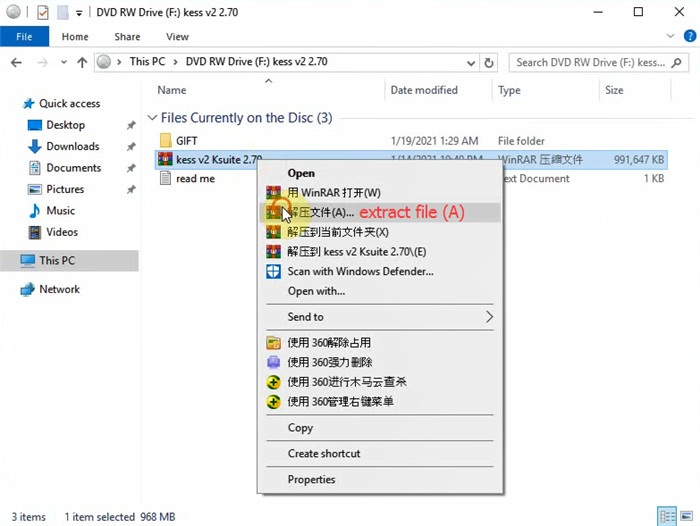
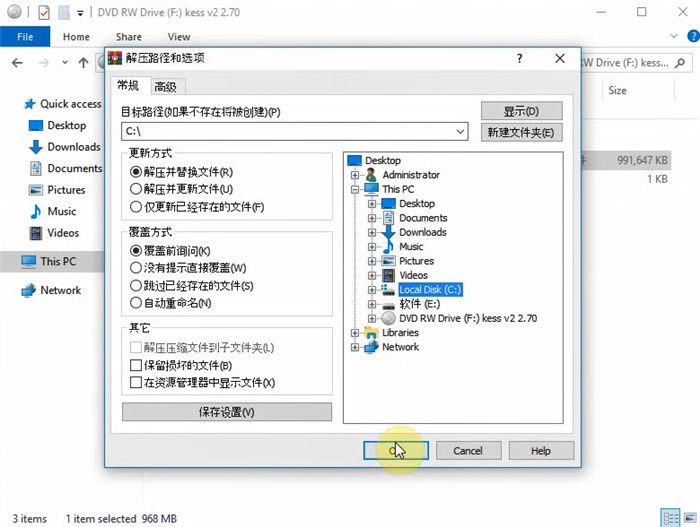
Step 2: Install Driver_USBDEVICEDRV.EXE under the driver directly
Open “Ksuite 2.70” folder in local disk (C:)
Select “Driver”
Install Driver_USBDEVICEDRV application
Select the language for the installation’s dialogs
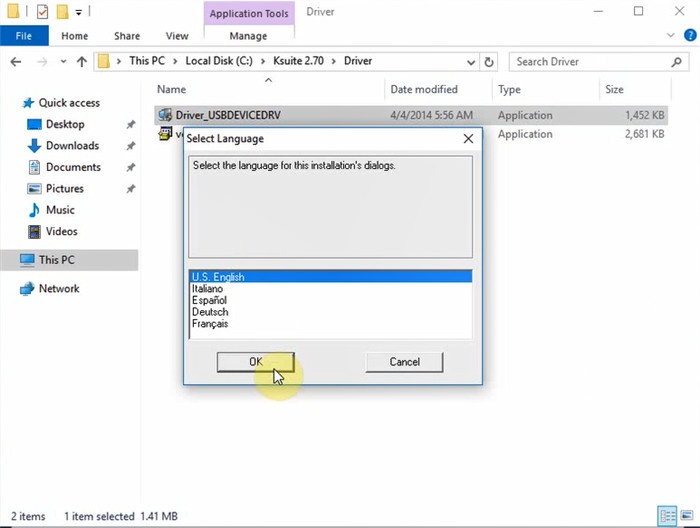
Then click “Next”… “Next”…”Next” till the driver installation is done
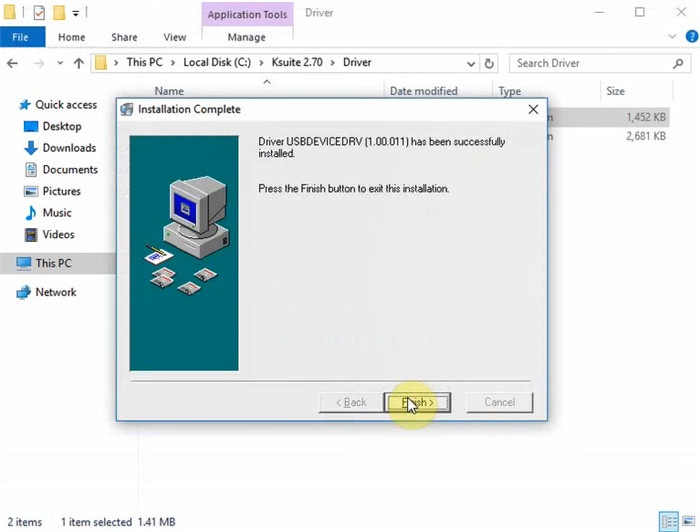
Step 3: Start Ksuite.exe
Send the Kusite application from local disk (C:) to the desktop
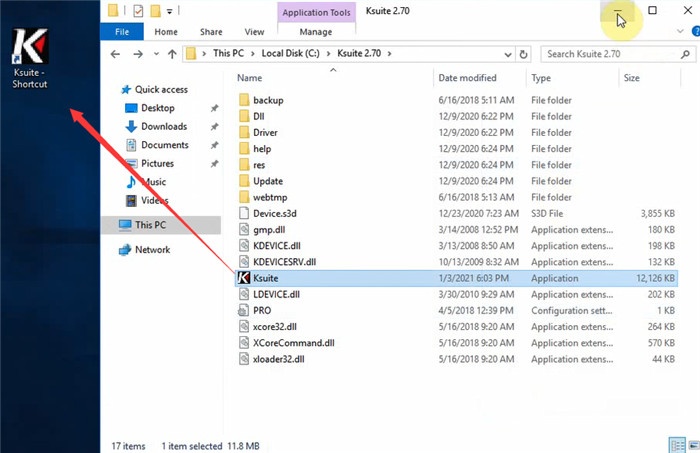
Install USB device automatically
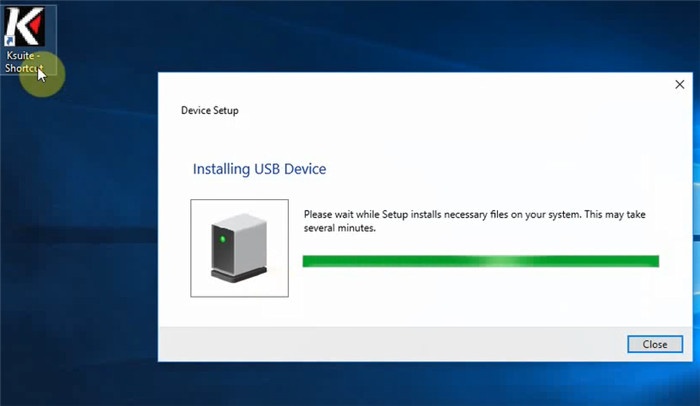
Go to [Computer Management]
Check the USB device status under [Device Manager] option
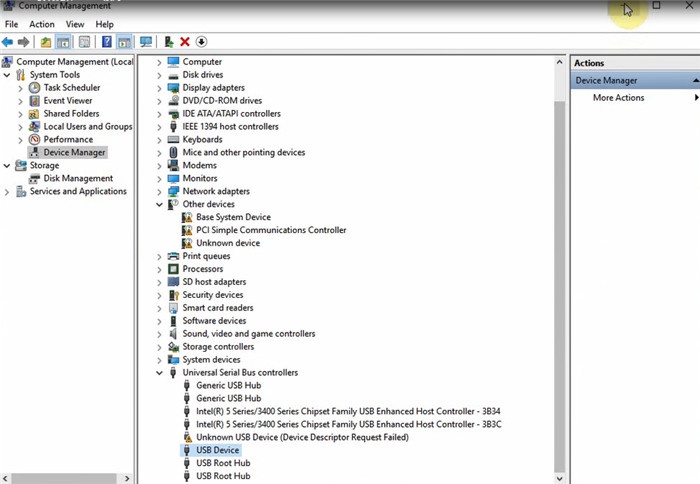
Run Ksuite software
Click “Info” to check the newest software info
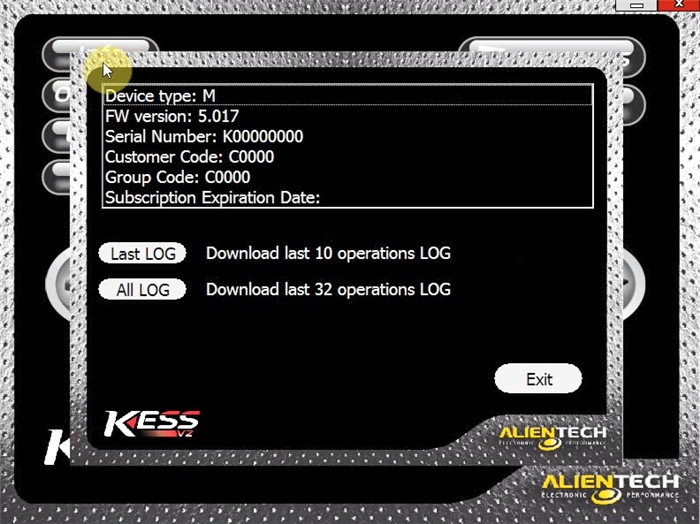
Click “Options” to select the language you desire
Then you can read/ write ECU and do more functions.
Kess V2 Ksuite 2.70 has been tested 100% working.
e.g 2009 VOLKSWAGEN PASSAT CC 1.8 TSI 6MT Bosch MED17.5 (via OBDII)
Select the corresponding car manufacturer, model and version as below
Click “OK”
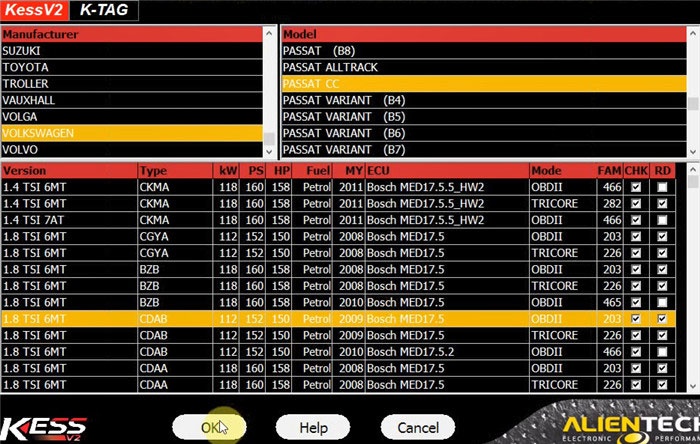
Select “Reading” and follow the prompt to operate
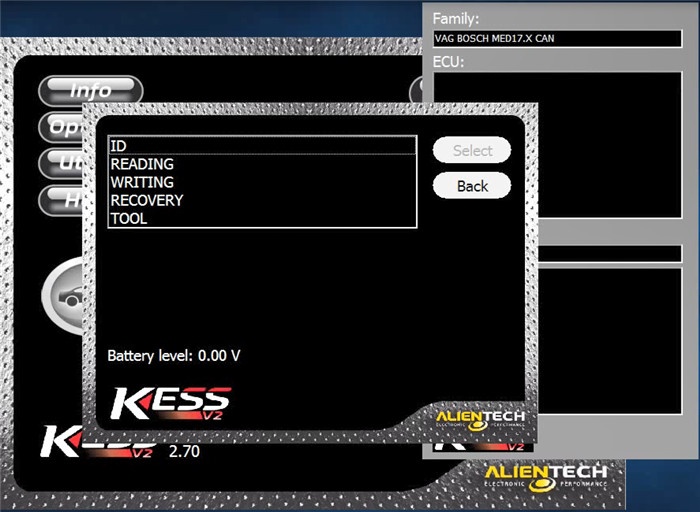
Read ECU data successfully
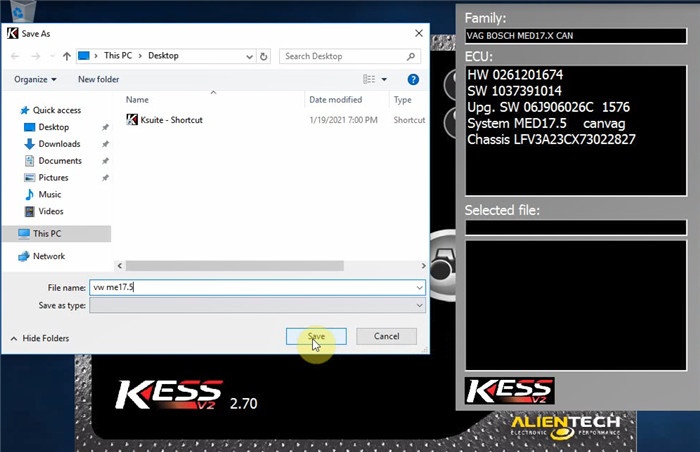
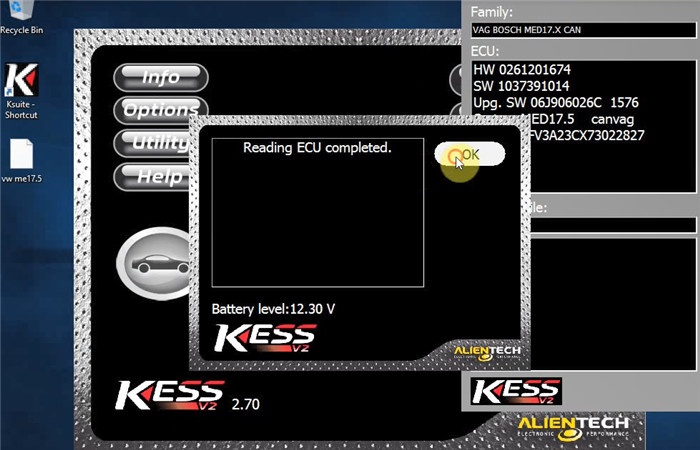
That’s all!



