Tutorial: how to use Launch X431 V+ access the power balance function and show what a bad power balance test looks like on a 2017 Ford Transit.
Operation guide:
Connect X431 Pro with the vehicle by DBScar diagnostic connector via Bluetooth as shown in the figure

Enter tablet main menu
Select “Local Diagnose”-> “FORD”
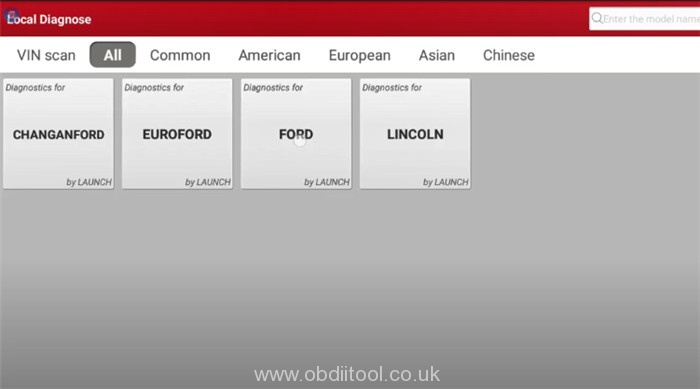
Confirm the software version
Select “Automatically Search”-> “Model Year=2017 MY”-> Confirm the vehicle specification
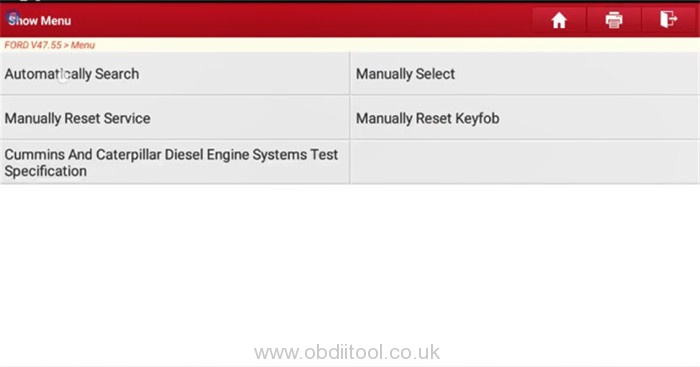

Select “Health Reports” to view a full system scan
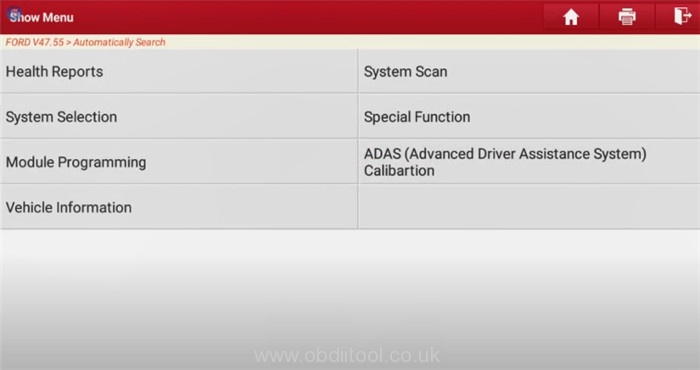
Once the scan is compete, if there are codes, they will be displayed next to the system in which they are located
Select “PCM (Powertrain Control Module)-> “Special Function” to access the power balance test
Note: This function will change the vehicle status.
Read the instruction of Power Balance and continue
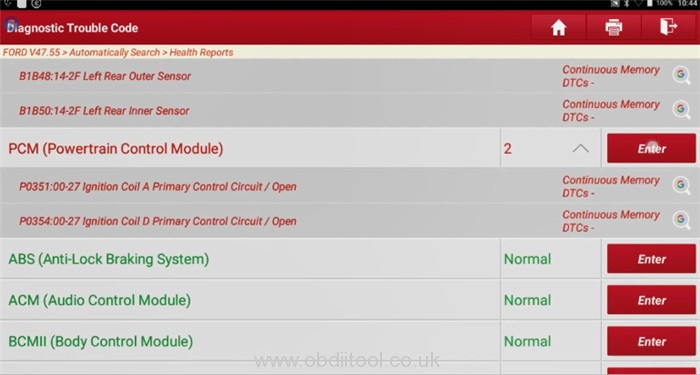

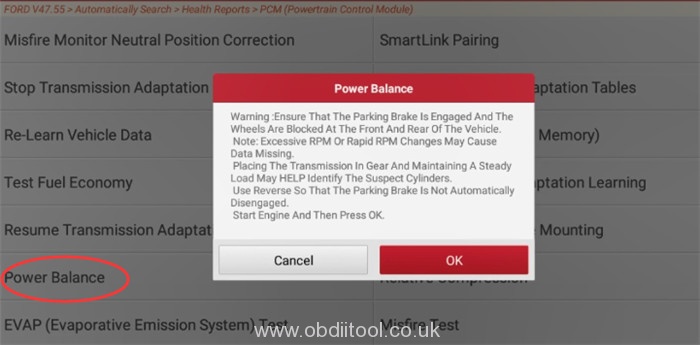
Then you can see the graph shows what a bad power balance test looks like. The cylinder contributions are not equal therefore, and there are issues with this engine.
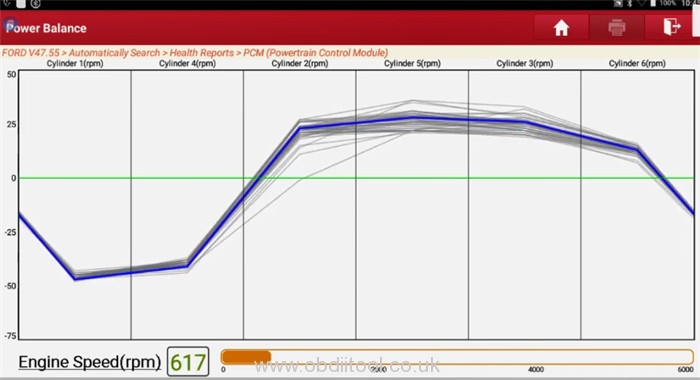

Finally, once complete the process, select the back arrow.
Done!
Learn more functions of Launch X431 V+ Pro3 Wifi/Bluetooth global version full system scanner, please go to https://www.obdiitool.co.uk/wholesale/launch-x431-v-plus-diagnostic-scanner.html



