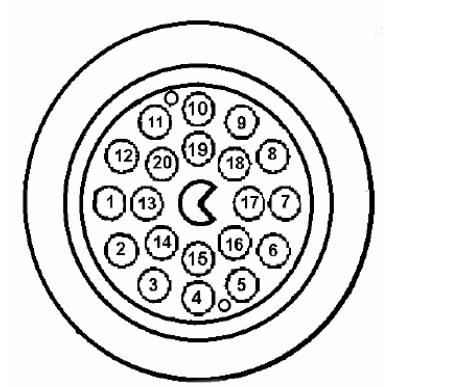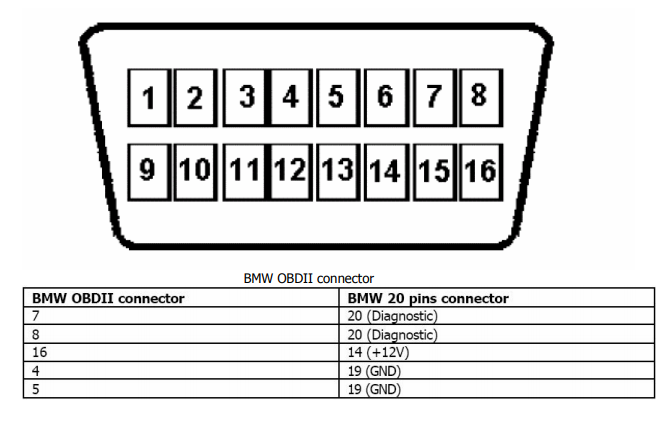BMW airbag sensor after car crash and airbag deployment can by locked (Control unit faulty) and must be replaced. Even after small accident Airbag sensor will write in internal memory special
error message “crash data stored” or “computer fault” and after you need to exchange very expensive sensor to new one. With carprog Airbag Reset Tool you can reset and repair airbag computer in 1 minute.

We are glad to present new device for BMW Airbag repair. You can see some differences between old and new devices bellow:
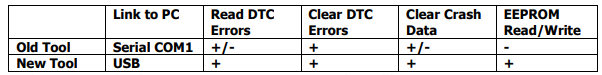
+/- supported units ZAE, MRSZ, MRSZ3, MRSZ4 (not all)
+ supported units BAE, ZAE, ZAE2, MRSZ, MRSZ2, MRSZ3, MRSZ4
There are few major types of BMW Airbag ECU’s:
1. BAE
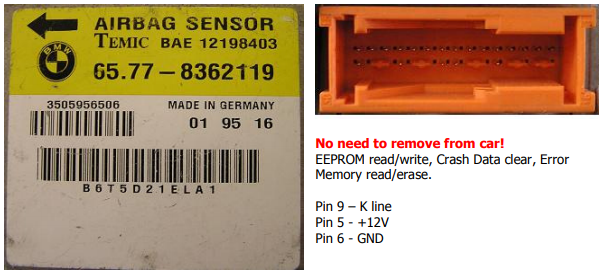
2. ZAE
No picture
No need to remove from car!
EEPROM read/write, Crash Data clear, Error Memory read/erase.
Pin 9 – K line
Pin 5 – +12V
Pin 6 – GND
3. ZAE2
No picture
No need to remove from car!
EEPROM read/write, Crash Data clear, Error Memory read/erase.
Pin 9 – K line
Pin 5 – +12V
Pin 6 – GND
4. MRSZ
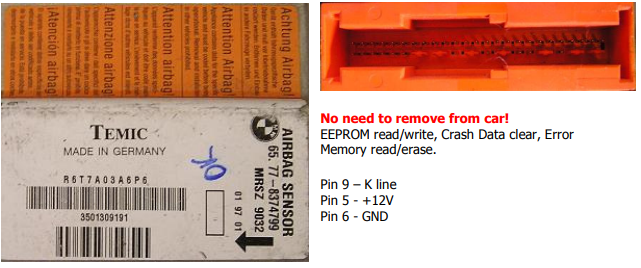
5. MRSZ2
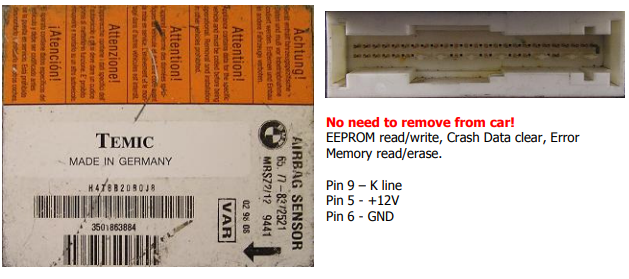
6. MRSZ3 – Temic
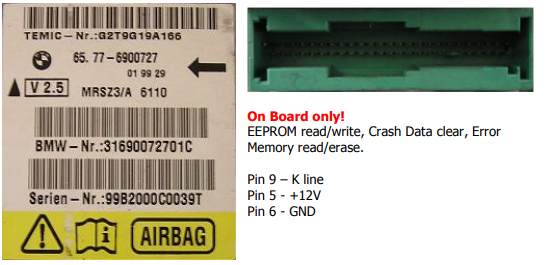
7. MRSZ3 – Bosch
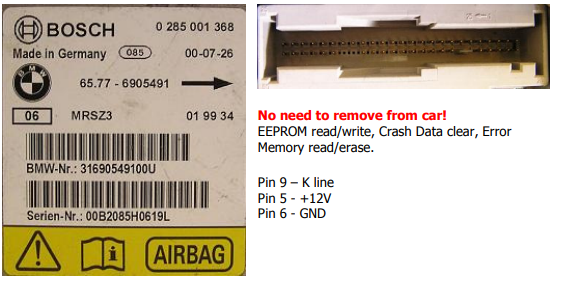
8. MRSZ4 – Temic
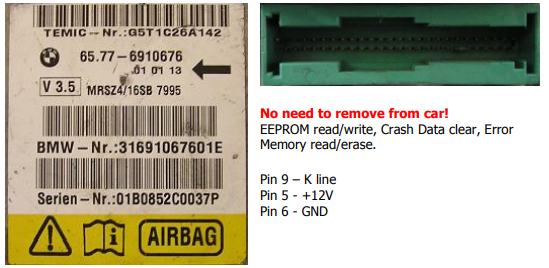
9. MRSZ4 – Bosch
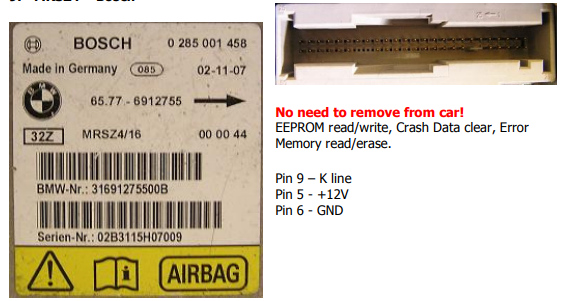
Using these pictures you can erase airbag “on the table” – you must connect GND, +12V, and Diagnostic line between airbag sensor and carprog full, connect power supply to GND
and +12V and use Eraser like in the car. After erasing don’t connect power supply again – BMW airbag sensor is very sensitive and can write “controller malfunction” error after connection on the
table without car.
OBDII – BMW 20 pin connection diagram (or you can user any OBDII to BMW converter):