When I installed GM GDS2 software for my VXDIAG GM, the MDI software was not found, an error message suddenly appeared on the screen “Error 1305. Error reading from file C… GM MDI software… Verify that the file exists and that you can access it.” But the MDI file can be found in C disk.
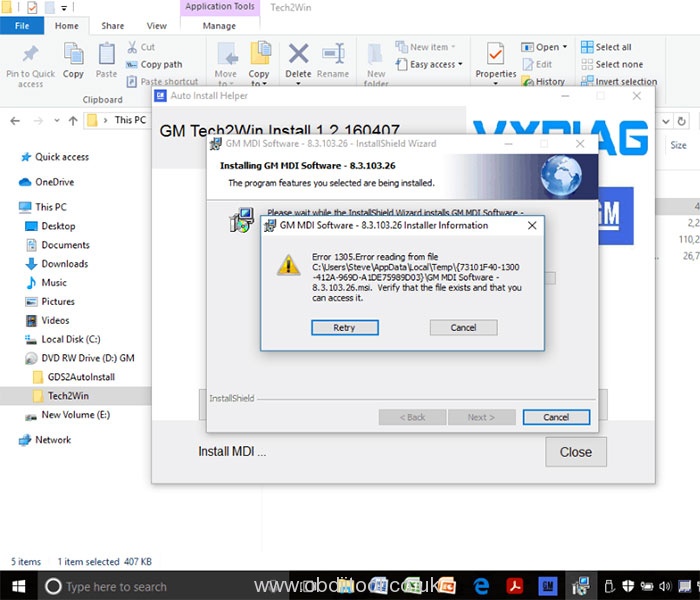
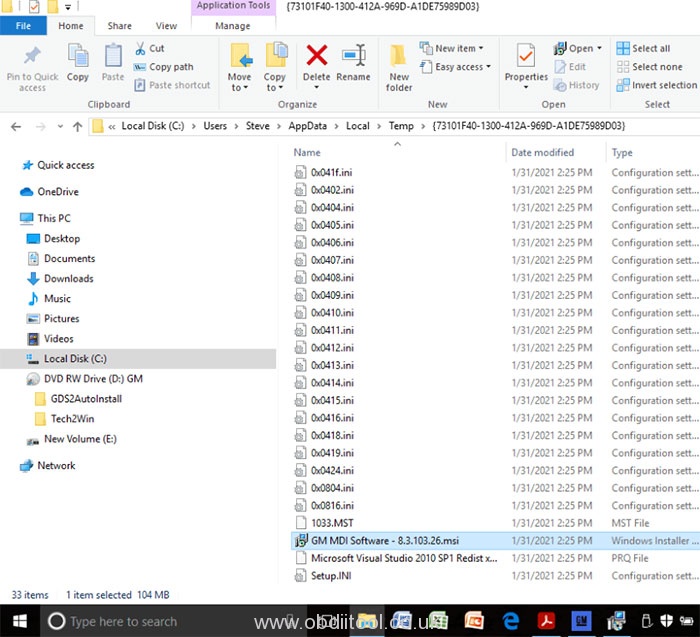
For this problem, obdiitool.co.uk engineer offers the related solution:
There is something wrong with the software package. Please uninstall the current software and install again from the following download link.
GDS2 V2020: https://mega.nz/#F!jN4lSYaA!5Q_p4sZEySxLu6HVPP418A
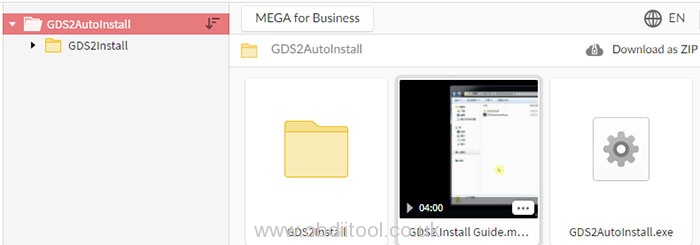
Note: GDS2 software install application and video are included.
GDS2 software installation video:
https://www.youtube.com/watch?v=YA0felep_Mk
Tech2Win 16.02.24:
https://mega.nz/#!tIFWUIxT!XBAFZWEFPhQ3A9MtyPYfT1wojVgB1sEmt2T62nrmQcM
Size: 138.9 MB
No password! No risk!
Tech2Win software installation video:
https://www.youtube.com/watch?v=Jr3Tx6NAQnw
Hope it helps!



