Xhorse VVDI BIM Tool Pro is the upgrade version of VVDI BMW Tool. It adds more functions like DOIP vehicle/module programming, 10/100M programming via the ethernet, BMW ECU Programming (NBT/CIC), directly read N13/N20/N55/N63 ISN data without disassembling, BMW E-sys and Rheingold Diagnostic System, etc.
Part 1: VVDI BIMTOOL Pro vs VVDI BMW TOOL
| Item | VVDI BIM TOOL Pro | Xhorse VVDI BMW |
| IMG |  |
 |
| Price | £859.00 (In stock) | £787.00 (Out of stock) |
| Language | Chinese, English, Italian, Spanish, German, Hungarian, Polish | Chinese, English, Italian, Spanish, German, Hungarian, Polish |
| Software | BMW Tool software | BMW Tool software |
| Program E/F chassis | Yes | Yes |
| Code E/F chassis | Yes | Yes |
| Learn OBD key | Yes
for CAS1/CAS2/CAS3/CAS3+/ ISTAP/CAS4/CAS4+ |
Yes
for CAS1/CAS2/CAS3/CAS3+/ ISTAP/CAS4/CAS4+ |
| File make key | Yes
for CAS1/CAS2/CAS3/CAS3+/ISTAP/CAS4/CAS4+, etc. |
Yes
for CAS1/CAS2/CAS3/CAS3+/ISTAP/CAS4/CAS4+, etc. |
| Generate key for FEM/BDC system | Yes | Yes |
| Correct mileage | Yes
for CAS1/CAS2/CAS3/CAS3+/ISTAP/CAS4/CAS4+ and FEM/BDC system |
Yes
for CAS1/CAS2/CAS3/CAS3+/ISTAP/CAS4/CAS4+ and FEM/BDC system |
| Read EEPROM & synchronous code data | Yes
for CAS1/CAS2/CAS3/CAS3+ |
Yes
For CAS1/CAS2/CAS3/CAS3+ |
| Get ECU ISN | Yes | Yes |
| Support synchronous ECU and CAS, synchronous ELV and CAS | Yes | Yes |
| Reset 8HP gearbox in F chassis | Yes | Yes |
| Exchange ECU and CAS | Yes | Yes |
| Add ethernet port | Yes, support 10/100M programming via Ethernet | No |
| WiFi | Yes, support WIFI 802.1b/g, 150Mbps high-speed connection, and WIFI OTA upgrade | No |
| DoIP Vehicle/Module Programming | Yes | No |
| BMW ECU programming (NBT/CIC) | Yes, connect via network cable | No |
| Speed up the F/G Chassis programming | Yes, connect via network cable | No |
| BMW E-sys and Rheingold Diagnostic System | Yes, able to replace the specialized devices (connect via network cable) | No |
| Read N13/N20/N55/N63 ISN data without disassembling | Yes | No |
Part 2: VVDI BIM Tool Pro using tips:
Xhorse BIMTOOL Pro has two ports: USB and Ethernet port.

When to connect with Ethernet port?
For 10/100M programming, BMW ECU programming (NBT/CIC), BMW E-Sys and Rheingold Diagnostic system, F/G Chassis programming
How to use:
1.Connect VVDI BIMTOOL Pro to computer Ethernet interface via internet cable
And connect to the car or test platform to supply power

2.Open BMW Tool software to check the connection status
3.When connection is normal, it will show “connect 2: OK” and show the corresponding IP address.
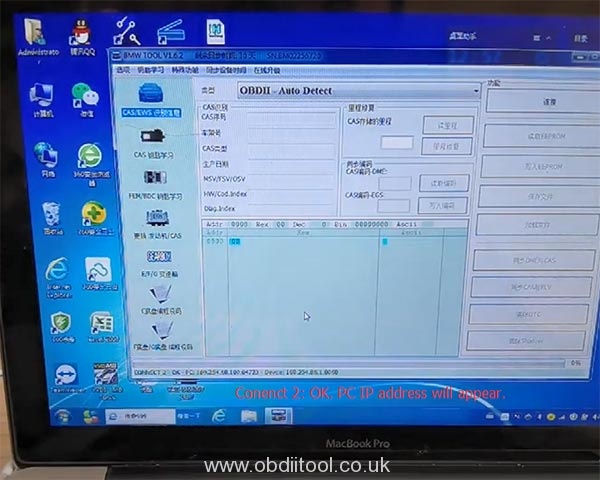
When to connect with USB port?
For FEM/BDC programming and other functions
When the connection is normal, it will show “connect 1: OK”.
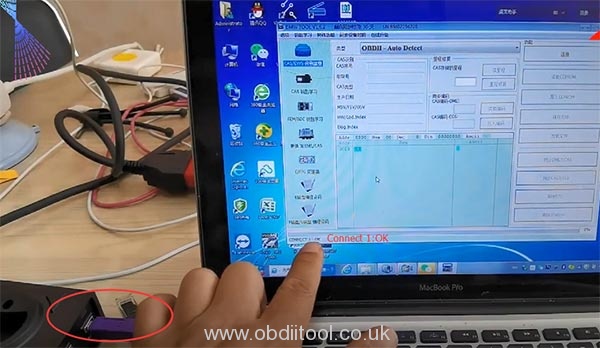
Please kindly notice:
Don’t use USB cable and internet cable to connect BIMTOOL Pro and computer at the same time, otherwise it will fail to use!
Part 3: Xhorse VVDI BIMTool Pro problem & solution
Problem 1: VVDI BIMTool Pro Failed to update using Upgrade Kit V1.7.3
It appears a series of errors as below:
1.Error: Failed to read device info
2.Select device not found, please try to replug device
3.Failed to check device connection status and check driver version
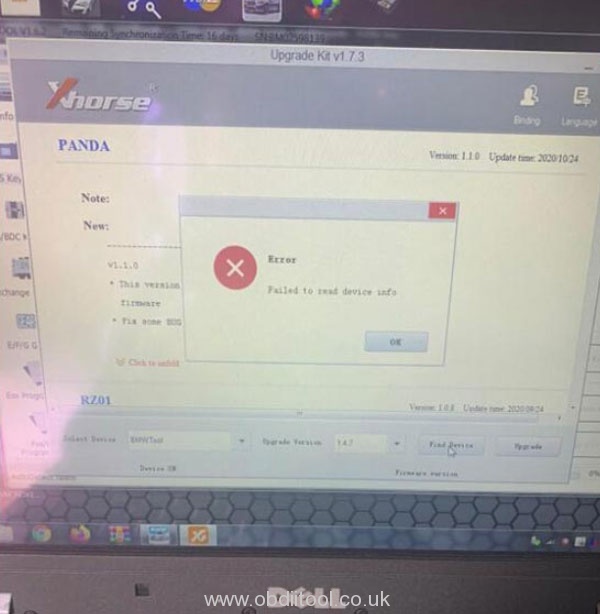
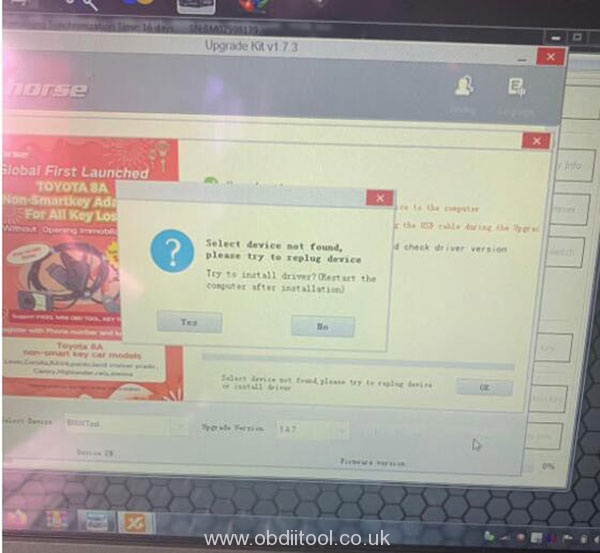
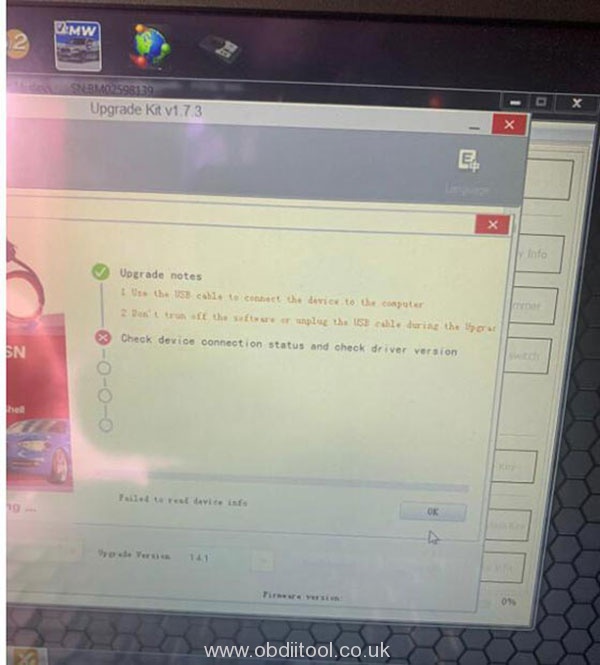
The solution:
Check if there is a new COM port in [Device Manager].
If not, please try to do as follows:
1.Turn off the anti-virus protection in Windows security
2.Download the BMW Tool software again
3.Change another USB cable to try again.
Problem 2: Xhorse VVDI BIMTOOL Pro cannot test frequency
After plugging it into the bimtool pro detection coil, and press the F button, it cannot detect. But it can read chip data successfully. Press the key button, and test two keys, but still fail to test the frequency.


The solution:
It’s suggested to update the firmware to solve the problem.
Method 1: use the Upgrade Kit to update the firmware and try to operate again.
->>Connect Xhorse BIMTOOL Pro with computer via USB cable and install the device driver.
Note: Make sure the computer network connection is normal.
Method 2: free download VVDI BMW Tool V1.6.2 and update firmware via WiFi.
Size: 498 MB
No need password! No risk!
O.S: Win7, Win8, Win10
Language: English, Spanish, Italian, Polish, Hungarian, German, Chinese
To be continued…
Learn more Xhorse VVDI BIM Tool Pro info:
https://www.obdiitool.co.uk/wholesale/xhorse-vvdi-bimtool-pro.html



