Xprog-M box with USB Dongle is a cost-effective professional car ECU programmer which doesn’t need activation. Here are some common questions and answers about xprog v5.84 and V6.12 for reference. Hope it helps you!
Q: Does Xprog V6.12 support reading 9s12dt256?
A: Yes, it does.
Q: Can Xprog-M box support EEPROM functionality?
A: Yes. Such as Xprog-box V6.12/V5.84/ V5.74 are all ok.
Q: How to power Xprog V6.12 ECU programmer?
A: It will power automatically when connect the device to computer via USB cable.
Q: Does Xprog-M V5.84 need external 15VDC power? I connected it to computer via USB, but failed to boot, there’s no indicator light.
A: It doesn’t need. The indicator light only flashes when operate the device.
Q: Can V6.12 Xprog-M connect to network?
A: It can, but it will ask you to update. Once update, the device will be damaged. So you’d better don’t connect the network.
Q: I have a Xprog 5.55, it was not able to read out the EEPROM without faults. I want to repair a FRM3R from a BMW. There is a MC9S12XEQ384 processor in the FRM3R. Can I use V5.84 Xprog to do that?
A: Yes. Xprog-M V5.84 supports that.
Q: The certificate has expired or is not validated for xprog V6.12.
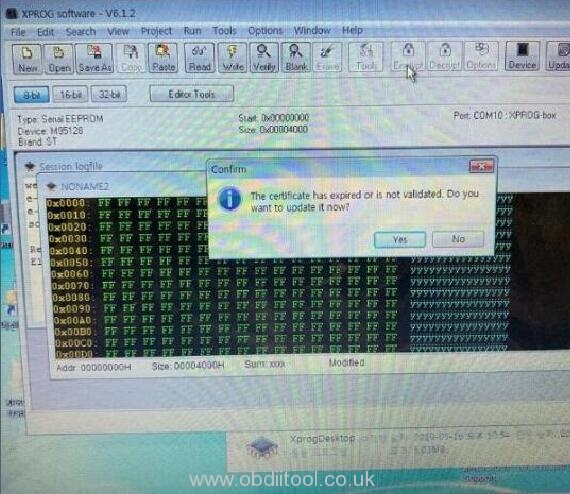
A: There is no need to use xprog software by internet. If you connect the internet, it will prompt you to update the software. Once you update it online, the internet may damage Xprog hardware.
Q: What operation system can I install V5.84 Xprog software from CD? Win7 32, Win7 64 or others? I have a lot of software in my computer. I don’t want to change another system.
A: Win7 is tested working 100% by our engineer. You also can try on other operation systems. Generally, if you can open the software and it can be used normally.
Q: When I use xporg v5.84, there is virus in the “… / English5.84Sofware / XProxDesktop.exe”. The name is Heuristic.HEUR / AGENT.1010493.
A: Crack the software, disable or uninstall anti-virus program. If also cannot open the software, maybe the file have been deleted, you need to install the software again.
Q: A message error appeared on the screen “Device is silent. Timeout error” when I reinstall XPROG V6.12 software.
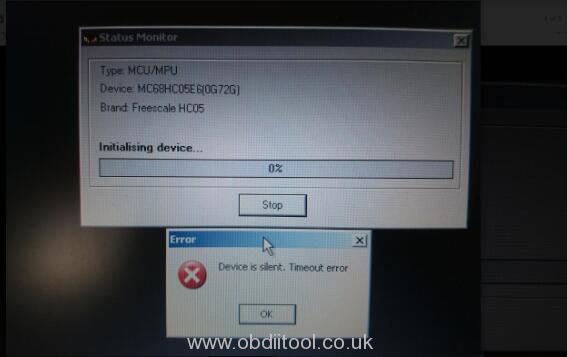


A: Caused the error reason: the cable is not connected well or the chip problem. Try to change other chip to test.
Q: After I used the xprog-box for three times, it showed the error as shown in the picture below.
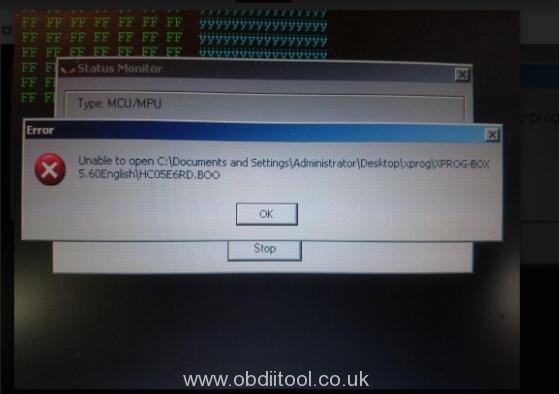
A: Please download the corresponding software link and install again.
Xprog 5.84 free download: https://share.weiyun.com/5kAvSJ1
Password: wk41ai
Size: 346.17MB
XPROG V6.12 (newest) free download: https://share.weiyun.com/5m5Vkw0
Password: fxo5qz
Size: 715.55 MB
Q: When run xprog V5.84 software, a message error has been reported with the words “Access violation at address 00478FC6 in module ‘XProgDesktop.dll’. Read of address 00000358.”
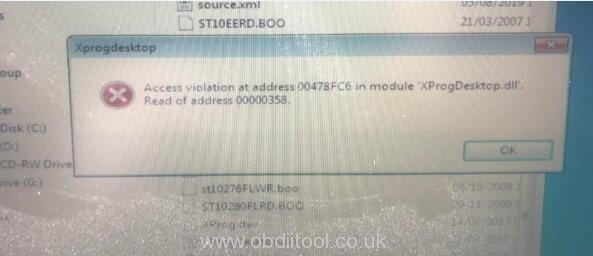
A: Please check if the anti-virus software has been installed in the computer. If have, please close it, because the anti-virus software will kill xprog-M driver. Then open the xprog V5.84 again. If it also doesn’t work, try to unzip xprog software again.
Q: I always receive the prompt “This program version requires to update the XPROG firmware. Do you want to update now?” when run xprog -M box.
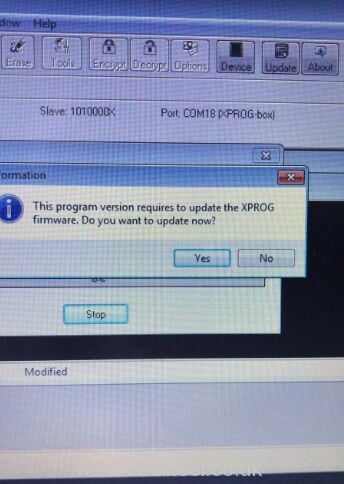
A: Check if you connect the internet, if it is, disconnect the internet. Never try to UPDATE, the hardware will be damaged if you want to try to update it online, then you will lose its warranty.
Q: I cannot read serial eeprom by v5.84 xprog successfully. The eeprom options cannot be found. It prompts “For information, please refer to xprog-m users manual”.
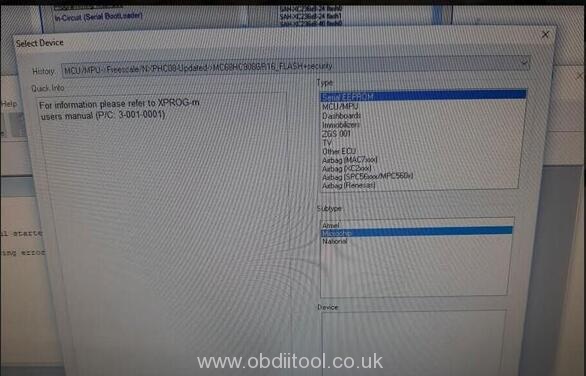
A: Xprog v5.84 default software CD does not have eeprom capabilities. But the new v5.84 software has modified the software to enable eeprom reading.
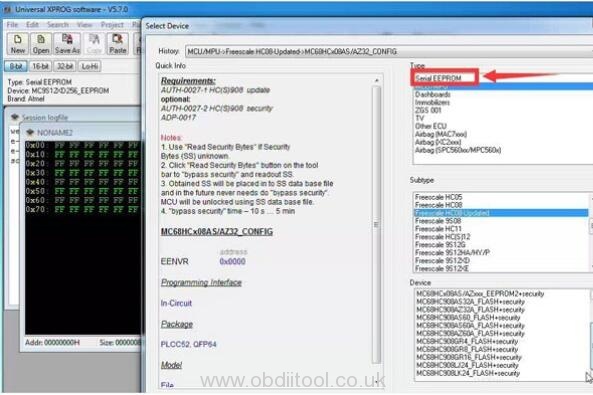
V5.84 new software free download link:
https://mega.nz/#!7vpDwQ4D!MrdDW0tVf-6-wXtGKqpUmj7CA2HFlFlMf5AeNvYgRbI
Files incl.
Operating system: Windows XP/Windows 7/Windows 8
Language: English/Chinese
Tips for installing Xprog V5.84.
1).Disable anti-virus program when downloading software and running software.
2).Uninstall all the software and USB drivers of the old version xprog-box on your computer, then install the new XPROG5.84 software.
3).Run 5.84Regsisty program for several times when installing software
4).Run 5.84Regsisty file for 2 times before you run software every time .
To be upgrading…



