Free download newest software Ford IDS V121 for your VCM2 Clone and follow the guide to install step by step.
Here is the installation guide of vxdiag Ford IDS V121 or vcm IDS V121
Free download VCM Ford IDS V121:
Ford_IDS Software Download
Mzd_IDS Software Download
Ford_Mzd Patch Download
Compatible device: vxdiag vcx nano for Ford/Mazda USB and WiFi, vxdiag vcx pro, vxdiag full, vcm2 clone (using vxdiag solution) etc.
Ford IDS V121 New Feature:
This version also has the ability to download the very latest calibration/software files from Ford’s server if you have an internet connection available at the time of connecting to vehicles.
- Reading and decoding fault codes
- Deleting fault codes
- Displays system current parameters in digital form
- Combined displaying of data
- Logs keeping-writing and keeping of digital parameters in memory
- Special functions- changing of permissible settings of blocks, programming etc.
Tips & Guide to install Ford IDS V121:
Step 1: Open Ford_ install folder to install IDS- 121.01_full+ VCI Manager (Ford) +VCI_Software_1.0.0.10
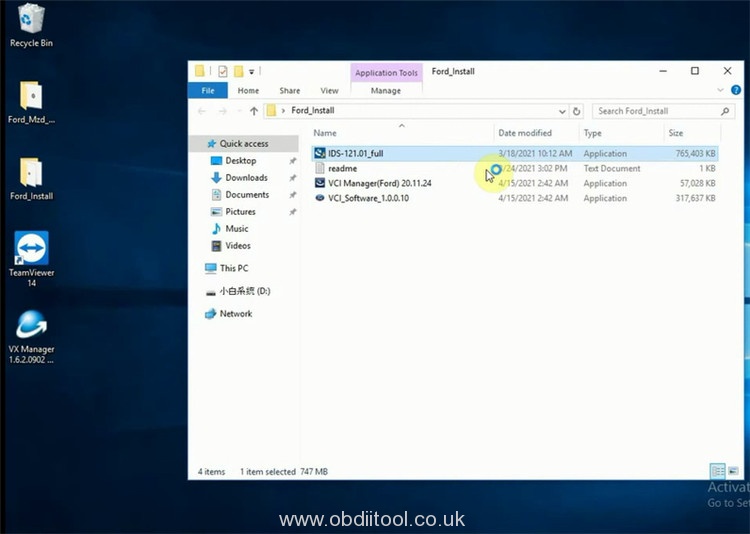
1.Open IDS- 121.01_full to install
Choose the setup language
Install IDS on computer
Accept the license agreement
Select the destination drive
Install IDS successfully
Remove any disks from the drives, and then click “Reboot” to restart the computer
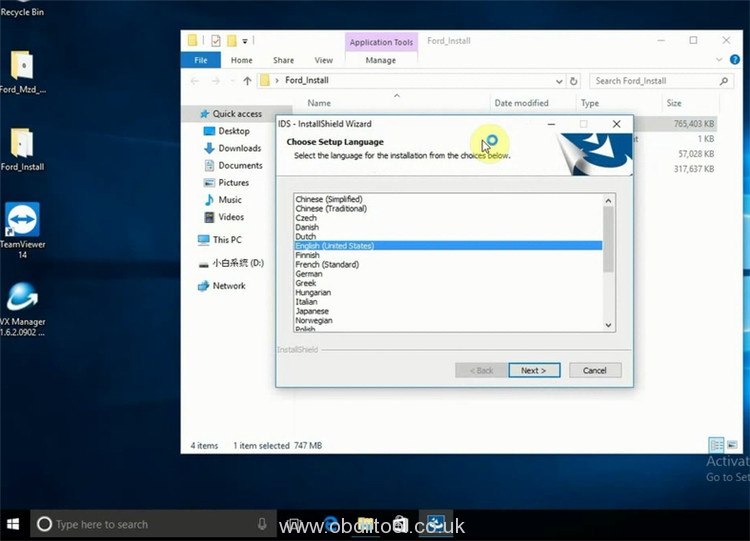
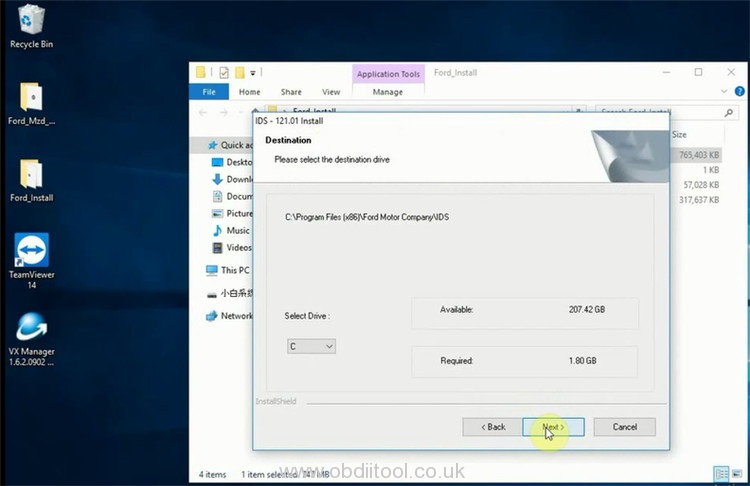
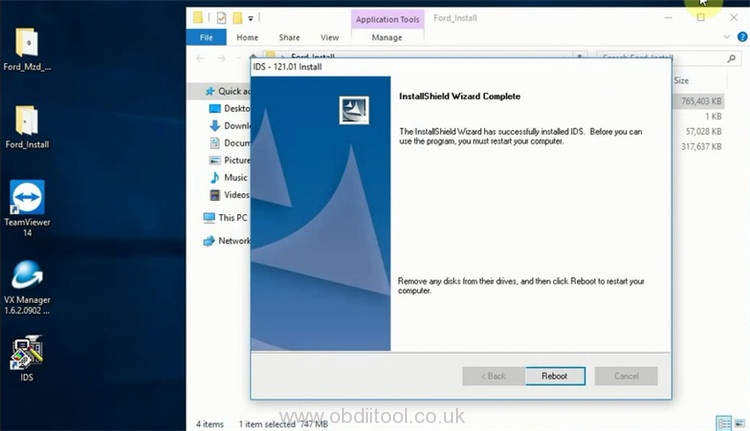
2.Open VCI Manager (Ford) 20.11.24 to install
Extract files…
Install VCI SDK…
Complete the VCI Manager (Ford) Setup Wizard
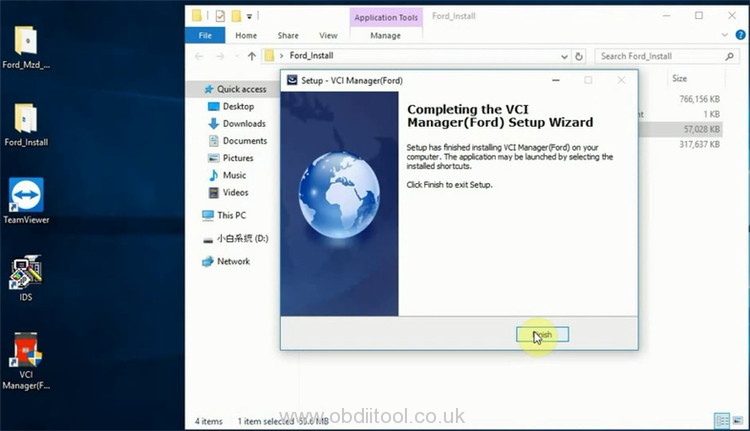
3.Open VCI_Software_1.0.0.10 to install
Extract files…
Install measurement library…
Install FPG…
Install FPG for VCM3…
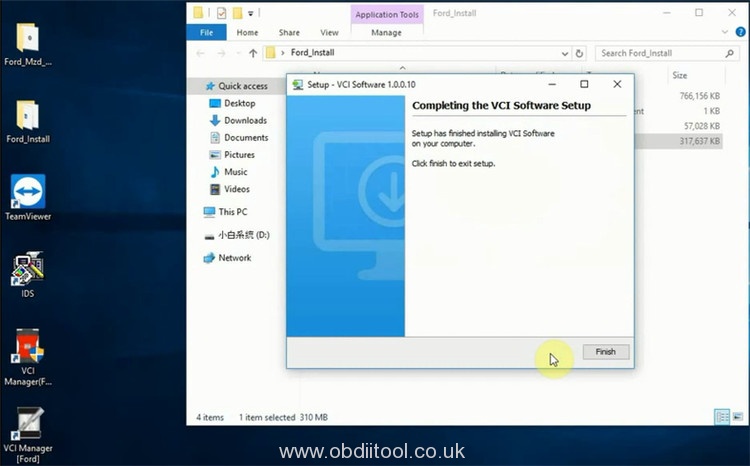
Step 2: Open Ford_Mzd_Patch to install IDS_ Patch
Move the IDS_ Patch to desktop
Step 3: Install VX Manager 1.8.4.0315
Select the component you desire to install
Start to install VX Manager
Extract files…
Install VCI SDK…
Install VCI DoNet…
Install Ford…
Complete the VX Manager Setup
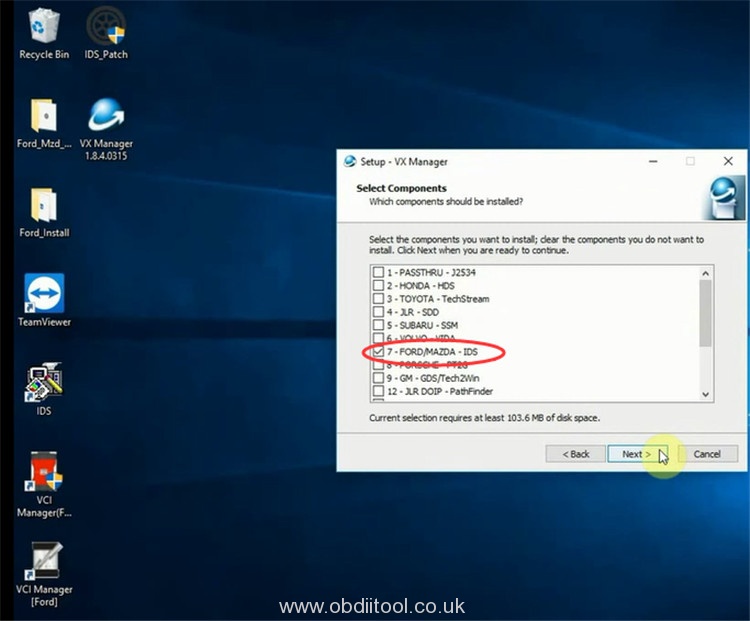
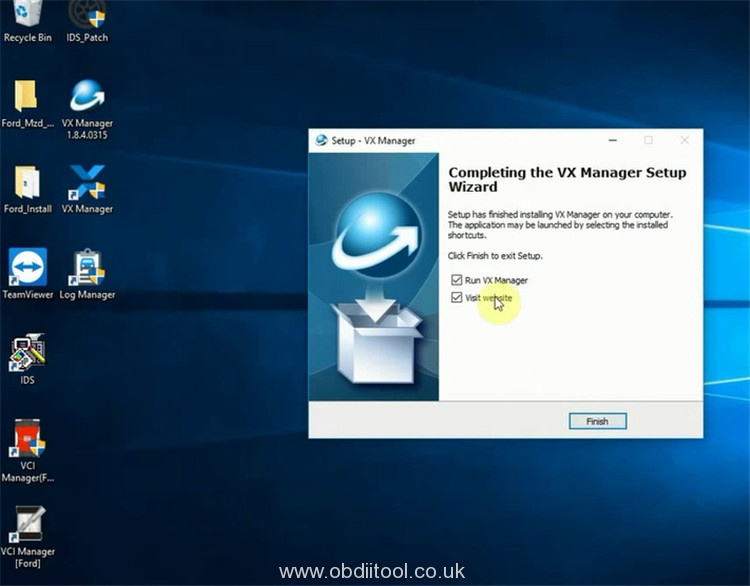
Step 4: Run VX Manager 1.8.4.0315
Click “Info” to check the newest hardware/ firmware and driver info

Click “Licenses” to check all the licenses are available
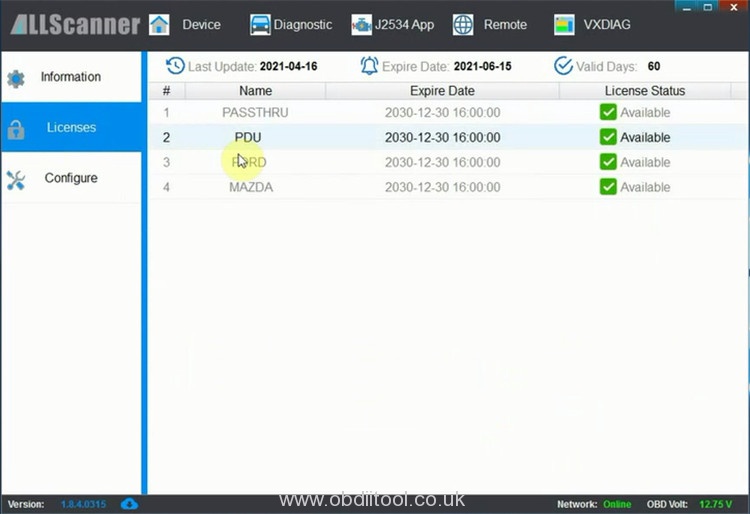
Step 5: Run IDS_Patch
Now you can open IDS_Patch to diagnose your car
Select “Start New Session”-> “All other”-> press “tick” icon to establish communication to PCM
Confirm the vehicle year
Confirm the vehicle info read out

Then you can do any function supported
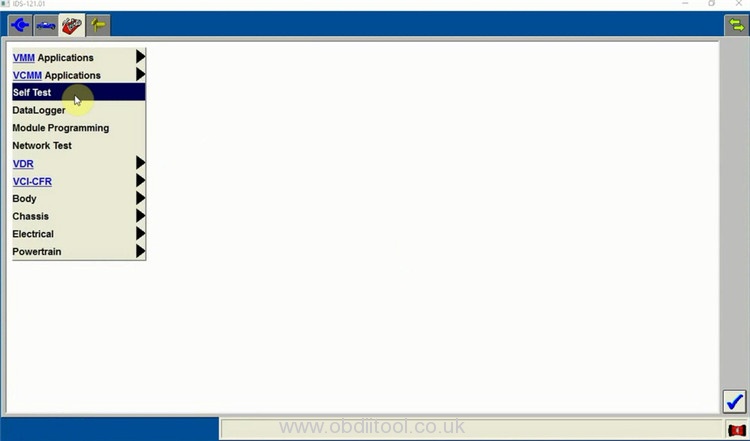
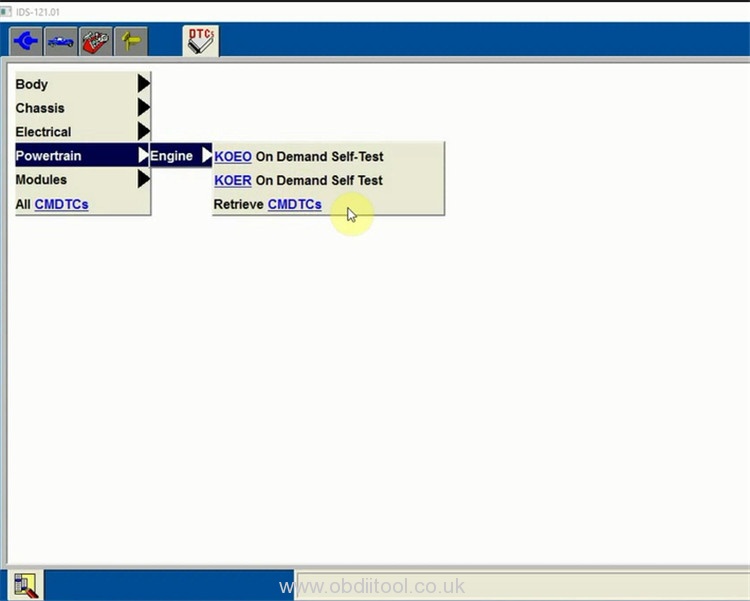
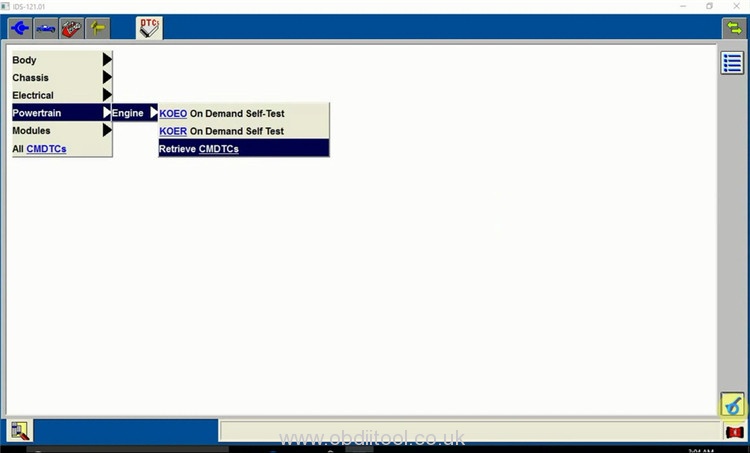
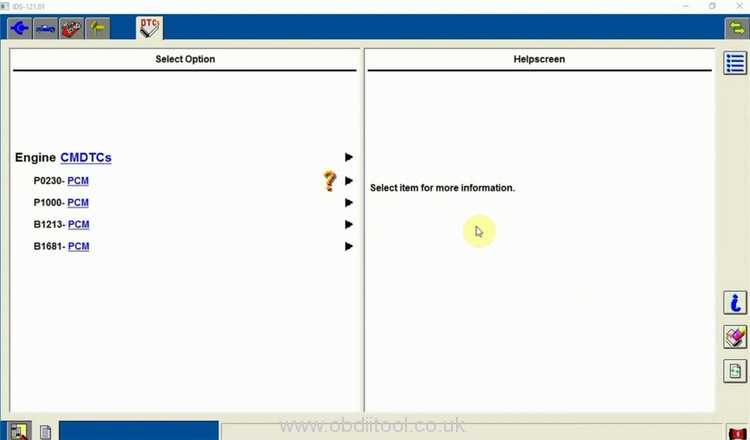
Done!



