This is a demo on how Autel MaxiIM IM608 & Autel MaxiFlash JVCI J2534 ECU Programmer to Auto Scan VIN and read Mazda Atenza PCM data and retrieve CMDTCs (Continuous Memory Diagnostic Trouble Codes).
Tool:
Autel MaxiFlash JVCI
Mazda Atenza DLC
DB-26 MVCI–OBDII cable
Part 1. Auto Scan VIN by MaxiFlash JVCI & Autel MaxiIM IM608
Use DB-26 MVCI–OBDII cable to connect MaxiFlash JVCI and Mazda Atenza’s DLC which is located In the lower left of the console (location D).

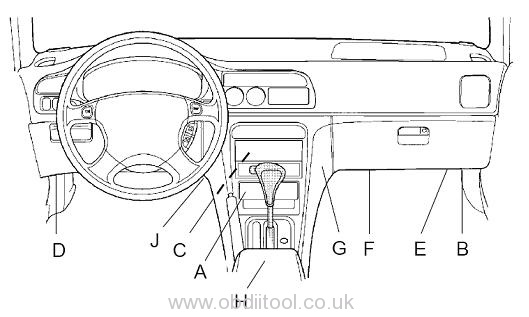
The power LED (the right one) illuminates amber automatically every time when the device is power up, which is a normal self-test procedure, and it will turn green automatically later when the device starts working normally.


Then the connection LED (the central one) illuminates solid blue when connected with the Autel IM608 tablet via Bluetooth connection. Meanwhile, connection success ticks the VCI icon on IM608 screen.


Press
Diagnostics>>Mazda>>Accept>>Automatic Selection>>Read, now Reading VIN…Success!
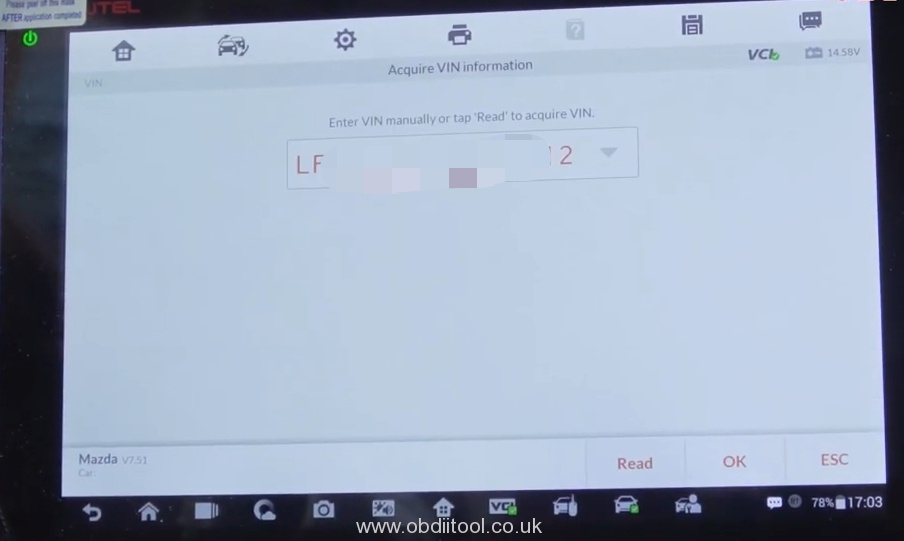
Press “OK” to the next step of VIN information decoding (The Vehicle LED flashes green when communicating with the vehicle’s system)…Success!
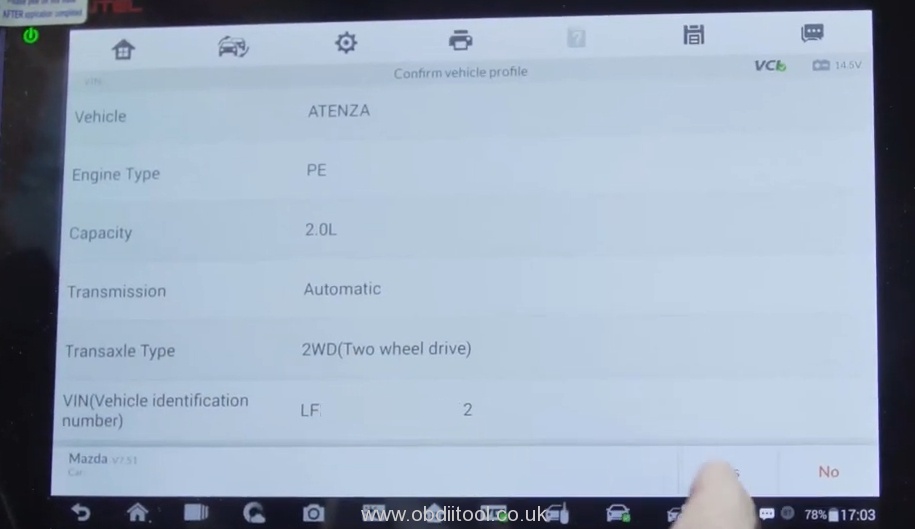
Press “Yes” to the step of System data loading…Success!
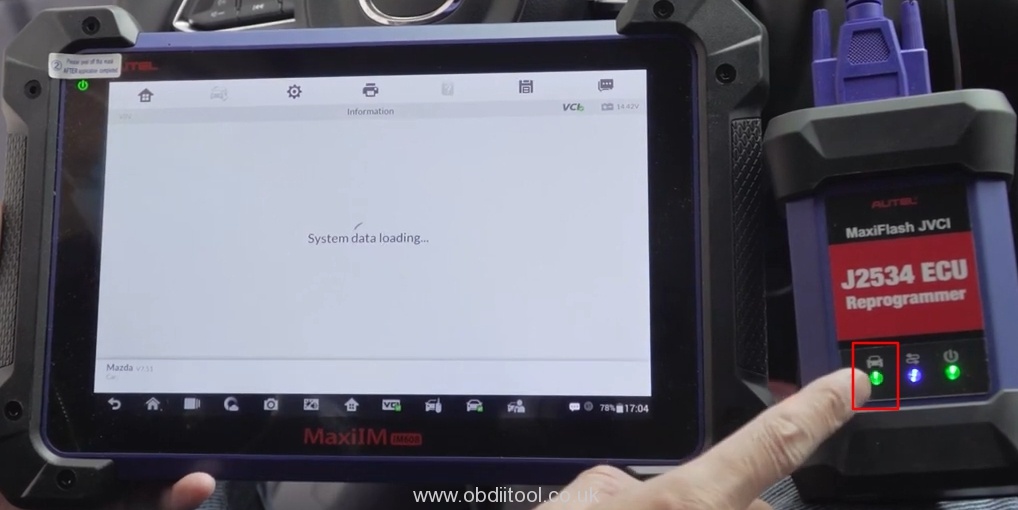
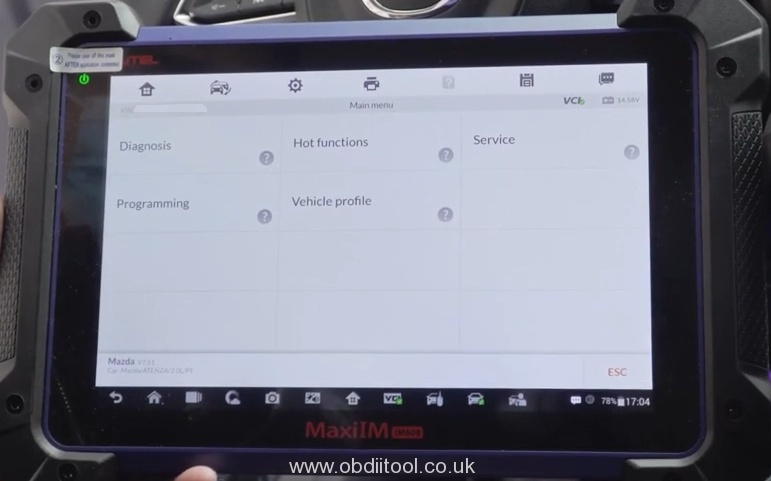
Part 2. Live Data Reading by Autel IM608
Remain the interface of the previous step. Press
Diagnosis>>Control unit>>PCM>>ECU information
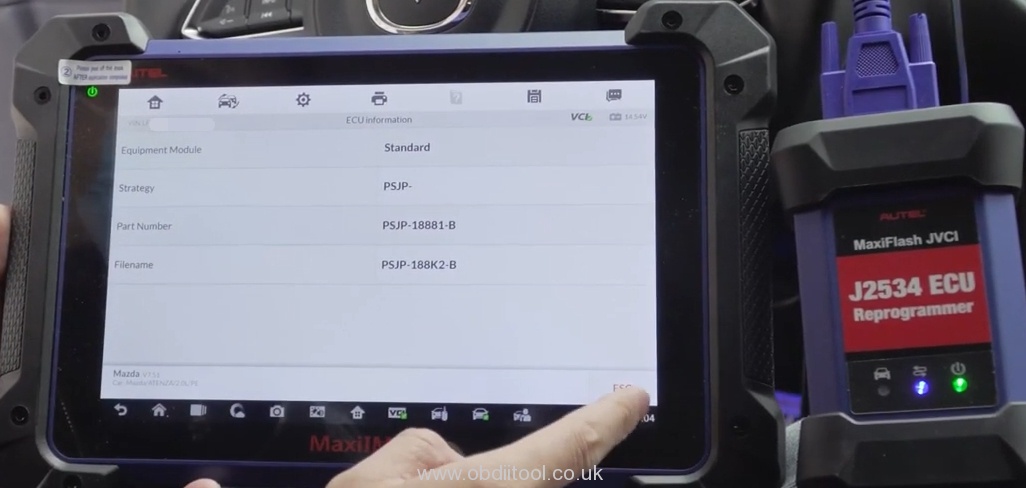
Back to PCM interface. Press “Live data” and loading…live data display.
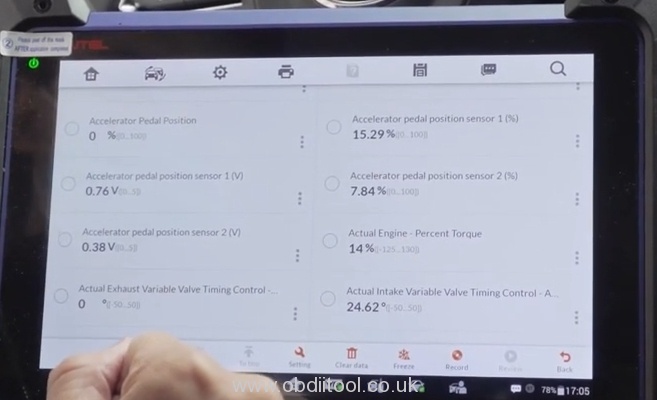
Check
Accelerator pedal position sensor 1 (V) + Accelerator pedal position sensor 2 (%) + Accelerator pedal position sensor 1 (%) + Actual Engine – Percent Torque, then press “Graph merge”. (choose other data as you wish)
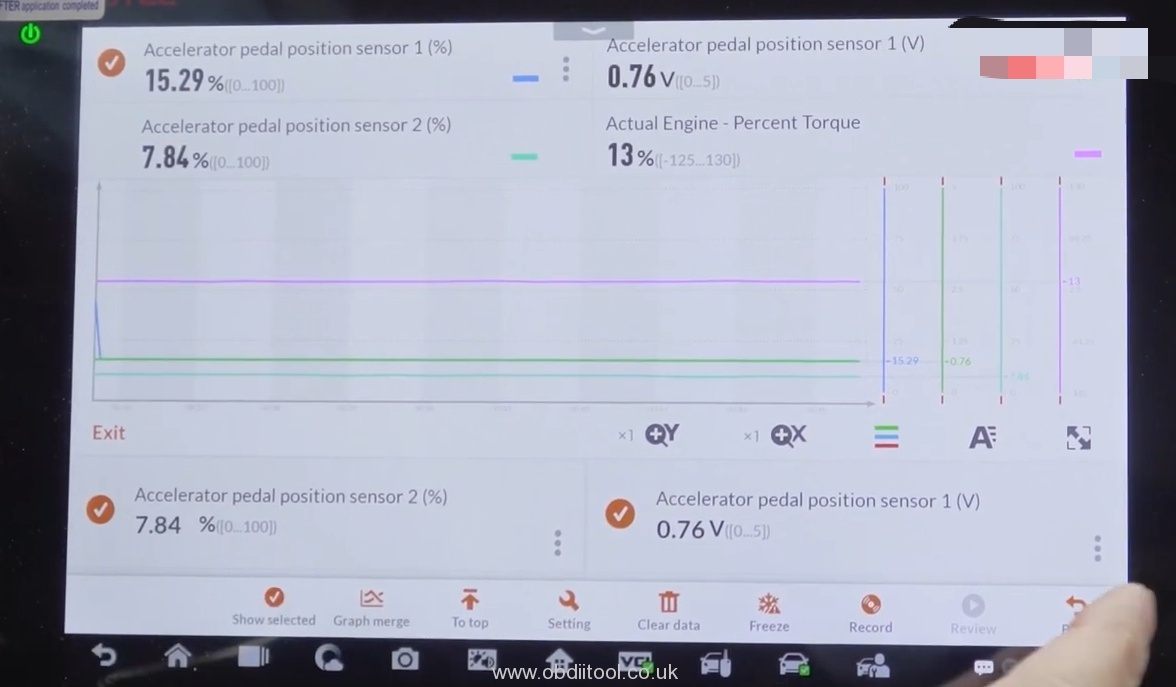
Part 3. PCM CMDTCs Reading & Retrieving by Autel MaxiIM IM608
Press “back” to previous PCM interface. Press
Read codes>>Retrieve CMDTCs (Continuous Memory Diagnostic Trouble Codes) and loading…Fault Codes display.
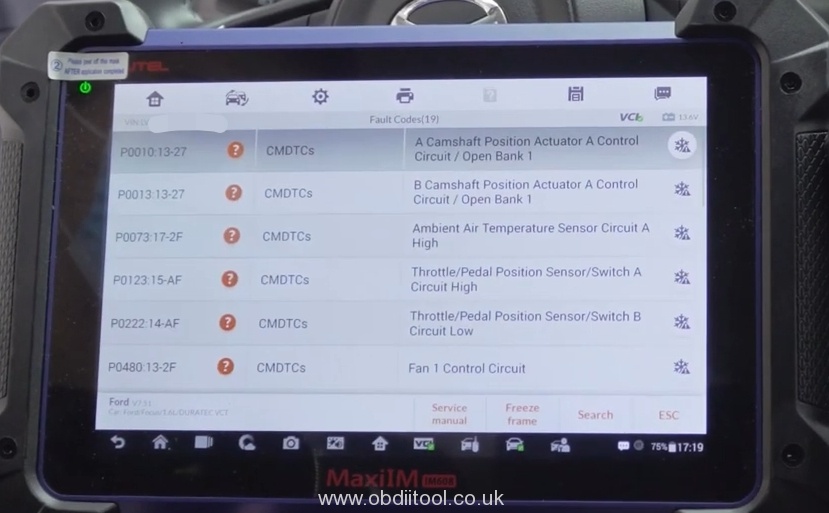
Press the snowflake beside “Ambient Air Temperature Sensor Circuit A high” to check Snapshot Data.
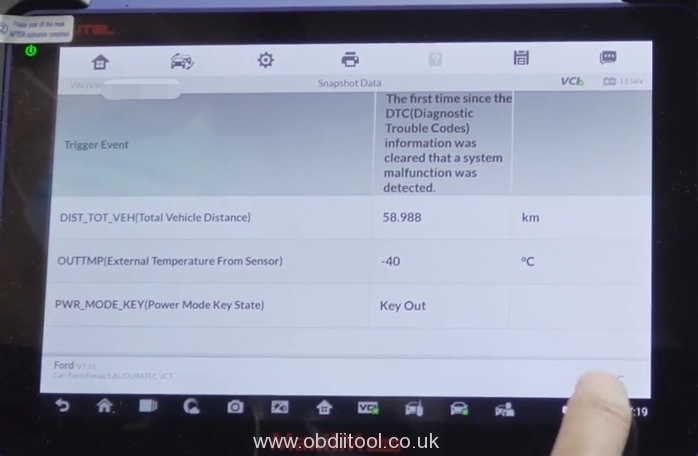
Problem shown!
You can press ESC back to Fault Codes interface for other checks.
OK, Auto Scan –> Live Data Reading –> CMDTCs Reading & Retrieving.
This is how we use Autel IM608 & MaxiFlash JVCI to read data stream for Mazda.



