Customer problem: Does V2020.03 BMW ICOM only support English and Chinese? When I run 500 GB SSD ISTA+, there are only two languages can be selected. How to change to other languages?
obdiitool.co.uk engineer replied:
V2020.03 BMW ICOM supports multi-language: English, Dutch, French, German, Italian, Japanese, Korean, Polish, Portuguese, Russian, Spanish, Swedish, Thai, Turkish, Czech, Indonesian, Greek and Traditional Chinese
Please open the “ISTA language install” folder in the software installation kit and select the language you want to run.
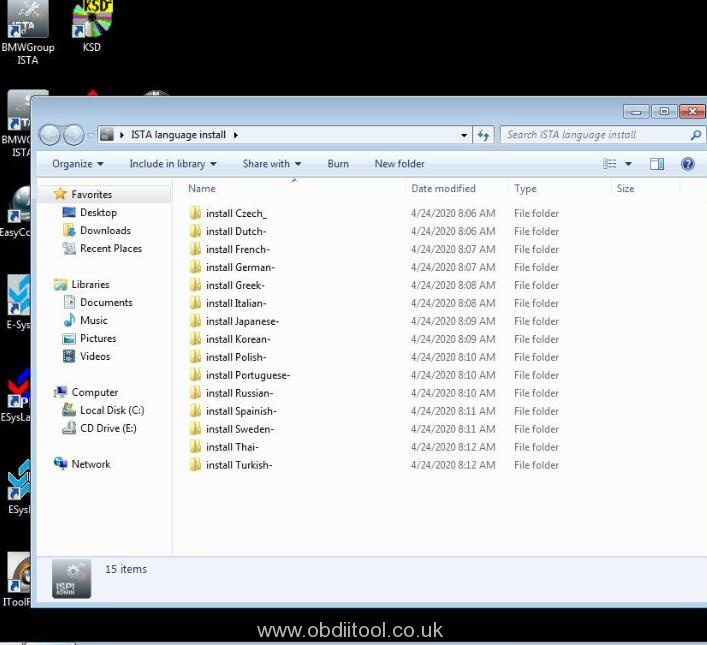
When finish installing language, open ISTA+ again, then you can see the corresponding language.
The solution is suitable for BMW ICOM V2020.05 (newest) as well.
Learn more details about the latest version, refer to this article:
http://blog.obdiitool.co.uk/v2020-05-bmw-icom-software-update-for-bmw-icom-a2-next/
V2020.05 BMW ICOM software SSD 500G:
http://www.obdiitool.co.uk/wholesale/2020-05-bmw-icom-software-ssd.html
V2020.05 BMW ICOM software HDD 500G:
http://www.obdiitool.co.uk/wholesale/2020-05-bmw-icom-ista-500g-hdd.html



