Recently some users reported they cannot start foxflash software. The usb device does not show as “Dfox” but “USB to serial converter”.
Like we said in last post, in most cases the “version.dll” file in dfb folder has been eaten by the anti-virus program. Downloading this file will solve the problem.
Here is another DIY solution from one of the fox users. Free to test by your side.
Just sharing for purpose. Credit to SonyPS3 from DK forum. You are at your risk because this solution uses kt200 program. obdiitool.co.uk don’t hold responsibility for the damage.
Foxflash FTDI-blank repair:
He writes with Mprog ftdi from old FGtechGalleto V54 and then repair it with FoxFlash activation program.
It is solved in several steps.
For starters, we’re using FGtech’s .ept file
After the last step, launch FoxFlash.
Disable anti-virus before downloading programs.
1.Run Mprog
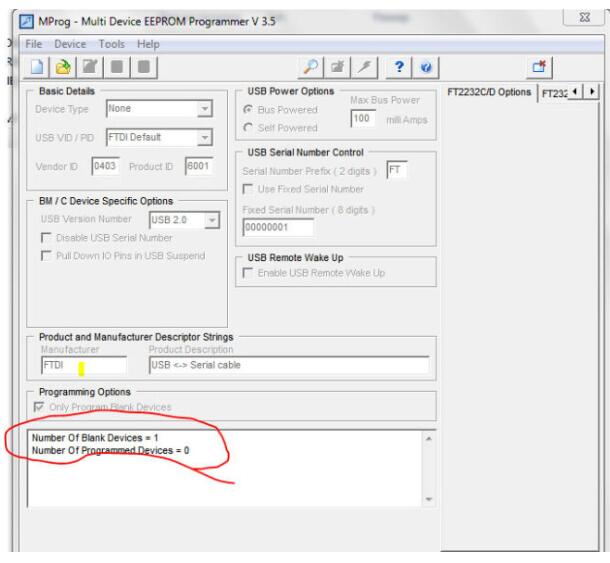
2.Only shows USB serial converter in Computer device manager

3. Upload V54.ept file in V54 folder
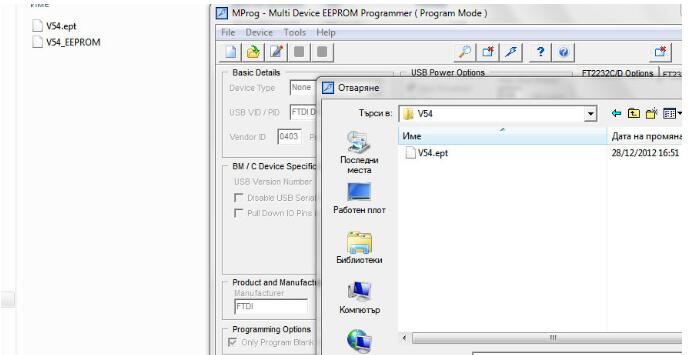
4. Press this icon
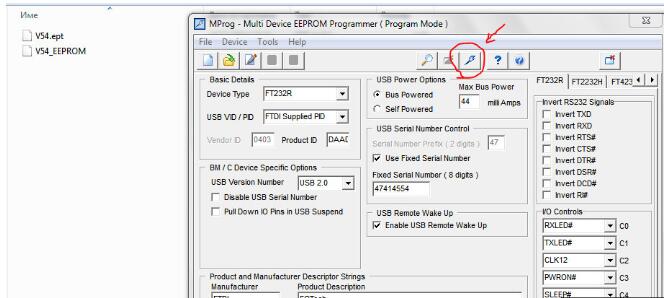
5. Write EEPROM and reboot the device
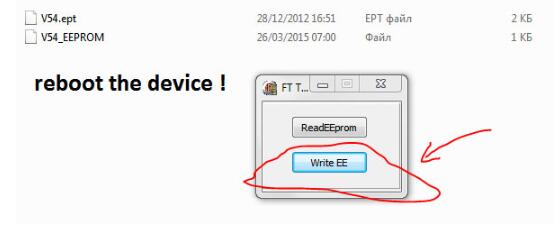
6. Install KT200, turn off the anti-virus program.
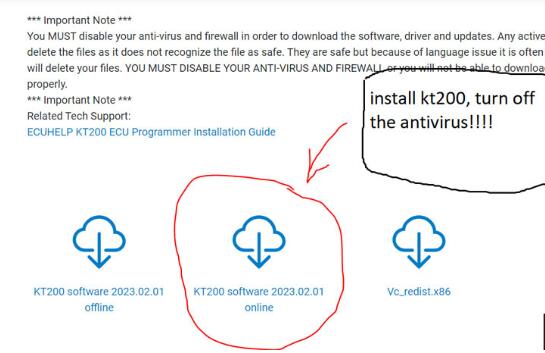
7. Update the driver from the program directory
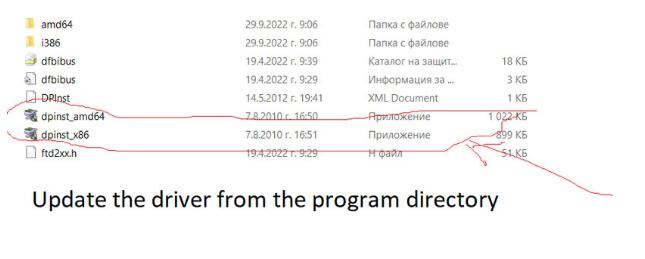
8.Plug foxflash and start the kt200 service

9. Reset Device
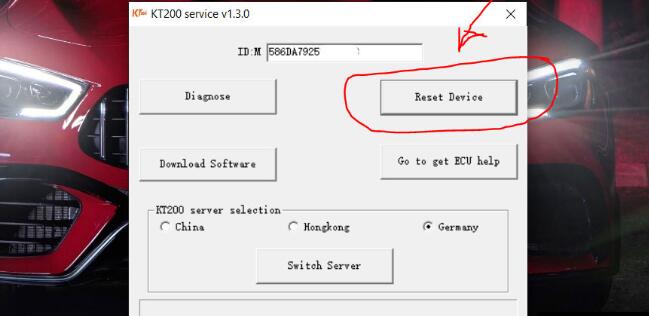
10. Device is detected.
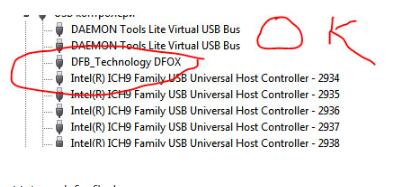
11. Launch foxflash.



