This post comes with the guide to program CAS4 CAS4+ key via OBD using Xhorse VVDI Key Tool Plus Pad, GODIAG GT100 &GODIAG CAS4 CAS4+ Test Platform.
Why need GODIAG GT100 plus GODIAG CAS4 Test Platform?
In general, if you want to add key to BMW CAS4 CAS4+, you should open the CAS4 CAS4+ shell, and use the key programmer to read out data, then write the data into VVDI2, VVDI BMW, VVDI PAD or other programmers to generate keys.
With the GODIAG GT100 and test platform, the BMW CAS4 CAS4 + key can be programmed on the workbench by OBD without opening the machine cover, thus avoiding car power loss and data loss caused by long time unlocking of the CAS4 / CAS4 + on the car.
It can also test whether CAS or key is working properly, which is the preferred platform for locksmith and automotive electronics.
All devices need:
(The image in the post is red, the real one is orange, but they have the same function)
GODIAG GT100 OBD II Break Out Box ECU Connector + GODIAG CAS4 Test Platform
One CAS 4/CAS4+ key
CAS4/CAS4+ DME module

Connection:
Firstly, plug GODIAG BMW CAS4 & CAS4+ Programming Test Platform to GODIAG GT100
Next, connect GODIAG GT100 with VVDI Key Tool Plus via the main cable
Finally, connect CAS4 module with GODIAG CAS4 test platform

Main operation steps:
Step 1: Turn on GT100 power button and 12V button

Step 2: Put the CAS4 or CAS4+ key into the hole of the GODIAG test platform, then press the switch button, the dash indicator will turn blue.

Step 3: Operate on Xhorse Key Tool Plus
Tap “IMMO Programming”-> “Europe”-> “BMW”-> “Automatically diagnose models”
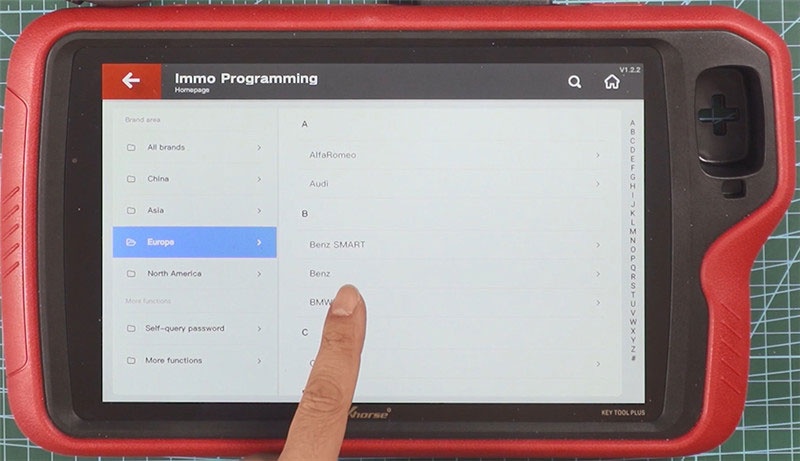
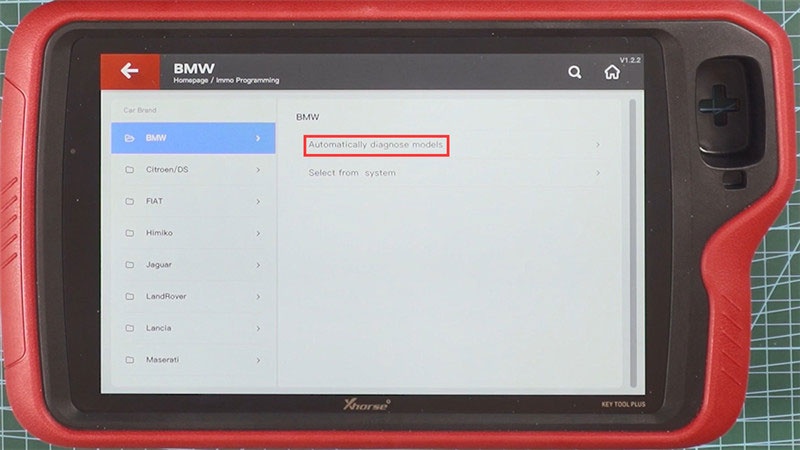
Read the function description and tap “Begin”
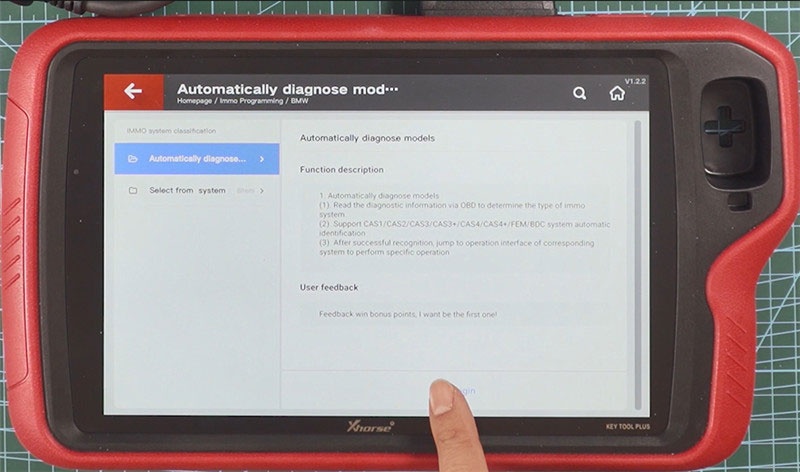
Connecting to CAS system…
The CANL and CANH indicator lights will flash during the operation.

Select “Generate keys via OBD” -> “Read key information” to diagnose
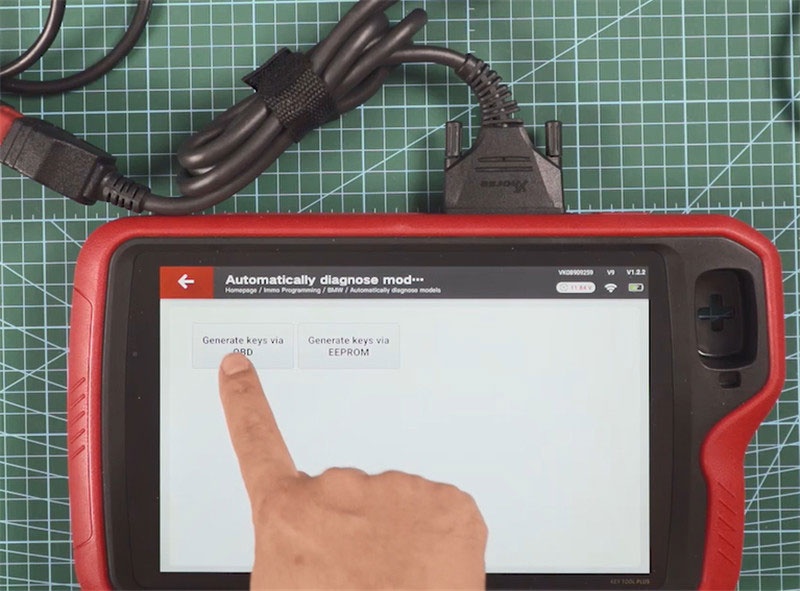
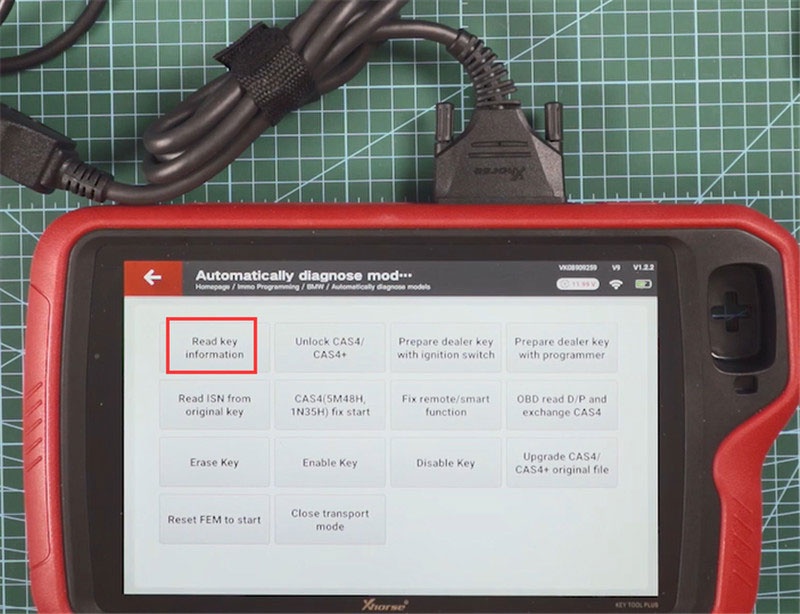
Then follow the prompt to program key and more.
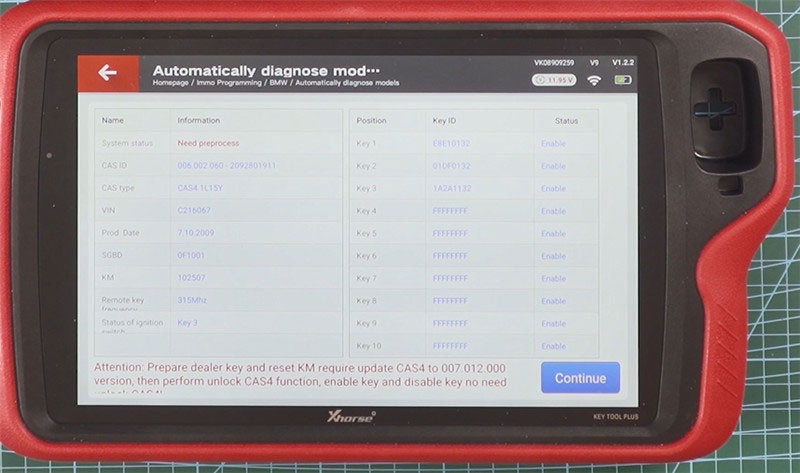
Get the related devices above at a reasonable price:
Original Xhorse VVDI Key Tool Plus Pad All-in-One:
https://www.obdiitool.co.uk/wholesale/xhorse-vvdi-key-tool-plus-pad.html
GODIAG GT100 OBD2 Break Out Box ECU Connector + GODIAG Programming Test Platform:
https://www.obdiitool.co.uk/wholesale/godiag-gt100-break-out-box-with-cas4-test-platform.html



