Magazine that you are interested in Yanhua Mini ACDP and wondering if it can program your key, but you only know your car model and year, then the newest ACDP query function will help confirm the IMMO system i.e BMW CAS1-CAS4+or FEM/BDC are supported by Yanhua ACDP.
Besides, the user can enter the VIN code into the ACDP query function when they only know the car model and year (i.e BMW 5 series 2017)
Also, Yanhua ACDP can help the user inquire the ECU type when all keys lost and need to read out the engine ISN code.
Good to know:
Both IOS version and android version are confirmed working.
Please upgrade to the newest version.
1st part: enter VIN code to view the vehicle info in ACDP running with IOS
- Choose “Details”.
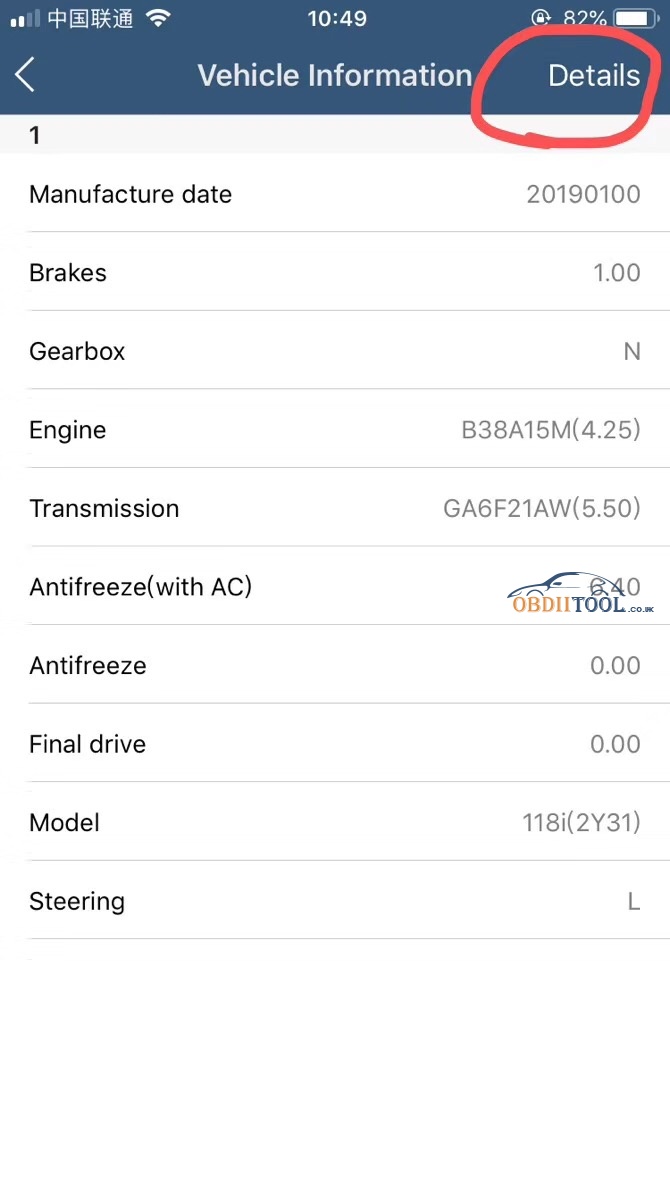
- Choose “App store”.
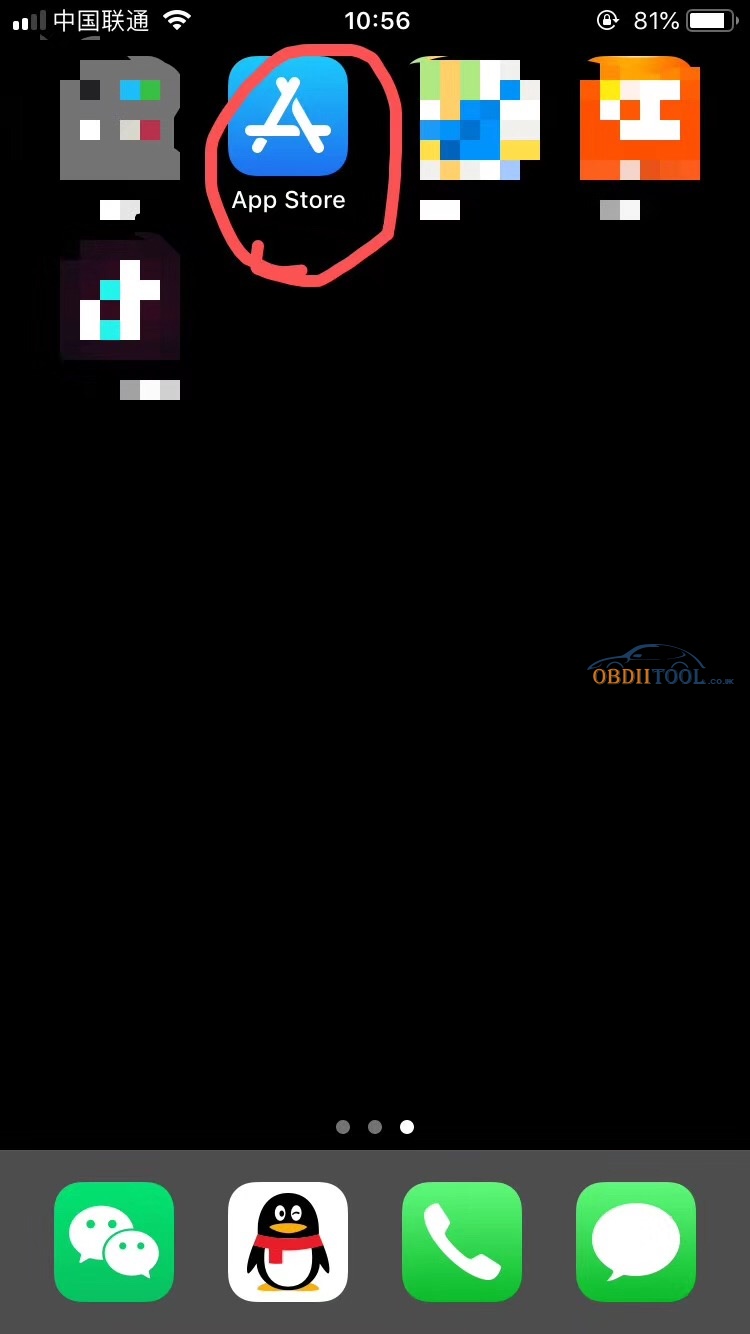
- Vehicle information.
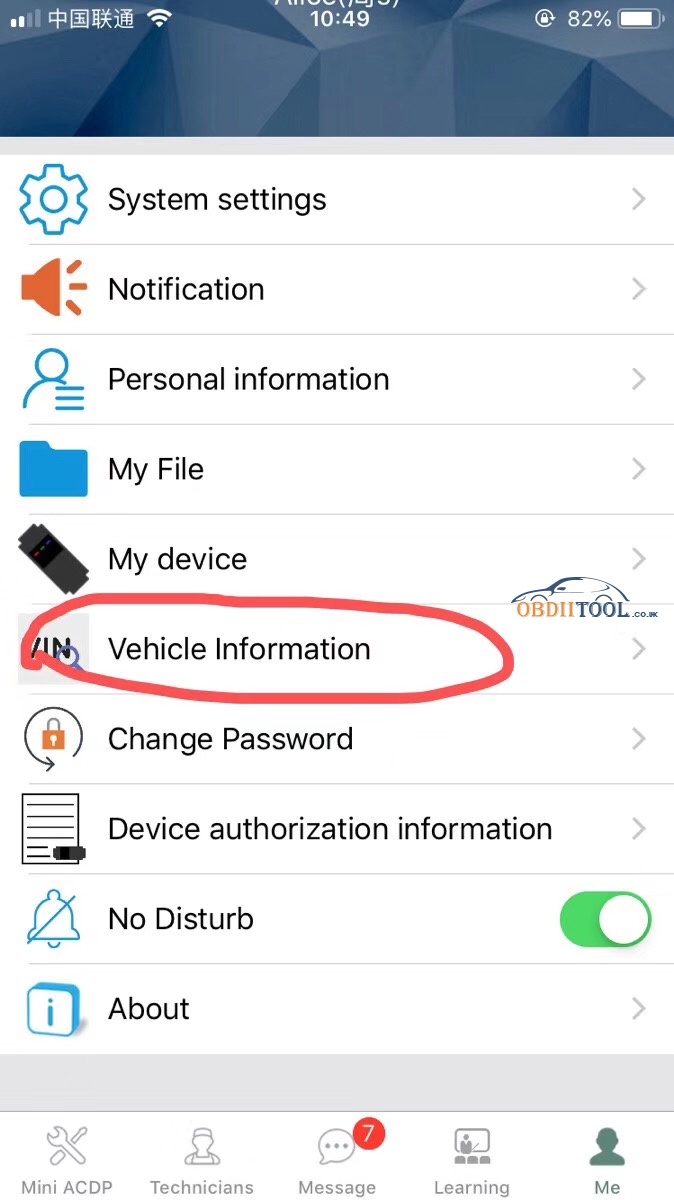
- Have option: “From image” or “from clipboard”, then click on “Query”.
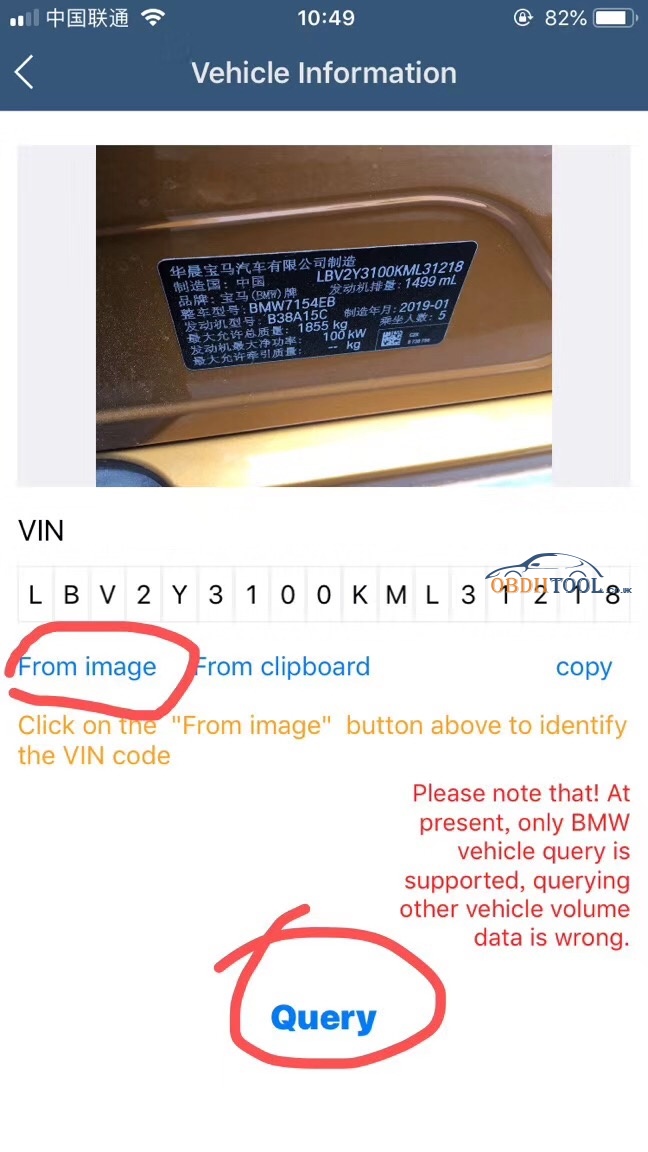

- BMW vehicle info in details.
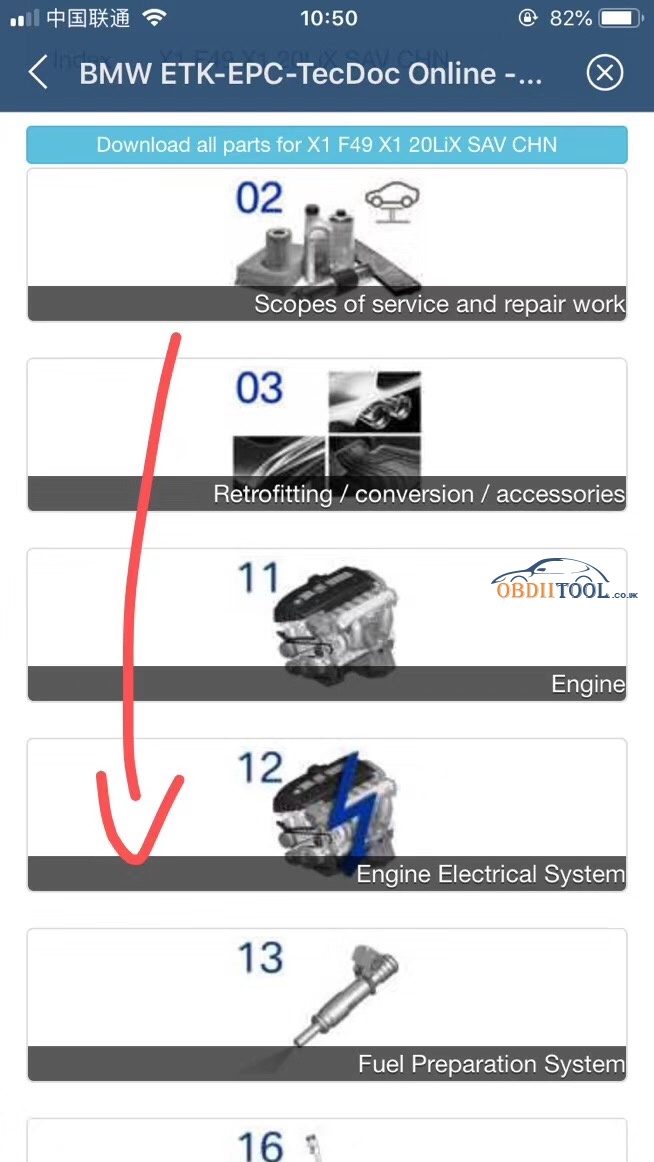
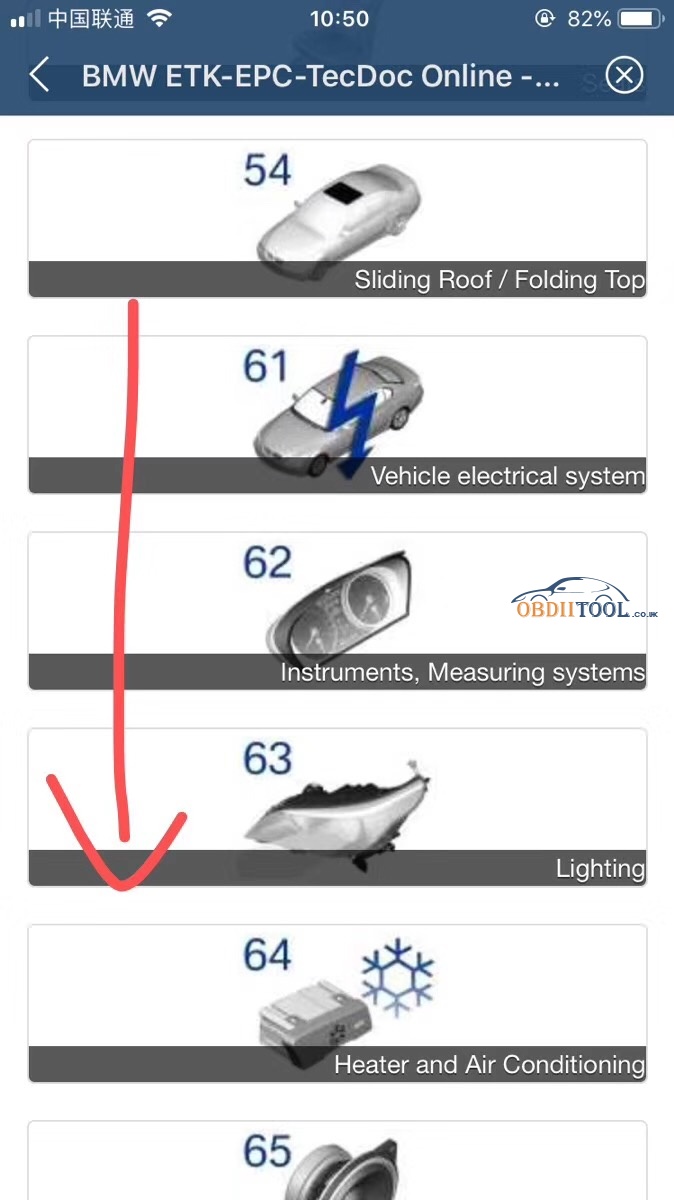
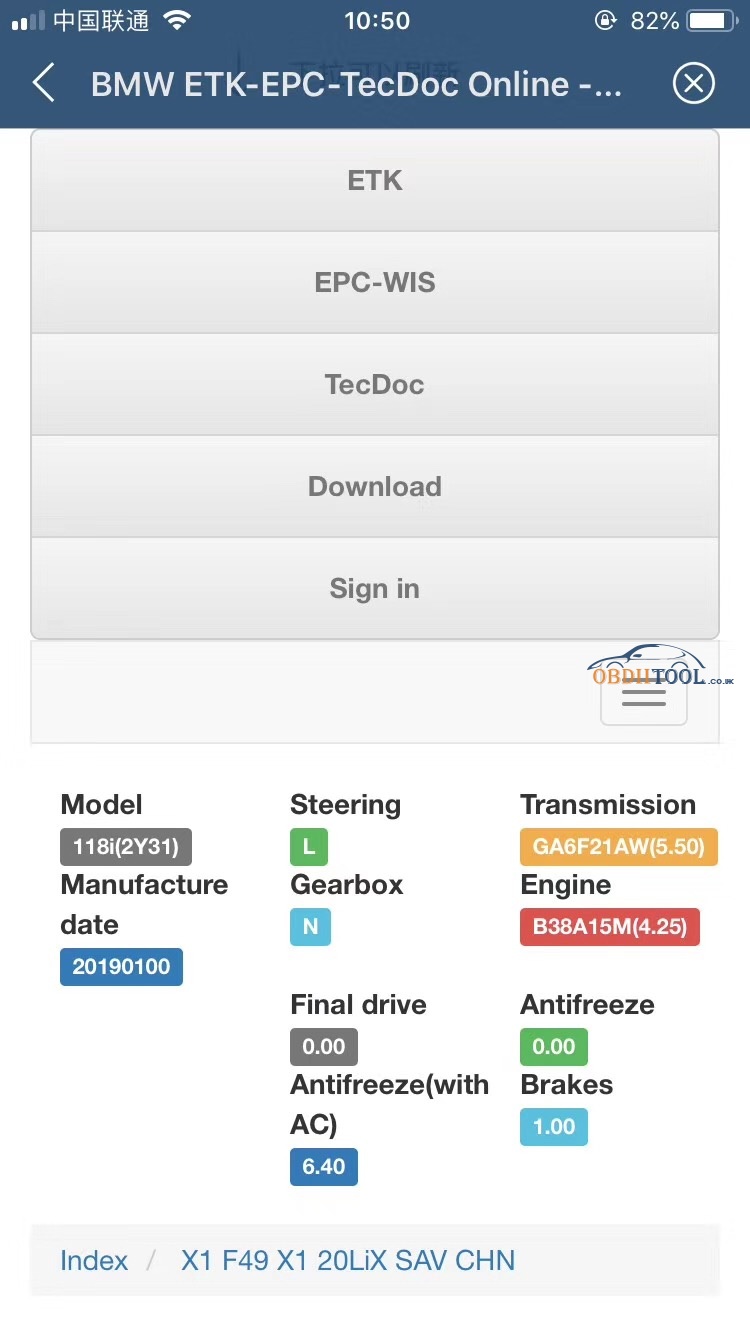
1st part: enter VIN code to view the vehicle info in ACDP running with Android
Update Mini ACDP to 3.0.89.
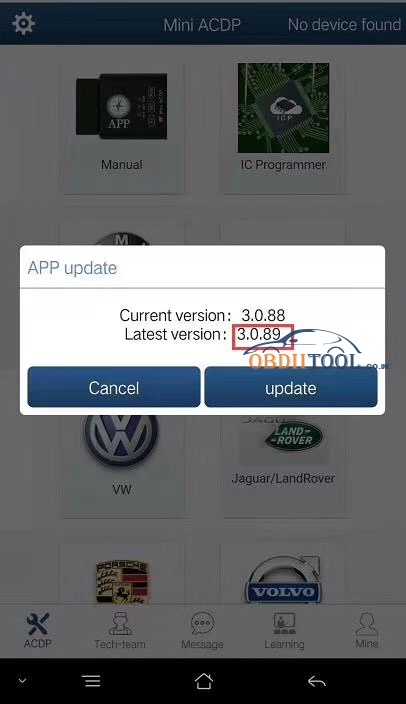
Choose “VIN Code” -> “More” -> Enter VIN code -> Query – > Has BMW ETK EPC TecDoc online info.
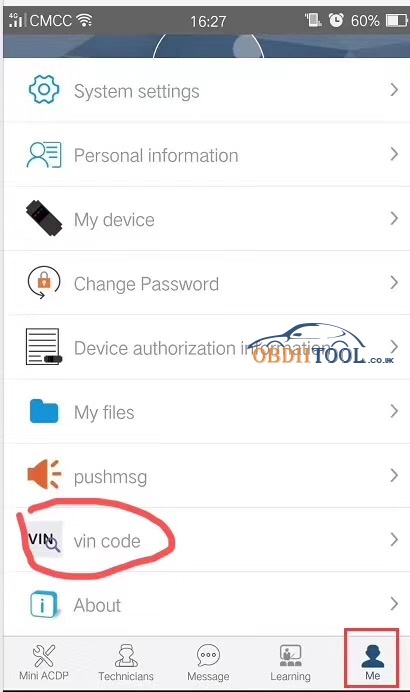


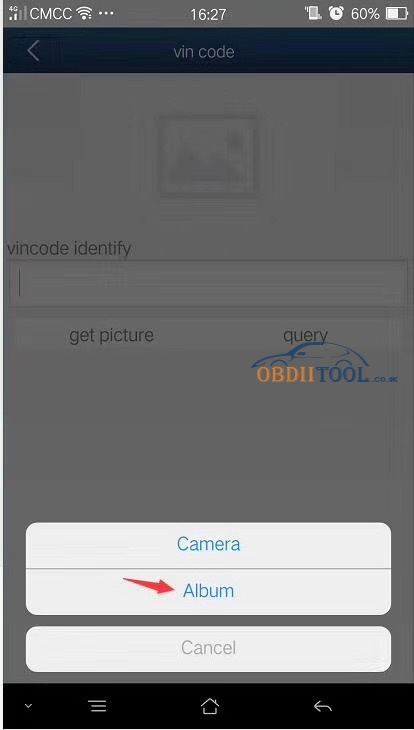
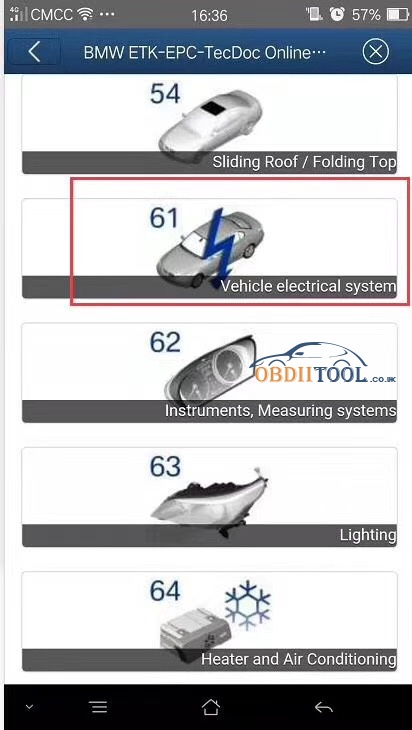
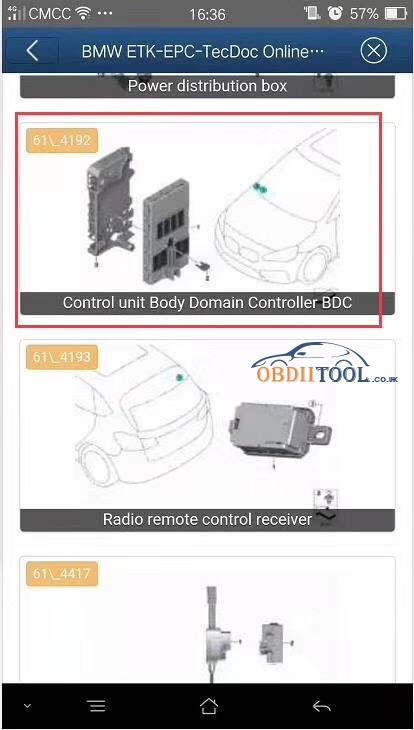
Yanhua MINI ACDP tech support is offered by www.obdiitool.co.uk



