Some customers give feedback that there is something wrong with their Scania SDP3 software v2.44.1. Although the software has been activated, but when using it, an error message appears on the screen “No valid key could be found. To start SDP3 with limited functionality, select the without key option. For troubleshooting or demo mode, a valid software key must be installed. Select the software key option or use a USB key and select the USB key option.” Obdiitool.co.uk engineer has offered the related solution for this problem.
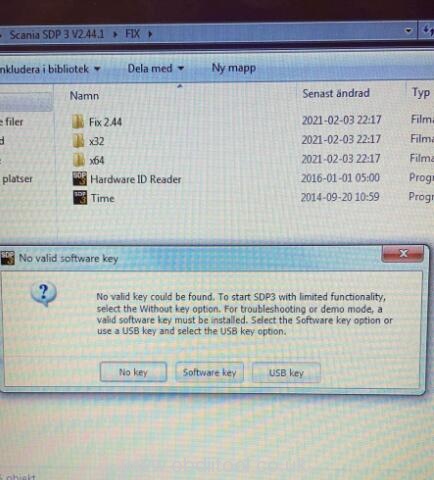
The solution:
The possible reason is that patch is not installed or the software doesn’t crack.
The newest software for Scania VCI3 truck diagnostic tool is V2.46.1. Recommend to install it replace of the old version.
Free download Scania SDP3 2.46.1:
1.Mega link:
https://mega.nz/file/a1BQHJRK#ydE4TiWWThdiRmhJqoG3WaG4tZUw0azejWm-8YklVI4
No password! (Security unknown)
Size: 893.5 MB
2.Chinese weiyun link:
https://share.weiyun.com/PdSLugZp
Password: 6u56j6
Size: 1005.28 MB
Note: Contact obdiitool.co.uk to get weiyun account to download easily.
Operating system: Windows 7 or Win10 32 bit/64 bit (recommend)
Compatible device: item No. SH58, SH58-B (simply version & cheap) and SH58-C (best quality)
How to install Scania SDP3 2.46.1 for Scania VCI3 scanner?
Please refer to this post:
How to Solve Scania SDP3 2.44.1 Internal Software Fault?



