There is something wrong with the cat et 2019a software. When I want to install it, and an attention message pops up “The response file has been altered. Please obtain a new file from your license administrator.”So how can I get the activation code?
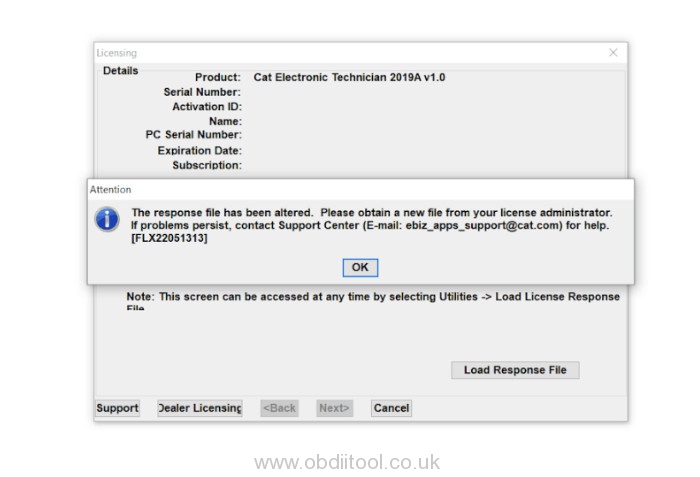
For this problem, obdiitool.co.uk engineer offers the related solution.
Please download the 2019A CAT Caterpillar ET diagnostic software by the following link:
https://share.weiyun.com/bxZuqD2R
Password: cb3kpo
Size: 573.72 MB
O.S: Win 7, Win8, Win 10
Then follow the guide to install CAT 2019A step by step.
Don’t need to connect with the internet during the installation!
Copy “ET 2019a patch”&“ET 2019A V1.0” and paste to desktop
Extract two folders
Open ET 2019A V1.0 folder to install ET 2019A V1.0 software
Select the language for the installation
Accept the items-> Install->Next-> confirm to install-> Next-> Agree license-> Install
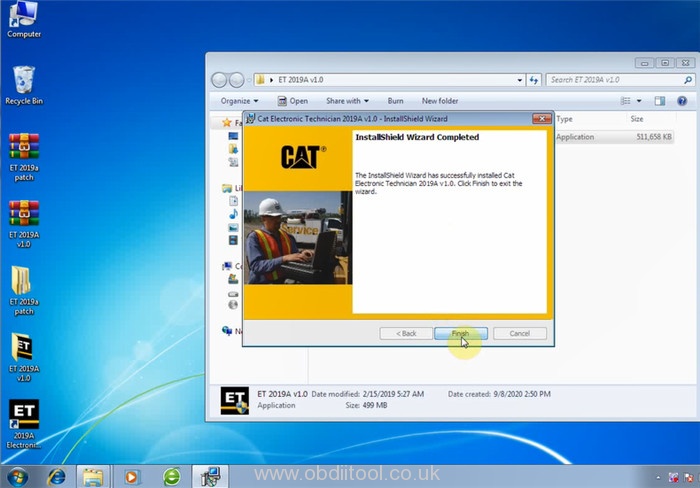
Open ET2019a patch-> ET 2019a keygen-> KM-> HWID6
Click “Save To File”
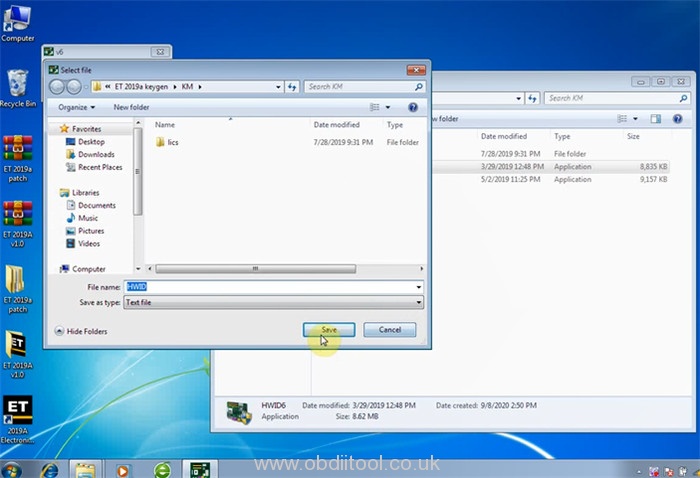
Copy to clipboard
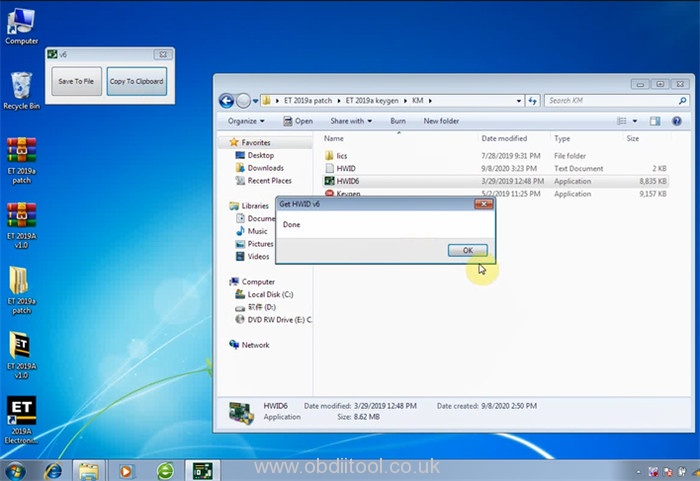
Open Keygen-> Set the name arbitrarily-> Make key
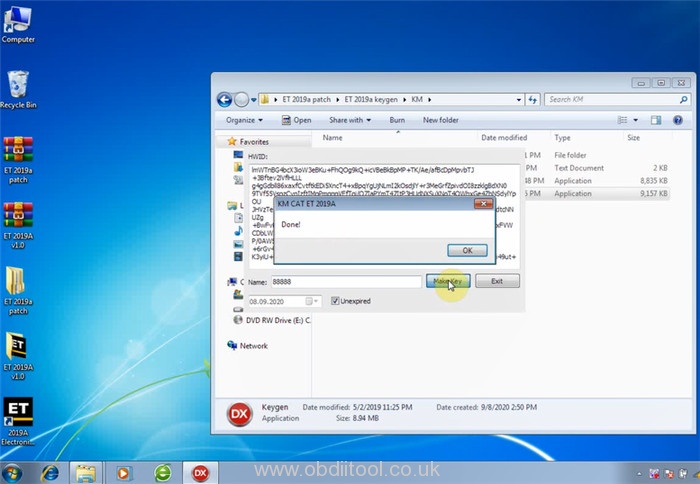
Open lics-> 88888_2020-09-08_15-24-> catet.lic
Copy catet.lic, fnp_ld.dll (from dll_for_Comet folder), Comet_libFNP.dll, vls.dll files into C:\ Program Files (x86)\Common Files\Offboard Information Products\2019A\Comet\folder
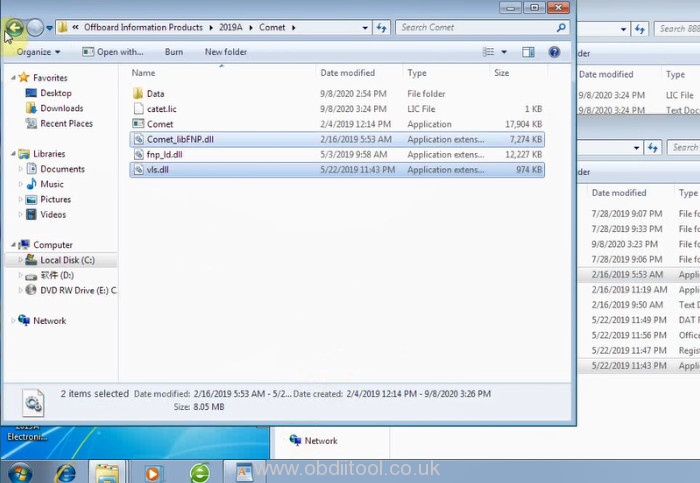
Copy FlashServer.dll, fnp_ld.dll (from dll_for_FlashServer folder), catet.lic, vls.dll files into C:\Program Files (x86)\Common Files\Offboard Information Products\2019A\Flash\folder
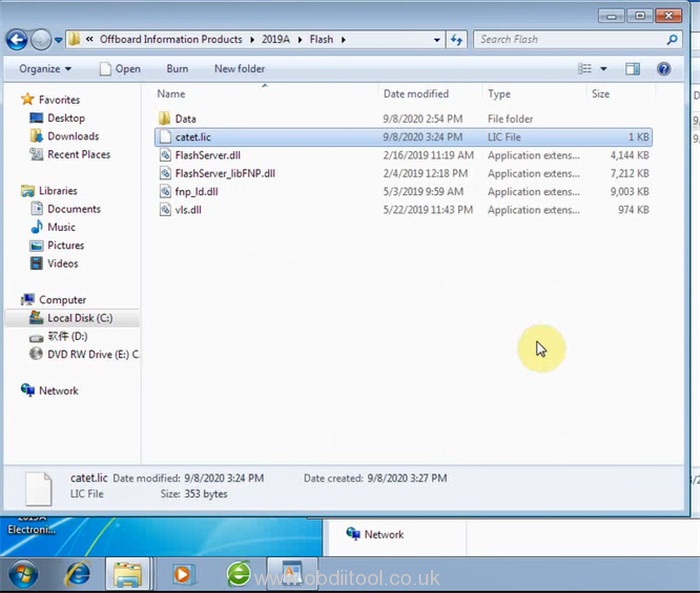
Copy license.dat file from ET 2019a Patch to wherever you want
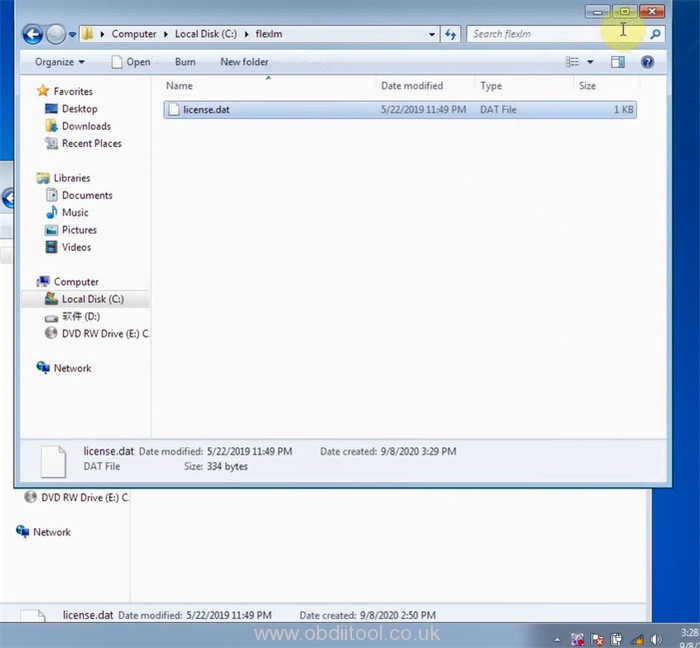
Select level you want into levels.txt file
Copy the number you selected to set_level.reg file
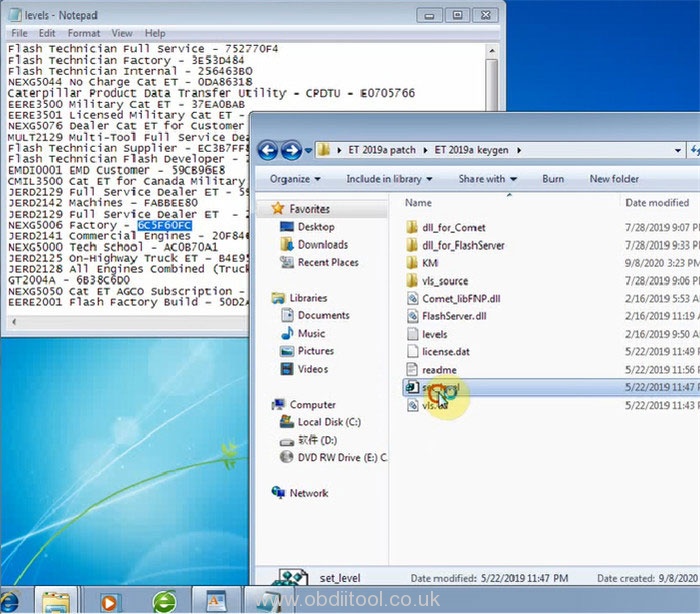
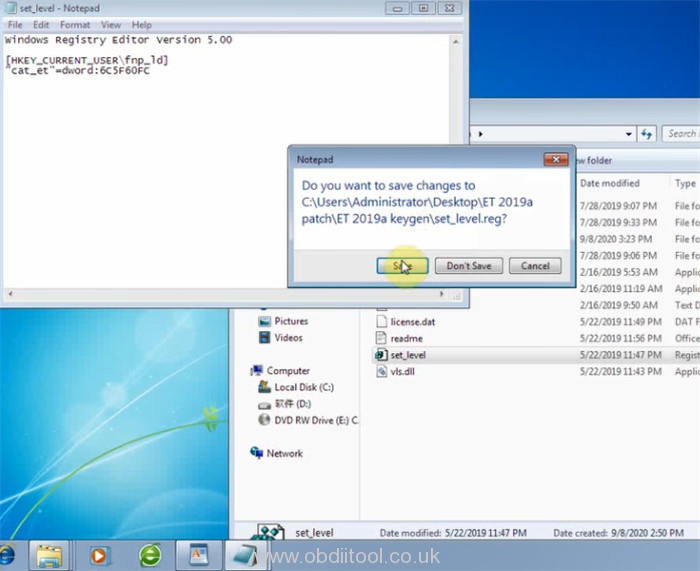
Add set_level.reg file into Registry
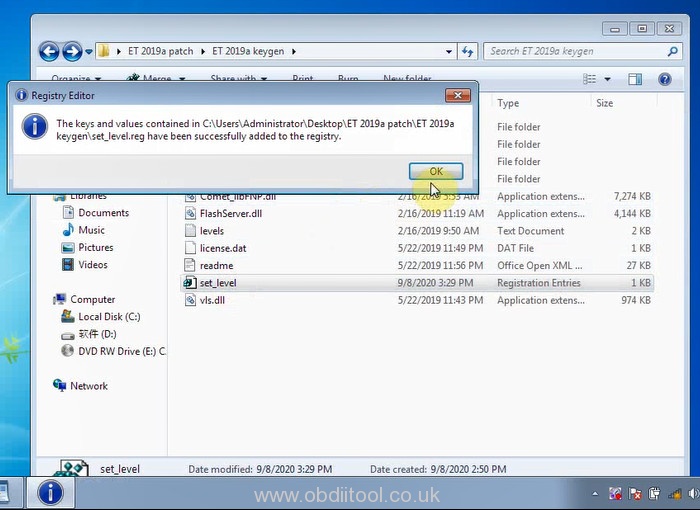
Run CAT ET 2019A
You will see the activation file selection window
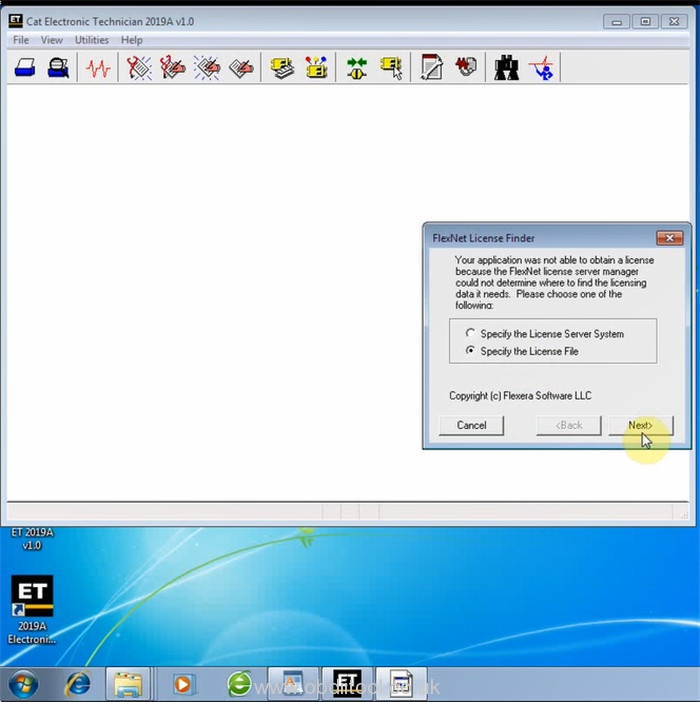
Select path to license.dat file
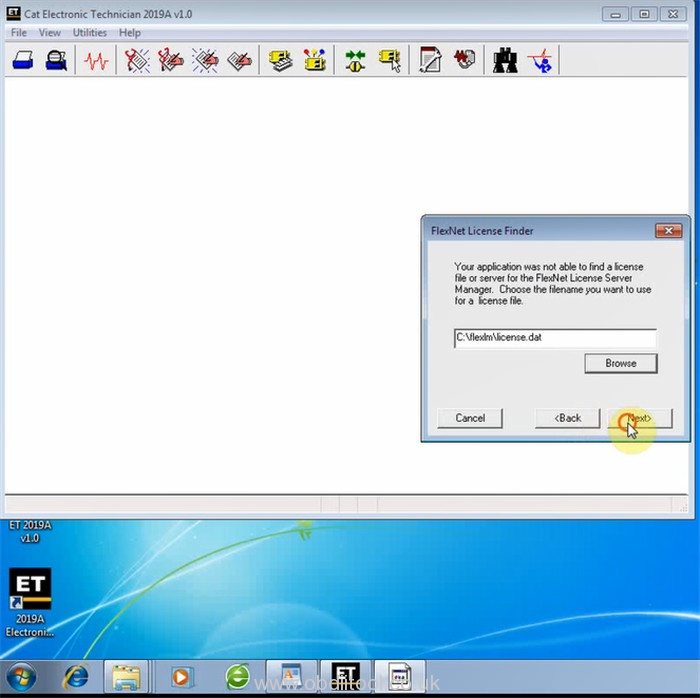
Then the CAT ET 2019A software is ready to use.



